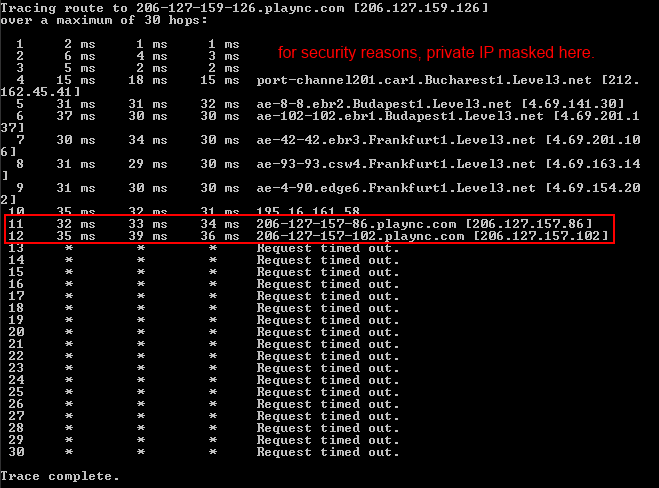(edited by Floryn.6307)
FIX YOUR CONNECTIVITY ISSUES PLEASE
It times out because the server/router does not accept WAN ping requests.
This is exactly why I asked days ago for an IP address that we can use to run more accurate diagnostic tests from our connections!
What frustrates me is there seems to be no reply, no news announcements of this when it’s clearly a larger issue.
They gave us -diag and -authsrv [string] but it’s quite an archaic system.
Anyway, taking into account the high volume of similar threads that I see lately, I strongly believe that an official reply/stand on the matter should be made.
Less “check your xxx imaginary problem” and more " It’s our fault we’re working on a permanent solution".
5 31 ms 31 ms 32 ms ae-8-8.ebr2.Budapest1.Level3.net [4.69.141.30]
OP – Your issue starts on Hop 5. Contact your ISP and give them your trace, you are direct connect to Level3 and they should be able to fix it for you.
Laptop: M6600 – 2720QM, AMD HD6970M, 32GB 1600CL9 RAM, Arc100 480GB SSD
5 31 ms 31 ms 32 ms ae-8-8.ebr2.Budapest1.Level3.net [4.69.141.30]
OP – Your issue starts on Hop 5. Contact your ISP and give them your trace, you are direct connect to Level3 and they should be able to fix it for you.
Here is mine:
1 2ms 0/ 25 = 0% 0/ 25 = 0% 192.168.1.1 1/ 25 = 4% |
(4% Packet loss)
2 33ms 2/ 25 = 8% 1/ 25 = 4% L100.LSANCA-DSL-59.verizon-gni.net [98.119.43.1] 0/ 25 = 0% |
3 31ms 1/ 25 = 4% 0/ 25 = 0% G0-6-0-5.LSANCA-LCR-21.verizon-gni.net [130.81.193.2] 1/ 25 = 4% |
(4% Packet loss)
4 33ms 2/ 25 = 8% 0/ 25 = 0% so-6-0-0-0.LAX01-BB-RTR1.verizon-gni.net [130.81.29.124] 2/ 25 = 8% |
(8% Packet loss)
5 93ms 6/ 25 = 24% 2/ 25 = 8% 0.ge-5-1-0.XL3.CHI13.ALTER.NET[152.63.0.190] 0/ 25 = 0% |
6 82ms 4/ 25 = 16% 0/ 25 = 0% TenGigE0-6-2-0.GW2.CHI13.ALTER.NET [152.63.65.137] 0/ 25 = 0% |
7 84ms 4/ 25 = 16% 0/ 25 = 0% tinet-gw.customer.alter.net[152.179.92.6] 5/ 25 = 20% |
(20% Packet loss)
8 —- 25/ 25 =100% 16/ 25 = 64% xe-0-0-1.fra23.ip4.tinet.net[141.136.110.121] 0/ 25 = 0% |
9 215ms 19/ 25 = 76% 10/ 25 = 40% 89.149.164.42 0/ 25 = 0% |
10 —- 25/ 25 =100% 16/ 25 = 64% 206-127-157-86.plaync.com[206.127.157.86] 0/ 25 = 0% |
11 203ms 9/ 25 = 36% 0/ 25 = 0%
Server: Darkhaven (fb.com/groups/guildwars2darkhaven)
Youtube: https://www.youtube.com/user/TheJayvux
5 31 ms 31 ms 32 ms ae-8-8.ebr2.Budapest1.Level3.net [4.69.141.30]
OP – Your issue starts on Hop 5. Contact your ISP and give them your trace, you are direct connect to Level3 and they should be able to fix it for you.
Here is mine:
1 2ms 0/ 25 = 0% 0/ 25 = 0% 192.168.1.1 1/ 25 = 4% |
(4% Packet loss)2 33ms 2/ 25 = 8% 1/ 25 = 4% L100.LSANCA-DSL-59.verizon-gni.net [98.119.43.1] 0/ 25 = 0% |
3 31ms 1/ 25 = 4% 0/ 25 = 0% G0-6-0-5.LSANCA-LCR-21.verizon-gni.net [130.81.193.2] 1/ 25 = 4% |
(4% Packet loss)4 33ms 2/ 25 = 8% 0/ 25 = 0% so-6-0-0-0.LAX01-BB-RTR1.verizon-gni.net [130.81.29.124] 2/ 25 = 8% |
(8% Packet loss)5 93ms 6/ 25 = 24% 2/ 25 = 8% 0.ge-5-1-0.XL3.CHI13.ALTER.NET[152.63.0.190] 0/ 25 = 0% |
6 82ms 4/ 25 = 16% 0/ 25 = 0% TenGigE0-6-2-0.GW2.CHI13.ALTER.NET [152.63.65.137] 0/ 25 = 0% |
7 84ms 4/ 25 = 16% 0/ 25 = 0% tinet-gw.customer.alter.net[152.179.92.6] 5/ 25 = 20% |
(20% Packet loss)8 —- 25/ 25 =100% 16/ 25 = 64% xe-0-0-1.fra23.ip4.tinet.net[141.136.110.121] 0/ 25 = 0% |
9 215ms 19/ 25 = 76% 10/ 25 = 40% 89.149.164.42 0/ 25 = 0% |
10 —- 25/ 25 =100% 16/ 25 = 64% 206-127-157-86.plaync.com[206.127.157.86] 0/ 25 = 0% |
11 203ms 9/ 25 = 36% 0/ 25 = 0%
Just an update regarding what I pasted above. GW2 anet tech support recommended me to contact my ISP to contact Tinet since that is where my packet loss begins. The anet tech team said Verizon is a customer of Tinet, hence contacting Verizon to get in touch with Tinet. But after spending hours on the phone with Verizon’s tech team (along with even the highest tier tech team + premium tech support service), none of us have a clue of what or who this tinet is, therefore unable to fix this issue. Anyone have any inputs on this? Neither GW2 or my ISP can contact this unknown subject.
Server: Darkhaven (fb.com/groups/guildwars2darkhaven)
Youtube: https://www.youtube.com/user/TheJayvux
“Here is mine:
1 2ms 0/ 25 = 0% 0/ 25 = 0% 192.168.1.1 1/ 25 = 4% |
(4% Packet loss)”
That’s your router gateway address where the loss starts. Looks like a problem with your network. Try resetting your router and modem.
5 31 ms 31 ms 32 ms ae-8-8.ebr2.Budapest1.Level3.net [4.69.141.30]
OP – Your issue starts on Hop 5. Contact your ISP and give them your trace, you are direct connect to Level3 and they should be able to fix it for you.
Here is mine:
1 2ms 0/ 25 = 0% 0/ 25 = 0% 192.168.1.1 1/ 25 = 4% |
(4% Packet loss)2 33ms 2/ 25 = 8% 1/ 25 = 4% L100.LSANCA-DSL-59.verizon-gni.net [98.119.43.1] 0/ 25 = 0% |
3 31ms 1/ 25 = 4% 0/ 25 = 0% G0-6-0-5.LSANCA-LCR-21.verizon-gni.net [130.81.193.2] 1/ 25 = 4% |
(4% Packet loss)4 33ms 2/ 25 = 8% 0/ 25 = 0% so-6-0-0-0.LAX01-BB-RTR1.verizon-gni.net [130.81.29.124] 2/ 25 = 8% |
(8% Packet loss)5 93ms 6/ 25 = 24% 2/ 25 = 8% 0.ge-5-1-0.XL3.CHI13.ALTER.NET[152.63.0.190] 0/ 25 = 0% |
6 82ms 4/ 25 = 16% 0/ 25 = 0% TenGigE0-6-2-0.GW2.CHI13.ALTER.NET [152.63.65.137] 0/ 25 = 0% |
7 84ms 4/ 25 = 16% 0/ 25 = 0% tinet-gw.customer.alter.net[152.179.92.6] 5/ 25 = 20% |
(20% Packet loss)8 —- 25/ 25 =100% 16/ 25 = 64% xe-0-0-1.fra23.ip4.tinet.net[141.136.110.121] 0/ 25 = 0% |
9 215ms 19/ 25 = 76% 10/ 25 = 40% 89.149.164.42 0/ 25 = 0% |
10 —- 25/ 25 =100% 16/ 25 = 64% 206-127-157-86.plaync.com[206.127.157.86] 0/ 25 = 0% |
11 203ms 9/ 25 = 36% 0/ 25 = 0%
Just an update regarding what I pasted above. GW2 anet tech support recommended me to contact my ISP to contact Tinet since that is where my packet loss begins. The anet tech team said Verizon is a customer of Tinet, hence contacting Verizon to get in touch with Tinet. But after spending hours on the phone with Verizon’s tech team (along with even the highest tier tech team + premium tech support service), none of us have a clue of what or who this tinet is, therefore unable to fix this issue. Anyone have any inputs on this? Neither GW2 or my ISP can contact this unknown subject.
Here Is Info On TINET
—Napoleon Bonaparte