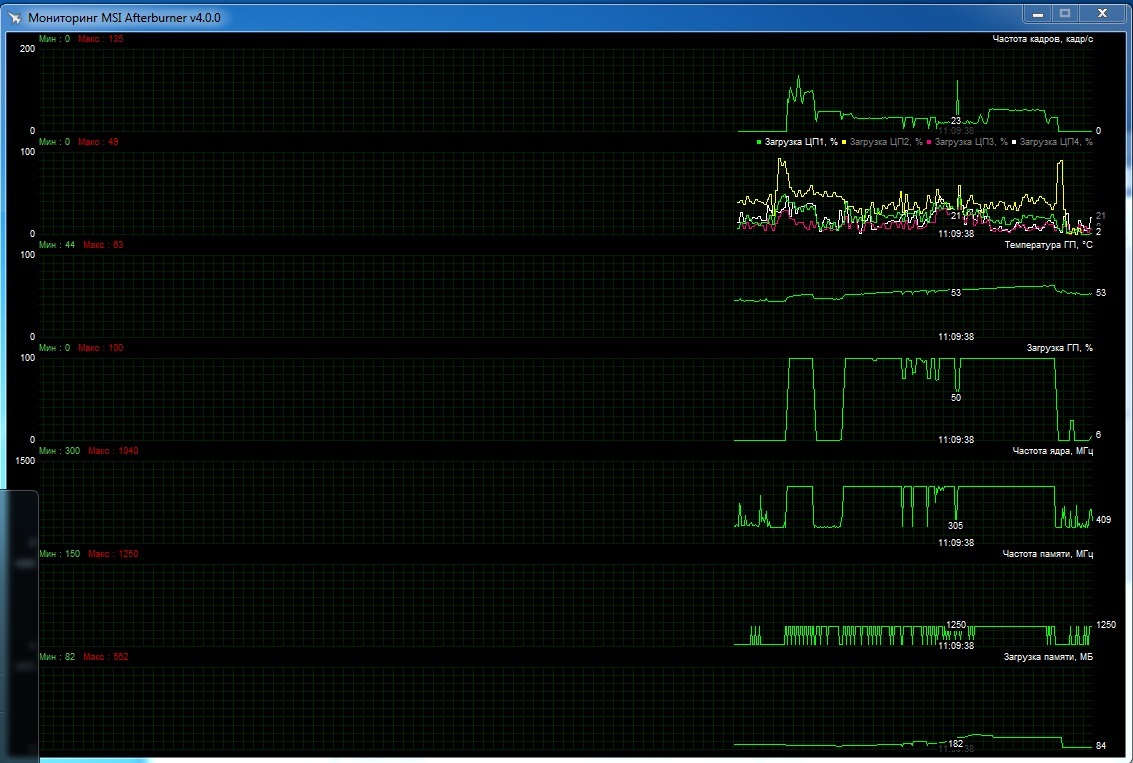FPS Issue with the 9/9 patch [merged]
So 10 days have passed and i’m wondering when we’ll get some useful information. Are you actually trying to solve this or are you more focused on weekend sales and stuff. Seems like you’re just trying to get people to post irrelevant info here to create some space… Everyone has already stated that all the issues came from the latest patch, do we really need to post stuff about our locations and timezones ? Come on!
This fps and/or skill-lag problem has been a semi-reg. occurrence after patches since I can remember…not going away I’m betting HARD!
Neenu Waffler-Warrior for what once was the Toast-
I already lost my hope about this going to be fixed. Not for the time passed, is for the lack of response of arenanet. I am starting to think they are going to leave it unfixed because not to many people have this problem apparently. Well, is like the end of this kitten for me. Already 2 weeks almost without WvW because of this, and I only play WvW.
I’ve been away from home for a few months now, and my only option is to play on a pretty cheap laptop with onboard GPU (Intel HD4000).
Since the last patch, my FPS has improved drastically.
I can run the game at medium settings, and get around 30-40 fps mostly (up to 60 in certain zones where i’m alone). In WvW and bossfights, it goes down to around 10-30 depending on population etc, but thats normal, and still better then pre-patch.
Isn’t it really weird that it got better for me?
Also, if the game is unplayable, i think it’s really time to upgrade your machine (or microwave or w/e you’re playing on) :P
I’ve been away from home for a few months now, and my only option is to play on a pretty cheap laptop with onboard GPU (Intel HD4000).
Since the last patch, my FPS has improved drastically.
I can run the game at medium settings, and get around 30-40 fps mostly (up to 60 in certain zones where i’m alone). In WvW and bossfights, it goes down to around 10-30 depending on population etc, but thats normal, and still better then pre-patch.
Isn’t it really weird that it got better for me?
Also, if the game is unplayable, i think it’s really time to upgrade your machine (or microwave or w/e you’re playing on) :P
No, that is the problem, the game run great without players. I have 60fps on medium if I am alone, even with a LOT of npc. But when there is more than 5 or 10 players I need to set graphics to LOWEST and still having an awful stuttering.
I’ve been away from home for a few months now, and my only option is to play on a pretty cheap laptop with onboard GPU (Intel HD4000).
Since the last patch, my FPS has improved drastically.
I can run the game at medium settings, and get around 30-40 fps mostly (up to 60 in certain zones where i’m alone). In WvW and bossfights, it goes down to around 10-30 depending on population etc, but thats normal, and still better then pre-patch.
Isn’t it really weird that it got better for me?
Also, if the game is unplayable, i think it’s really time to upgrade your machine (or microwave or w/e you’re playing on) :P
No, that is the problem, the game run great without players. I have 60fps on medium if I am alone, even with a LOT of npc. But when there is more than 5 or 10 players I need to set graphics to LOWEST and still having an awful stuttering.
With 5 or 10 players i usually don’t notice a huge decrease in FPS.
It’s only in huge zergs the fps drops alot (for me).
Obviously the game requires more of your hardware with all that stuff to render etc.
Location: Germany
Times: 09/19, 09/20, 09/21: 9:00GMT – 13:00GMT
World: Gandara
Maps: Several, most notably: Wayfarer Foothills, Caledon Forest, WVW
Description: It mainly happens at world bosses and in zergs in WVW. Maw and Jungle Worm (less than 1FPS) are the worst for me, I think it is because on those two world bosses people stack up the most. In comparison at Golem II and Shatterer it is not quite as bad (about 3FPS). For example, I melee Shatterer while most range. I’m not lagging during the fight but get a slide show as soon as people start running down for their chest at the end. In quiet areas I have about 30FPS.
Ticket: No ticket submitted.
- Specs: Lenovo Laptop, i3, 4GB RAM, NVIDIA GeForce 840M
- before patch I was on medium to high graphics and had higher FPS at world bosses (~10FPS). Now I run lowest setting possible
- I also seem to have longer loading screens than pre-patch
- sometimes the client freezes
- some DCs but not too bad
- my partner on the same internet (so internet related issues can be excluded) is fine, although his FPS drops from 90 (quiet area) to 15-20 at Maw. pre-patch he remembers having about 35 there.
I hope you guys can find the issue soon because it makes certain areas of the game just about unplayable for me.
- The Netherlands
- Started since the feature pack patch.
- Tarnished Coast
- Every map in the game (both WvW and pve)
- Lower overall Fps and inconsistent. Dropped to 20 – 25 when while before the patch it was between 45 – 55.
- Put all my settings as low as possible but it still doesn’t help.
Ah forgot to mention:
I noticed that character models have new colorless shine effect, which seems to go over details and makes objects with this shine looks flat, since bump maps don’t work with it, dunno if this is one of the “improvements” to settings tho.
Before the Feat Pack, I rarely saw this effect this strong.
One map, Diessa Plateu, when near the Flame Legion base (Where the portal to Fort Rhand), there was directional shine effect, has been there for long time, but this shine didn’t override detail textures (textures that creates the look of bumbs and shapes, which were affected by light sources, dunno what’s it called now, I only know they were called “Bump map” in D3) and it didn’t make objects look almost textureless flat
I rarely do PvP or Hard PvE, unless it’s organized.
I already lost my hope about this going to be fixed. Not for the time passed, is for the lack of response of arenanet. I am starting to think they are going to leave it unfixed because not to many people have this problem apparently. Well, is like the end of this kitten for me. Already 2 weeks almost without WvW because of this, and I only play WvW.
Yea same here, i just check the forum to see if there’s any response which there never is. Can’t be bothered to log in when the game is completely unplayable.
Adding one more to the list here, hoping this topic will get some attention. Game has been silky smooth since launch for me, and ever since the update, it’s a stuttering mess. The game reports about 50 fps, but looks more like 15-20.
All of my graphic options are the same, and hi res models are unchecked. I loaded up the latest Nvidia drivers this morning hoping it would make a difference, but no-go. Also, tried changing the priority on gw2.exe as someone else had mentioned, but nothing seems to work.
Not sure what to do at this point…it’s definitely no fun playing in its current state for me right now
•Washington state.
•All the time. Every PvP match. Just started last night though. (PST)
•TC
•Every map.
•Horrible, unplayable lag. Worse than a friggin DDos hacker.
•913942:SERVER LAG. UNPLAYABLE
•Washington state.
•All the time. Every PvP match. Just started last night though. (PST)
•Every map.
•Horrible, unplayable lag.
UNPLAYABLE
• South Africa
• All the time – appeared yesterday after a very small patch GMT+2
• Everywhere :<
• Every map
• Regardless of settings, 10-15 FPS. Happens everywhere, yet it was fine two days ago – stable 50. There was a small patch yesterday, ever since then it’s been unplayable.
• Specs:
Q6600 quad (2.3ghz)
4GB RAM
AMD R7770
Getting less FPS now than I was a month ago using a 9600GT on lower settings, its pretty frustrating. Day before yesterday, 50fps stable on medium-high, and today it’s unplayable.
EDIT: It occurred to me that the game right now looks and plays as if you’re tabbed out in borderless windowed mode. There’s also no difference in FPS tabbed in our out of the game for me.
(edited by manapots.9427)
• Washington State
• Started this morning during a fractal (~8am PST)
• Every map
• Unplayable skill lag
• FPS drops majorly every 5-10 seconds, then the game catches back up with itself.
• Game was stable last night (~3am PST)
still nothing ? NOTHING AT ALL ?
I guess now we play the waiting game? -_-
Same giant lag-balls and disconnects. They started yesterday for me and continues today.
Washington State, too. Comes and goes wherever I am playing in the game. I’ve reported in-game and here. I usually have no problems playing.
i updated amd drivers and catalyst, now i’ve 5 fps.
This on a 4.5 ghz cpu and an AMD 6970 gpu.
Wow anet, just wow.
Same giant lag-balls and disconnects. They started yesterday for me and continues today.
Washington State, too. Comes and goes wherever I am playing in the game. I’ve reported in-game and here. I usually have no problems playing.
I am from Washington state too, and I’m in the same boat. Lags all started this morning for me.
New patch and still lagging… Le sigh
are you joking ?
new patch and nothing has been fixed ?
no anet this is not funny and we ain’t laughing at all.
I run with an old rig, 20-25 FPS, now down to 15 max, and just got even worse after tonights patch. It is like looking at a flip book now. Even zoning into an empty map, sounds are delayed after entry and take up to 30 seconds to catch up to what my character is doing.
Smoke and Fog are killers, FPS drops to 2-5 whenever present on screen.
Try running GW2 exe instead of the shortcut as an admin.
Major Skill Lag, makes game unplayable…….all evident after PATCH!
Guys please differentiate Lag vs FPS issues. This thread is for frame rate problems not lag.
I am more bothered by my FPS drop ever since the Sept patch than lag (that’s why I posted here…)
I really wish this would be fixed until Halloween or at least Wintersday x) even tho I’m sceptical… Well hope dies last anyways…
No.1 UNICORN EU!
Show No Mercy For We Have [NoNe]
US, TX, on top of a huge pipe, with a 75/50 gig connection.
Before patch, regularly had 60+fps.
Since patch, when I first log in, it might be as high as 30, but quickly drops to 15 or less as soon as the world starts populating with architecture and people.
When I do autodetect on the graphic settings, it sets everything to the highest the game offers. I have a fast, good, current rig. However, if I leave it on the autodetect settings, FPS drops to single digit.
If I run things on ‘best performance", where everything that makes the game look good is turned off, I still can’t get above 18 fps in a dead zone.
I just tried to play wvw, at the lowest graphic setting, and it was a blobby slideshow of horrible.
So far, I’ve tried deleting the .dat file from the roaming app data, I’ve tried various switches, i.e., repair, fps, etc.
I’ve checked to make sure that my card drivers are the most current.
Every other game on my system runs beautifully, but since the Sept patch, the FPS problems have been getting so bad that today, I gave up trying to play after 10 minutes.
Torwynd Trueheart: Here I come to save the day!
NSP – Quak Resident Duchess L’Orange
I just ran the game with the -diag switch. Part of that diagnostics connects to and later trace routes to ncsoft servers. I tried this with both native DNS and switching to google DNS.
In both cases, the massive packet loss happens at ncsoft, see hops 11 and 12:
2 11ms 0/ 25 = 0% 0/ 25 = 0% 0/ 25 = 0% |
3 10ms 0/ 25 = 0% 0/ 25 = 0% G0-3-3-2.DLLSTX-LCR-21.verizon-gni.net [130.81.190.244]
0/ 25 = 0% |
4 18ms 1/ 25 = 4% 1/ 25 = 4% ae3-0.DFW9-BB-RTR1.verizon-gni.net [130.81.199.58]
0/ 25 = 0% |
5 21ms 2/ 25 = 8% 2/ 25 = 8% 0.ae3.XL3.DFW7.ALTER.NET [152.63.3.229]
0/ 25 = 0% |
6 13ms 0/ 25 = 0% 0/ 25 = 0% TenGigE0-4-0-0.GW4.DFW13.ALTER.NET [152.63.97.177]
0/ 25 = 0% |
7 10ms 0/ 25 = 0% 0/ 25 = 0% teliasonera-gw.customer.alter.net [63.65.123.46]
3/ 25 = 12% |
8 48ms 3/ 25 = 12% 0/ 25 = 0% ash-bb4-link.telia.net [213.155.135.2]
4/ 25 = 16% |
9 142ms 7/ 25 = 28% 0/ 25 = 0% ffm-bb2-link.telia.net [80.91.246.63]
0/ 25 = 0% |
10 147ms 8/ 25 = 32% 1/ 25 = 4% ffm-b11-link.telia.net [62.115.138.5]
0/ 25 = 0% |
11 140ms 23/ 25 = 92% 16/ 25 = 64% ncsoft-ic-306349-ffm-b11.c.telia.net [62.115.43.74]
0/ 25 = 0% |
12 —- 25/ 25 =100% 18/ 25 = 72% 206-127-157-86.ncsoft.com [206.127.157.86]
0/ 25 = 0% |
13 139ms 7/ 25 = 28% 0/ 25 = 0% 206-127-158-1.ncsoft.com [206.127.158.1]
There’s also a section in the gw2 diag called: “Checking server connectivity”, which yielded this: (on both DNS options I tried)
Diag.ArenaNetworks.com
64.25.39.21:80 – connect succeeded
64.25.39.21:6112 – connect succeeded
206.127.158.31:80 – connect failed
206.127.158.31:6112 – connect failed
Hopefully this will help figure out where the load balancing is falling down.
Torwynd Trueheart: Here I come to save the day!
NSP – Quak Resident Duchess L’Orange
I think she copied the template over from the latency thread, probably without thinking about it, which is where that sort of information would actually be important.
I did notice a recurrent FPS drop and it’s really annoying. Here are the information requested.
Your location : France
Time and date of incident : everytime I log in, the hour doesn’t matter, but last notice was Sunday 21st september between 3pm and 7pm GMT+1
Game World : Tarnished Coast
Map : all of them, but it’s worse in cities hub
Brief description of what you’re seeing : the FPS stays around 35 – 40, as it was before the patch, and suddenly it drops around 12 and stays there a few seconds. This happens nearly every thirty seconds
Ticket number, if you submitted one : I haven’t
Submitting a ticket is the best way for us to collect this information from players, but on top of the information requested by Gaile, it would be incredibly helpful to get system information as well: OS, CPU, GPU, RAM, Mobo, and whatever else you feel like sharing. It would also be helpful to know what your FPS was originally, and what you’re seeing now, or if there is anything in particular that causes these FPS drops or if they’re consistently low.
Remember, the more information that you’re able to provide the more helpful this will be to us in investigating this issue.
Submitting a ticket is the best way for us to collect this information from players, but on top of the information requested by Gaile, it would be incredibly helpful to get system information as well: OS, CPU, GPU, RAM, Mobo, and whatever else you feel like sharing. It would also be helpful to know what your FPS was originally, and what you’re seeing now, or if there is anything in particular that causes these FPS drops or if they’re consistently low.
Remember, the more information that you’re able to provide the more helpful this will be to us in investigating this issue.
I already submit a ticket without solution. Because is not user problem, is something you changed in the sep 9 patch. That is the issue. Something you did about player character models (texture, effect, idk)
The resume is:
Drop of FPS and stuttering with more than 10 ppl after the patch.
That is where you should look, in your changes, not in user pc. Because there are ppl with nvidia cards, ati cards, all kind of processors and memory with the problem. If anet employers play the game, a good amount of them should have the same problem than us.
Your location: California, USA
Time and date of incident (plus time zone): Sept 9th Feature Pack
Game World: Fort Aspenwood
Map: The entire game.
Brief description of what you’re seeing: FPS and Performance loss since update. My CPU now uses 30% more utilization while playing this game and I’ve lost at least a good 15-20 fps. I have not changed anything with any drivers or any updates. Nothing has been changed since the day before the patch and the day off. The moment I played after the patch, I noticed a performance drop.
Ticket number, if you submitted one
897202
i7-4770
GTX 760
16GB Kingston Fury RAM
512GB SSD
(edited by mehyaM.3042)
I’ve just submitted ticket: Request #916395 “FPS rates since patching”, that included the full readout from the -diag switch. I’ve also got results from other DNS and routers if you need them, but they all show the same failure point, where the datastream transfers from ncsoft @ telia . net to ncsoft . com.
The slowdown is happening here:
11 ncsoft-ic-306349-ffm-b11.c.telia.net [62.115.43.74]
12 206-127-157-86.ncsoft.com [206.127.157.86] [60% packet loss]
13 206-127-158-1.ncsoft.com [206.127.158.1] [76% packet loss]
Torwynd Trueheart: Here I come to save the day!
NSP – Quak Resident Duchess L’Orange
Submitting a ticket is the best way for us to collect this information from players, but on top of the information requested by Gaile, it would be incredibly helpful to get system information as well: OS, CPU, GPU, RAM, Mobo, and whatever else you feel like sharing. It would also be helpful to know what your FPS was originally, and what you’re seeing now, or if there is anything in particular that causes these FPS drops or if they’re consistently low.
Remember, the more information that you’re able to provide the more helpful this will be to us in investigating this issue.
As I said earlier in the thread, my testing has shown that for me, having normal character models show at all means a drop in FPS whenever I’m around other players. “Normal” meaning anything other than the generic models that show at Lowest setting.
That is the most significant drop as far as I can tell. I don’t know what my FPS was at before – I just know that it was playable before the patch, even in world boss playerclusters. Since the patch, I have had to neuter my character model settings (essentially put them all on Lowest) to get my FPS back to where those events are similarly playable.
So what have I done.
Have:
Core i5-4690k 4.4 Ghz 1.1V and 4.4 Ghz Cache
Kingston RAM 8gb 2133 Mhz 10-11-10-24 1.68 V
Radeon R9 290 1090\1625 +50mV +10% Power (Catalyst 14.7 Beta)
7200 RPM WD 1 TB, Full Defrag and Optimized
Gigabyte z97-HD3
And 850W Chieftec
This runs GW2 on 30 -40 fps on full low Full HD (shadow off) in the EOTM, start waypoint. 80 in wayfarer. When someone appears on the screen fps goes down to 30. When i stand at one end of the map and look to other, get 20 fps.
Using DP-VGA Adapter to connect my VGA monitor to DP of the Radeon
Now the funniest. I switch on my integral video HD 4600, Turbo Boost Off. Connect my monitor vga-vga direct to the motherboard and start playing GW2 on that low settings. No fps drops. 70 fps always in wayfarer, 70 in EOTM, perfomance relates to HD 4600
GPU load on R9 – 100% (Screenshot under) . Temperatures – 75* (That occurs only if play with Vsync on in other games, normal temp for full load and 90% of Fan Speed is 88). But no core freq reductions or power savings. Memory sometimes goes to 150 and goes back.
GPU load on HD 4600 – Full load. Full clocks
When character window opened, fps goes to 30 and not less, not more than it. Only on R9
And that was before Feature Pack. Bougth new system a month ago. Installed GW2 – laaag
P.S. Average FPS – Battlefield 3 110 FPS, The Secret World – 85 FPS, Borderlands 2 – 140 FPS, Deus Ex – 150 FPS, World in Conflict – 120 FPS, Black Ops 2 – 90 FPS, Wargame – 100 FPS. Full Ultra
And 55* on cores of the processor, smooth, yeah
First collumn – FPS, Next – Processor load, GPU temp, GPU load, GPU core and mem clock, GPU mem load (EOTM 3 min start)
(edited by Moricgold.6379)
Here’s summing up more information for you for easier readability.
- Google doc of reported system specs (this thread):
https://docs.google.com/spreadsheets/d/132R36CGWuz6iBXBghRUXHIufyekl-kwhgwhqf12atyc/edit?usp=sharing - https://forum-en.gw2archive.eu/forum/support/tech/Noticeable-stuttering-issues-since-the-patch
- http://www.reddit.com/r/Guildwars2/comments/2g9cpt/performance_issues_since_patch/
Previous respones:
- We are aware of this particular issue and we’re looking into it. We do not have an ETA on a fix at the moment. https://forum-en.gw2archive.eu/forum/game/gw2/Customer-Support-9-9-Feature-Build/page/2#post4415558
- We are definately looking into these. I am very happy they are posted in the tech support section, makes it a lot easier to round up the info. Thanks! https://forum-en.gw2archive.eu/forum/game/gw2/Communicating-with-you/page/32#post4418951
What I’ve done on my Windows 8 system.
- Cleared appdata Gw2 folder
- Repair Gw2 archive using -repair
- Completely uninstalled and updated Nvdia Drivers to latest compatible, adjusted all settings in Nvidia Control Panel for Best Performance.
- Disabled power saving options.
- Ran Gw2.exe as Admin
- Set Gw2 Model Limit to Lowest, Model Quality to Lowest, Shadows None, Environment to Low, LOD to Low, Render to Native, the rest at Low/None.
- Set Frame Limit to 60, tried with vSync on/off.
- Audio Mixing buffer size to Most stable.
- I’ve also cleared half the data on my full harddisk, defragmented and optimized it, also moved Gw2.dat to the front of the disk where access times are much faster. Noticed faster model loads and slightly smoother frames.
- Also I have no parked cores, CPU/GPU temp is normal.
(edited by rojak.1894)
Remember, the more information that you’re able to provide the more helpful this will be to us in investigating this issue.
No it wont….. i’m done with this for now! Requesting hardware specs after 2 weeks and totaly ignoring the community ?!
Cya!
Submitting a ticket is the best way for us to collect this information from players, but on top of the information requested by Gaile, it would be incredibly helpful to get system information as well: OS, CPU, GPU, RAM, Mobo, and whatever else you feel like sharing. It would also be helpful to know what your FPS was originally, and what you’re seeing now, or if there is anything in particular that causes these FPS drops or if they’re consistently low.
Remember, the more information that you’re able to provide the more helpful this will be to us in investigating this issue.
After 2 weeks you’re still “investigating” while the game is unplayable for us.
Wow..
OK, tried to isolate the real problem. Stood in LA looking at a wall. when a person runs into my vision, my FPS drops to 1-3 and stays there until I go to another map, at that time it reverts to normal for me 15-20. standing in the wilderness it is fine until another PC runs into view, when it drops to 1-3FPS until I change map. I reduced the model limit and quality to lowest, and everything is fine. I move up one step in quality and receive a drop in FPS of 5-10 perstep increase in quality.
Before patch I ran at 25-30FPS at medium quality on both settings. Now I run at lowest character model limit and model quality and and receive 15-20FPS.
(edited by Sligh.2789)
This is getting really ridicules
It’s been over 15 days now
No FIX & NO ETA on FIX
The Game is unplayable, what so ever. WvW Unplayable..
Group Events Unplayable
Even sPvP when it’s 5v5 FPS drops down to 5!!!!!!
What the hell is the problem
Is it the god kitten mega server issue or what have you changed for this HUGE drop in FPS!
WE really need a response & a FIX on this god kitten issue!
this is still not fixed? what are you doing anet???
I’ve also noticed some weird things happening to FPS, so some additional (weird) behavior to add to the list. I dont mind it, so im not ticketing it out of fear of it getting ‘fixed’. But maybe it can help somebody else.
Vital signs of the gaming PC:
CPU: I5 4670 (3,4 Ghz, no overclock)
GPU: R9 270 (x2, CF mode)
RAM: 8 gig, believe 1600 type
Storage: Samsung EVO SSD’s.
My FPS: 20. Period. Always. Exactly 20 and nothing else.
Lowest settings, most extreme settings, any random combination. No matter what i do, its always 20. I’ve done various combinations, cleared files, reboots of the game and system (in case it doesnt catch all graphic changes)…. Nothing.
I can see the graphics visually do change on the screen, improving tremendously as i go for most lowest settings to extreme, so it seems the settings no longer affect performance in any way for me. So im now always running at the highest and most extreme settings, regardless of what im doing, and enjoying the scenery as i destroy people’s lifes… err i mean characters.
Only the really big huge fights (kitten zerg vs kitten zerg in wvw, the more active world bosses) does it sometimes fluctuate and go down a bit towards 15-5 FPS. Yes, really, 100+ people going all-out all in your screen finally breaks the 20-fps streak on the kitten high settings. But even at those rates it still remains playable.
So for those reporting ‘fps drops’, go trough the motions and see if on the most high-end of the spectrum you now suddenly have a good playable game instead of having to dial it down for settings like wvw. For me, im now not having to mix/match settings for a nice FPS with visuals – im getting maximum visuals with good FPS.
(edited by Myrdreon.7398)
Hey everyone,
I appreciate the wealth of info that you’ve all provided and rest assured, we’re still hammering away at this issue though we can’t say for certain when we will have a fix rolled out as these types of issues can often be very difficult to repro in house.
That said, we’re still investigating the issue but in the mean time, if you haven’t already, I’d advise turning on Vertical Sync or setting the Frame Limiter to 60 FPS as this does appear help (at least for some).
I’m sorry I don’t have more news to provide at the moment though I would advise checking back with this thread for more updates on the issue.
I am already grateful that you’re telling us you are still working on it, sometimes we just need to be reassured to know we are not left out, thanks!
Son of Elonia.
Hey everyone,
I appreciate the wealth of info that you’ve all provided and rest assured, we’re still hammering away at this issue though we can’t say for certain when we will have a fix rolled out as these types of issues can often be very difficult to repro in house.
That said, we’re still investigating the issue but in the mean time, if you haven’t already, I’d advise turning on Vertical Sync or setting the Frame Limiter to 60 FPS as this does appear help (at least for some).
I’m sorry I don’t have more news to provide at the moment though I would advise checking back with this thread for more updates on the issue.
Saying "We are working on this ATM " is all I need to hear. Im looking forward to see this fixed soon.
For me turning off High-rez character textures seems to help, stuttering goes away. It’s a work around of course, not a solution, because it used to be fine with this option ON before the patch.
blank page bug