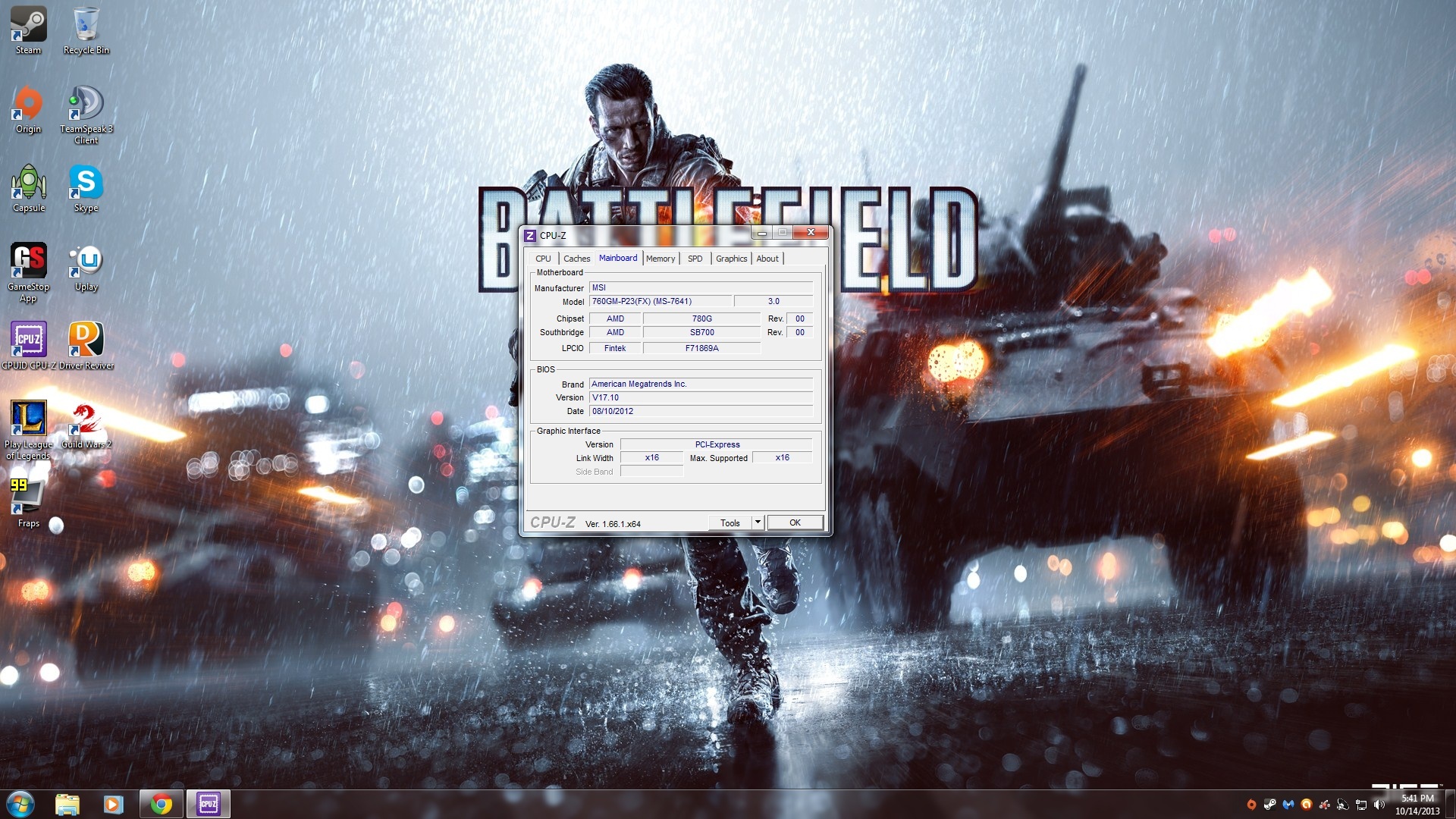FPS Issues
It’s not a GPU heavy game. your 7870 is eating this game alive. a Radeon HD 7790 has no problem maxing this game I bet. It’s your CPU I am afraid. I get terrible FPS in some places where there’s a tonne of people. I was standing at the portals to wvw yesterday in Black Gate at reset, and my fps was down to 8-7 fps just looking at the people standing there.
An intel processor with your same specs would probably see double the FPS in most areas excluding wvw.
FYI, comparing an MMO to an FPS optimized for AMD is not a comparison at all.
It’s not a GPU heavy game. your 7870 is eating this game alive. a Radeon HD 7790 has no problem maxing this game I bet. It’s your CPU I am afraid. I get terrible FPS in some places where there’s a tonne of people. I was standing at the portals to wvw yesterday in Black Gate at reset, and my fps was down to 8-7 fps just looking at the people standing there.
FYI, comparing an MMO to an FPS optimized for AMD is not a comparison at all.
They need to fix it, is badly optimized, thing is that the problem maybe for high end users, cause I find people that are having a great performance with mid cards on Phenoms cpu
Of course they need to fix it. But it likely won’t happen anytime soon. There are people using i7 3930K processors clocked up at high as 4.6 GHz and even they get 30 fps in wvw at best on huge fights.
This game was designed to run on 5 year old hardware and yet it simply just does not.
The unfortunate reality is that people have to brute force this game and even worse is that ANet isn’t saying much in terms of what they’re working to optimize. At least, I haven’t seen anything worth mentioning. I’d appreciate if this game didn’t run so bad on even an AMD FX-8350. There’s hardly a difference if I go to 5 GHz from 4.
Some people go as far as to say ’This game runs like it did back during beta."
I have an 8350/7970 desktop and an I7/7970m laptop, the game runs fairly terrible on both machines. It’s not your hardware, it’s the game.
Terok, I’m sure that guild wars 2 runs better on your laptop than your desktop. I have an i7/GTX 670MX laptop and it runs better on it when I leave render sampling at native than super sampling like I have on my desktop. Super Sampling makes no difference in my opinion on a 17.3 inch display because you gotta look hard to see it with such small pixels.
My desktop is also FX-8350 and 7970.
This game it looks that is horrible optimized on high-end cards. I have 15-31 FPS ooutside of the town and inside town it goes to 10 FPS.
My specs are:
AMD FX-6100 3.3GHZ (Stock)
MSi AMD 7870 OC EDITION (AMD 13.10 BETA 2 Driver)
8GB RAM 1333HZ
WINDOW 7 64-bits with SP1
SEAGATE 500gb HDD
MSi 760GM-P23Maybe is the drivers but I seem to find the problem with other drivers, and this PC runs Battlefield 4 beta in 40+ FPS. Thank you and please try to fix this AreaNet.
Download CPU-Z, and when its open goto the Mainboard tab. What is the Link Width and the Max Supported in the Graphics Interface section.
Laptop: M6600 – 2720QM, AMD HD6970M, 32GB 1600CL9 RAM, Arc100 480GB SSD
It’s not a GPU heavy game. your 7870 is eating this game alive. a Radeon HD 7790 has no problem maxing this game I bet. It’s your CPU I am afraid. I get terrible FPS in some places where there’s a tonne of people. I was standing at the portals to wvw yesterday in Black Gate at reset, and my fps was down to 8-7 fps just looking at the people standing there.
An intel processor with your same specs would probably see double the FPS in most areas excluding wvw.FYI, comparing an MMO to an FPS optimized for AMD is not a comparison at all.
Running an i5-4670k (Default Clocks) HD7790, 8GB 1600Mhz Crucial ‘budget’ ram. I get a steady 26FPS in a full on zerg in WvW running high settings, except for Sampling-Native, Shadows-Low, Post Processing-None, Character Limit-Low, character quality-Medium.
So while the game IS poorly optimized. It is possible to get ‘OK’ FPS if you throw hardware at it.
Laptop: M6600 – 2720QM, AMD HD6970M, 32GB 1600CL9 RAM, Arc100 480GB SSD
This game it looks that is horrible optimized on high-end cards. I have 15-31 FPS ooutside of the town and inside town it goes to 10 FPS.
My specs are:
AMD FX-6100 3.3GHZ (Stock)
MSi AMD 7870 OC EDITION (AMD 13.10 BETA 2 Driver)
8GB RAM 1333HZ
WINDOW 7 64-bits with SP1
SEAGATE 500gb HDD
MSi 760GM-P23Maybe is the drivers but I seem to find the problem with other drivers, and this PC runs Battlefield 4 beta in 40+ FPS. Thank you and please try to fix this AreaNet.
Download CPU-Z, and when its open goto the Mainboard tab. What is the Link Width and the Max Supported in the Graphics Interface section.
HERE!
Have you tried watching your system stats while playing GW2?
Such as;
CoreTemp (Shows utlization % per Core, and active Ghz/ratio)
GPU-Z – Sensor Page (Shows GPU % Utilization)
CPU-Z Verifies with Coretemp’s Clock Ratio and CPU Speed as well as Core Voltage(rather important).
Laptop: M6600 – 2720QM, AMD HD6970M, 32GB 1600CL9 RAM, Arc100 480GB SSD
His budget CPU is the main thing holding him back it seems outside of the extreme budget board. If you want pure performance, don’t limit yourself with a budget so low. Much less since nothing high end being used in his setup.
People complaining about low fps in the 30’s when it comes to full zerg v zerg in WVW and such need to stop the whining already, yes, with that amount of stuff going on on your screen, there’s a reason the fps drops. Same reason it drops in towns full of people.
Mushkin Black 16gb 1600 | 500GB Samsung 840 Evo |2×2TB CavBlack| GALAX 980 SoC |
NZXT Switch 810 | Corsair HX850 | WooAudio WA7 Fireflies | Beyerdynamic T90
His budget CPU is the main thing holding him back it seems outside of the extreme budget board. If you want pure performance, don’t limit yourself with a budget so low. Much less since nothing high end being used in his setup.
People complaining about low fps in the 30’s when it comes to full zerg v zerg in WVW and such need to stop the whining already, yes, with that amount of stuff going on on your screen, there’s a reason the fps drops. Same reason it drops in towns full of people.
People are going to get low teens in a full on WvW Zerg on High end gear. Its just how this game rolls.
the FX6100 is budget, but its still a decent CPU for what it is. But the tools I told him to run will explain to him what exactly is going on with his system when those FPS drops.
Laptop: M6600 – 2720QM, AMD HD6970M, 32GB 1600CL9 RAM, Arc100 480GB SSD
His budget CPU is the main thing holding him back it seems outside of the extreme budget board. If you want pure performance, don’t limit yourself with a budget so low. Much less since nothing high end being used in his setup.
People complaining about low fps in the 30’s when it comes to full zerg v zerg in WVW and such need to stop the whining already, yes, with that amount of stuff going on on your screen, there’s a reason the fps drops. Same reason it drops in towns full of people.
People are going to get low teens in a full on WvW Zerg on High end gear. Its just how this game rolls.
the FX6100 is budget, but its still a decent CPU for what it is. But the tools I told him to run will explain to him what exactly is going on with his system when those FPS drops.
What I was getting at was he is blaming the game for having FPS issues when he is running a budget setup. Nothing is wrong with a budget setup….. But, don’t expect it to run like a high-end setup. FPS drops in WvW scenarios in GW2 is no different than anything similar in any other MMO.
Mushkin Black 16gb 1600 | 500GB Samsung 840 Evo |2×2TB CavBlack| GALAX 980 SoC |
NZXT Switch 810 | Corsair HX850 | WooAudio WA7 Fireflies | Beyerdynamic T90
I didn’t play this game for 2 months . Back then , my FPS usually is around 30-40 in town or train lvl, 20-30 in PvP; some Medium some High native sample , res 1360*768. However , when i logged in today , my FPS is 6-10 in Town with the lowest setting – lowest resolution either , i can’t even move, that’s terrible. I really disappointed in the tech team.
I didn’t play this game for 2 months . Back then , my FPS usually is around 30-40 in town or train lvl, 20-30 in PvP; some Medium some High native sample , res 1360*768. However , when i logged in today , my FPS is 6-10 in Town with the lowest setting – lowest resolution either , i can’t even move, that’s terrible. I really disappointed in the tech team.
What hardware are you running?
Mushkin Black 16gb 1600 | 500GB Samsung 840 Evo |2×2TB CavBlack| GALAX 980 SoC |
NZXT Switch 810 | Corsair HX850 | WooAudio WA7 Fireflies | Beyerdynamic T90
What hardware are you running?
AMD x3 445 3.1 GHz
6Gb ram
AMD-ATI HD7750
Some offline games is quite fine and result of benmark FF14 ARR : standard quality 77 fps average, high is 56. all in resolution 1360*768
(edited by Raphael.8271)
2 issues with your setup that I can see right off:
1, Your cpu is rather weak; and 2, you are playing at 1360×768, a resolution that would be putting stress on your cpu instead of mostly on the vid card.
What monitor do you have? I would think the native res of the monitor would be much higher than what you are playing at. If so, bump it up to 1600×900 or 1680×1050 and try playing.
Mushkin Black 16gb 1600 | 500GB Samsung 840 Evo |2×2TB CavBlack| GALAX 980 SoC |
NZXT Switch 810 | Corsair HX850 | WooAudio WA7 Fireflies | Beyerdynamic T90
2 issues with your setup that I can see right off:
1, Your cpu is rather weak; and 2, you are playing at 1360×768, a resolution that would be putting stress on your cpu instead of mostly on the vid card.What monitor do you have? I would think the native res of the monitor would be much higher than what you are playing at. If so, bump it up to 1600×900 or 1680×1050 and try playing.
1366×768 is 720p, lots of monitors have that as a native resolution now (hell look at budget laptops!)
But 1360×768 is not native, bump that res up to atleast 1366×768 and it should help some.
Laptop: M6600 – 2720QM, AMD HD6970M, 32GB 1600CL9 RAM, Arc100 480GB SSD
1280×720 is 720p/i, it’s not about that res being a particular depth as the issue, it’s about CPU load vs GPU load, in which a res so low puts more work on the cpu and less on the gpu.
His cpu is a desktop chip, which is why it’s odd that he is using such a res in the first place. If you have a monitor with that as your native res, you need to spend more than $40 on your next monitor.
Mushkin Black 16gb 1600 | 500GB Samsung 840 Evo |2×2TB CavBlack| GALAX 980 SoC |
NZXT Switch 810 | Corsair HX850 | WooAudio WA7 Fireflies | Beyerdynamic T90
Well saying that a low resolution is putting more work on the CPU is a little deceiving. For the most part the same amount is being done on the CPU if it’s low or high resolution. Now it’s fair to say the GPU load is less or the overall percentage of time per frame is greater on the CPU with it set to a low resolution Vs high.
RIP City of Heroes
I’m curious to hear your opinions on my setup. I’m playing at 1920×1080 on a 23" Acer monitor, max reported refresh rate is 75 Hz but ofcourse it’ll only run best at 60. My system is as follows:
ASRock x79 Extreme4 motherboard
Intel Core i7-3820 CPU clocked at 4.2GHx (OCed)
4x 4GB G. skill DDR3-1333 Ram
2x AMD Radeon HD 7950 (Both boosted to 925Mhz)
I run fine everywhere in the game, mostly 60 FPS occasional drops to 30-40 at some locations, but Lion’s Arch. That kitten place drops me to 15-30 FPS though only near the mystic forge, every where else seems to only be normal 40+ FPS. I’m on the 13.10 Beta Catalyst drivers since i read it was the best one so far for CrossFire. I did do some slight voltage tweaking as well, but nothing too big, just reduced a slight amount where i read was better to reduce and increased a slight where I read would be good to increase (perfectly stable so far, no issues). Only thing bothering me is that this mother board has PCIEx16 3.0 though both cards are only running on x16 2.0 (according to GPU-Z) so, not sure what’s going on there. Anyways, any advice or opinion’s would be cool to hear.
A shot in the dark would be to make sure you have the latest BIOS revision for your Extreme4 along with turning off any PCI-E power saving features in the BIOS.
Mushkin Black 16gb 1600 | 500GB Samsung 840 Evo |2×2TB CavBlack| GALAX 980 SoC |
NZXT Switch 810 | Corsair HX850 | WooAudio WA7 Fireflies | Beyerdynamic T90
yup, I’ve pretty much done all that. Though not i’m not so worried on playing on the most ultra settings, I know my system can handle it easy, so i’ve turned some things down, though still keeping it on the high end, since i love how it looks haha. Though it bothers me that the game just doesn’t like cossfire on like skyrim =/ With it on, i’ve now started seeing the same text flicker, but now it’s not just flickering, it’s flickering with the entire text line flashing blue. Even the icon that says “Talk(f)” near npc’s will flicker a HUGE block of blue, and yet running with crossfire off works fine…
I’ll be honest, that one is perplexing as far as the PCI-E lanes… I mean you aren’t going to lose much in performance as if it WERE running at 3.0, but the fact that it is pushing it to 2.0 is what I find weird.
As far as xfire, there’s a reason I’ve stuck with just getting a single high end card through the years, xfire/sli solutions tend to have slower patches in games, slower driver work, etc. etc. And on top of that, many games have issues with dual cards.
Mushkin Black 16gb 1600 | 500GB Samsung 840 Evo |2×2TB CavBlack| GALAX 980 SoC |
NZXT Switch 810 | Corsair HX850 | WooAudio WA7 Fireflies | Beyerdynamic T90
Until today, I’ve had great performance with an FX-8150 and 2 Sapphire 7870 OC Editions in XFire.
hello. when I start to install the game it starts but after a few seconds it closes himself…
What can I do?
help plz
Areanet make patch or at least give us something. You are making a great job in making the game fresh but this game is unplayable to some people. I feel like I wasted my money here. This shouldn’t happen and if you can’t fix this then hire somebody to do it. Is getting ridiculous that I spend $49.99 to a game that I can’t even play.
With so many posts regarding FPS issues, I would have thought some kind of official response would have been posted by now
SoundblasterZ AsusX99Pro 512GBM2SSD 1TBSSD
3TBHDD 16gbRAM Corsair900D Win10Pro Corsair rmi1000w ethernet 100 down, 6 up
You wont get one.
intel 335 180gb/intel 320 160gb WD 3TB Gigabyte GTX G1 970 XFX XXX750W HAF 932
Earlier I had a tank in FPS as well in Lion’s Arch on black gate, all over the map. The first thing I did was check my network usage. I noticed immediately that the data I was receiving in an environment area with no other players was fairly high, as if I was in a world boss event or a smaller zerg battle in world versus world. I came to the conclusion that someone had found an item that they can either equip or drop an item at a high enough rate to spam it and lag other people out.
That is my theory.
You wont get one.
I doubt that. Much less important things have received ‘official responses’
(edited by Avelos.6798)
bump this, we need a response and ASAP.
bump this, we need a response and ASAP.
Don’t hold your breath. We’ve been dealing with this pretty much forever now. There’s been some minor improvements here and there but the game suffers in crowds of other players and complex regions like the major cities.
RIP City of Heroes
Hi,
What is the optimal settings in the Nvidia Control Panel and in game settings. Excuse my English, google translator.
I5 3570K
MSI GTX 760 Hawk
8 GB RAM
It is cool playing, i toooo: http://www.youtube.com/watch?v=jVceL9je81g&feature=youtu.be
Hi,
What is the optimal settings in the Nvidia Control Panel and in game settings. Excuse my English, google translator.I5 3570K
MSI GTX 760 Hawk
8 GB RAMIt is cool playing, i toooo: http://www.youtube.com/watch?v=jVceL9je81g&feature=youtu.be
Not sure about what’ll be optimal as everyone may have a different setting. However, one thing you could try – and it really helped me – is the -forwardrenderer switch. Now, there’s no guaranty and your mileage may vary but it’d be worth a shot.
It has it’s drawbacks, mind; water will look strange and your shadows may disappear unless you set them on lowest. Which is kind of odd when you think about it. If you set your shadows high when the renderer turns them off anyway, why does the framerate drop again? Weird.
Anyway, good luck.
SoundblasterZ AsusX99Pro 512GBM2SSD 1TBSSD
3TBHDD 16gbRAM Corsair900D Win10Pro Corsair rmi1000w ethernet 100 down, 6 up
well, actually I got my Xfire to work perfectly now haha, and i got it to work in 3.0 as well. Was an easy fix that i knew i saw before but didn’t realize it was for this specific issue. But yea, now i’m not getting any text flickering and both cards run at x16 3.0. and performance is slightly better, which is still good. I’m sure if they optimize the game for high end pc’s in the future, it’ll be a much nice performance boost.
I thought that this video was well done.
http://www.gamespot.com/videos/reality-check-do-we-need-60-fps-on-ps4-and-xbox-on/2300-6415658/
Maybe devs can watch it in 60fps
intel 335 180gb/intel 320 160gb WD 3TB Gigabyte GTX G1 970 XFX XXX750W HAF 932
Devs dont care about the payers they just want everybody to buy the game. Just wasted 40 dollars to this game, it has potential but with the people behind it aint going far. Just hope TESO doen’t come with this problems.
^ That’s just NCSoft. don’t be mad.