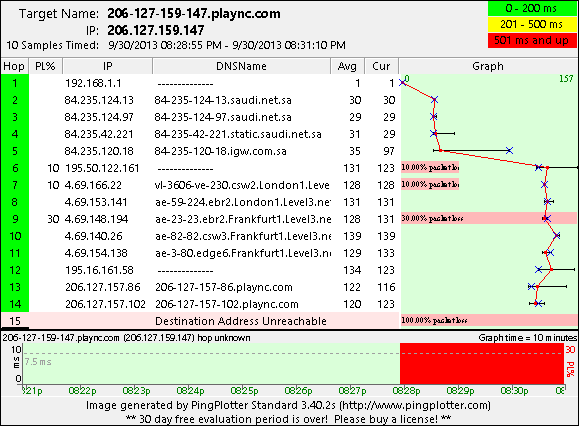Lag Issues [Consolidated]
Constant DC since the latest path, random lag spikes, lag DCs, connection errors, even got DCed in loading screen once.
And the best part is, anet doesn’t seems to be doing anything about it for the time being.
3 29 ms 29 ms 28 ms 122.2.135.109.pldt.net [122.2.135.109]
4 29 ms 29 ms 29 ms 210.213.130.110.static.pldt.net [210.213.130.110
]
5 31 ms 28 ms 34 ms 210.213.130.141.static.pldt.net [210.213.130.141
]
6 211 ms 211 ms 211 ms so-4-0-0.edge5.Seattle1.Level3.net [4.30.140.1]
7 243 ms 248 ms 249 ms ae-32-52.ebr2.Seattle1.Level3.net [4.69.147.182]
8 244 ms 243 ms 243 ms ae-2-2.ebr2.Denver1.Level3.net [4.69.132.54]
9 246 ms 247 ms 246 ms ae-1-100.ebr1.Denver1.Level3.net [4.69.151.181]
10 244 ms 243 ms 243 ms ae-2-2.ebr2.Dallas1.Level3.net [4.69.132.106]
11 244 ms 244 ms 246 ms ae-62-62.csw1.Dallas1.Level3.net [4.69.151.129]
12 * * * Request timed out.
13 244 ms 242 ms 243 ms 4.59.197.34
14 244 ms 244 ms 243 ms 64.25.32.9
15 246 ms 246 ms 246 ms 64.25.32.26
16 246 ms 249 ms 247 ms 64.25.32.82
17 245 ms 243 ms 243 ms 64.25.40.16
Level 3 again.
ATT UVERSE: US WEST (California)
Its been choppy here and there since the Tequatl patch, but today is practically unplayable.
I tested to see if it was my own internet, and its not. Checked speed of websites, games, streamed HD movies and porno. Everything is fine, except for GW2. =(
Tracing route to 64.25.33.54 over a maximum of 30 hops
0 Tomosan-PC.gateway.2wire.net [192.xxx.×.xx]
1 homeportal [192.xxx.×.xxx]
2 * * *
Computing statistics for 25 seconds…
Source to Here This Node/Link
Hop RTT Lost/Sent = Pct Lost/Sent = Pct Address
0 Tomosan-PC.gateway.2wire.net [192.
168.1.70]
0/ 100 = 0% |
1 1ms 0/ 100 = 0% 0/ 100 = 0% homeportal [192.168.1.254]
Trace complete.
Characters- Levicus (Ele); Levicus Gear (Eng);
Levicus Shield (War)
ATT UVERSE: US WEST (California)
Its been choppy here and there since the Tequatl patch, but today is practically unplayable.I tested to see if it was my own internet, and its not. Checked speed of websites, games, streamed HD movies and porno. Everything is fine, except for GW2. =(
Tracing route to 64.25.33.54 over a maximum of 30 hops
0 Tomosan-PC.gateway.2wire.net [192.xxx.×.xx]
1 homeportal [192.xxx.×.xxx]
2 * * *
Computing statistics for 25 seconds…
Source to Here This Node/Link
Hop RTT Lost/Sent = Pct Lost/Sent = Pct Address
0 Tomosan-PC.gateway.2wire.net [192.
168.1.70]
0/ 100 = 0% |
1 1ms 0/ 100 = 0% 0/ 100 = 0% homeportal [192.168.1.254]Trace complete.
Unfortunately your pingpath doesn’t show anything; because its blocked past your router.
Just for reference, speed tests mean jack squat. Its all about the “roads” your internet “traffic” takes. The streaming HD maybe coming from Seattle, porno from Wisconson. While GW2 is Texas. Therefore it is not a good comparison.
I’m not saying it isn’t guild wars; but at the same time, there are other people who aren’t lagging.
We’ve seen a lot of issues from Level3 and Verizon over the past few weeks. Level3 mainly coming from the west coast to Texas. Verizon/Anet having peering issues.
Xystus Furtim – Human Theif
Server: Stormbluff Ilse
Lost a lot of my interest playing, due to the lag in the game.
Unplayable, and the second I leave gw2, I test my speed. Perfectly fine.
Try downloading a large file. Perfectly fine.
Try streaming a video in HD, loads in seconds.
All my other games are working as they should ( Online )Seriously, what’s going on ? I can’t even PvP either.
And I literally just formatted my comp ( To get a fresh start. ).
I should not be getting this insane lag. It does seem to be a select bunch of players too.
As I said in my last post. Speed tests mean squat. Internet traffic routes means everything.
Xystus Furtim – Human Theif
Server: Stormbluff Ilse
ATT UVERSE: US WEST (California)
Its been choppy here and there since the Tequatl patch, but today is practically unplayable.I tested to see if it was my own internet, and its not. Checked speed of websites, games, streamed HD movies and porno. Everything is fine, except for GW2. =(
Tracing route to 64.25.33.54 over a maximum of 30 hops
0 Tomosan-PC.gateway.2wire.net [192.xxx.×.xx]
1 homeportal [192.xxx.×.xxx]
2 * * *
Computing statistics for 25 seconds…
Source to Here This Node/Link
Hop RTT Lost/Sent = Pct Lost/Sent = Pct Address
0 Tomosan-PC.gateway.2wire.net [192.
168.1.70]
0/ 100 = 0% |
1 1ms 0/ 100 = 0% 0/ 100 = 0% homeportal [192.168.1.254]Trace complete.
Unfortunately your pingpath doesn’t show anything; because its blocked past your router.
Just for reference, speed tests mean jack squat. Its all about the “roads” your internet “traffic” takes. The streaming HD maybe coming from Seattle, porno from Wisconson. While GW2 is Texas. Therefore it is not a good comparison.
I’m not saying it isn’t guild wars; but at the same time, there are other people who aren’t lagging.
We’ve seen a lot of issues from Level3 and Verizon over the past few weeks. Level3 mainly coming from the west coast to Texas. Verizon/Anet having peering issues.
Okay, fair enough. So I am assuming this applies to every other game; such as battle.net, LOL, Steam online games as well?
Because GW2 honestly is the only thing that is lagging horribly bad for me at the moment. I have had zero issues with GW2 the last couple days, and before that I had random spikes here and there before that since the Tequatl patch.
Characters- Levicus (Ele); Levicus Gear (Eng);
Levicus Shield (War)
ATT UVERSE: US WEST (California)
Its been choppy here and there since the Tequatl patch, but today is practically unplayable.I tested to see if it was my own internet, and its not. Checked speed of websites, games, streamed HD movies and porno. Everything is fine, except for GW2. =(
Tracing route to 64.25.33.54 over a maximum of 30 hops
0 Tomosan-PC.gateway.2wire.net [192.xxx.×.xx]
1 homeportal [192.xxx.×.xxx]
2 * * *
Computing statistics for 25 seconds…
Source to Here This Node/Link
Hop RTT Lost/Sent = Pct Lost/Sent = Pct Address
0 Tomosan-PC.gateway.2wire.net [192.
168.1.70]
0/ 100 = 0% |
1 1ms 0/ 100 = 0% 0/ 100 = 0% homeportal [192.168.1.254]Trace complete.
Unfortunately your pingpath doesn’t show anything; because its blocked past your router.
Just for reference, speed tests mean jack squat. Its all about the “roads” your internet “traffic” takes. The streaming HD maybe coming from Seattle, porno from Wisconson. While GW2 is Texas. Therefore it is not a good comparison.
I’m not saying it isn’t guild wars; but at the same time, there are other people who aren’t lagging.
We’ve seen a lot of issues from Level3 and Verizon over the past few weeks. Level3 mainly coming from the west coast to Texas. Verizon/Anet having peering issues.
Okay, fair enough. So I am assuming this applies to every other game; such as battle.net, LOL, Steam online games as well?
Because GW2 honestly is the only thing that is lagging horribly bad for me at the moment. I have had zero issues with GW2 the last couple days, and before that I had random spikes here and there before that since the Tequatl patch.
My issues started after the Tequatl patch and even today still having rubber banding and skill lag. Starting to believe it’s server issues because since friday’s reset, while there still is lagging and rubber banding, it’s not as severe as the last match up.
~Eliana Veilstrike~
Yak’s Bend (TBE)
ATT UVERSE: US WEST (California)
Its been choppy here and there since the Tequatl patch, but today is practically unplayable.I tested to see if it was my own internet, and its not. Checked speed of websites, games, streamed HD movies and porno. Everything is fine, except for GW2. =(
Tracing route to 64.25.33.54 over a maximum of 30 hops
0 Tomosan-PC.gateway.2wire.net [192.xxx.×.xx]
1 homeportal [192.xxx.×.xxx]
2 * * *
Computing statistics for 25 seconds…
Source to Here This Node/Link
Hop RTT Lost/Sent = Pct Lost/Sent = Pct Address
0 Tomosan-PC.gateway.2wire.net [192.
168.1.70]
0/ 100 = 0% |
1 1ms 0/ 100 = 0% 0/ 100 = 0% homeportal [192.168.1.254]Trace complete.
Unfortunately your pingpath doesn’t show anything; because its blocked past your router.
Just for reference, speed tests mean jack squat. Its all about the “roads” your internet “traffic” takes. The streaming HD maybe coming from Seattle, porno from Wisconson. While GW2 is Texas. Therefore it is not a good comparison.
I’m not saying it isn’t guild wars; but at the same time, there are other people who aren’t lagging.
We’ve seen a lot of issues from Level3 and Verizon over the past few weeks. Level3 mainly coming from the west coast to Texas. Verizon/Anet having peering issues.
Okay, fair enough. So I am assuming this applies to every other game; such as battle.net, LOL, Steam online games as well?
Because GW2 honestly is the only thing that is lagging horribly bad for me at the moment. I have had zero issues with GW2 the last couple days, and before that I had random spikes here and there before that since the Tequatl patch.
Yes. Their game servers are not on the same network or physical location. You may be able to connect to any of those just fine and not others.
The internet is very much like the US highway system. For data to travel from source to destination, it takes several roads; the hops between points are like the exits/entrances between highways. Your road maybe clear going from Minnesota to New York; but there may be a fatal wreck along the way from Minnesota to Texas. Just because the path to New York is clear; doesn’t mean the path to Texas is.
kanderous.75123 29 ms 29 ms 28 ms 122.2.135.109.pldt.net [122.2.135.109]
4 29 ms 29 ms 29 ms 210.213.130.110.static.pldt.net [210.213.130.110
]
5 31 ms 28 ms 34 ms 210.213.130.141.static.pldt.net [210.213.130.141
]
6 211 ms 211 ms 211 ms so-4-0-0.edge5.Seattle1.Level3.net [4.30.140.1]
7 243 ms 248 ms 249 ms ae-32-52.ebr2.Seattle1.Level3.net [4.69.147.182]
8 244 ms 243 ms 243 ms ae-2-2.ebr2.Denver1.Level3.net [4.69.132.54]
9 246 ms 247 ms 246 ms ae-1-100.ebr1.Denver1.Level3.net [4.69.151.181]
10 244 ms 243 ms 243 ms ae-2-2.ebr2.Dallas1.Level3.net [4.69.132.106]
11 244 ms 244 ms 246 ms ae-62-62.csw1.Dallas1.Level3.net [4.69.151.129]
12 * * * Request timed out.
13 244 ms 242 ms 243 ms 4.59.197.34
14 244 ms 244 ms 243 ms 64.25.32.9
15 246 ms 246 ms 246 ms 64.25.32.26
16 246 ms 249 ms 247 ms 64.25.32.82
17 245 ms 243 ms 243 ms 64.25.40.16
Level 3 again.
As you can see from Kanderous, as soon as he hits Level3, his ping goes to hell. You’re probably hitting Level3 in Denver as well and having the same issue. Sadly is a Level3 issue and nothing your ISP or Anet can do. Yet, we cannot be 100% sure without something to test it; right now AT&T is blocking the most simple method. Your ISP will only really cover you as far as to the next major backbone.
Again, its very hard to pinpoint; if this is a network lag issue; it could be anywhere. I know a lot of people are on my server and complaining about the lag; yet, I haven’t had any issues. This usually points to a common problem further upstream for a group of players. If it were everyone; then it would be Anet for sure.
Xystus Furtim – Human Theif
Server: Stormbluff Ilse
(edited by Xystus.3241)
after update 26/09 is unplayable. as Takato.4976, and many others, have tested the connection in other actions and everything runs normally less GW2.
pocket loss here too
http://i.imgur.com/QEnd7TI.png
Level3 route is again unstable..
This is what I’m seeing to the Aurora Glade (EU) server from Cape Town, South Africa.
C:\Users\[REMOVED]>pathping 206.127.159.209
Tracing route to 206-127-159-209.plaync.com [206.127.159.209]
over a maximum of 30 hops:
0 [REMOVED] [[REMOVED]]
1 [REMOVED]
2 105-236-9-65-esr-lo.mtnbusiness.co.za [105.236.9.65]
3 41.181.221.254
4 tb-dca-2.za—qux-a.za.mtnbusiness.net [41.181.184.28]
5 unc-cpt-1.mtnns.net [196.44.18.8]
6 196.44.31.106
7 am-cr-1.am—lt-cr-1.uk-a.mtnns.net [196.44.31.221]
8 ls-pr-2.uk—ls-cr-1.uk-a.mtn.net [209.212.111.203]
9 195.50.122.181
10 vl-3606-ve-230.csw2.London1.Level3.net [4.69.166.22]
11 ae-59-224.ebr2.London1.Level3.net [4.69.153.141]
12 ae-22-22.ebr2.Frankfurt1.Level3.net [4.69.148.190]
13 ae-82-82.csw3.Frankfurt1.Level3.net [4.69.140.26]
14 ae-3-80.edge6.Frankfurt1.Level3.net [4.69.154.138]
15 195.16.161.58
16 206.127.157.86
17 206.127.157.102
18 * * *
0 [REMOVED] [[REMOVED]] 0/ 100 = 0%
1 0ms 0/ 100 = 0% 0/ 100 = 0% [REMOVED] 0/ 100 = 0%
2 14ms 0/ 100 = 0% 0/ 100 = 0% 105-236-9-65-esr-lo.mtnbusiness.co.za [105.236.9.65] 0/ 100 = 0%
3 19ms 0/ 100 = 0% 0/ 100 = 0% 41.181.221.254 0/ 100 = 0%
4 19ms 0/ 100 = 0% 0/ 100 = 0% tb-dca-2.za—qux-a.za.mtnbusiness.net [41.181.184.28] 0/ 100 = 0%
5 15ms 1/ 100 = 1% 1/ 100 = 1% unc-cpt-1.mtnns.net [196.44.18.8] 0/ 100 = 0%
6 35ms 0/ 100 = 0% 0/ 100 = 0% 196.44.31.106 0/ 100 = 0%
7 216ms 1/ 100 = 1% 1/ 100 = 1% am-cr-1.am—lt-cr-1.uk-a.mtnns.net [196.44.31.221] 0/ 100 = 0%
8 191ms 0/ 100 = 0% 0/ 100 = 0% ls-pr-2.uk—ls-cr-1.uk-a.mtn.net [209.212.111.203] 0/ 100 = 0%
9 161ms 0/ 100 = 0% 0/ 100 = 0% 195.50.122.181 0/ 100 = 0%
10 158ms 0/ 100 = 0% 0/ 100 = 0% vl-3606-ve-230.csw2.London1.Level3.net [4.69.166.22] 0/ 100 = 0%
11 163ms 0/ 100 = 0% 0/ 100 = 0% ae-59-224.ebr2.London1.Level3.net [4.69.153.141] 0/ 100 = 0%
12 192ms 0/ 100 = 0% 0/ 100 = 0% ae-22-22.ebr2.Frankfurt1.Level3.net [4.69.148.190] 0/ 100 = 0%
13 171ms 0/ 100 = 0% 0/ 100 = 0% ae-82-82.csw3.Frankfurt1.Level3.net [4.69.140.26] 0/ 100 = 0%
14 191ms 2/ 100 = 2% 2/ 100 = 2% ae-3-80.edge6.Frankfurt1.Level3.net [4.69.154.138] 0/ 100 = 0%
15 195ms 0/ 100 = 0% 0/ 100 = 0% 195.16.161.58 100/ 100 =100%
16 —- 100/ 100 =100% 0/ 100 = 0% 206.127.157.86 0/ 100 = 0%
17 —- 100/ 100 =100% 0/ 100 = 0% 206.127.157.102
games supper laggy here too for my guild.
was almost done arah p2 and everyone in the party got dc’d.
As you can see from Kanderous, as soon as he hits Level3, his ping goes to hell. You’re probably hitting Level3 in Denver as well and having the same issue. Sadly is a Level3 issue and nothing your ISP or Anet can do. Yet, we cannot be 100% sure without something to test it; right now AT&T is blocking the most simple method. Your ISP will only really cover you as far as to the next major backbone.
Again, its very hard to pinpoint; if this is a network lag issue; it could be anywhere. I know a lot of people are on my server and complaining about the lag; yet, I haven’t had any issues. This usually points to a common problem further upstream for a group of players. If it were everyone; then it would be Anet for sure.
Kanderous is null of this issue as he isn’t based in the states but in the Philippines….. So there’s valid reason behind the sudden jump from 29ms which is based in Santa Rosa, Philippines to Level3 in Seattle….. Considering the majority of servers of large corporations tend to be on Level3 (SoftLayer for instance), it’s not an issue with Level 3, as if it were, the company would have resolved it as soon as an issue popped up (if you consider the size of Level3 as a whole, they would lose too much from downtime or issue).
EDIT: Ok this is clearly stupid, the people you have listed under US West….. First 2 right off the bat, from the Philippines…. 3rd… from Panama… The 4th is from MALAYSIA… You want good ping on a U.S server instead of 200+? How about you live in the U.S…. Speaking of U.S, out of the 3 players you have listed as “U.S Players”, 2 of them are Canadian…. That would explain a jump from 40ms to 120ms once hitting the NY server.
“Yea, I live in Antarctica so when I connect to a server in Dallas, TX, If I dont get under 50 ping, then something is wrong with THAT server because I’m too much of a kitteng idiot to understand how this works”
Should I call out OP now? The temptation is far too strong
Mushkin Black 16gb 1600 | 500GB Samsung 840 Evo |2×2TB CavBlack| GALAX 980 SoC |
NZXT Switch 810 | Corsair HX850 | WooAudio WA7 Fireflies | Beyerdynamic T90
(edited by sobe.4157)
You want good ping on a U.S server instead of 200+? How about you live in the U.S
no thanks, i like money and it’s here where i live.
Steam servers for dota 2 gives me 60ms and im in the philippines (FYI i only team up and play with friends from the US).
Anet gives >230ms.
(edited by Bread.7516)
You want good ping on a U.S server instead of 200+? How about you live in the U.S
no thanks, i like money and it’s here where i live.
Steam servers for dota 2 gives me 60ms and im in the philippines (FYI i only team up and play with friends from the US).
Anet gives >230ms.
Ok, but where is A-Net’s server physically located? If it’s in a datacenter in Dallas, Texas, the jump from your location to Seattle, Washington alone kills your ping, then the extra hops inland just get to Dallas would be outrageous. Whereas DOTA 2 has a server on each side of the country (WA and VA), so it’s a single hop assuming conditions. But if you are making a hop to the U.S from philippines I honestly don’t see a 60 latency from the other side of the world….
Mushkin Black 16gb 1600 | 500GB Samsung 840 Evo |2×2TB CavBlack| GALAX 980 SoC |
NZXT Switch 810 | Corsair HX850 | WooAudio WA7 Fireflies | Beyerdynamic T90
As you can see from Kanderous, as soon as he hits Level3, his ping goes to hell. You’re probably hitting Level3 in Denver as well and having the same issue. Sadly is a Level3 issue and nothing your ISP or Anet can do. Yet, we cannot be 100% sure without something to test it; right now AT&T is blocking the most simple method. Your ISP will only really cover you as far as to the next major backbone.
Again, its very hard to pinpoint; if this is a network lag issue; it could be anywhere. I know a lot of people are on my server and complaining about the lag; yet, I haven’t had any issues. This usually points to a common problem further upstream for a group of players. If it were everyone; then it would be Anet for sure.
Kanderous is null of this issue as he isn’t based in the states but in the Philippines….. So there’s valid reason behind the sudden jump from 29ms which is based in Santa Rosa, Philippines to Level3 in Seattle….. Considering the majority of servers of large corporations tend to be on Level3 (SoftLayer for instance), it’s not an issue with Level 3, as if it were, the company would have resolved it as soon as an issue popped up (if you consider the size of Level3 as a whole, they would lose too much from downtime or issue).
EDIT: Ok this is clearly stupid, the people you have listed under US West….. First 2 right off the bat, from the Philippines…. 3rd… from Panama… The 4th is from MALAYSIA… You want good ping on a U.S server instead of 200+? How about you live in the U.S…. Speaking of U.S, out of the 3 players you have listed as “U.S Players”, 2 of them are Canadian…. That would explain a jump from 40ms to 120ms once hitting the NY server.
“Yea, I live in Antarctica so when I connect to a server in Dallas, TX, If I dont get under 50 ping, then something is wrong with THAT server because I’m too much of a kitteng idiot to understand how this works”
Should I call out OP now? The temptation is far too strong
Never bothered to look at the origin of the source IP, but route it was taking. I assumed.. you know what that means.
However, just because they are coming from Canada, doesn’t mean it should be jumping 80ms. It’s dependent on distance, packet loss rate, and how the traffic is prioritized/routed. Someone coming from Ottawa shouldn’t see much of a difference than Portland, Maine who go through NY; assuming similar number of hops/connection speed/quality of carrier.
As for Level3, it maybe not be a “hardware issue”. It could be simply changing priority on packets or changing how certain packets are routed. While normal 80/443/other common port/protocol traffic is unaffected, random unprivileged port (6112/6600?) may be. There are to many variables to say it is XYZ that is causing the issue.
I was just trying to find similarities for people with the issues; since they were flooding the forums and blaming the latest patch. Which I knew wasn’t the issue.
I never had any lag issues, so I’ve been playing happily
Xystus Furtim – Human Theif
Server: Stormbluff Ilse
I don’t have issues myself either, but I see a lot of people whining about Level3, it’s not just your thread about it. I just think if they were truly at fault, that would deem them somewhat unreliable as a backbone solution to several companies be it webservers or game servers or any other type of data server through them, and yet…. Level3 remains at the top and keeping their clientele.
If there comes an issue with a patch, or a server in need of upgrade via A-Net’s hardware location (be it direct hardware, switch upgrade, router upgrade, etc.), then of course they need to fix whatever might be causing slowdown or sporadic behavior. But that lies on them.
Mushkin Black 16gb 1600 | 500GB Samsung 840 Evo |2×2TB CavBlack| GALAX 980 SoC |
NZXT Switch 810 | Corsair HX850 | WooAudio WA7 Fireflies | Beyerdynamic T90
(edited by sobe.4157)
Yep.
So far, I’ve been good with my connection. In the past, I’ve had issues(only 3 or 4 times over 2004-2011) with playing WoW going to Blizzard’s servers in Austin, TX over L3. Most likely was do to some network changes and usually resolved within a week; once things settled down and they could see how their changes effected traffic.
For issues to exist this long are highly unusual; you are right, Level3 would have noticed/fixed something by now.
Just for fun:
A quick distance calculation between points on a map Malaysia->Seattle->LA->Denver->Dallas is going to be over 10,000 miles. Which, would give you an absolute best possible ping of about 53ms. Or ~106ms round trip per packet. Again, this is direct line of site. Add in all the overhead/extra hops/routing, 200ms+ is very likely.
Xystus Furtim – Human Theif
Server: Stormbluff Ilse
(edited by Xystus.3241)
Just for fun:
A quick distance calculation between points on a map Malaysia->Seattle->LA->Denver->Dallas is going to be over 10,000 miles. Which, would give you an absolute best possible ping of about 53ms. Or ~106ms round trip per packet. Add in all the overhead, it could easily be close to 200ms round trip.
Exactly, I mean I think it’s great we have people worldwide who want to come to our servers, this happens in just about every game out there. But, you have to realize, if you live on the other side of the world…. You aren’t going to get good ping, much less amazing ping, so since you refuse to play on a server that’s closer to you, it isn’t even A-Net’s fault, it’s the fault of people not understanding a closer server should provide better and more efficient latency.
Mushkin Black 16gb 1600 | 500GB Samsung 840 Evo |2×2TB CavBlack| GALAX 980 SoC |
NZXT Switch 810 | Corsair HX850 | WooAudio WA7 Fireflies | Beyerdynamic T90
kitten that speed of light constant! :P
Xystus Furtim – Human Theif
Server: Stormbluff Ilse
so since you refuse to play on a server that’s closer to you, it isn’t even A-Net’s fault, it’s the fault of people not understanding a closer server should provide better and more efficient latency.
There are no other servers except US and EU. China hasn’t opened and there is no Oceanic and SEA server.
If they say “oh we’re doing good with money” which they have, they need to spend more on servers and networking
so since you refuse to play on a server that’s closer to you, it isn’t even A-Net’s fault, it’s the fault of people not understanding a closer server should provide better and more efficient latency.
There are no other servers except US and EU. China hasn’t opened and there is no Oceanic and SEA server.
If they say “oh we’re doing good with money” which they have, they need to spend more on servers and networking
And now, you are getting somewhere Instead of focusing complaining about something that is NOT at fault, focusing it where it could not only improve A-Net’s member base, but also increase profit for them by extending into new regions that would benefit from having a server.
Instead of focusing complaining about something that is NOT at fault, focusing it where it could not only improve A-Net’s member base, but also increase profit for them by extending into new regions that would benefit from having a server.
I think if enough members band together and ask (be it a petition, or whatever), A-Net will see that profit can be made from expanding.
Mushkin Black 16gb 1600 | 500GB Samsung 840 Evo |2×2TB CavBlack| GALAX 980 SoC |
NZXT Switch 810 | Corsair HX850 | WooAudio WA7 Fireflies | Beyerdynamic T90
I’ll vouch for this. The game is currently unplayable.
For the record, prior to this Level 3 issue, my connection towards Level 3 was 190~210ms, going through LAX.
It’s not the ping that’s really giving me problems, it’s the packet loss that’s giving me more trouble. I can play just fine with 280ms.
Your issue is nothing to do with Level3, but the route your net takes to get there as the issue with overhead from that.
Mushkin Black 16gb 1600 | 500GB Samsung 840 Evo |2×2TB CavBlack| GALAX 980 SoC |
NZXT Switch 810 | Corsair HX850 | WooAudio WA7 Fireflies | Beyerdynamic T90
My issue is the various hops Level 3 makes between Seattle and Anet’s servers causing packet loss.
There is no packet loss between my ISP’s gateway. It’s all within Level 3’s network.
Here’s what it looks like today. Pretty clean for the most part.
http://i.imgur.com/JeEd0Wm.png
Sometimes it gets really bad like this…
http://i.imgur.com/AdFg0zI.png?1
(edited by kanderous.7512)
Honestly if you actually take a look at it, in both graphs the hops all seem rather clean. You just get stuck with a lot of overhead due to the distance and in between those level3 hops is what gets you, it’s not about Level3, Level3 are the servers you are hitting… You aren’t account for the several substations/nodes it hits between
Mushkin Black 16gb 1600 | 500GB Samsung 840 Evo |2×2TB CavBlack| GALAX 980 SoC |
NZXT Switch 810 | Corsair HX850 | WooAudio WA7 Fireflies | Beyerdynamic T90
Then it’s still within Level 3’s network, whatever “overhead” there is.
If we’re going by that logic, your Philippines network is at play here too affecting your entire route. ANet, Level 3, your ISP, and any local PH node you hit before connecting to the states is at fault
Mushkin Black 16gb 1600 | 500GB Samsung 840 Evo |2×2TB CavBlack| GALAX 980 SoC |
NZXT Switch 810 | Corsair HX850 | WooAudio WA7 Fireflies | Beyerdynamic T90
My guildies from Eastcoast and Westcoast US, Australia, EU and Singapore on their respective local ISPs have shared the same issue intermittently.
Going by your logic, it’s their network at play affecting their entire route.
I myself observe it as an intermittent issue, it comes and goes. It was all clear for all of last week and resurfaced this week.
Honestly, if it’s my ISP at fault, we wouldn’t see so many other complaints sharing the same path through Level 3.
My logic never stated their network was at play, as you fail to comprehend how the hops work(apparently as well as reading…) I will spell it out again:
“You aren’t accounting for the several substations/nodes it hits between which are out of Level3 control”
Too many variables in between server hops, I mean you don’t think it’s a single line run direct to each with nothing hit in between do you…..
Mushkin Black 16gb 1600 | 500GB Samsung 840 Evo |2×2TB CavBlack| GALAX 980 SoC |
NZXT Switch 810 | Corsair HX850 | WooAudio WA7 Fireflies | Beyerdynamic T90
I’m pretty sure that those substations/nodes will have their own IP addresses and will appear in my traceroute.
Meh, you are right, after checking for the past couple days myself, a trace produces limited to no packetloss on any Level3 server I ping across, but L3 is at fault regardless….
Mushkin Black 16gb 1600 | 500GB Samsung 840 Evo |2×2TB CavBlack| GALAX 980 SoC |
NZXT Switch 810 | Corsair HX850 | WooAudio WA7 Fireflies | Beyerdynamic T90
Alter.net master race.
alter.net = no packet loss
level 3 = huge packet loss
thoughts, sobe?
born Sept 20 – died Nov 11. reborn August 10
http://www.youtube.com/watch?v=FEfbwJLw04I
According to that graph and what kanderous has stated before, Alter is showing 100% packet loss on their “network”. So now we need to start a witch hunt after Alter.net!
But in all seriousness I’ve stopped paying attention here, no offense to kand or anyone else who wants to think Level3 is at fault, but there isn’t much left here except for blaming something across the world for an issue happening in-between nodes that’s not even on “Level3’s network”.
Your signal travels between several nodes and substations before hitting “servers” for hops, too many variables to account for. Obviously something is hitting your connection, but it’s more likely it is hitting a small town or so before it hits Level3 that has an inferior cablehood or overloaded node that Comast, Cox, Charter, Verizon, or even a city-ISP has not responded to.
I’ve said it already before, Level3 has such an extensive client portfolio, for them to have a long standing issue like you claim, would cause them to lose many high value clients to alternative companies. If an issue DID pop up with Level3, it would have been resolved already… But since Level3 isn’t having these issues, largely recognized companies such as SoftLayer (Formerly ThePlanet) still use them, I feel safe in saying, yet again… L3 is not the issue
Mushkin Black 16gb 1600 | 500GB Samsung 840 Evo |2×2TB CavBlack| GALAX 980 SoC |
NZXT Switch 810 | Corsair HX850 | WooAudio WA7 Fireflies | Beyerdynamic T90
Thank you BASED alter.net
Sobe, lets just blame OBAMA… okay?!
You can blame anyone you’d like for your issues, lol, if you dislike Obama that’s your deal, this isn’t a political hate-thread. I’ll just keep enjoying the NO packet loss that Level 3 offers.
Mushkin Black 16gb 1600 | 500GB Samsung 840 Evo |2×2TB CavBlack| GALAX 980 SoC |
NZXT Switch 810 | Corsair HX850 | WooAudio WA7 Fireflies | Beyerdynamic T90
Thank you BASED alter.net
Sobe, lets just blame OBAMA… okay?!
You can blame anyone you’d like for your issues, lol, if you dislike Obama that’s your deal, this isn’t a political hate-thread. I’ll just keep enjoying the NO packet loss that Level 3 offers.
I see. Your opinion is biased and is therefore invalid.
I have no clue on what my issue is, there is no warnings or consistency with the lag spikes. Some days it’ll be fine, others I have really slow response (skill lag where it shouldn’t be) and some days I just crash over and over. It’s on some random cycle and I don’t know how to prepare for it other than logging in. The strangest thing is, it’s only this game. I can play LoL fine, I’ve played Planetside 2 fine even on near max graphics. On good days, I can play GW2 on max, MAX graphics and as long as I’m not in wvw, its fine so I know its not my graphics card or ram (although I could use more ram). Something with my connection to the servers is off and months looking at this sub-forum and I’ve seen no solution. I’m currently using Brighthouse.
Microsoft Windows [Version 6.1.7601]
Copyright © 2009 Microsoft Corporation. All rights reserved.
C:\Users\Chris>pathping 64.25.38.99
Tracing route to 64.25.38.99 over a maximum of 30 hops
0 Chris-PC [192.168.1.106]
1 192.168.1.1
2 72-184-160-1.res.bhn.net [72.184.160.1]
3 ten0-0-0-3.tamp56-ser1.bhn.net [65.32.37.194]
4 71.44.1.84
5 72-31-4-216.net.bhntampa.com [72.31.4.216]
6 71.44.3.92
7 4.68.70.149
8 ae-0-11.bar2.Tampa1.Level3.net [4.69.137.110]
9 ae-12-12.ebr1.Dallas1.Level3.net [4.69.137.118]
10 ae-61-61.csw1.Dallas1.Level3.net [4.69.151.125]
11 ae-1-60.edge2.Dallas1.Level3.net [4.69.145.11]
12 4.59.197.34
13 64.25.32.9
14 64.25.32.26
15 64.25.32.82
16 * * *
Computing statistics for 375 seconds…
Source to Here This Node/Link
Hop RTT Lost/Sent = Pct Lost/Sent = Pct Address
0 Chris-PC [192.168.1.106]
0/ 100 = 0% |
1 3ms 0/ 100 = 0% 0/ 100 = 0% 192.168.1.1
0/ 100 = 0% |
2 21ms 0/ 100 = 0% 0/ 100 = 0% 72-184-160-1.res.bhn.net [72.184.1
60.1]
0/ 100 = 0% |
3 19ms 0/ 100 = 0% 0/ 100 = 0% ten0-0-0-3.tamp56-ser1.bhn.net [65
.32.37.194]
0/ 100 = 0% |
4 24ms 0/ 100 = 0% 0/ 100 = 0% 71.44.1.84
0/ 100 = 0% |
5 25ms 1/ 100 = 1% 1/ 100 = 1% 72-31-4-216.net.bhntampa.com [72.3
1.4.216]
0/ 100 = 0% |
6 23ms 2/ 100 = 2% 2/ 100 = 2% 71.44.3.92
0/ 100 = 0% |
7 26ms 1/ 100 = 1% 1/ 100 = 1% 4.68.70.149
0/ 100 = 0% |
8 22ms 0/ 100 = 0% 0/ 100 = 0% ae-0-11.bar2.Tampa1.Level3.net [4.
69.137.110]
0/ 100 = 0% |
9 43ms 0/ 100 = 0% 0/ 100 = 0% ae-12-12.ebr1.Dallas1.Level3.net [
4.69.137.118]
0/ 100 = 0% |
10 48ms 0/ 100 = 0% 0/ 100 = 0% ae-61-61.csw1.Dallas1.Level3.net [
4.69.151.125]
0/ 100 = 0% |
11 46ms 0/ 100 = 0% 0/ 100 = 0% ae-1-60.edge2.Dallas1.Level3.net [
4.69.145.11]
0/ 100 = 0% |
12 48ms 0/ 100 = 0% 0/ 100 = 0% 4.59.197.34
2/ 100 = 2% |
13 55ms 2/ 100 = 2% 0/ 100 = 0% 64.25.32.9
98/ 100 = 98% |
14 —- 100/ 100 =100% 0/ 100 = 0% 64.25.32.26
0/ 100 = 0% |
15 —- 100/ 100 =100% 0/ 100 = 0% 64.25.32.82
Trace complete.
C:\Users\Chris>
break. I feel like they should be back by now..”
Thank you BASED alter.net
Sobe, lets just blame OBAMA… okay?!
You can blame anyone you’d like for your issues, lol, if you dislike Obama that’s your deal, this isn’t a political hate-thread. I’ll just keep enjoying the NO packet loss that Level 3 offers.
I see. Your opinion is biased and is therefore invalid.
Actually the person above me just proved my point, your own opinion is biased and has been invalid since you blamed Level3 for an issue non-related to them. Try playing on a EU server instead of being so spiteful towards something you have proven you have no comprehension of. Nice try though
Mushkin Black 16gb 1600 | 500GB Samsung 840 Evo |2×2TB CavBlack| GALAX 980 SoC |
NZXT Switch 810 | Corsair HX850 | WooAudio WA7 Fireflies | Beyerdynamic T90
Thank you BASED alter.net
Sobe, lets just blame OBAMA… okay?!
You can blame anyone you’d like for your issues, lol, if you dislike Obama that’s your deal, this isn’t a political hate-thread. I’ll just keep enjoying the NO packet loss that Level 3 offers.
I see. Your opinion is biased and is therefore invalid.
Actually the person above me just proved my point, your own opinion is biased and has been invalid since you blamed Level3 for an issue non-related to them. Try playing on a EU server instead of being so spiteful towards something you have proven you have no comprehension of. Nice try though
Afaik. The EU servers are also located in the same datacenter that houses NA servers.
(edited by kanderous.7512)
I am from Houston and get the same thing, location doesn’t have anything to do with it. I played on more than one network also since I travel.
i’ve been experiencing skill lag recently. seems to have occurred shortly after the start of the new wvw season. all abilities activate about 1-2 seconds after pressing the key.