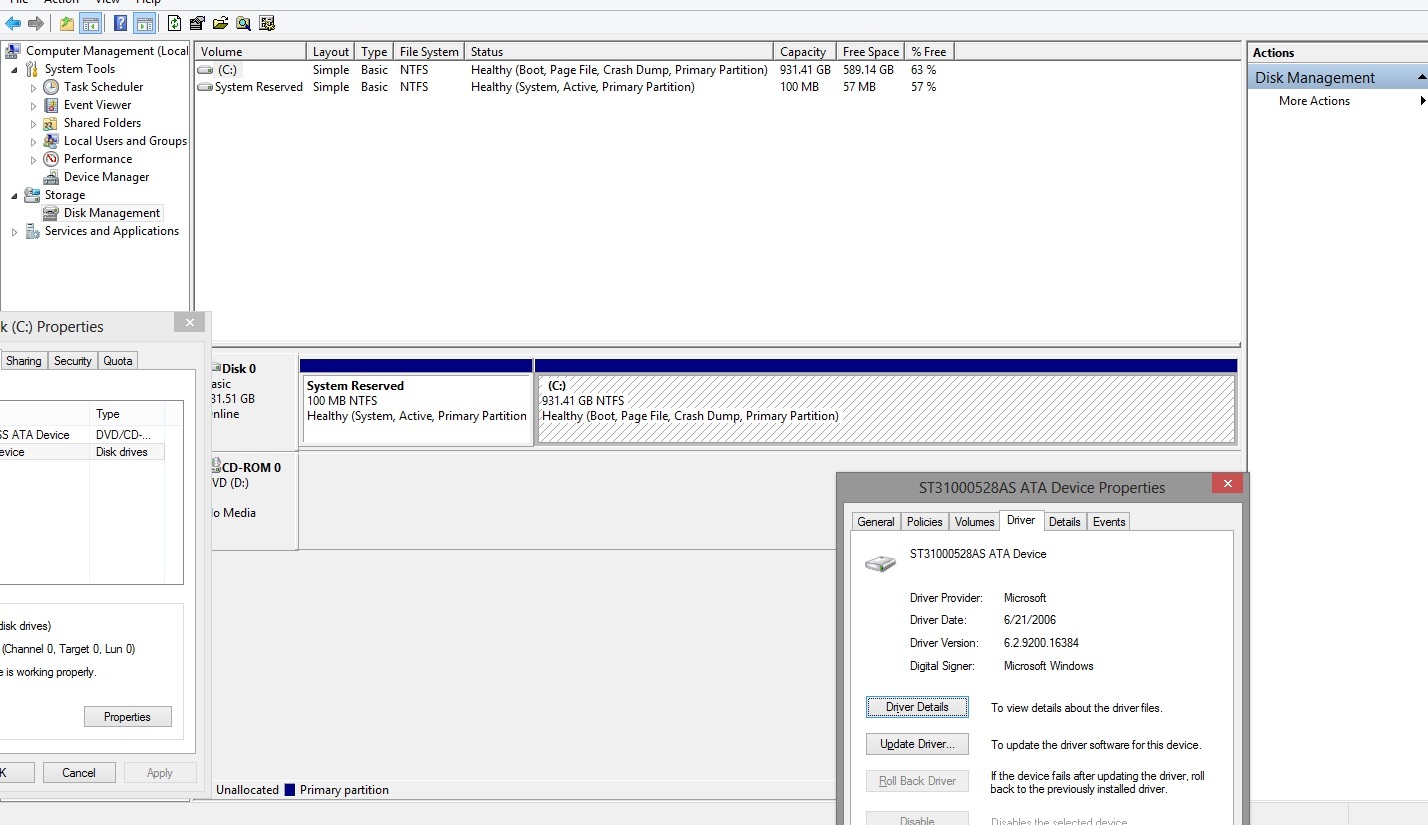(edited by EvilKupo.2197)
Need help with CRASHING! (Possible PSU)
Usually that is a sign that the psu could be dying. Is the CPU overclocked?
intel 335 180gb/intel 320 160gb WD 3TB Gigabyte GTX G1 970 XFX XXX750W HAF 932
Nope, no overclocking or anything like that.
Truthfully this computer has never been stable since I built it. I could never pinpoint the problem, as it was never consistent with it’s problems. The PSU came to me slightly used from my brother, so it’s the oldest part.
I also had overheating problems/crashes with Skyrim (until I got that fixed, I have been monitoring my temperature and it’s been stable since), could those crashes cause the PSU to die? Or maybe it’s just been a bad PSU since the beginning…
It could be aged capacitors or a dead rat inside lol, I can’t tell remotely. If you get a bsod you can always look up the code. Gw2 uses a lot of CPU power which in turn can stress the psu.
Your best bet is to borrow a psu that you know is ok.
If your going to buy a new psu you should try to get at least an 80+ bronze or higher from a respected manufacturer like corsair or xfx.
My old system was shutting down and when I got my new psu all the shutdowns and bsod were fixed.
Hope that helps a bit and good luck
intel 335 180gb/intel 320 160gb WD 3TB Gigabyte GTX G1 970 XFX XXX750W HAF 932
Thanks Stormcrow, unfortunately there’s no way for me to borrow one, but I can go buy one. If it doesn’t fix the problem, I can always take it back. I do get BSOD but they are unreadable it’s more like a scrambled screen that I can tell is the BSOD.
Thanks for the advice for the new PSU! What I don’t understand is what you mean by 80+ bronze or higher…I know picking one out is a lot different than it used to be 10+ years ago, but I’m not sure what I’m looking for.
80+ is a efficiency rating. It ranges from bronze, silver gold. There is software where you can recover the bsod errors and corresponding codes but I would in all honesty just get a new psu.
You should be ok with a 650 but if you can get a 700w the usually having more is never a bad thing. Try for corsair xfx or a similar high end brand.
I never cheap out on psu units since they are the backbone of your system.
intel 335 180gb/intel 320 160gb WD 3TB Gigabyte GTX G1 970 XFX XXX750W HAF 932
Do you have a multimeter? You can pick one up for a few bucks and check voltage on the rails to see if it’s putting out what it should. With the bad RAM, what did you do? Get a new stick? How much and how many sticks did you have in the system? Did you check all the RAM? You know you should use Memtest86+ and test ONE stick at a time right?
Do you have minidumps you can post for us?
Should also note the EW from Antec is known for being a very good PSU line, and for that system assuming you don’t have 12 HDD’s etc etc, would run off a 400W PSU no problem, you don’t need 600W no less 700W unless you are planing on upgrading to more power draw later. Remember that the less power you draw the less efficient it becomes, most PSU’s hit peak around 80% usage. And since that system pulls around 330W everything maxed, a 400-500W PSU will be just right, now, going bigger wont HURT so to say, but it wont do much for you other than draw more power.
(edited by TinkTinkPOOF.9201)
Thanks Storm, going to head out to buy one now, just had another crash.
TinkTink: I had 4×4 sticks in and Memtest86+ each stick on it’s own, only the 1 stick showed any errors, of course I took 2 sticks out because of dual channel so I’m currently running on 2×4 I also ran the memtest again a few days after finding the bad stick and had 0 problems, so I’m pretty sure it’s not the ram or slots.
I remember when I built this rig I needed 600w+, I think the video card needed a lot. I actually had a lower watt PSU before this one (550 I believe) and ended up switching with my brother because his system didn’t need the extra power.
I’ve always got antec PSU’s ever since I built my first computer back around 2004 and never had a problem with them, but I also heard the EW line was a bit under their standard quality when it first came out (and the one I’m using was soon after, it was actually not recommended but I didn’t complain since I didn’t pay)
thanks for the info, will update after installing new PSU and playing a bit.
GPU’s are often listed as needing much higher output PSU’s because they don’t know what quality you will be using, most cheap PSU’s have all the amps on the 3.3 and 5v rails, while the 12v gets very little, but is where all the power draw is on modern systems. They should really list amp draw for the card rather than a “suggested” PSU wattage. Also, if you list the minidumps you might save yourself a headache and money, they tell allot about the reason for BSOD’s etc. EW is a budget line, but had/has a very good bang for the buck factor, it’s no seasonic etc, but were good PSU’s, however, being older, all things go bad in time.
Thanks TinkTink, I always wonder about the whole rails thing and it’s not that simple to understand (although you made it seem pretty simple)
I decided even if it’s not the PSU, it’s time for a new one anyway, so I ended up buying the Raidmax RX-850AE (on sale for under 100 bucks) and I don’t know if it’s my imagination, but the whole computer seems a bit more stable and faster. I am just about to book up GW2 and see what happens, If I get another BSOD, I’ll post the minidump.
Thanks TinkTink, I always wonder about the whole rails thing and it’s not that simple to understand (although you made it seem pretty simple)
I decided even if it’s not the PSU, it’s time for a new one anyway, so I ended up buying the Raidmax RX-850AE (on sale for under 100 bucks) and I don’t know if it’s my imagination, but the whole computer seems a bit more stable and faster. I am just about to book up GW2 and see what happens, If I get another BSOD, I’ll post the minidump.
Np, power is easy to understand, watts is not a power measurement, it is a measure of power over time. While amps are power (current) and volts is the force. To find the wattage you just take the amps, say 24, times the voltage, 3.3 and you get the watts, which is 79.2W, also keep in mind if the PSU has more than one rail, each rail might have a 30A ranting, but that does not mean they can all put that out at once, it just means a single rail can support that, but total PSU loading might limit that.
Also, as a future note, RaidMax is known as one of the most crappy PSU brands out there, the unit you got is probably the best they make/rebrand and it’s still not really on par with most other basic lines from corsair, seasonic, enermax, kingwin, silverstone etc. these are over all, all good brands and you could have got a 650W+ from most of them for well under $100. Remember it is much better to have a good 500W PSU than a crappy 850W PSU, many reviews out there of RaidMax PSU’s show that they can not even push the rated wattage, and well before you even hit that you start getting voltage drops out of spec because the unit was over sold.
I had no idea Raidmax was a bad brand! While I was at the store, I looked at each of the PSU’s for antec, corsair, and Raidmax in my price range on Amazon, NewEgg, and TigerDirect and this PSU got the highest rating! I would have gone with the Corsair for the extra $15 if I had known!
anyway, so the crashing isn’t coming nearly as often, but it’s still there. I downloaded the windows debugger program and opened the .dmp file. I have been doing a bit of searching on what it could mean, but I don’t really know how to read it. Maybe driver issues?
These forums seem to be not letting me post the dmp in anyway so I pasted it in a text file and uploaded it, hope it works!
Attachments:
“Probably caused by : AuthenticAMD”
Do you have any AMD and/or Radeon components in your system (stupid question, it was right there in the first post), and if so, could you list them and their driver versions (if applicable)?
Le edit: Looks like a 124 error, which is usually defective hardware, memory, processor, or overheating. Rarely, very rarely, it could be driver related, but no point excluding it as a possibility. Here’s a link for some possible solutions:
http://www.faultwire.com/solutions-fatal_error/The-system-encountered-an-uncorrectable-hardware-error-0x00000124-*1289.html
If you are allergic to these ingredients, do not consume.
(edited by Jigain.8231)
That file you posted is not the dump file, that’s the error msg you get when you don’t have the right symbols package set. Rather than walking you through the process, it is far easier to just DL a minidump viewer such as this one. Or you can zip the dmp file and upload it somewhere and post it here or if you want PM me and I will give you my email and you can send it to me.
Also, don’t look at newegg/amazon reviews for what is good, most people never put a strain on anything etc. The RaidMax might last you, never know, however on all OCer sites, they are known to be very bad, in many cases exploding or catching fire when pushed anywhere close to the rated wattage, and many of the times they go out this way they take the whole computer with it, as the surge of power from the PSU going up in smoke kills everything else in the computer, so that $15 bucks saved on a far cheaper unit that probably wont be able to put out 600W, could end up costing you a whole PC, or it might last you until you upgrade…But do you really want to roll the dice like that?
You might find this video interesting to watch, note that the “brand x” in this video are all RaidMax PSU’s, Video here.
(edited by TinkTinkPOOF.9201)
Hoping this is the right info this time!
Searching around, it looks like it may either be my old overheating issue coming back or hardware problem, which wouldn’t surprise me, this build has had nothing but problems since day 1! Multiple exchanges of ram and mobo before it even booted!
Anyway, thanks for the link Jigain. I’m pretty sure at this point it’s not a driver issue. My video card has the latest beta drivers (prior to that it had the latest stable drivers).
And I’ll probably end up taking back my raidmax and getting the corsair.
==========
Dump File : 051313-39530-01.dmp
Crash Time : 5/13/2013 8:46:24 PM
Bug Check String :
Bug Check Code : 0×00000124
Parameter 1 : 00000000`00000000
Parameter 2 : fffffa80`08638028
Parameter 3 : 00000000`b6142000
Parameter 4 : 00000000`00000145
Caused By Driver : hal.dll
Caused By Address : hal.dll+2d965
File Description :
Product Name :
Company :
File Version :
Processor : x64
Crash Address : ntoskrnl.exe+5a240
Stack Address 1 :
Stack Address 2 :
Stack Address 3 :
Computer Name :
Full Path : C:\WINDOWS\Minidump\051313-39530-01.dmp
Processors Count : 6
Major Version : 15
Minor Version : 9200
Dump File Size : 280,272
==========
Need help with CRASHING! (Possible PSU)
in Account & Technical Support
Posted by: Ilithis Mithilander.3265
I’m not sure how similar the codes are for BSOD between processors (if they are tied in the equation at all) but a 124 usually meant that the vcore needed more voltage. This is a common code encountered among overclockers with the i7 9xx series.
Chloe (Version 3):
[i7 930 @ 4.1Ghz (1.3875V) w/Cooler Master 120M][Gigabyte G1 Gaming GTX 970 (stock)]
Ilithis, I was just reading that! A voltage issue would actually explain all the problems I’ve been having since I built it, but I haven’t touched any of the settings or anything for it. I did just realize my BIOS needed updating, so I did that and I also loaded default values.
Is there any way to check if the voltage is wrong or is it more like trial and error?
Also, I’m using HWMonitor to monitor temps and my MoBo went up to about 63C, Processor 56C, and Video Card 56C during game play. Those values don’t seem high at all. I’m going to let it soak for a few minutes in lions arch, where I was getting the worst crashes before, and see what happens.
(edited by EvilKupo.2197)
Need help with CRASHING! (Possible PSU)
in Account & Technical Support
Posted by: Ilithis Mithilander.3265
Well, normally if you set everything to their default values, that sets all the overclocking settings to automatic (off). Automatic usually takes care of everything to make sure the system is stable. You can set the voltage to a set value instead of automatic, but at that point there really isn’t any way to be sure what is overkill versus what is just enough. The more the voltage you drop on your processor, theoretically the shorter it lives, but I’ve never had a CPU die due to overclocking yet. Also, the more voltage you drop on your processor, the hotter it gets, when its too hot, then bad stuff happens. Basically you are starting to venture into overclocking territory when messing with voltages and some more important BIOS settings which is for the most part trial and error.
Hopefully someone chimes in who has AMD overclocking experience as I have none. I’ve only really toyed with Intel processors.
Chloe (Version 3):
[i7 930 @ 4.1Ghz (1.3875V) w/Cooler Master 120M][Gigabyte G1 Gaming GTX 970 (stock)]
Without having the full dmp file we will not be able to do proper trouble shooting, there will be allot of info inside of it with more than a single error in most cases, please upload the file to a host and post a link so we can look at it and see if there is anything helpful.
Should note that if you have a hotmail or live account etc you can use skydrive. If you don’t sendspace is free and does not require signing up.
(edited by TinkTinkPOOF.9201)
Ilithis, I was just reading that! A voltage issue would actually explain all the problems I’ve been having since I built it, but I haven’t touched any of the settings or anything for it. I did just realize my BIOS needed updating, so I did that and I also loaded default values.
Is there any way to check if the voltage is wrong or is it more like trial and error?
Also, I’m using HWMonitor to monitor temps and my MoBo went up to about 63C, Processor 56C, and Video Card 56C during game play. Those values don’t seem high at all. I’m going to let it soak for a few minutes in lions arch, where I was getting the worst crashes before, and see what happens.
This will tell the volts you have from the PSU and that is a very cheap brand.
Software can not tell voltage from the PSU, they are very well known for giving bad readings, you need a multimeter to check voltages right, no reason not to have one either, basic ones can be had for really cheap these days.
Sorry for the late reply, been out of town.
I also wanted to say I really appreciate all the help!
I zipped up the last 5 dmp’s and included them in the zip. i think they’re all the same, but figured it wouldn’t hurt.
Here’s the link: https://docs.google.com/file/d/0B6o_p5HrXKGnSUZqNVNLRnpkZlU/edit?usp=sharing
Open the start menu and type in CMD, right click and run as admin, type in “sfc /scannow”, without the quotes, if you have not already, if it finds errors and can’t fix them, go to the log location and upload it. You might also want to try running the recovery mode from the install DVD if you still have it and see if it can repair the problem if the cmd fails.
When you built the computer, is that when you installed the current OS on it or did you upgrade or install it later? If do, did you have more than one HDD in the system? Did you do a full format of the system drive when you installed it? Click on start and right click on “computer” and go to “manage”, in the left panel go to “storage” and then “disk management” and take a screen of all the drives and partitions they have and post them please.
Hey Tink, thanks for the reply yet again.
I have not done the scan, will do it now. This OS was installed over top of another one (upgrade from Win 7 to Win 8 ). I only have 1 hard drive.
I did full format but, as windows always seems to do, it left some residual files (namely Windows.old folder). I actually did a full install (format) when I got win8 and the system was unstable, I did a second full install and it seemed to work after that.
Seems like you’re indicating it either a bad install or a hard drive problem?
Also, today was the first day I actually played GW2 for any extended period of time since last I posted and had 0 crashes in about 3 hours. The last dmp file I sent you was a crash while in Lions Arch while I let it soak 2 or 3 days ago, it happened after about 15 minutes. Today was, by far, the longest I’ve been able to play GW2 at one time since I started playing again last month. Also, I was in WvW, which I would think is more taxing on my computer than running around doing hearts.
I attached the screenshot of the disk management along with driver page in the hard drive properties, I think that’s what you meant by drivers and partitions.
I’ll be away from my computer for the next few hours, but will keep checking back here.
The problem tends to come from bad installs or having more than one HDD attached when installing the OS and the 100MB reserved partition ends up being put on another HDD, this being because the main HDD you would be trying to install the OS on is on another controller on the mobo and the drivers have not been loaded for it yet so the system section gets loaded onto the first drive it sees, that does not seem to be the case here though.
By saying there is a Windows.old, means you did not do a full format, but did a upgrade install. When installing an OS it is always best to click the advanced options when you are selecting the drive and click format, then go back and do a full install, everything on the drive will be gone other than the fresh OS install and there will be no Windows.old file.
That’s the thing, I don’t know if it was a windows 8 bug or whatever, but I did go through the whole advanced option and format, twice. I thought it was strange, too, but never looked into it too much. I bought Windows 8 day one mainly because of cost, but with the problems I’ve ran into with Battlefield 3, Skyrim, and now Guild Wars 2, I’m regretting that. I know (or at least hope) windows 8 will only continue to grow instability, but I guess that’s what I get for being an early adopter.
Is it possible the problem is related to the windows install (or bad hard drive)?
I’d gladly reformat and reinstall windows if that’s the case (and the scan/recovery doesn’t help)
Edit: The system file check showed no integrity violations.
(edited by EvilKupo.2197)
Which is why most people will buy the keys when cheap and hold onto them until the first SP, however, about 90% of computer enthusiasts I know are passing on win8, it added nothing to the game other than power savings, which work best on laptops and tablets. The errors have to do with what seem like a bad install, as there is a problem with those files for them to be causing the problems they are, they might have been corrupted by the bad RAM you had. If you say you are fine with doing a full format and reinstalling, that would be the best thing, troubleshooting the issue could take a while and without me being there I am limited on the help I can give.
Doing a full clean install when going to a new OS might not be needed, but it’s the best option to make sure no problems, I am assuming you have the full version and not the upgrade right?
As someone who built computers for so long, I should have known better than to jump on Windows 8, but I couldn’t afford Windows 7 and didn’t want to bootleg it again. Oh well, I learned!
i’m thinking that having to install twice is what caused the issue. I never had an issue with this build on windows 7!
Thanks for everything, I’ll reformat it sometime in the next week or so, I’ll post back here on if that fixes it (or make a new thread if needed)
Thanks for all your help, Tink! If you don’t mind, I’ll add you to my friends list in game…if you ever need anything, just let me know.
EDIT So I was reading about why my windows install left the windows.old file when I installed and it turns out windows 8 sometimes leaves that file unless you manually format the disk (like the link you said above does), just picking the option for full install and keep nothing does not actually format it, despite the fact that it sounds like it should. I just thought that was interesting.
I tried using the recovery options to see if I can fix it without reformatting but they didn’t work. I mean literally they said there was a problem with the install, so it looks like I’ll be doing the full format after I backup a few things.
(edited by EvilKupo.2197)
Not a problem, and feel free to add me. And yes, full install I agree can be misleading, when you reinstall make sure you do custom and go to advanced and delete all partitions on the drive, then format the whole thing, once done, do the install, just as it shows in the link. If that does not fix it, we can troubleshoot from there, but at that point we would be looking at some kind of hardware problem that is corrupting the files.
hey guys I’m having a similar problem and It has been getting worse since January. I can’t even play the game for 5 mins without a crash and my systems is relatively new. Everything worked fine for the first two months (November and December) but now it’s just horrible. I also have windows 8. I’ve used recovery and restore and I’ve done a clean reinstall. I’ve checked my memory and everything. Windows update fails all the time and I usually get a BSOD and the errors include memory dmp but nothing is wrong with my memory.
currently running:
Windows 8
i5 3350P
EVGA GTX 680
2×4 GB
Corsair HX1050
500 GB HDD
What errors do you get with windows update? If it will not work there is without a doubt a problem, do you have the BSOD dumps?
I had the same problem and found out it was my cheap surge protector. I recommend you plug the computer into the wall socket and see if it works.
Need help with CRASHING! (Possible PSU)
in Account & Technical Support
Posted by: muslumgurseks.4951
hey guys I’m having a similar problem and It has been getting worse since January. I can’t even play the game for 5 mins without a crash and my systems is relatively new. Everything worked fine for the first two months (November and December) but now it’s just horrible. I also have windows 8. I’ve used recovery and restore and I’ve done a clean reinstall. I’ve checked my memory and everything. Windows update fails all the time and I usually get a BSOD and the errors include memory dmp but nothing is wrong with my memory.
currently running:
Windows 8
i5 3350P
EVGA GTX 680
2×4 GB
Corsair HX1050
500 GB HDD
Change the slots try that, also try if you have multiple dimms one by one. Dont test with mem test just run the game and stuff to see if that changes anything. Also mem crashes might be due to a faulty(as in out of box faulty not bad installation of it) bios make sure you are running the latest bios because some of the bios updates are for specifically for memories..
Just wanted to give an update on my problem. About 15 days ago, I took the RaidMax POS back and, instead, bought a new hard drive and DVD Drive (which Iv’e been needing). I proceeded to install windows and Guild Wars 2, nothing else. After some Windows 8 problems (somehow my software/key for win8 is upgrade only, yet the packaging says full install, wtf?? There’s a workaround, but still!), I had 2 crashes on Guild Wars. I instantly thought the problem wasn’t fixed. At that point, I was out of town for 3 days, so didn’t get to play. However, after I got back I’ve gone probably 30+ hours of game play with only a handful of crashes.
While this still sucks, I am betting on it being a windows 8 problem now and not a hardware/guild wars problem. I’ve had 2 or 3 days go by with 0-1 crash (I’ve played 6+ hours in a row with no crash), so I’m satisfied, thanks again for peoples help! I hope the others who posted here can get there’s working, too.
(edited by EvilKupo.2197)
I got a similar problem and got this out of the event viewer: The kernel power manager has initiated a shutdown transition. My game just shuts down my PC and I have to hard reboot it every time -.-