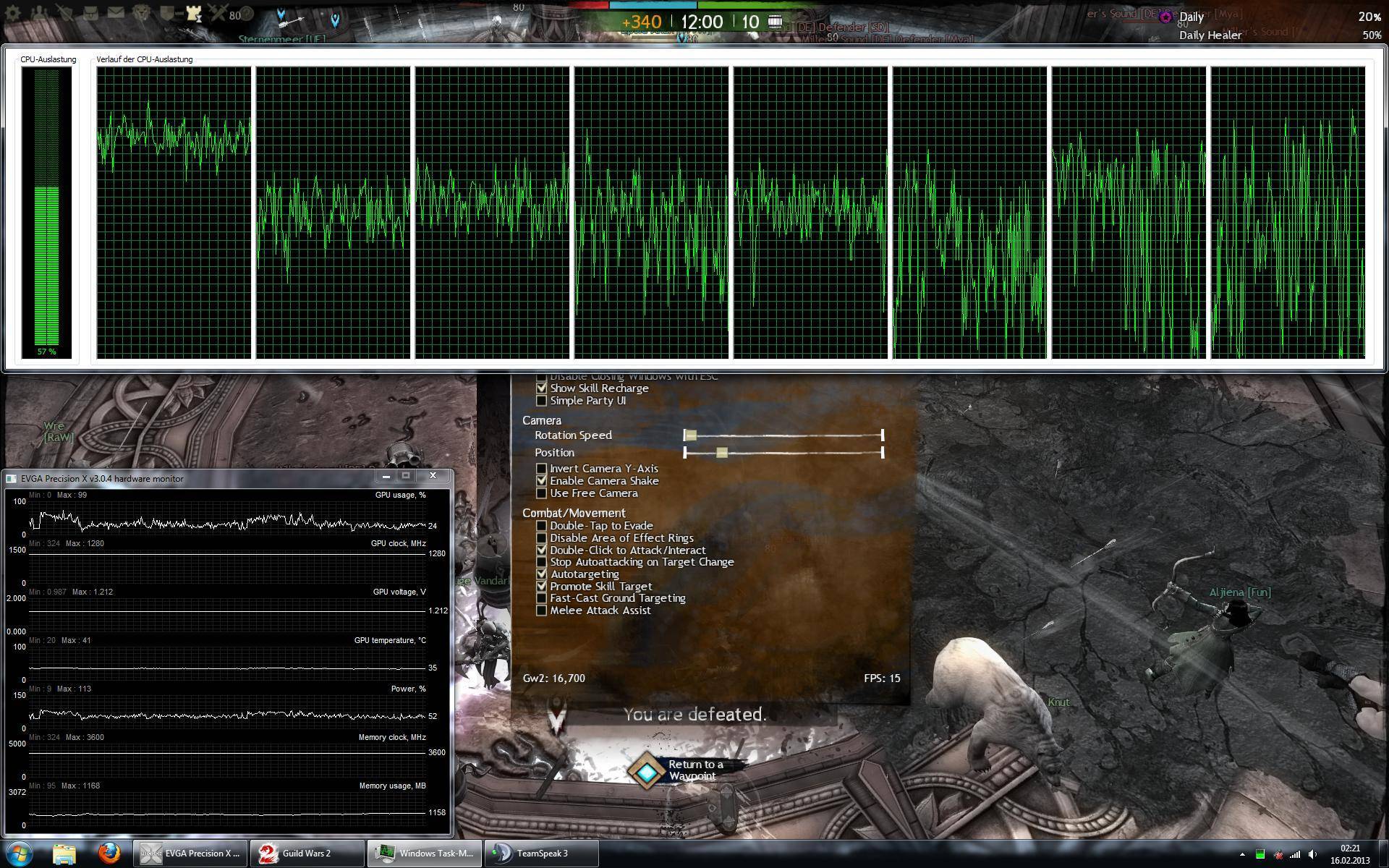New PC Specs
PvP and Pve will run fine in both at high settings, no laptop will handle ultra properly tho, WvW will be playable but not enjoyable low or high won`t make any difference here, it will just run bad due CPU bottlenecking the cards.
Unless u need the mobility, a laptop is not recomended for modern MMOs, they will struggle due CPU lack of horsepower in games like TERA, planetside 2, GW2, Rift, whenever massive battles happen.
Sager used to make laptops with desktop CPUs inside, i think that would be the best bet in case u really need the “mobility”, Sager is probably the only brand u should consider seriouslly when it comes to true “desktop replacement” gaming laptops, it won’t come cheap tho, u looking at 3000$/5000$ price tag.
(edited by Rampage.7145)
rampage pretty much covered it.
read the thread in my sig(the little link) you will start to understand this game more.
PCP&C 1200watt TC, Crosshair V F-Z, Sapphire 290x
I’d recomend you to buy a desktop,
Rules of thumb for a new gaming computer,
1) Most games use two cpus at most, so the hyper-threading won’t do any, an i5 3570k is the best choise,
2) 16gb ram is ridiculous, if you are going to run 10 applications at the same time and play guildwars2 then yes,
3) Buy ATI instead of Nvidia, you will say “that guy in the forum with a lot of grammar errors was right, thanks god i heard him”,
4) Hard drive doesn’t matter when we are talking about games,
5) Two vga’s is unnecesary, just make sure you buy a good one,
6) And please buy a good power supply, don’t save money on this one,
Engles: the game uses 3 physical cores, its tri-threaded(3 heavy threads) not dual threaded, so a quad is the best option not a dualcore, the 3570k or 8350 are the best options both need clocked to 4.6ghz or higher to give you a min of 30fps in DE and WvWvW fights.
7870xt videocard is best bang for the buck you can get.
16gb ram is min i recommend for gamers today, those kits are still cheap(60-70bucks) and will let you use fancycache to speed load times.
you dont have to spend a ton to get a decent psu, i mean there is a cut off point, but a rule I use is, check what OEM makes the psu, I tend to recommend HEC 585watt for low end builds and a kingwin 650 or 750 for min to mid-high range builds(850 if you plan to add a 2nd videocard later)
http://pcpartpicker.com/p/LazH
thats a build I setup for a friend a while back, note: the ram costs a bit more but its cas9 rather then 11, also its known to clock to 1866 or higher at cas10 or 11(seen reports of 2200+ at cas11)
the one change I would make would be
http://pcpartpicker.com/p/LaAm
now if you got the extra money
http://pcpartpicker.com/p/LaAv
note: the last one, will likely hit 5ghz range with that cooler and board…..also will be very quiet
PCP&C 1200watt TC, Crosshair V F-Z, Sapphire 290x
@Jazhara Knightmage
Good to know the game uses 3 physical cores, that’s great !!! Kudos to Anet,
On the other hand i’ll assume that you are from EEUU, in my country (Argentina) a high end new computer it’s something expensive, (around a whole salarie), so i always try to find the best relation between price and performance for my customers,
Anyway as you said RAM memories are not that expensive, but i still think that 16GB is a “little bit too much”, i’d wish put that money somewhere else, probably on the vga,
The VGA looks awesome and it’s pretty cheap !!! i’ll check a little bit more,
Thanks for the usefull info !
@JazharaKnightmage – What’s that fancycache app you’re talking about? I just downloaded it from http://www.romexsoftware.com/en-us/fancy-cache/download.html
OP
No.
bassicaly.
You cant get those frame rates u want with a laptop ..hel leven with a desktop. WvW crushes CPU’s due to its limited multithreading.
The best u can ask for in a laptop within a reaosnable laptop budget is.
3740QM CPU
670m GPU
8Gb 1600mhz RAM
Anything above this is a bonus and helpfull but not neceserily cost efficient or needed.
That should allow Max settings aside from a few. .like shadows reflections and sampling. And should give good PvE FPS, WvW will still strugle though in big zergs.
The only way to get playable fps in WvW zergs is to migrate to a desktop and get a OC’d system. Somthing like a 3570k, 3770k, FX8350 @ 4.5ghz+
EVGA GTX 780 Classified w/ EK block | XSPC D5 Photon 270 Res/Pump | NexXxos Monsta 240 Rad
CM Storm Stryker case | Seasonic 1000W PSU | Asux Xonar D2X & Logitech Z5500 Sound system |
(edited by SolarNova.1052)
@JazharaKnightmage – What’s that fancycache app you’re talking about? I just downloaded it from http://www.romexsoftware.com/en-us/fancy-cache/download.html
yeah, to extend the licence check their forums, and install the current key file.
fancycache is sort of like a tricked out ramdrive, rather then you loading stuff onto it manually though, it monitors what data blocks on the hdd are being accessed alot and copy’s them to ram, so that rather then loading from hdd you load from memory, this removed the bottleneck of the sata buss(its faster then any ssd on the market)
nice little app, and if you got the ram to use it, well worth using
PCP&C 1200watt TC, Crosshair V F-Z, Sapphire 290x
I know 16GB of RAM is more than I’ll ever probably need, still, it doesn’t cost much to get. Also, I know it’s better with desktops to get the best single graphics card you can afford and later down the line pick up a second if you need it, pop it in, & add SLI to get the equivalent of a next gen graphics card…but can one do that with laptops? My understanding is laptops are less flexible, so unless I get a laptop that can take two cards now, it will never take two cards. As for the power supply, that’s not a giant concern as 99.9% of the time my laptop is plugged in.
As for Sager, I read lots of reviews and checked them out on the BBB…apparently they are a very poor company for buying computers from. It sounds like their parts are sketchy, their service is terrible, and most of their machines have a very short lifespan. I’m inclined to believe those reviews since Sager notebooks tend to be around 10~15% cheaper than an identical counterpart from another brand. You get what you pay for, you know?
Moving on, would it be possible to run the entire game on high with WvW on medium then on a laptop? If so, what would the specs be to make that happen? Should I go single or SLI graphics? How much processor power should I aim for since the game tends to rely on that a fair bit more than most other games?
I know 16GB of RAM is more than I’ll ever probably need, still, it doesn’t cost much to get. Also, I know it’s better with desktops to get the best single graphics card you can afford and later down the line pick up a second if you need it, pop it in, & add SLI to get the equivalent of a next gen graphics card…but can one do that with laptops? My understanding is laptops are less flexible, so unless I get a laptop that can take two cards now, it will never take two cards. As for the power supply, that’s not a giant concern as 99.9% of the time my laptop is plugged in.
As for Sager, I read lots of reviews and checked them out on the BBB…apparently they are a very poor company for buying computers from. It sounds like their parts are sketchy, their service is terrible, and most of their machines have a very short lifespan. I’m inclined to believe those reviews since Sager notebooks tend to be around 10~15% cheaper than an identical counterpart from another brand. You get what you pay for, you know?
Moving on, would it be possible to run the entire game on high with WvW on medium then on a laptop? If so, what would the specs be to make that happen? Should I go single or SLI graphics? How much processor power should I aim for since the game tends to rely on that a fair bit more than most other games?
In the worst case scenario, you will not get 30fps in WvW on any laptop on any level of graphics setting because in reality the graphics card is NOT what is the limiting factor in this game like it is in most other games. Unless the laptop is using a desktop processor and overclocked to the same specs as SolarNova has already mentioned, 30fps is not doable. Then, to dissipate all that heat in such a small area, I would recommend playing outside during the winter and when its summer, move to a winter home and play outside there.
However, if you’re fine with sub 30fps in the worst case scenario (100+ man battles) then the specs that SolarNova already mentioned will work.
Chloe (Version 3):
[i7 930 @ 4.1Ghz (1.3875V) w/Cooler Master 120M][Gigabyte G1 Gaming GTX 970 (stock)]
I know 16GB of RAM is more than I’ll ever probably need, still, it doesn’t cost much to get. Also, I know it’s better with desktops to get the best single graphics card you can afford and later down the line pick up a second if you need it, pop it in, & add SLI to get the equivalent of a next gen graphics card…but can one do that with laptops? My understanding is laptops are less flexible, so unless I get a laptop that can take two cards now, it will never take two cards. As for the power supply, that’s not a giant concern as 99.9% of the time my laptop is plugged in.
As for Sager, I read lots of reviews and checked them out on the BBB…apparently they are a very poor company for buying computers from. It sounds like their parts are sketchy, their service is terrible, and most of their machines have a very short lifespan. I’m inclined to believe those reviews since Sager notebooks tend to be around 10~15% cheaper than an identical counterpart from another brand. You get what you pay for, you know?
Moving on, would it be possible to run the entire game on high with WvW on medium then on a laptop? If so, what would the specs be to make that happen? Should I go single or SLI graphics? How much processor power should I aim for since the game tends to rely on that a fair bit more than most other games?
The short answer is no. No laptop will run crowded WvW and DEs at good fps regardless of settings, it just isn’t going to happen. The only systems that do have high end desktop processors overclocked to 4.5-4.6GHz (they manage to average about 30fps in the worst situations). I can’t imagine a laptop that could come close to dealing with that heat dissipation unless you want to play on dry ice.
If you can’t reach that level due to whatever constraints you have (and no laptop will), you’re basically stuck with the rest of us and are going to end up with fps in the teens or lower in some WvW.
I wouldn’t say to do SLI just because you won’t be able to down the road though. Adding a second card is a nice advantage of a desktop system, but here the tradeoff you want to consider is whether or not you can get a better single card for the same/lower price. There isn’t any inherent advantage to two cards unless they combine for better performance. With the 680M you’re at the end of the road ATM, but 2 670Ms would lose to 1 680M, no idea what the price difference might be though. The fact that you couldn’t stick a second 680 in means it’s not as good as 2 680s, but still better than 2 670s (you probably aren’t going to upgrade 2 670s to 2 680s either, so upgradeability isn’t really the issue).
the game uses 3 physical cores, its tri-threaded(3 heavy threads)
So my computer must be magical.
‘heavy’ threads.
GW2 has around 50 threads alltogether but only 3 of them are ‘heavy’. Of those 3 there is 1 in particular that easily ‘caps out’ the single thread performance of CPU’s. And in extreme casses it can happen to all 3 ‘heavy’ threads, the rest fo the threads share themselves amongst other availabel cores giving u the overall usuage u see in the performance manager.
EVGA GTX 780 Classified w/ EK block | XSPC D5 Photon 270 Res/Pump | NexXxos Monsta 240 Rad
CM Storm Stryker case | Seasonic 1000W PSU | Asux Xonar D2X & Logitech Z5500 Sound system |
Which invalidates the original statement because you need all cores in exactly those extreme cases to keep up decent FPS. Doesn’t really matter when you’re at 60FPS anyway. “the game uses 3 physical cores” as an absolute statement is wrong and misleading anyway.
(edited by Iruwen.3164)
I guess the question then becomes; continue to play with my current crappy computer on low graphics until computers catch up to GW2/GW2 is more optimized then buy or buy now and hope for something better. My current rig is:
8 GB RAM
Intel i7 Quad Core 1.6 GHz/core
nVidia 230M
It’s pretty terribad…but all I’ve done since release is sPvP on low graphics so I am actually getting sufficient framerates.
I guess the question then becomes; continue to play with my current crappy computer on low graphics until computers catch up to GW2/GW2 is more optimized then buy or buy now and hope for something better. My current rig is:
8 GB RAM
Intel i7 Quad Core 1.6 GHz/core
nVidia 230M
It’s pretty terribad…but all I’ve done since release is sPvP on low graphics so I am actually getting sufficient framerates.
Personally I’m not holding my breath for any huge performance enhancements from ANet any time soon, and it will probably be a few years before average desktops are even able to keep up with it the way it is now. You certainly should be able to get a laptop that will run everything EXCEPT crowded WvW/DEs/LA at 60fps, so an upgrade may still be worth it, just don’t have unreasonable expectations regarding those situations.
Which invalidates the original statement because you need all cores in exactly those extreme cases to keep up decent FPS. Doesn’t really matter when you’re at 60FPS anyway. “the game uses 3 physical cores” as an absolute statement is wrong and misleading anyway.
wrong, anet themselves say anything more then a tricore is not gonna show you any gain, and thats what users who have tested it(such as myself with my 8 cores) have found, the other threads are so light they do not bog down even when the games limited to 3 cores.
so your calling anet liers when they say the game only really makes use of 3 cores?
try running something like process hacker or process explorer and watch how often (and how quickly) each core will hit 100% then drop, you cant see it with task manager the polling cycles are to long.
the game can spawn like 42 threads i think it was, BUT only 3 are critical to performance, the rest dont really matter and are very light…..
and thats the main issue with gw2, yes it can spawn a ton of threads but only 3 matter to peoples fps, and those 3 are insanely heavy and any one of them stalls(maxes out the core its on) and bam fps drop like a rock…
read the faq and read up on the game, anet themselves, their developers, all explain this in detail…..this isnt made up nonsense, its just a fact of how they built the game(for a tricore console) if they wana fix it the need to either make those 3 threads alot more efficent OR break them up into smaller lighter threads…..both things anets not gonna do till theres a profit motive…..such as xbox720/ps4 port…..
PCP&C 1200watt TC, Crosshair V F-Z, Sapphire 290x
“640kb ought to be enough for anybody.”
PCP&C 1200watt TC, Crosshair V F-Z, Sapphire 290x
wrong, anet themselves say anything more then a tricore is not gonna show you any gain
Can you provide any evidence for this claim that is based on the retail client and not the beta? Because:
Because we tested the game’s beta client in order to get this story ready in time for launch, the Guild Wars 2 lead engine programmer, Chad Taylor, dropped us a line to let us know that the game was updated with performance optimizations in the final build. One key change was putting the renderer in its own thread so that blocking driver calls wouldn’t create stoppages in the main game loop. He mentioned that this change should make a notable difference on machines with four or more CPU execution cores, and that a few of the graphics preset options were also tweaked.
I guess the lead engine programmer knows what he’s talking about. Unfortunately I can’t find current scaling tests in actual WvW combat (!), which also isn’t easily reproducable. I’ll try to do this if this still is an issue after tuesday’s update.
Iruwen: anet themselves since launch have said the game only has 3 perf critical threads, read the fing faq, the links are posted in many threads, and it can also be found if you google around for the dev posts on reddit.
try limiting the game to 3 cores, you can do this a few ways easiest is to alt+tab out after getting in game, open task manager, and set affinity, once you do that(only leave 3 cores checked) re-enter game, ensure your in fullscreen(if using sli/cfx) and test, you will find as everybody else whos tried it, that the game dosnt benefit beyond 3 cores.
here is a simple example
http://www.tomshardware.com/reviews/guild-wars-2-performance-benchmark,3268-7.html
if 4-6-8 cores really helps perf, why are dual core intel chips giving better perf?
http://www.guildwars2guru.com/topic/56006-gw2-only-uses-1-core-after-new-patch/
google and ask somebody to post a link to the faq and reddit talks, i dont got them saved anymore(use to have them on speed dial but removed them to add speed dials for neverwinter and dcuo)
PCP&C 1200watt TC, Crosshair V F-Z, Sapphire 290x
Because we tested the game’s beta client in order to get this story ready in time for launch, the Guild Wars 2 lead engine programmer, Chad Taylor, dropped us a line to let us know that the game was updated with performance optimizations in the final build. One key change was putting the renderer in its own thread so that blocking driver calls wouldn’t create stoppages in the main game loop. He mentioned that this change should make a notable difference on machines with four or more CPU execution cores, and that a few of the graphics preset options were also tweaked.
I guess the lead engine programmer knows what he’s talking about. Unfortunately I can’t find current scaling tests in actual WvW combat (!), which also isn’t easily reproducable. I’ll try to do this if this still is an issue after tuesday’s update.
gotta addy this directly, the reason he said 4 or more cores, because intel dosnt make a tricore and i doubt they even tested on any amd systems let alone a tricore.
even their lead programmers who have commented have said you wont see much if any benefit beyond 3 cores, but only amd has tricores, and, again, i doubt anet did any testing or dev on amd systems, if they had, they would have known the game runs like dung on anything but top end amd…..(not that it runs much better on intel systems but…..)
again if you want to white knight anet go for it, but dont expect people to not correct or inform you where your wrong(by anets own words)
PCP&C 1200watt TC, Crosshair V F-Z, Sapphire 290x
Funy how you constantly call me a “white knight” while coincidentally at the same time you constantly fail to supply any evidence for your claims. Even if you’re right, which would be fine for me as I’m always open to good arguments, please at least provide any evidence, i.e. some recent developer statement or a current test that has actually taken place in a high load situation. I’ll repeat this test you’re probably referring to tonight.
/e: I can now officially confirm that that “tricore optimization” theory isn’t true. I’ve been playing around with process explorer and thread affinity yesterday (locking threads to varying numbers of virtual/physical cores) under real-life conditions like WvW zergs and dragon events, and while there are threads that are more demanding than others, limiting the game to three physical cores severely hurts performance with FPS dropping to single digits. When lowering the clock from 3,7GHz to lower values, this becomes even more clear. I’ve always seen at least ~10 threads causing considerable load. I’ve almost never seen a case where only three specific threads caused as much load as they do in the screenshot, unless the scene wasn’t CPU limited anyway. I guess this has dramatically changed as the engine matured.
(edited by Iruwen.3164)
U need a laptop like this to run GW2 properlly
http://www.avadirect.com/gaming-laptop-configurator.asp?PRID=26190
Use the i7 3820 (good enough for gaming since u won’t take advantage of six cores or won’t be overclocking a lot inside that laptop) and the dual gtx 680m they will run any game flawlesslly.
While its true GW2 can have high load in more than 3 threads, for example my CPU can get up to 50% total utilisation in some extreme GW2 situations which works out to 6 full threads (though spread out over 12 ofcourse), In less intensive situations u can still bottleneck on just those 3 ‘main’ threads. And those 3 main threads are still usualy the 1st to bottleneck even in extreme situations. The rest of the threads simple ‘fill up’ as the situation escalates.
So yea, ur both right. its tricored to a degree, but can and will use substantialy more threads in heavy situations. Thats why even though a 3570k with a OC can do well in WvW, it will still hit a wall faster than a 3770k becouse the 3570k only has 4 threads vs the 3770k 8 threads.
EVGA GTX 780 Classified w/ EK block | XSPC D5 Photon 270 Res/Pump | NexXxos Monsta 240 Rad
CM Storm Stryker case | Seasonic 1000W PSU | Asux Xonar D2X & Logitech Z5500 Sound system |
I can agree with that.