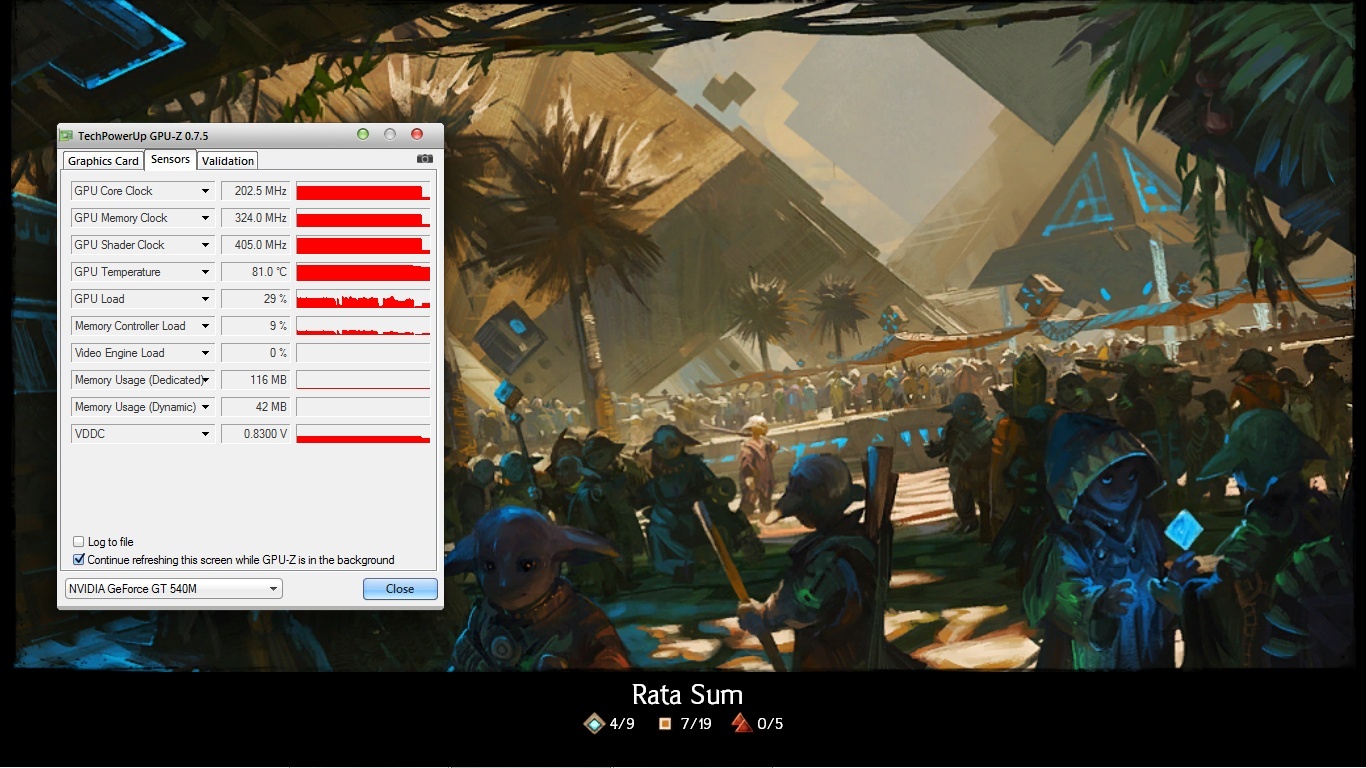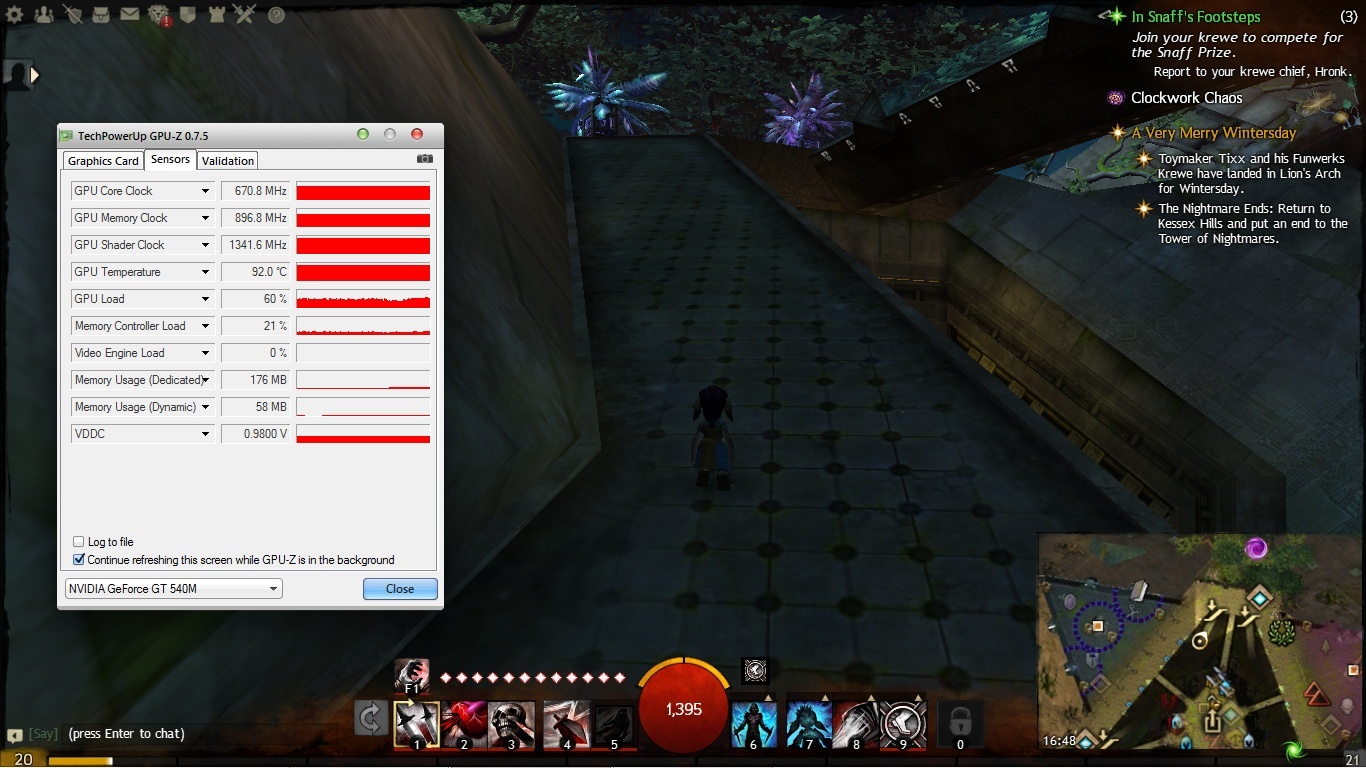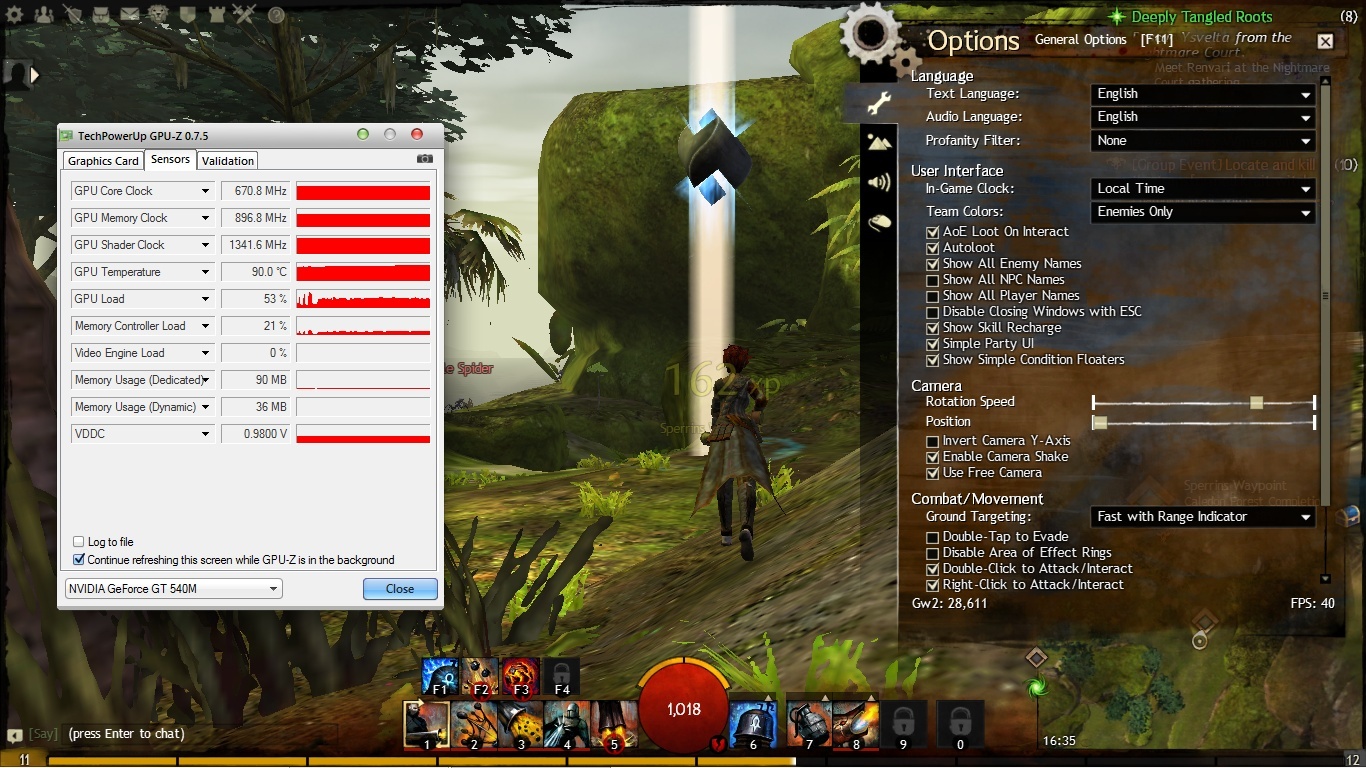(edited by Skydda.3192)
Not running smoothly on lowest settings
Download GPU-Z, run your game in windowed fullscreen and every now and then watch your Sensors tab. How is the GPU load, heat and other stuff? maybe even post a screenshot. Also go to nvidia’s site and download the latest drivers for GT540M. See if that helps.
Thanks, locx!
I’ve already downloaded the most recent drivers, windows itself is also up to date.
I noticed yesterday that the game does stutter less when I play in subsample, but that just looks awful and afaik my rig should be able to play it at medium settings…
anyway here are some screenshots, do they give a hint concerning what my problem is?
First one is while updating, second one on city loading screen, third one standing around in Rata Sum, and last one taken when I discovered a new waypoint in Caledon. The GPU’s getting pretty hot imo, but there’s not much I can do… already playing with a cooler, as I said :/
Attachments:
I believe it’s an issue with GPU overheating as I’ve heard that causes cyclical fps drop. I’m not too familiar with laptop GPU’s so you’re going to have someone else answer for that or ask elsewhere, but there might be dust in the system that’s causing it. If the warranty is still on you could take it to the shop where you bought it and say that it’s overheating.
Hmm, okay, warranty’s off already, but I googled more and found a post that said underclocking the GPU would help. I underclocked it for about 130 MHz and now when running around my GPU got only up to 80c. The regular FPS drop hasn’t occured again either. I’ll see how it works in WvW when in a zerg clash, but so far it seems the problem’s solved. Thank you, locx, anyway!
Hmm, okay, warranty’s off already, but I googled more and found a post that said underclocking the GPU would help. I underclocked it for about 130 MHz and now when running around my GPU got only up to 80c. The regular FPS drop hasn’t occured again either. I’ll see how it works in WvW when in a zerg clash, but so far it seems the problem’s solved. Thank you, locx, anyway!
long time solution would still be to clean dust, try find disassemply guide for your laptop model or ask it from manufactors support. laptops needs to be completely disassembled to clean dust theres no shortcuts.
r9 290 OC+bios mod(accelero xtreme III)
Phanteks PH-TC14PE/Samsung 830 series ssd
There you go, problem was the heat. At least I wouldn’t settle for that, though, computers aren’t designed to have need to be underclocked as time goes by (jesus, what a sentence). You could contact your laptop OEM about this issue and see what their response is. If you have to fiddle with it alone the only option is pretty much what Makke said. 80c for underclocked is still pretty kitten high. You could just take a screw driver and open the small plates and blow some of the dust out. Just be careful of not spitting on the components.
Thanks again! Yeah I guess I’ll have to open it up, uggghhh… will write an email to ASUS first, maybe they can help (but I doubt it).
I mean it’s true, the GPU should reach 80c when only under 65% load, right? :/ Meeeeeh!
Thanks again! Yeah I guess I’ll have to open it up, uggghhh… will write an email to ASUS first, maybe they can help (but I doubt it).
I mean it’s true, the GPU should reach 80c when only under 65% load, right? :/ Meeeeeh!
My laptop actually had same GPU, it will to 80c under 100% load even IF its dust free, is your laptop Asus K53SV Or similar? I got guide for that which i got from Asus support.
r9 290 OC+bios mod(accelero xtreme III)
Phanteks PH-TC14PE/Samsung 830 series ssd
Thanks again! Yeah I guess I’ll have to open it up, uggghhh… will write an email to ASUS first, maybe they can help (but I doubt it).
I mean it’s true, the GPU should reach 80c when only under 65% load, right? :/ Meeeeeh!My laptop actually had same GPU, it will to 80c under 100% load even IF its dust free, is your laptop Asus K53SV Or similar? I got guide for that which i got from Asus support.
Wow okay, yes, I have a X53SV which is basically the same model. I’m just back from disassembling my laptop, there was barely any dust in it, so that can’t be it. If you could send me that guide, that would be amazing!
(edited by Skydda.3192)
I can send it when i get to Home, did u remove the “black tape” near left side of laptop , the hole from the left side where all hot air gets blowed away? I had like 2cm tigth layer of dust there.
Also Make sure to press it back there or air wont go out anymore. Perhaps little bit of glue to get it back.
r9 290 OC+bios mod(accelero xtreme III)
Phanteks PH-TC14PE/Samsung 830 series ssd
(edited by MakkeOnMies.4718)
If there really isn’t any dust there, the options are few. However something must be causing it. The things I can think of off the rop of my head are:
-Something else blocking the airflow and trapping the hot air inside. Check what Makke suggests and also run Core Temp or Real Temp, if this is the case, your CPU is probably hotter than normal as well.
-Some settings have gone wrong, and there’s maybe too many volts running thru your GPU. Try Resetting your BIOS to factory settings (and update it if possible) and see if it has any effect.
-The heat spreader (or its attachments) are having issues. Without some advanced tweaking there’s not much to go around with this one I suppose…
If your GPU is hitting 80c’s under full load, your TIM or the Heatpipe needs to be replaced.
The Thermal Paste (TIM) Wears out and dries up over time (2.5years in my experience) and should be replaced about that often. As well as physically removing the dust ball build up in your Heatpipe Fins.
Now, its rare but happens, a heatpipe’s closed welding will burst. Making the pipe ineffective. And that must be replaced when that happens. Heatpipes are all sealed with a liquid inside. And that Liquid goes from Solid(moves heat away from the CPU/GPU) to Gas/Vapor (reforms As solid to drop the temp) and this process is happening ALOT. And if the Temps in the Heatpipe go above a threshold, the End can burst releasing that Gas. I see this happen when a GPU/CPU sit at 80-90c for a long (Days) period of time.
If you dedust your Laptop, replace the TIM (IC-Diamond7 is the best for laptops IMHO) and the heat issue persists. then order a new heatsink from ebay or your Manufacturer.
But even when I OC my laptop, and the CPU sits at 78-83c’s while playing GW2, my GPU doesnt go above 72c’s. and that’s full load at 60fps~ in MOST areas.
Laptop: M6600 – 2720QM, AMD HD6970M, 32GB 1600CL9 RAM, Arc100 480GB SSD
What i meant with full load is like furmark kind stress to GPU. 80c is not bad at all IF theres 100% load, gw2 hardly gets 60% load to his GPU, based on screen shots and its running 92c, there must be some dust or thermal paste is complete end of its life spawn like sirsquishy said.
r9 290 OC+bios mod(accelero xtreme III)
Phanteks PH-TC14PE/Samsung 830 series ssd
If your GPU is hitting 80c’s under full load, your TIM or the Heatpipe needs to be replaced.
The Thermal Paste (TIM) Wears out and dries up over time (2.5years in my experience) and should be replaced about that often. As well as physically removing the dust ball build up in your Heatpipe Fins.
Now, its rare but happens, a heatpipe’s closed welding will burst. Making the pipe ineffective. And that must be replaced when that happens. Heatpipes are all sealed with a liquid inside. And that Liquid goes from Solid(moves heat away from the CPU/GPU) to Gas/Vapor (reforms As solid to drop the temp) and this process is happening ALOT. And if the Temps in the Heatpipe go above a threshold, the End can burst releasing that Gas. I see this happen when a GPU/CPU sit at 80-90c for a long (Days) period of time.
If you dedust your Laptop, replace the TIM (IC-Diamond7 is the best for laptops IMHO) and the heat issue persists. then order a new heatsink from ebay or your Manufacturer.
But even when I OC my laptop, and the CPU sits at 78-83c’s while playing GW2, my GPU doesnt go above 72c’s. and that’s full load at 60fps~ in MOST areas.
Uuuuh okay… I don’t really dare to put any stuff into my laptop, so I guess I’ll have to give it to some repair service. Uuuuh that sucks… but your explanation makes sense, the laptop is 3 years old and none of the parts have been replaced until now.
If your GPU is hitting 80c’s under full load, your TIM or the Heatpipe needs to be replaced.
The Thermal Paste (TIM) Wears out and dries up over time (2.5years in my experience) and should be replaced about that often. As well as physically removing the dust ball build up in your Heatpipe Fins.
Now, its rare but happens, a heatpipe’s closed welding will burst. Making the pipe ineffective. And that must be replaced when that happens. Heatpipes are all sealed with a liquid inside. And that Liquid goes from Solid(moves heat away from the CPU/GPU) to Gas/Vapor (reforms As solid to drop the temp) and this process is happening ALOT. And if the Temps in the Heatpipe go above a threshold, the End can burst releasing that Gas. I see this happen when a GPU/CPU sit at 80-90c for a long (Days) period of time.
If you dedust your Laptop, replace the TIM (IC-Diamond7 is the best for laptops IMHO) and the heat issue persists. then order a new heatsink from ebay or your Manufacturer.
But even when I OC my laptop, and the CPU sits at 78-83c’s while playing GW2, my GPU doesnt go above 72c’s. and that’s full load at 60fps~ in MOST areas.
Uuuuh okay… I don’t really dare to put any stuff into my laptop, so I guess I’ll have to give it to some repair service. Uuuuh that sucks… but your explanation makes sense, the laptop is 3 years old and none of the parts have been replaced until now.
I would never trust someone else with my laptop. I have seen and heard to many horror stories about ‘techs’ working at ‘shops’ (BestBuy mostly) doing more harm then good to laptops.
If you send your laptop back to its manufacturer, they will do it for you. But they wont use high quality TIM (IC-Diamond7 is the bet non-conductive TIM there currently is). And would be a waste of 200-300 bucks. And this is not a one time process. You have to do this every 2-3 years.
Best do it yourself, seriously.
Invest in a static Mat and static wrist strap, get NON Magnetic Tools and carefully go to town. You can download a dis-assembly manual from your manufacturer for the laptop to use as a guide. Entire process shouldn’t take more then 2 hours the first time going at it.
Laptop: M6600 – 2720QM, AMD HD6970M, 32GB 1600CL9 RAM, Arc100 480GB SSD
It takes superhuman care to not have the need to have any hardware repaired in it’s lifespan (unless you buy the newest tech the minute it’s out), even with proper maintenance, so don’t feel too bad.
You can do a quick search on our friend Google on laptop GPU thermal paste removing/reapplying and see some guides on it. if it looks like a mission impossible, it’s probably not worth the benefit. If it looks doable, you might wanna go for it. Repair services are usually pretty expensive and not worth it, for that price you could almost sell your laptop and buy yourself another one, maybe even better one.
Or you could buy a desktop
hey, sorry took some time to get the guide since i had removed that mail it seems, but here you go -> http://gentechpcforums.com/Images/Manuals/K53%20Series%20Guide%20Chapter%2002-v1.0.pdf should be same which i had.
E: also the covers it all the way to removing CPU, so if ur confident enougth do the change thermal paste yourself its really simple when you got guide which cover every single screw and step.
r9 290 OC+bios mod(accelero xtreme III)
Phanteks PH-TC14PE/Samsung 830 series ssd
(edited by MakkeOnMies.4718)