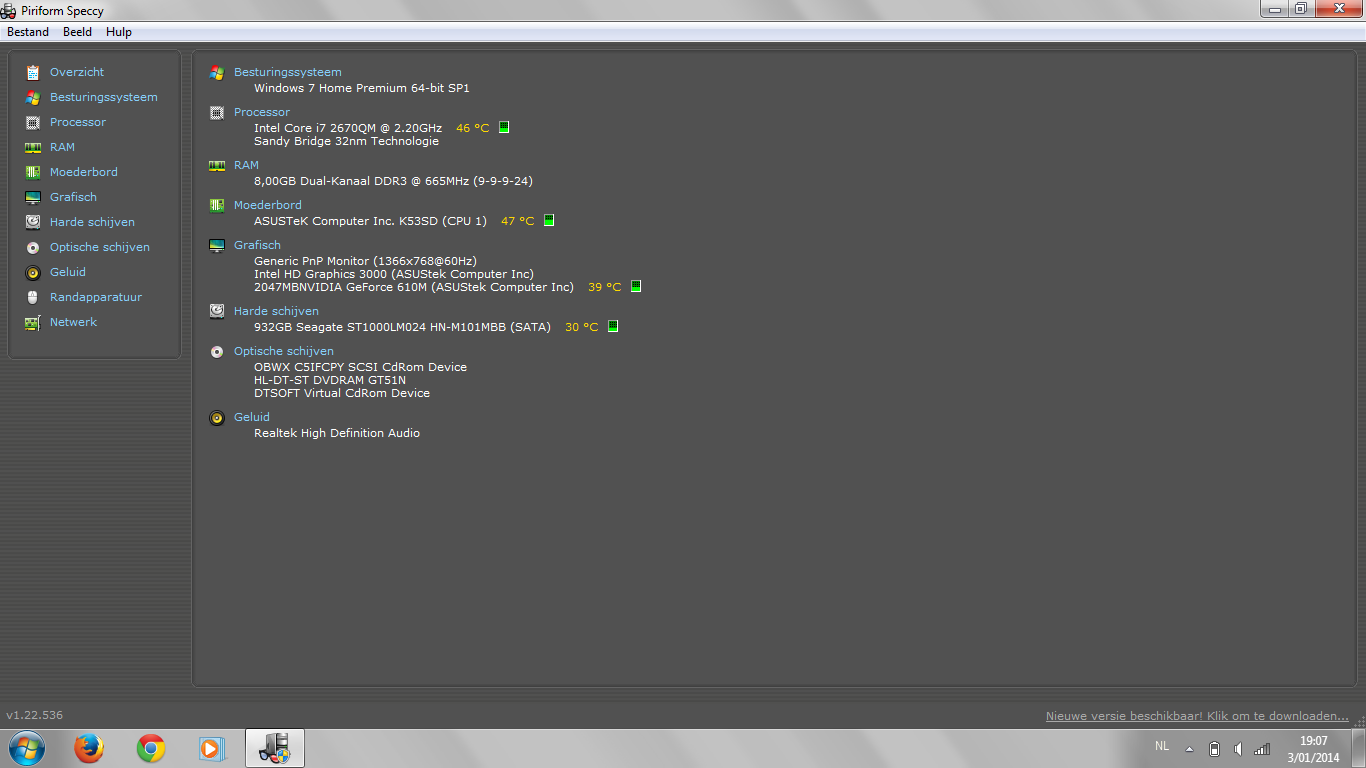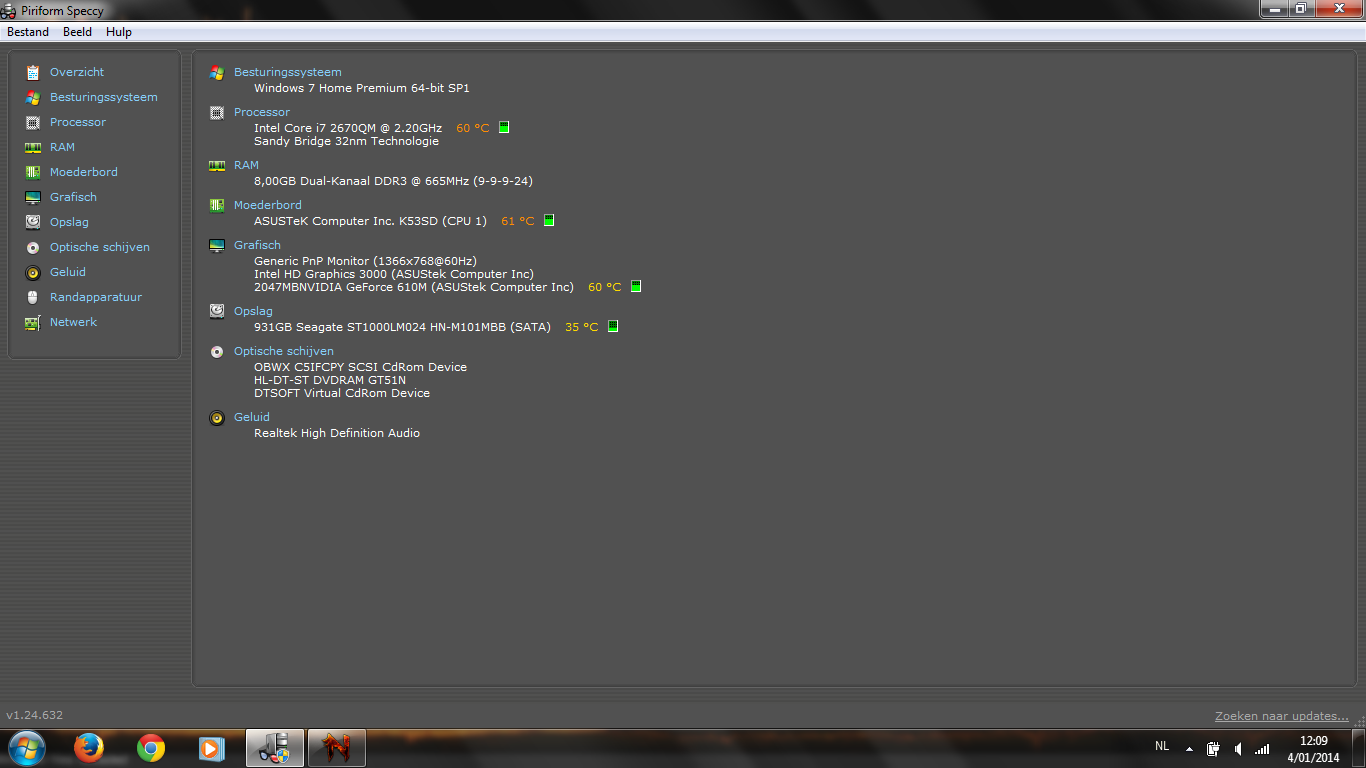Q:
PC crashes
2. some times the fans were slightly noisy before the crash, but most times they weren’t and 3. I checked the temperature with Speccy as soon as it had restarted and everything was normal
we need numbers
Our definition of normal is not he same as yours. Your laptop is probably old enough for the thermal paste to start drying up
NVIDIA GeForce 610M.
errr…. this gpu is pretty terrible
2. some times the fans were slightly noisy before the crash, but most times they weren’t and 3. I checked the temperature with Speccy as soon as it had restarted and everything was normal
we need numbers
Our definition of normal is not he same as yours. Your laptop is probably old enough for the thermal paste to start drying up
NVIDIA GeForce 610M.
errr…. this gpu is pretty terrible
I’m a bit too lazy to write everything down at the moment so here’s a screenshot. This is what I’m talking about when I say ‘normal temperatures’.
And I know, my graphics card isn’t that great, but not all of us can afford the best of the best. For now, I’m pretty happy with my laptop, as it runs anything I want it to run, smoothly, and in these 2 years, it has never given me any troubles except when playing GW2.
you need to clear the vents and such. 1 year is long enough for Lint and other things to get trapped in the heatsinks Fins and what not. If you live in a dry climate, then consider tearing your Laptop apart and replacing the CPU/GPU compound with IC7 or something ceramic, NOT Arctic Silver.
But your laptop, with that 610M, I am not sure how that is supposed to handle GW2, maybe on Lowest settings? 610M is a bottom of the barrel Budge GPU.
Laptop: M6600 – 2720QM, AMD HD6970M, 32GB 1600CL9 RAM, Arc100 480GB SSD
you need to clear the vents and such. 1 year is long enough for Lint and other things to get trapped in the heatsinks Fins and what not. If you live in a dry climate, then consider tearing your Laptop apart and replacing the CPU/GPU compound with IC7 or something ceramic, NOT Arctic Silver.
But your laptop, with that 610M, I am not sure how that is supposed to handle GW2, maybe on Lowest settings? 610M is a bottom of the barrel Budge GPU.
I’m afraid I’m not knowledgeable enough to start messing with the hardware. :/
I know it’s a crappy GPU but it used to be able to run GW2 pretty well on what I’m guessing were medium settings (I hadn’t played it for half a year or so so I’m not 100% sure). My laptop can run most recent games on medium to sometimes high settings; usually the only thing limiting my gaming experience is when I’m on laggy internet. So it is pretty new to have problems with anything for me with this laptop.
2. some times the fans were slightly noisy before the crash, but most times they weren’t and 3. I checked the temperature with Speccy as soon as it had restarted and everything was normal
we need numbers
Our definition of normal is not he same as yours. Your laptop is probably old enough for the thermal paste to start drying up
NVIDIA GeForce 610M.
errr…. this gpu is pretty terrible
I’m a bit too lazy to write everything down at the moment so here’s a screenshot. This is what I’m talking about when I say ‘normal temperatures’.
And I know, my graphics card isn’t that great, but not all of us can afford the best of the best. For now, I’m pretty happy with my laptop, as it runs anything I want it to run, smoothly, and in these 2 years, it has never given me any troubles except when playing GW2.
those look like idle numbers. We are more worry about on load temps
2. some times the fans were slightly noisy before the crash, but most times they weren’t and 3. I checked the temperature with Speccy as soon as it had restarted and everything was normal
we need numbers
Our definition of normal is not he same as yours. Your laptop is probably old enough for the thermal paste to start drying up
NVIDIA GeForce 610M.
errr…. this gpu is pretty terrible
I’m a bit too lazy to write everything down at the moment so here’s a screenshot. This is what I’m talking about when I say ‘normal temperatures’.
And I know, my graphics card isn’t that great, but not all of us can afford the best of the best. For now, I’m pretty happy with my laptop, as it runs anything I want it to run, smoothly, and in these 2 years, it has never given me any troubles except when playing GW2.
those look like idle numbers. We are more worry about on load temps
YUP those are idle numbers, i own asus laptop with same cpu and itse easily hitting MID 80c under load, thougth never crashing.
r9 290 OC+bios mod(accelero xtreme III)
Phanteks PH-TC14PE/Samsung 830 series ssd
2. some times the fans were slightly noisy before the crash, but most times they weren’t and 3. I checked the temperature with Speccy as soon as it had restarted and everything was normal
we need numbers
Our definition of normal is not he same as yours. Your laptop is probably old enough for the thermal paste to start drying up
NVIDIA GeForce 610M.
errr…. this gpu is pretty terrible
I’m a bit too lazy to write everything down at the moment so here’s a screenshot. This is what I’m talking about when I say ‘normal temperatures’.
And I know, my graphics card isn’t that great, but not all of us can afford the best of the best. For now, I’m pretty happy with my laptop, as it runs anything I want it to run, smoothly, and in these 2 years, it has never given me any troubles except when playing GW2.
those look like idle numbers. We are more worry about on load temps
YUP those are idle numbers, i own asus laptop with same cpu and itse easily hitting MID 80c under load, thougth never crashing.
Mine has never been higher than around 70c, and that was when I was sitting in a very warm sunny place :p
2. some times the fans were slightly noisy before the crash, but most times they weren’t and 3. I checked the temperature with Speccy as soon as it had restarted and everything was normal
we need numbers
Our definition of normal is not he same as yours. Your laptop is probably old enough for the thermal paste to start drying up
NVIDIA GeForce 610M.
errr…. this gpu is pretty terrible
I’m a bit too lazy to write everything down at the moment so here’s a screenshot. This is what I’m talking about when I say ‘normal temperatures’.
And I know, my graphics card isn’t that great, but not all of us can afford the best of the best. For now, I’m pretty happy with my laptop, as it runs anything I want it to run, smoothly, and in these 2 years, it has never given me any troubles except when playing GW2.
those look like idle numbers. We are more worry about on load temps
Alright, I could run a game and see what it does. Would Neverwinter be alright? I don’t really want to go on GW2 until I can do something about the crashing because it takes quite a while to restart my laptop.
you should try prime95 or intelburn test instead of games if you want to see its not overheating, or atleast demanding games like BF4, GW2 or something similar which really uses CPU to the max levels.
also test your GPU with similar testing softwares(ie. furmark) as those tends to overheat in laptops more likely than CPU.
r9 290 OC+bios mod(accelero xtreme III)
Phanteks PH-TC14PE/Samsung 830 series ssd
you should try prime95 or intelburn test instead of games if you want to see its not overheating, or atleast demanding games like BF4, GW2 or something similar which really uses CPU to the max levels.
also test your GPU with similar testing softwares(ie. furmark) as those tends to overheat in laptops more likely than CPU.
Neverwinter on highest settings is quite demanding, though… :p
you should try prime95 or intelburn test instead of games if you want to see its not overheating, or atleast demanding games like BF4, GW2 or something similar which really uses CPU to the max levels.
also test your GPU with similar testing softwares(ie. furmark) as those tends to overheat in laptops more likely than CPU.
Speccy tests everything, GPU is the part below ‘Grafisch’ (Dutch program).
you should try prime95 or intelburn test instead of games if you want to see its not overheating, or atleast demanding games like BF4, GW2 or something similar which really uses CPU to the max levels.
also test your GPU with similar testing softwares(ie. furmark) as those tends to overheat in laptops more likely than CPU.
Neverwinter on highest settings is quite demanding, though… :p
i would say the game is not demanding if your laptop with low-end video cards can run it on highest settings, just my opinion thougth.
r9 290 OC+bios mod(accelero xtreme III)
Phanteks PH-TC14PE/Samsung 830 series ssd
Same here. Same issue. PC turns of.
you should try prime95 or intelburn test instead of games if you want to see its not overheating, or atleast demanding games like BF4, GW2 or something similar which really uses CPU to the max levels.
also test your GPU with similar testing softwares(ie. furmark) as those tends to overheat in laptops more likely than CPU.
Neverwinter on highest settings is quite demanding, though… :p
i would say the game is not demanding if your laptop with low-end video cards can run it on highest settings, just my opinion thougth.
To be honest, I don’t even know what settings I run it on. All I know is that it’s like 10 times better than what my boyfriend’s laptop can handle, but, well, that is because his laptop is pretty kittenty :p