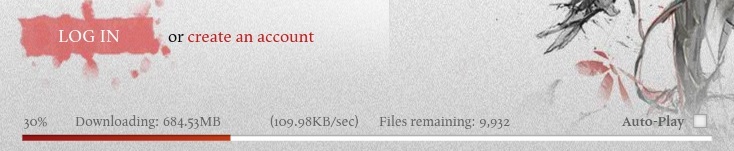Question about tonights patch size
My patch was only a few hundred files and it only took two minutes which would be about 40MB.
If you are so concern about usage overruns I strongly suggest you make a backup of the game after every patch. This way if something wonky happens you can restore the game and try the patch again.
RIP City of Heroes
Did you happen to change your game language during your game session prior to the new patch? I have seen others have to download what we could only guess was a language pack that added an extra few gigs to the installation size. I don’t know if that may be the case or not, it’s just the only thing that came to mind regarding mystery gigs in a patch size while others had the usual patch size.
| [Free Ports For All “Not So Secret” JP Needs (and 1st Try Dive Tips)] |
| [Classic Thread: “all is vain”] |
My patch was around 53MB and took around 4 mintues at 200kb/s.
Also, The full game is around 16.4gb so if you re-downloading the full game it wouldn’t be at 30% at 700mb.
Check to make sure you didn’t acccidentally move stuff around and it’s re-downloading lost files?
My patch was around 53MB and took around 4 mintues at 200kb/s.
Also, The full game is around 16.4gb so if you re-downloading the full game it wouldn’t be at 30% at 700mb.
Check to make sure you didn’t acccidentally move stuff around and it’s re-downloading lost files?
Unfortunately, the percentage completed displayed for the update is not based on file size, it is based on number of files. So if you have 100 files to download and you’ve downloaded 99 of them, the update will be sitting at 99% until that last file downloads, even it the last one is 500mb in size and the other 99 were 1kb in size. :\
| [Free Ports For All “Not So Secret” JP Needs (and 1st Try Dive Tips)] |
| [Classic Thread: “all is vain”] |
Patches for the world game is around 100,000 files. Had to reinstall last week. Don’t remember how many Gigs that was.