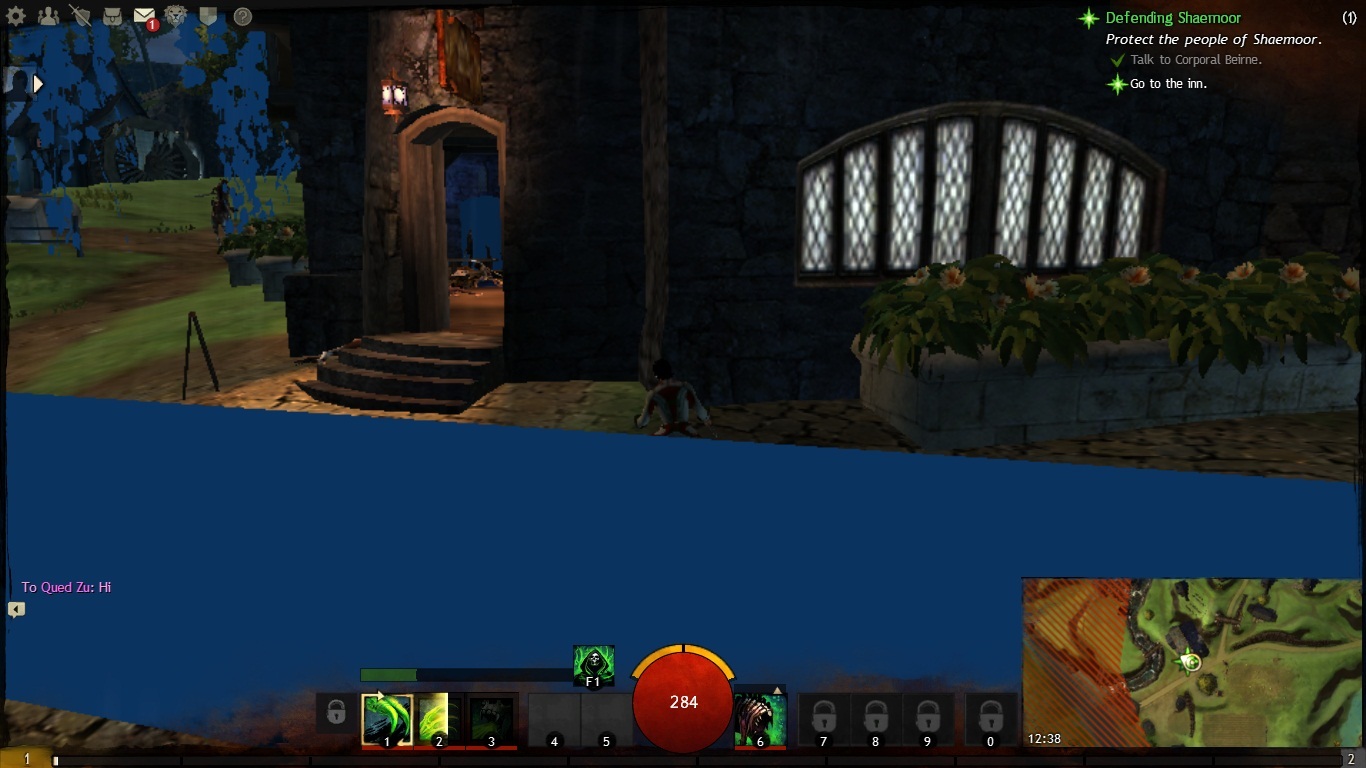Q:
Screen is acting weird....
A:
ok.. to start with, your laptop is low spec and may not be able to run gw2 smoothly. check this http://www.intel.com/p/en_US/support/detect/graphics
check for latest system updates and download the driver. install it and try again.
Okay thanks i guess, but i know my laptop isn’t one of the best.
But i could run Guild Wars 2 with it right? Guild Wars 1 wasn’t any problem.
what drivers do you have? also, list your specs please
what drivers do you have? also, list your specs please
Where do i can find those? I am not so good at computers, sorry…. :/
And i said in the message i accedently deleted my drivers, they were called Nvidia.
Oh yeah forget to said this, my total RAM is: “4.00 GB”. And RAM i can use: "3.85 GB.
(edited by Jonva.5967)
what computer are you using? can you give me the parts? go to start menu and type dxdiag and paste the screenshot of the 1st and 2nd page.
what computer are you using? can you give me the parts? go to start menu and type dxdiag and paste the screenshot of the 1st and 2nd page.
Attachments:
what computer are you using? can you give me the parts? go to start menu and type dxdiag and paste the screenshot of the 1st and 2nd page.
Sorry i am from Belgium and we speak Dutch here, so some things can be in Dutch.
Attachments:
(edited by Jonva.5967)
ok.. to start with, your laptop is low spec and may not be able to run gw2 smoothly. check this http://www.intel.com/p/en_US/support/detect/graphics
check for latest system updates and download the driver. install it and try again.
it can run but performance may not be good. how many fps are you having now?
Okay i did what you said, so searching for the lastest system updates and it said the following.
Product Detected: Intel® Processor Graphics 3000
Current Driver Installed: 8.15.10.2418
A customized computer manufacturer driver is installed on your computer. The Intel Driver Update Utility is not able to update the driver. Installing a generic Intel driver instead of the customized computer manufacturer driver may cause technical issues. Contact your computer manufacturer for the latest driver for your computer.
it can run but performance may not be good. how many fps are you having now?
Between the 20 and 30….
it can run but performance may not be good. how many fps are you having now?
Between the 20 and 30….
that is on lowest? have you installed drivers?
it can run but performance may not be good. how many fps are you having now?
Between the 20 and 30….
that is on lowest? have you installed drivers?
Yeah that is on the lowest guess.
And i think i’ve installed the driver because it said the following message.
Product Detected: Intel® Processor Graphics 3000
Current Driver Installed: 8.15.10.2418
it can run but performance may not be good. how many fps are you having now?
Between the 20 and 30….
that is on lowest? have you installed drivers?
Yeah that is on the lowest guess.
And i think i’ve installed the driver because it said the following message.Product Detected: Intel® Processor Graphics 3000
Current Driver Installed: 8.15.10.2418
is there an option to download new drivers? you should update them?
it can run but performance may not be good. how many fps are you having now?
Between the 20 and 30….
that is on lowest? have you installed drivers?
Yeah that is on the lowest guess.
And i think i’ve installed the driver because it said the following message.Product Detected: Intel® Processor Graphics 3000
Current Driver Installed: 8.15.10.2418is there an option to download new drivers? you should update them?
I am using as browser: “Firefox”…..
1. Okay i am now on this page: “http://www.intel.com/p/en_US/support/detect/graphics”.
2. I hit: " Check your system for the latest updates".
—>> Now i have to wait a couple of minutes…. (Analyzing my computer)…..
3. Need to continue…… —>>
Hehe, it is still analyzing. Shall i cancel it? Because i don’t know what he is doing…..
do you have java installed? is there any message at the top?
do you have java installed? is there any message at the top?
Yes it is asking me to block this or not…. confused
do not block it. it is used to detect your hardware. no harm will be done. besides, it’s an intel site.
do not block it. it is used to detect your hardware. no harm will be done. besides, it’s an intel site.
Than it says the following message —>>
Product Detected: Intel® Processor Graphics 3000
Current Driver Installed: 8.15.10.2418
A customized computer manufacturer driver is installed on your computer. The Intel Driver Update Utility is not able to update the driver. Installing a generic Intel driver instead of the customized computer manufacturer driver may cause technical issues. Contact your computer manufacturer for the latest driver for your computer.
What do i have to do?
uh….. i have little knowledge about custom drivers. try searching for your model (most probably on acer’s site) and see if it has new drivers
or try contacting customer support.
Aren’t there other ways?
not that i recommend but you may find some drivers from different sites but try contacting customer support of acer first. they might give you something useful.
Aren’t there other ways?
Yeah, instead of using auto detect, just manually search:
https://downloadcenter.intel.com/Detail_Desc.aspx?agr=Y&DwnldID=22628&keyword=HD3000&DownloadType=Drivers&lang=eng
Chloe (Version 3):
[i7 930 @ 4.1Ghz (1.3875V) w/Cooler Master 120M][Gigabyte G1 Gaming GTX 970 (stock)]
Guys, PROBLEM SOLVED
Thanks!
As this issue has been resolved, the thread is closed.