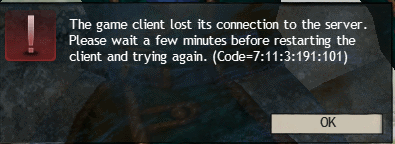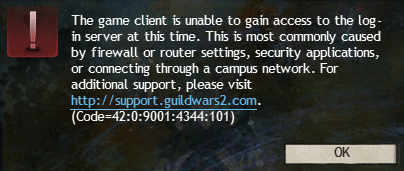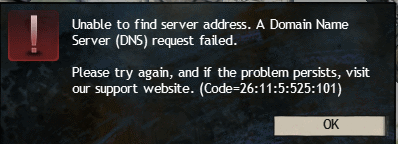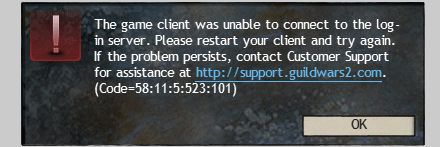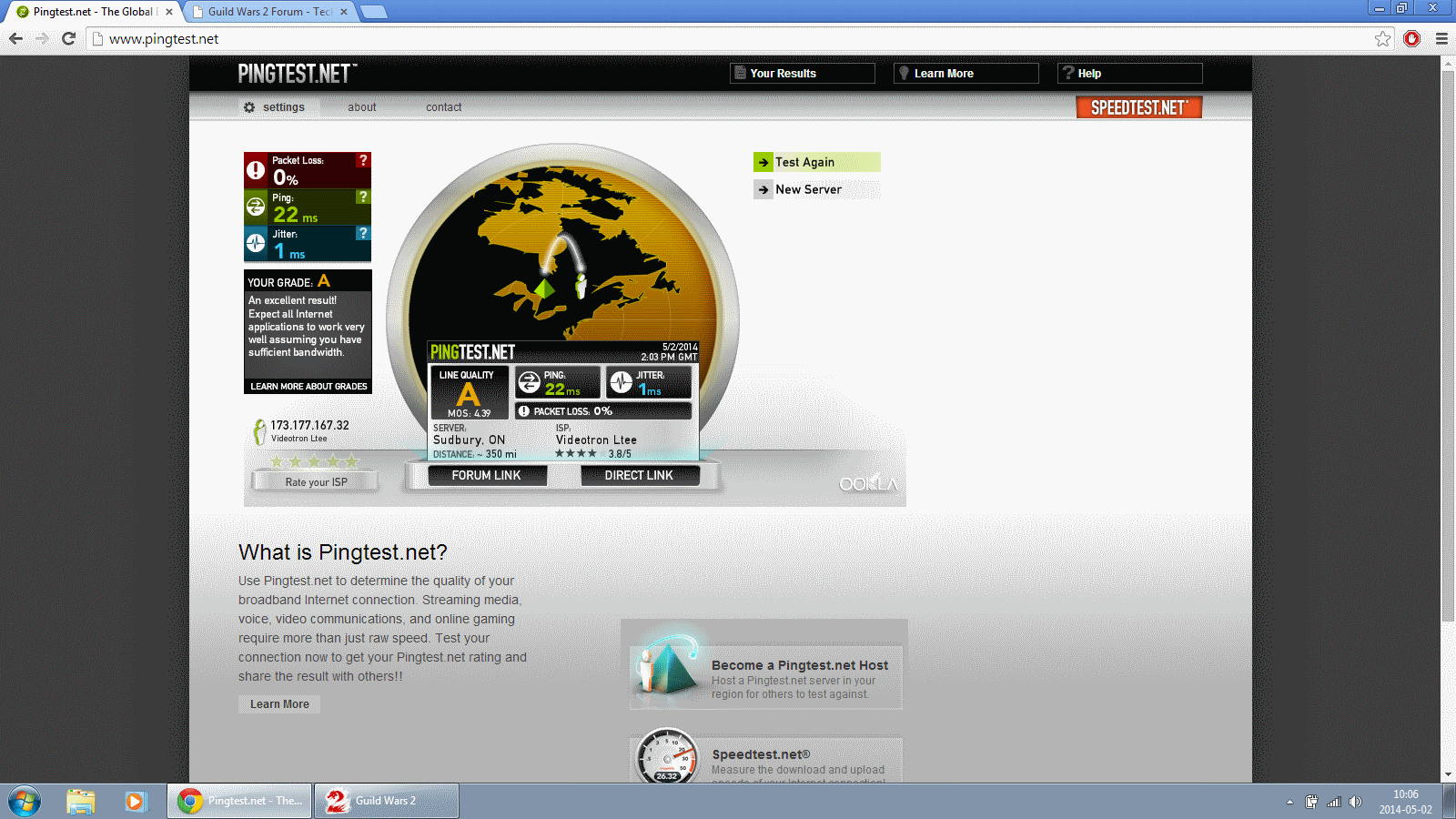(edited by Dehuang.2053)
Strange disconnects every 10-30 seconds
Strange disconnects every 10-30 seconds
in Account & Technical Support
Posted by: Ell of Good Faith.9416
This is happening to me too.. . started with the switch to mega server and went from once a nite to every few minutes last nite. Had to stop playing wvw last nite at about 10 PM CDST (USA)because the game could not stay connected to the server. Rechecked that my firewall settings were on low. Like you, Youtube worked, Yahoo worked and remained connected to Team Speak. Tried again today and lost connection during Shadow Be and with group trying to kill the Boar in Queensdale. Beyond frustrating!
Strange disconnects every 10-30 seconds
in Account & Technical Support
Posted by: Ell of Good Faith.9416
kept receiving same error messages as you did.
This random network loss then kick is exactly what’s happening to me too.
Does your game seem to freeze up (as in you keep moving but nothing else does) then a few seconds later drop you to a black screen either with or without those posted messages and the only way you can close the game is to end the process in the control centre? That has been my private hell for the last two weeks. My disconnects can happen anywhere between 30 seconds to 15 minutes after logging in, but normally averages about 3-5 minutes of play before being dropped.
This appears to have been happening to me since the feature patch on 15 April only and at no other time before that. It’s been perfect for me since launch until two weeks ago.
For the ANet techs: I’m in the city of Brisbane in Queensland Australia connected through the ISP Internode.
These drop outs don’t affect any other online game (mmo or otherwise) that I have installed on my computer. And I only rebuilt my rig about 2 months ago, so everything in it is brand new.
yeah, I freeze for 5-10 seconds then get kicked out to the login screen, but i’m still able to join back into the servers which is really weird. it probably doesn’t mean anything, but most of the day, my connection is really stable with 22-32ms except a few hours where it’s horrible like i described
Strange disconnects every 10-30 seconds
in Account & Technical Support
Posted by: Ell of Good Faith.9416
I get the freeze although I can move my toon it is out of sync with everything else but I can not use any skills…. they just keep flashing. can’t port nor can i use the log out option and have to close the game and relog into the game
I just did a test, i ran an internet test on pingtest.net while i was having problems with GW2 (GW2 did disconect during the test) and i got this result
I still need help, I got a really good internet connection, but GW2 is unplayable with this constant lag
I’ve been having those freezes for a while now and also keep getting disconnected with the error code 7-11-3-191-101. the last few days its been getting worse and worse i’m getting a dc every few minutes now its up to a point i’m considering stopping to play gw2.
Plz anet fix this i realy like the game but if this keeps up i can’t play =(
So yeah, been having the same issue of frequent disconnects. I’m getting the 7-11-3-191-101 error code as well and the 58:11:5:523:101 error code.
Getting lag spikes of about 5-8 seconds every couple of minutes, though they do seem to be connected to large events (Boss fights and WvW zerg clashes.) they don’t seem to be exclusive to them.
I’m sitting in Denmark, and tested the pingtest thing as well and got about the same result as above. I also haven’t been disconnected from TS when the GW2 crashes happened. I tried adding -clientport 80 to my client on the off chance that it would help, I also tried repairing the client as well as restarting my Router.
I’ve checked Cpu and gpu temps and they’re fine. Not sure how reliable, but the win7 mem-test gave an all-okay on my memory as well.
Running win 7 64bit
i5-3570k (OC’ed to 4.1ghz)
8gb ram
AMD 7850 2gb graphics card
Please, Anet, help us! Next thing you know, I’ll have to go study because I can’t play GW2! Don’t make me study!
::EDIT::
So I ran a traceroute as well, not sure how to read it but it looks like it ran two traces, the second one was fine, but the first one had this:
14 —- 25/ 25 =100% 25/ 25 =100% 206-127-157-86.plaync.com [206.127.157.86]
All the other steps (15 in all) had 3 or less packets lost, but step 14 had 100% loss of packets…Yeah, I might be reading that incorrectly, but looked like it might have something to do with something.
(edited by Nehtor.7621)
Seeing the same codes as Nehtor, and have tried the same steps to resolve. Been experiencing the issue for at least two weeks. Playing from Ontario Canada.
Problem is most noticeable during peak times like 9:00pm – 11:00pm EDT, but have also just seen it at 9:30am.
Attachments:
By far the worst latency/disconnects I have experienced out of any MMO at launch. Much less two years later. I hope they fix whatever is going on. I submitted a ticket and hopefully they don’t tell me to look at the article which talks about processes on my computer causing the issue.
Seeing the same codes as Nehtor, and have tried the same steps to resolve. Been experiencing the issue for at least two weeks. Playing from Ontario Canada.
Problem is most noticeable during peak times like 9:00pm – 11:00pm EDT, but have also just seen it at 9:30am.
Youll need to contact your ISP. You are having issues with the Network Node at 24.153.7.237
Tracing route to 64.25.39.1 over a maximum of 30 hops
0 Dad-PC [192.168.1.3]
1 * . [192.168.1.1]
2 7.11.161.61
3 * van58-6-240-153.dynamic.rogerstelecom.net [209.148.240.153]
4 * 24.153.7.237
5 * * *
Computing statistics for 25 seconds…
Source to Here This Node/Link
Hop RTT Lost/Sent = Pct Lost/Sent = Pct Address
0 Dad-PC [192.168.1.3]
2/ 25 = 8% |
1 37ms 2/ 25 = 8% 0/ 25 = 0% . [192.168.1.1]
0/ 25 = 0% |
2 —- 25/ 25 =100% 23/ 25 = 92% 7.11.161.61
0/ 25 = 0% |
3 38ms 2/ 25 = 8% 0/ 25 = 0% van58-6-240-153.dynamic.rogerstelecom.net [209.148.240.153]
23/ 25 = 92% |
4 —- 25/ 25 =100% 0/ 25 = 0% 24.153.7.237
Trace complete.
Section completed in 57.99 seconds
Your traces fail after that IP and will not continue.
You can manually test this by opening command prompt and running tracert against the following IP addresses (paste results here)
206.127.159.116
64.25.38.72
Laptop: M6600 – 2720QM, AMD HD6970M, 32GB 1600CL9 RAM, Arc100 480GB SSD
Tracert info as requested (btw tried a different router to eliminate that as a possibility)
Tracing route to 206-127-159-116.plaync.com [206.127.159.116]
over a maximum of 30 hops:
1 4 ms 4 ms 4 ms router.asus.com [192.168.1.1]
2 11 ms 12 ms 11 ms 7.11.161.61
3 18 ms 18 ms 15 ms van58-6-240-157.dynamic.rogerstelecom.net [209.1
48.240.157]
4 19 ms 18 ms 22 ms gw01.hnsn.phub.net.cable.rogers.com [66.185.80.2
5]
5 16 ms 28 ms 18 ms 69.63.251.142
6 15 ms 13 ms 14 ms ae53.edge1.Toronto2.Level3.net [4.31.208.129]
7 * * * Request timed out.
8 110 ms 110 ms 110 ms ae-7-1.ebr2.NewYork1.Level3.net [4.69.151.114]
9 109 ms 110 ms 110 ms ae-72-72.csw2.NewYork1.Level3.net [4.69.148.38]
10 108 ms 111 ms 109 ms ae-71-71.ebr1.NewYork1.Level3.net [4.69.134.69]
11 109 ms 108 ms 108 ms ae-44-44.ebr2.London1.Level3.net [4.69.137.77]
12 173 ms 126 ms 118 ms ae-23-23.ebr2.Frankfurt1.Level3.net [4.69.148.19
4]
13 111 ms 107 ms 109 ms ae-72-72.csw2.Frankfurt1.Level3.net [4.69.140.22
]
14 140 ms 108 ms 110 ms ae-2-70.edge6.Frankfurt1.Level3.net [4.69.154.74
]
15 1135 ms 114 ms 133 ms 195.16.161.58
16 116 ms 117 ms 116 ms 206-127-157-86.plaync.com [206.127.157.86]
17 119 ms 121 ms 121 ms 206-127-157-102.plaync.com [206.127.157.102]
18 * * * Request timed out.
19 * * * Request timed out.
20 * * * Request timed out.
21 * * * Request timed out.
22 * * * Request timed out.
23 * * * Request timed out.
24 * * * Request timed out.
25 * * * Request timed out.
26 * * * Request timed out.
27 * * * Request timed out.
28 * * * Request timed out.
29 * * * Request timed out.
30 * * * Request timed out.
Trace complete.
Tracing route to static-72-38-25-46.ipcom.comunitel.net [46.25.38.72]
over a maximum of 30 hops:
1 3 ms 4 ms 4 ms router.asus.com [192.168.1.1]
2 14 ms 12 ms 13 ms 7.11.161.61
3 1584 ms 42 ms 45 ms van58-6-240-157.dynamic.rogerstelecom.net [209.1
48.240.157]
4 17 ms 20 ms 18 ms gw01.hnsn.phub.net.cable.rogers.com [66.185.80.2
5]
5 34 ms 32 ms 32 ms 69.63.249.26
6 35 ms 36 ms 32 ms 195.2.17.65
7 129 ms 129 ms 132 ms ae0-xcr1.ash.cw.net [195.2.30.45]
8 144 ms 132 ms 129 ms ae10-xcr1.prp.cw.net [195.2.25.210]
9 114 ms 112 ms 117 ms ae1-xcr1.ptl.cw.net [195.2.10.90]
10 132 ms 131 ms 132 ms ae0-xcr1.mal.cw.net [195.2.30.182]
11 134 ms 134 ms 137 ms 195.10.46.2
12 * * * Request timed out.
13 * * * Request timed out.
14 * * * Request timed out.
15 *
8 110 ms 110 ms 110 ms ae-7-1.ebr2.NewYork1.Level3.net [4.69.151.114]
7 129 ms 129 ms 132 ms ae0-xcr1.ash.cw.net [195.2.30.45]
Its a transport issue, and youll need to contact your ISP to let them know.
Laptop: M6600 – 2720QM, AMD HD6970M, 32GB 1600CL9 RAM, Arc100 480GB SSD
sirsquishy, thanks for taking the time to respond.
I have contacted my ISP and they indicated that ping tests to my modem performed very well with no loss.
For my own knowledge can you let me know what in the diag text or tracert info indicates that this is a transport issue with my ISP?
I ran PingPlotter (recommended by Anet’s support) and, out of 21 lines, I had 4 lines at 100% packet loss, all the other lines were at 0%-5% (mostly 0%) so I called my ISP, gave them the specific IPs with the high packet loss and supposedly they’ll “work on it”, that’s something you could do too.
A more recent diag run:
Tracing route to p4-23-c0-ncdc-pub.plaync.net [206.127.158.1]
over a maximum of 30 hops:
0 Dad-PC [192.168.1.3]
1 router.asus.com [192.168.1.1]
2 7.11.161.61
3 van58-6-240-157.dynamic.rogerstelecom.net [209.148.240.157]
4 gw01.hnsn.phub.net.cable.rogers.com [66.185.80.25]
5 pos-4-0.igw01.front.phub.net.cable.rogers.com [64.71.240.53]
6 ae53.edge1.Toronto2.Level3.net [4.31.208.129]
7 * * ae-23-23.bar2.Toronto1.Level3.net [4.69.200.237]
8 ae-7-1.ebr2.NewYork1.Level3.net [4.69.151.114]
9 ae-92-92.csw4.NewYork1.Level3.net [4.69.148.46]
10 * ae-91-91.ebr1.NewYork1.Level3.net [4.69.134.77]
11 ae-42-42.ebr2.London1.Level3.net [4.69.137.69]
12 ae-21-21.ebr2.Frankfurt1.Level3.net [4.69.148.186]
13 * * ae-72-72.csw2.Frankfurt1.Level3.net [4.69.140.22]
14 ae-2-70.edge6.Frankfurt1.Level3.net [4.69.154.74]
15 195.16.161.58
16 * 206-127-157-86.plaync.com [206.127.157.86]
17 p4-23-c0-ncdc-pub.plaync.net [206.127.158.1]
Computing statistics for 106 seconds…
Source to Here This Node/Link
Hop RTT Lost/Sent = Pct Lost/Sent = Pct Address
0 Dad-PC [192.168.1.3]
0/ 25 = 0% |
1 10ms 1/ 25 = 4% 1/ 25 = 4% router.asus.com [192.168.1.1]
0/ 25 = 0% |
2 —- 25/ 25 =100% 25/ 25 =100% 7.11.161.61
0/ 25 = 0% |
3 31ms 0/ 25 = 0% 0/ 25 = 0% van58-6-240-157.dynamic.rogerstele
com.net [209.148.240.157]
2/ 25 = 8% |
4 —- 25/ 25 =100% 23/ 25 = 92% gw01.hnsn.phub.net.cable.rogers.co
m [66.185.80.25]
0/ 25 = 0% |
5 —- 25/ 25 =100% 23/ 25 = 92% pos-4-0.igw01.front.phub.net.cable
.rogers.com [64.71.240.53]
0/ 25 = 0% |
6 44ms 2/ 25 = 8% 0/ 25 = 0% ae53.edge1.Toronto2.Level3.net [4.
31.208.129]
0/ 25 = 0% |
7 27ms 2/ 25 = 8% 0/ 25 = 0% ae-23-23.bar2.Toronto1.Level3.net
[4.69.200.237]
0/ 25 = 0% |
8 40ms 2/ 25 = 8% 0/ 25 = 0% ae-7-1.ebr2.NewYork1.Level3.net [4
.69.151.114]
0/ 25 = 0% |
9 52ms 3/ 25 = 12% 1/ 25 = 4% ae-92-92.csw4.NewYork1.Level3.net
[4.69.148.46]
0/ 25 = 0% |
10 46ms 2/ 25 = 8% 0/ 25 = 0% ae-91-91.ebr1.NewYork1.Level3.net
[4.69.134.77]
3/ 25 = 12% |
11 121ms 6/ 25 = 24% 1/ 25 = 4% ae-42-42.ebr2.London1.Level3.net [
4.69.137.69]
0/ 25 = 0% |
12 127ms 6/ 25 = 24% 1/ 25 = 4% ae-21-21.ebr2.Frankfurt1.Level3.ne
t [4.69.148.186]
0/ 25 = 0% |
13 118ms 6/ 25 = 24% 1/ 25 = 4% ae-72-72.csw2.Frankfurt1.Level3.ne
t [4.69.140.22]
0/ 25 = 0% |
14 118ms 5/ 25 = 20% 0/ 25 = 0% ae-2-70.edge6.Frankfurt1.Level3.ne
t [4.69.154.74]
1/ 25 = 4% |
15 126ms 6/ 25 = 24% 0/ 25 = 0% 195.16.161.58
2/ 25 = 8% |
16 —- 25/ 25 =100% 17/ 25 = 68% 206-127-157-86.plaync.com [206.127
.157.86]
0/ 25 = 0% |
17 133ms 8/ 25 = 32% 0/ 25 = 0% p4-23-c0-ncdc-pub.plaync.net [206.
127.158.1]
Trace complete.
sirsquishy, thanks for taking the time to respond.
I have contacted my ISP and they indicated that ping tests to my modem performed very well with no loss.
For my own knowledge can you let me know what in the diag text or tracert info indicates that this is a transport issue with my ISP?
you needed to provide them the traceroutes you posted here. So they can open a NOC ticket with the ISP’s that are affected.
The issue isn’t with your ISP, persay, but rather the Transport between your ISP and NCsoft’s servers.
NCSoft can’t do this, as they do not have edge transport contracts with the tranports that your ISPs are using in their BGP tables.
Laptop: M6600 – 2720QM, AMD HD6970M, 32GB 1600CL9 RAM, Arc100 480GB SSD
A more recent diag run:
Tracing route to p4-23-c0-ncdc-pub.plaync.net [206.127.158.1]
over a maximum of 30 hops:
0 Dad-PC [192.168.1.3]
1 router.asus.com [192.168.1.1]
2 7.11.161.61
3 van58-6-240-157.dynamic.rogerstelecom.net [209.148.240.157]
4 gw01.hnsn.phub.net.cable.rogers.com [66.185.80.25]
5 pos-4-0.igw01.front.phub.net.cable.rogers.com [64.71.240.53]
6 ae53.edge1.Toronto2.Level3.net [4.31.208.129]
7 * * ae-23-23.bar2.Toronto1.Level3.net [4.69.200.237]
8 ae-7-1.ebr2.NewYork1.Level3.net [4.69.151.114]
9 ae-92-92.csw4.NewYork1.Level3.net [4.69.148.46]
10 * ae-91-91.ebr1.NewYork1.Level3.net [4.69.134.77]
11 ae-42-42.ebr2.London1.Level3.net [4.69.137.69]
12 ae-21-21.ebr2.Frankfurt1.Level3.net [4.69.148.186]
13 * * ae-72-72.csw2.Frankfurt1.Level3.net [4.69.140.22]
14 ae-2-70.edge6.Frankfurt1.Level3.net [4.69.154.74]
15 195.16.161.58
16 * 206-127-157-86.plaync.com [206.127.157.86]
17 p4-23-c0-ncdc-pub.plaync.net [206.127.158.1]Computing statistics for 106 seconds…
Source to Here This Node/Link
Hop RTT Lost/Sent = Pct Lost/Sent = Pct Address
0 Dad-PC [192.168.1.3]
0/ 25 = 0% |
1 10ms 1/ 25 = 4% 1/ 25 = 4% router.asus.com [192.168.1.1]
0/ 25 = 0% |
2 —- 25/ 25 =100% 25/ 25 =100% 7.11.161.61
0/ 25 = 0% |
3 31ms 0/ 25 = 0% 0/ 25 = 0% van58-6-240-157.dynamic.rogerstele
com.net [209.148.240.157]
2/ 25 = 8% |
4 —- 25/ 25 =100% 23/ 25 = 92% gw01.hnsn.phub.net.cable.rogers.co
m [66.185.80.25]
0/ 25 = 0% |
5 —- 25/ 25 =100% 23/ 25 = 92% pos-4-0.igw01.front.phub.net.cable
.rogers.com [64.71.240.53]
0/ 25 = 0% |
6 44ms 2/ 25 = 8% 0/ 25 = 0% ae53.edge1.Toronto2.Level3.net [4.
31.208.129]
0/ 25 = 0% |
7 27ms 2/ 25 = 8% 0/ 25 = 0% ae-23-23.bar2.Toronto1.Level3.net
[4.69.200.237]
0/ 25 = 0% |
8 40ms 2/ 25 = 8% 0/ 25 = 0% ae-7-1.ebr2.NewYork1.Level3.net [4
.69.151.114]
0/ 25 = 0% |
9 52ms 3/ 25 = 12% 1/ 25 = 4% ae-92-92.csw4.NewYork1.Level3.net
[4.69.148.46]
0/ 25 = 0% |
10 46ms 2/ 25 = 8% 0/ 25 = 0% ae-91-91.ebr1.NewYork1.Level3.net
[4.69.134.77]
3/ 25 = 12% |
11 121ms 6/ 25 = 24% 1/ 25 = 4% ae-42-42.ebr2.London1.Level3.net [
4.69.137.69]
0/ 25 = 0% |
12 127ms 6/ 25 = 24% 1/ 25 = 4% ae-21-21.ebr2.Frankfurt1.Level3.ne
t [4.69.148.186]
0/ 25 = 0% |
13 118ms 6/ 25 = 24% 1/ 25 = 4% ae-72-72.csw2.Frankfurt1.Level3.ne
t [4.69.140.22]
0/ 25 = 0% |
14 118ms 5/ 25 = 20% 0/ 25 = 0% ae-2-70.edge6.Frankfurt1.Level3.ne
t [4.69.154.74]
1/ 25 = 4% |
15 126ms 6/ 25 = 24% 0/ 25 = 0% 195.16.161.58
2/ 25 = 8% |
16 —- 25/ 25 =100% 17/ 25 = 68% 206-127-157-86.plaync.com [206.127
.157.86]
0/ 25 = 0% |
17 133ms 8/ 25 = 32% 0/ 25 = 0% p4-23-c0-ncdc-pub.plaync.net [206.
127.158.1]Trace complete.
Supply the Pingpath to your ISP, and tell them that the Level3 Node;
11 121ms 6/ 25 = 24% 1/ 25 = 4% ae-42-42.ebr2.London1.Level3.net [
4.69.137.69]
is having huge Latency Spikes, and causing issues with a few of your Applications. Your ISP (Rogers Telecom) has a transport contract with level3, and are able to open the required NOC Ticket.
Laptop: M6600 – 2720QM, AMD HD6970M, 32GB 1600CL9 RAM, Arc100 480GB SSD
Thanks again sirsquishy, I have opened a ticket with my ISP.
I also downloaded PingPlotter, the problem really jumps out when looking at the graph and seeing how many packets are being lost.