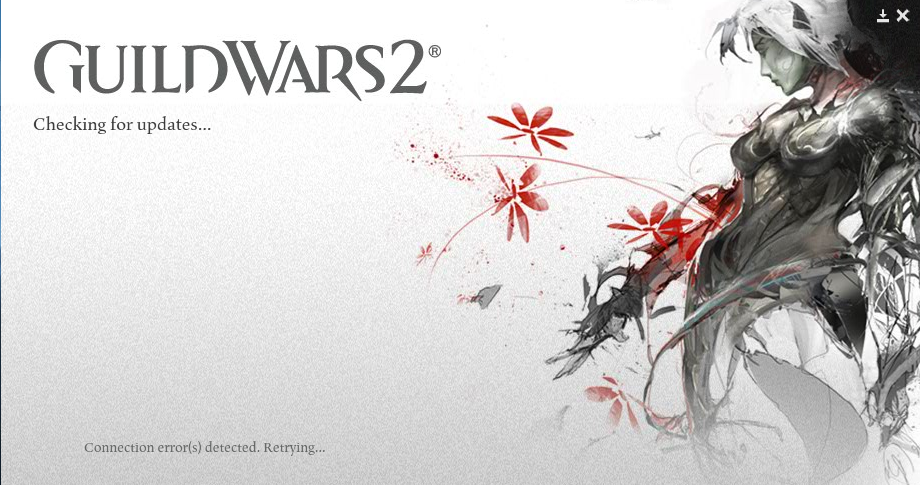Stuck at 0 KB/s
I did the same thing, deleted my local.dat file and now I am really screwed! I have tried all the tricks, I did this Edit C:\Windows\System32\Drivers\etc\hosts using notepad (run as administrator)
Add this line at the bottom:
174.35.56.164 assetcdn.101.arenanetworks.com last night, it worked, not working now, any of them even the 23.67.242.80 assetcdn.101.arenanetworks.com series isn’t working! I so regret getting Fios now!
Thank you Fios >:( I already hated my switch to Fios, now I am even more frustrated. I had already noticed that GW2 lagged more w/ Fios than my prior internet provider :/ (the other big name in the market)
edit: lol , the minute I rant it suddenly works? big brother, where are thou? :o
(edited by Shlack.4096)
Lucky you, I am still waiting for anything to work.
hallelujah ty masterdarkjedi!
Kalim’s solution worked
Just right click notepad and choose run as administrator. Then add
174.35.56.164 assetcdn.101.arenanetworks.com to the bottom and save.
(don’t forget to make notepad show * files and not just .txt)
Edit C:\Windows\System32\Drivers\etc\hosts using notepad (run as administrator)
Add this line at the bottom:
174.35.56.164 assetcdn.101.arenanetworks.com
Save the file. If Notepad prompts you to save as a new file, you need to start over and run Notepad as administrator.
If you have the GW2 launcher already open, restart it. If this still doesn’t help, you may need to change the address above and try a different number (e.g. assetcdn.102.etc..).
You may want to remove this line later when (if?) they resolve the networking issue.
Good luck!
Tried Kalim’s solution but will not let me save the file.
The process cannot access the file because it’s being used by another process.
Edit C:\Windows\System32\Drivers\etc\hosts using notepad (run as administrator)
Add this line at the bottom:
174.35.56.164 assetcdn.101.arenanetworks.com
Thanks. Editing the host file worked great.
Tried Kalim’s solution but will not let me save the file.
The process cannot access the file because it’s being used by another process.
Right click on the notepad icon and select run as administrator.
Tried Kalim’s solution but will not let me save the file.
The process cannot access the file because it’s being used by another process.
Right click on the notepad icon and select run as administrator.
I ran the program as administrator and used the file option in notepad to open the file.
I also have Fios in MD and had problems last night and tonight. Interestingly enough, I was off work today and got on this morning and this afternoon for about 2 hours each session.
man. thank you!
Kalim’s solution worked
Just right click notepad and choose run as administrator. Then add
174.35.56.164 assetcdn.101.arenanetworks.com to the bottom and save.
(don’t forget to make notepad show * files and not just .txt)Edit C:\Windows\System32\Drivers\etc\hosts using notepad (run as administrator)
Add this line at the bottom:
174.35.56.164 assetcdn.101.arenanetworks.comSave the file. If Notepad prompts you to save as a new file, you need to start over and run Notepad as administrator.
If you have the GW2 launcher already open, restart it. If this still doesn’t help, you may need to change the address above and try a different number (e.g. assetcdn.102.etc..).
You may want to remove this line later when (if?) they resolve the networking issue.
Good luck!
So just go to the notepad program and right click run as admin. Then copy n paste that line to it or…
Editing the hosts file worked like a dream for me, also have Verizon in the NYC area (Weehawken NJ, right across the river). Major thanks!!!
Running as administrator still does not let me save the edited file.
just got off the phone with Fios, said everything is working fine and that I should ping the server, anyone have the actual server IP?
I’m also on Verizon in the NYC area and am experiencing this issue.
Instead of setting up a VPN, try this workaround:
Edit C:\Windows\System32\Drivers\etc\hosts using notepad (run as administrator)
Add this line at the bottom:
174.35.56.164 assetcdn.101.arenanetworks.comSave the file. If Notepad prompts you to save as a new file, you need to start over and run Notepad as administrator.
If you have the GW2 launcher already open, restart it. If this still doesn’t help, you may need to change the address above and try a different number (e.g. assetcdn.102.etc..).
You may want to remove this line later when (if?) they resolve the networking issue.
Good luck!
Worked like a charm
Tried Kalim’s solution but will not let me save the file.
The process cannot access the file because it’s being used by another process.
Try closing any programs that might be accessing the internet? (And definitely close Guild Wars 2 if you haven’t already, that just occurred to me.)
BTW, this solution worked for me, too.
Running as administrator still does not let me save the edited file.
Carbonize, right click on the hosts file, go to properties and uncheck the box that says read only. Edit the file as listed in the guide, then save, then go back into file properties and set as read only agaain.
Running as administrator still does not let me save the edited file.
Carbonize, right click on the hosts file, go to properties and uncheck the box that says read only. Edit the file as listed in the guide, then save, then go back into file properties and set as read only agaain.
Read only box was already unchecked.
I opened the host file in notepad while in administrator, it gives a description of what this is and the last two lines are:
- localhost name resolution is handled within DNS itself.
# ****** localhost
# ::* localhost
(**** added in for security)
Do I change it to:
- localhost name resolution is handled within DNS itself.
# ****** localhost
# ::* localhost
174.35.56.164 assetcdn.101.arenanetworks.com
Edit: Okay, its saying # This is a sample HOSTS file used by Microsoft TCP/IP for Windows.
(edited by DjJazzman.4031)
Anyone? Really don’t want to mess this up
I’m still having issues
Seems like the rest of the community having problems have left us, so we won’t get any help from em
I opened the host file in notepad while in administrator, it gives a description of what this is and the last two lines are:
- localhost name resolution is handled within DNS itself.
# ****** localhost
# ::* localhost(**** added in for security)
Do I change it to:
- localhost name resolution is handled within DNS itself.
# ****** localhost
# ::* localhost
174.35.56.164 assetcdn.101.arenanetworks.comEdit: Okay, its saying # This is a sample HOSTS file used by Microsoft TCP/IP for Windows.
Yes, that looks correct.
For what it’s worth, and I don’t want to sound like a verizon supporter, but I think it’s not them so much has their upstream.
with the fix, the steps immediately after leaving verizon’s network are:
5 0.so-2-0-2.xl4.iad8.alter.net (152.63.30.6) 7.339 ms
0.so-2-0-2.xl3.iad8.alter.net (152.63.30.17) 39.306 ms
0.xe-3-0-3.xl4.iad8.alter.net (152.63.3.53) 7.053 ms
6 tengige0-7-0-0.gw1.iad8.alter.net (152.63.36.49) 17.079 ms
tengige0-6-2-0.gw1.iad8.alter.net (152.63.35.141) 9.299 ms
tengige0-5-2-0.gw1.iad8.alter.net (152.63.39.2) 13.240 ms
7 teliasonera-gw.customer.alter.net (152.179.50.234) 67.000 ms 18.341 ms 14.704 ms
8 ash-bb4-link.telia.net (213.155.133.228) 20.583 ms
ash-bb3-link.telia.net (80.91.252.88) 24.782 ms
ash-bb4-link.telia.net (80.91.252.94) 21.576 ms
9 nyk-bb2-link.telia.net (213.155.134.128) 41.610 ms
nyk-bb2-link.telia.net (213.155.130.74) 25.899 ms
nyk-bb1-link.telia.net (213.155.134.148) 41.648 ms
10 chi-bb1-link.telia.net (80.91.247.17) 36.734 ms
chi-bb1-link.telia.net (213.155.131.243) 34.990 ms
chi-bb1-link.telia.net (62.115.137.53) 40.874 ms
11 cdnetwork-ic-302303-chi-eqx-i1.c.telia.net (62.115.33.150) 37.051 ms 44.812 ms 32.579 ms
12 assetcdn.101.arenanetworks.com (174.35.56.164) 52.959 ms 41.817 ms 37.552 msWithout the fix, however, the hops are:
5 0.xe-5-3-0.br1.iad8.alter.net (152.63.37.49) 13.294 ms
0.xe-2-2-1.br1.iad8.alter.net (152.63.37.137) 9.333 ms *
6 * * *
7 vl-3501-ve-115.ebr1.washington12.level3.net (4.69.158.18) 14.777 ms
vl-3503-ve-117.ebr1.washington12.level3.net (4.69.158.26) 17.502 ms
vl-3504-ve-118.ebr1.washington12.level3.net (4.69.158.30) 21.538 ms
8 ae-8-8.ebr1.washington1.level3.net (4.69.143.217) 19.201 ms 15.164 ms 15.011 ms
9 ae-4-4.ebr2.newark1.level3.net (4.69.132.102) 23.066 ms 17.189 ms 64.553 ms
10 ae-2-52.edge2.newark1.level3.net (4.69.156.41) 17.786 ms 17.489 ms 20.816 ms
11 cdnetworks.edge2.newark1.level3.net (4.30.132.186) 31.757 ms 25.399 ms 24.974 ms
12 174.35.21.98 (174.35.21.98) 22.479 ms 74.616 ms 19.705 ms
13 174.35.10.2 (174.35.10.2) 20.308 ms 19.446 ms 22.454 ms
That would indicate to me a problem either inside alter.net (given hop 6) or possibly upstream even from there, in level3, since the ‘working’ path doesn’t traverse that (and goes to telia, instead)
None of these fixes have worked for me. I’ll try again in a few days. Sort your kitten out anet.
LGN
I opened the host file in notepad while in administrator, it gives a description of what this is and the last two lines are:
- localhost name resolution is handled within DNS itself.
# ****** localhost
# ::* localhost(**** added in for security)
Do I change it to:
- localhost name resolution is handled within DNS itself.
# ****** localhost
# ::* localhost
174.35.56.164 assetcdn.101.arenanetworks.comEdit: Okay, its saying # This is a sample HOSTS file used by Microsoft TCP/IP for Windows.
Yes, that looks correct.
It worked, thanks man
Verizon Fios in the city of brotherly love. And I’ll tell you, after five hours of attempting to update for play, I’m not feeling much love toward Verizon or ANet. Yesterday, the update went smoothly without a hitch. Today, after the bug fixes, the whole deal is schite.
So, thatnk you for the suggestions. They will certainly be tried. HOWEVER,
Gaile, as one of the originals from GW I implore you, for all of we few, we unhappy few, would you please speak with whoever needs to understand this dire predicament and is willing to cultivate a mutual solution between Verizon and Anet? Please. Verizon says it’s not their issue, as explained to me by one of their customer service reps, who only wanted to shuffle me off to Buffalo.
Thank you.
i was just on the phone with verizon who said they are getting a number of calls about this. he also said it isnt their fault. ran a speed test, told me im getting more than i pay for and its because its a popular game and to try off hours. really?…
Kilam and Division, you are beautiful peoples.
Kilam.4913,
Thank you very much. The added code line worked like a charm.
Kilam.4913, a HUGE THANK YOU. This did indeed work and I was able to download the patch just fine.
I do still hope ArenaNET sorts it out with Verizon soon.
I’ve followed the instructions step by step and added the file. I didn’t seem to change anything for me
Hello everyone
This works very easily
1: Download a program called Spotflux, run the program
2: Run the game
3: When all the files are downloaded, you will notice you wont be able to log in. Disable Spotflux or delete the program altogether
Just reposting this from another post I saw here
.
I’m also on Verizon in the NYC area and am experiencing this issue.
Instead of setting up a VPN, try this workaround:
Edit C:\Windows\System32\Drivers\etc\hosts using notepad (run as administrator)
Add this line at the bottom:
174.35.56.164 assetcdn.101.arenanetworks.comSave the file. If Notepad prompts you to save as a new file, you need to start over and run Notepad as administrator.
If you have the GW2 launcher already open, restart it. If this still doesn’t help, you may need to change the address above and try a different number (e.g. assetcdn.102.etc..).
You may want to remove this line later when (if?) they resolve the networking issue.
Good luck!
^^^ This fix worked for me also. I am in Baltimore area on Verizon. Worked for my wife’s Windows 8 laptop also. Thanks for the suggestion!
Deadly Legends [DDLG] – Stormbluff Isle
The update to the hosts file did t he trick for me. Thanks to those who suggested/ helped me with it.
“Doing The Dailies " Weeknights at 8PM EST.
http://www.twitch.tv/belgeode
The hosts file manipulation works well, actually place these addresses in (it doesn’t matter how many are there):
174.35.56.164 assetcdn.101.arenanetworks.com
174.35.56.164 assetcdn.101.arenanetworks.com
23.67.242.80 assetcdn.101.arenanetworks.com
Doing the above wasn’t working at first, then I noticed that the Read-Only setting was checked for the Hosts file. Right click on the Hosts file an Administrator and disable that setting and you should be able to log-in and download everything.
None of the above worked for me… guess I’ll wait to A-Net fixes.
I am having the same issue, neither fix has helped, and sometimes it acts like it has gotten worse.
Yup same here. Doesn’t work at all. I’m honestly getting very annoyed especially since you guys keep adding more and more patches.
If it’s a Verizon problem then how come I can download and play/ patch several other games on my computer without any issues ??? I’ve been in touch with Anet support and I will wait for a serious solution from Anet.
Im having the same issue! So what would be the best way to get this patch to download? Use a work around or wait till Anet and Verizon fix their issues?
This is something ARENANET needs to fix. Not it’s customers.
As far as your suggestions to change hosts and such on OUR computers… That’s fantastic for all the “tech savvy” people. But I’m not all for messing with any hosts or files in any way. This is not something we should have to do in the first place. Arenanet needs to work with Verizon and get this issue fixed. It should not be up to the customer to provide a service your company should supply. If Verizon, as stated, supposedly isn’t answering emails and what not, then I would say Arenanet is responsible for getting THEIR customers back online and working. Customer support should be the #1 priority not laying the responsibility on Verizon or Arenanet customers to find a solution.
I had the same issue, but I believe the fix that involved adding the line of code in the document fixed it. I’m only at four percent, but my download speed increased significantly. Thank you so much for the advice. Also, I am from New York and use Verizon as my service provider. As for anyone having issues editing the document, find notepad, right click, run as administrator, file, open, locate the document, and then you can edit it. Good luck everyone, let’s hope a more permanent fix arrives soon.
I’m also on Verizon in the NYC area and am experiencing this issue.
Instead of setting up a VPN, try this workaround:
Edit C:\Windows\System32\Drivers\etc\hosts using notepad (run as administrator)
Add this line at the bottom:
174.35.56.164 assetcdn.101.arenanetworks.comSave the file. If Notepad prompts you to save as a new file, you need to start over and run Notepad as administrator.
If you have the GW2 launcher already open, restart it. If this still doesn’t help, you may need to change the address above and try a different number (e.g. assetcdn.102.etc..).
You may want to remove this line later when (if?) they resolve the networking issue.
Good luck!
Ok, I’m trying to get this to work but I can’t run notepad as administrator. I am getting no prompt to run it as administrator. I do get a prompt to open up an empty notepad as one thought but not the file C:\Windows\System32\Drivers\etc\hosts HELP! D; working on windows 7
(edited by Paintedawg.3740)
I’m also on Verizon in the NYC area and am experiencing this issue.
Instead of setting up a VPN, try this workaround:
Edit C:\Windows\System32\Drivers\etc\hosts using notepad (run as administrator)
Add this line at the bottom:
174.35.56.164 assetcdn.101.arenanetworks.comSave the file. If Notepad prompts you to save as a new file, you need to start over and run Notepad as administrator.
If you have the GW2 launcher already open, restart it. If this still doesn’t help, you may need to change the address above and try a different number (e.g. assetcdn.102.etc..).
You may want to remove this line later when (if?) they resolve the networking issue.
Good luck!
Ok, I’m trying to get this to work but I can’t run notepad as administrator. I am getting no prompt to run it as administrator. I do get a prompt to open up an empty notepad as one thought but not the file C:\Windows\System32\Drivers\etc\hosts HELP! D; working on windows 7
This worked like a charm! Kilam… Thank you!!!
I’m also on Verizon in the NYC area and am experiencing this issue.
Instead of setting up a VPN, try this workaround:
Edit C:\Windows\System32\Drivers\etc\hosts using notepad (run as administrator)
Add this line at the bottom:
174.35.56.164 assetcdn.101.arenanetworks.comSave the file. If Notepad prompts you to save as a new file, you need to start over and run Notepad as administrator.
If you have the GW2 launcher already open, restart it. If this still doesn’t help, you may need to change the address above and try a different number (e.g. assetcdn.102.etc..).
You may want to remove this line later when (if?) they resolve the networking issue.
Good luck!
Ok, I’m trying to get this to work but I can’t run notepad as administrator. I am getting no prompt to run it as administrator. I do get a prompt to open up an empty notepad as one thought but not the file C:\Windows\System32\Drivers\etc\hosts HELP! D; working on windows 7
This worked like a charm! Kilam… Thank you!!!
Is this method applicable to any ISP? I’m also having connectivity issue. I can only log into the character selection, but I get disconnected while loading into the game.
Is this method applicable to any ISP? I’m also having connectivity issue. I can only log into the character selection, but I get disconnected while loading into the game.
No, there could be a number of reasons why people may not be able to download the patch. For Verizon FIOS customers in the Northeast, it happened to be one common cause. Sorry!