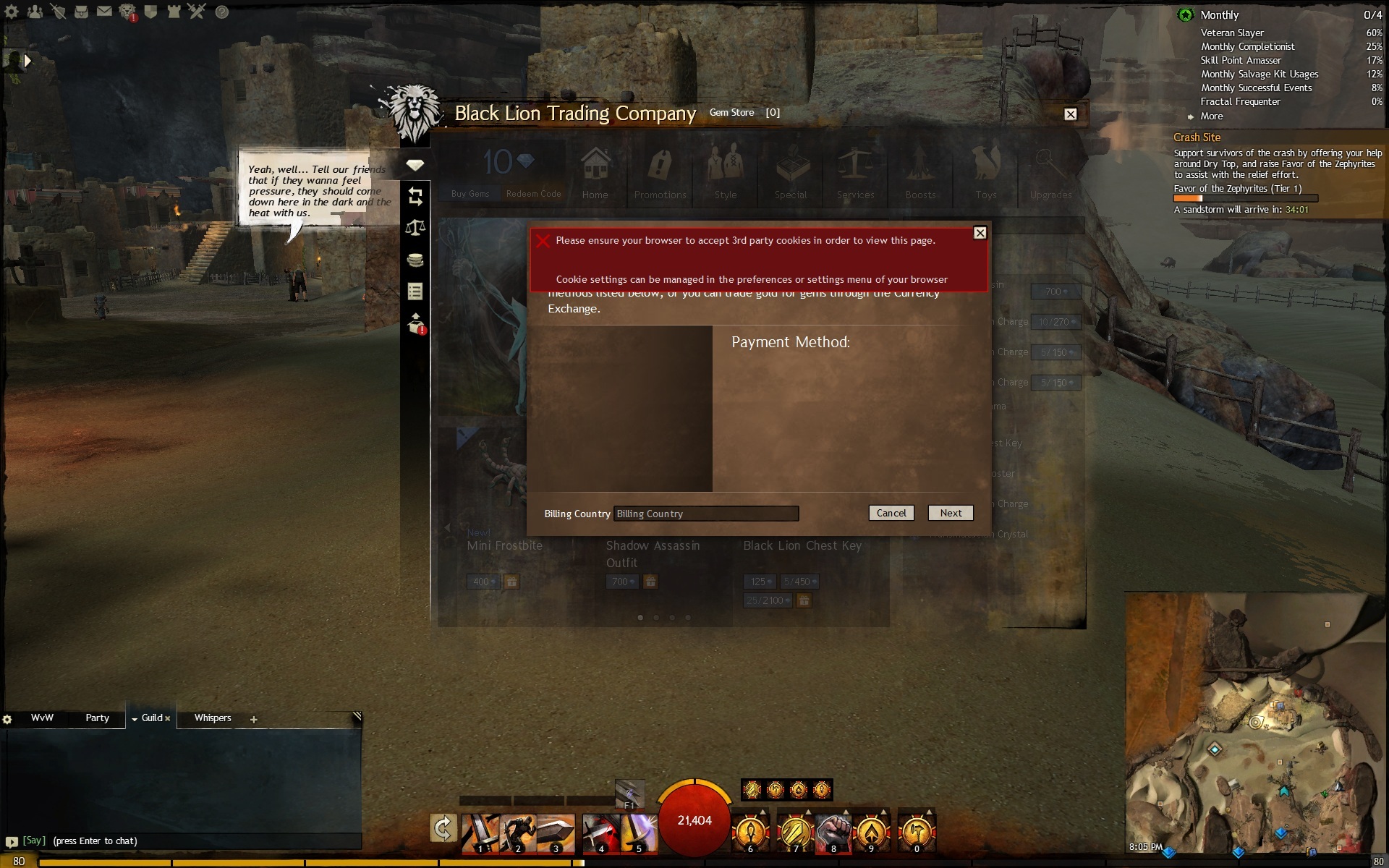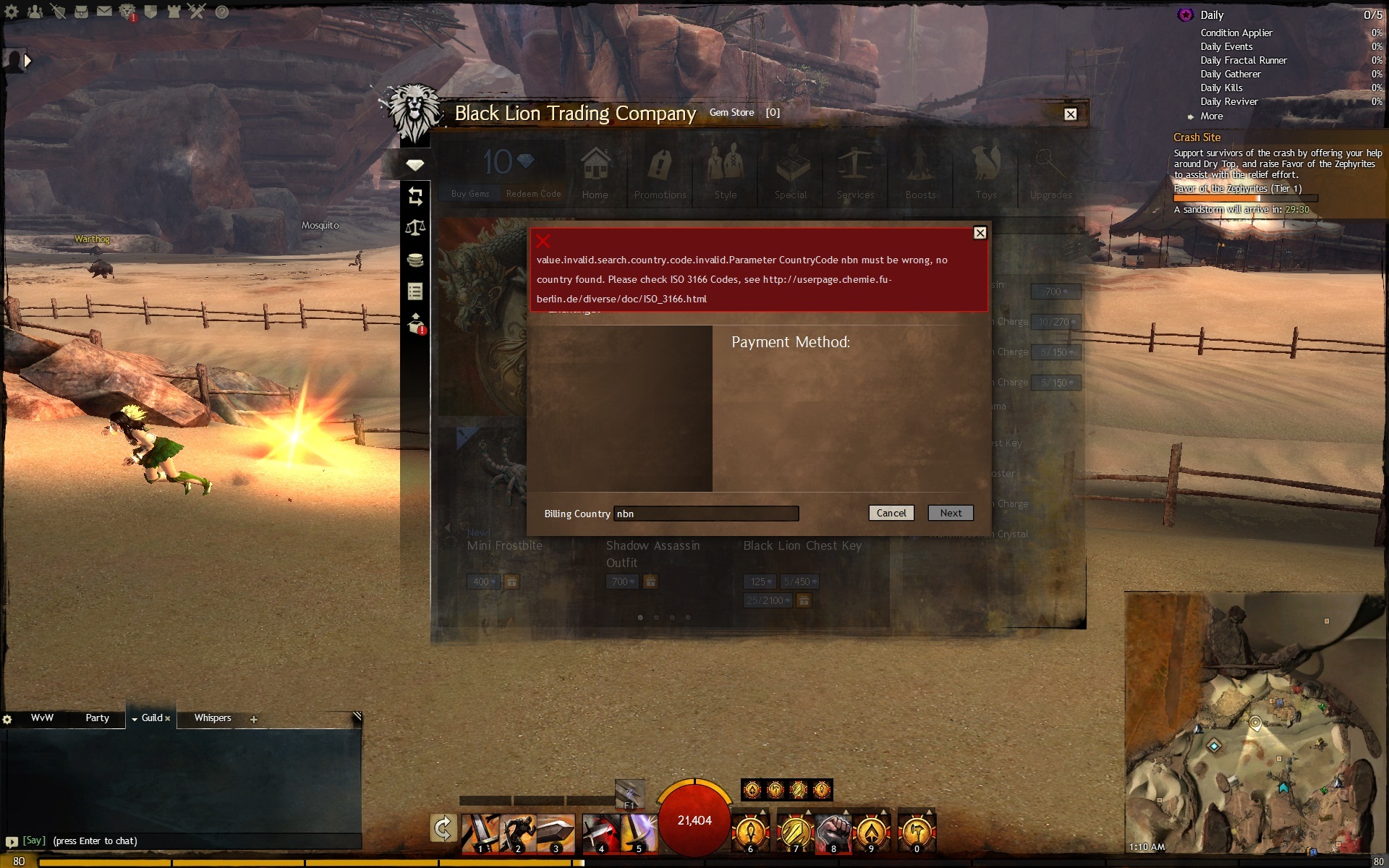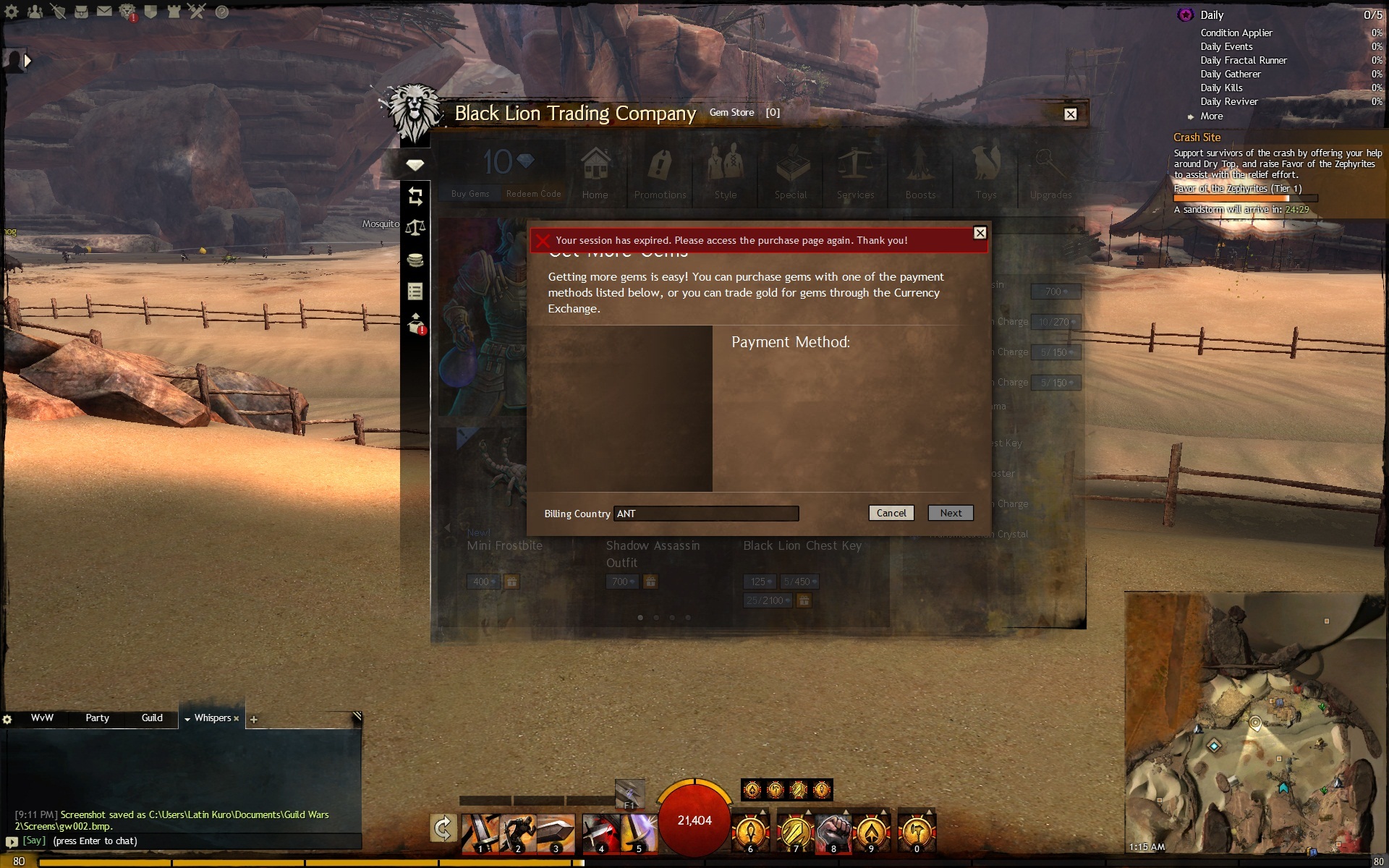(edited by Latinkuro.9420)
cannot buy gems
Did you try going to a different map? That map seems to have a lot of frame rate problems.
If this continues, you probably will have to contact support at https://help.guildwars2.com/anonymous_requests/new
Technical Support
Hey there!
If you’re getting some timeout errors, I’d try this:
At this time I would like you to delete the Temporary Cache for Guild Wars 2. To do this:
In Windows, press the “Start” button and locate the “Search programs and files” bar at the bottom of the start menu.
Type in temp exactly as shown (including the percent signs).
Press “Enter” and a new window should appear with the location of “C:\Users\YOURUSERNAME\AppData\Local\Temp”
Locate the folder labeled "gw2cache-{RANDOM NUMBERS} and delete it.
Hope this helps!
Funny how all the people getting unplayable FPS/lag since the patch get ignored, but the guy who can’t buy gems gets a response right away.
Hey there!
If you’re getting some timeout errors, I’d try this:
At this time I would like you to delete the Temporary Cache for Guild Wars 2. To do this:
In Windows, press the “Start” button and locate the “Search programs and files” bar at the bottom of the start menu.
Type in temp exactly as shown (including the percent signs).
Press “Enter” and a new window should appear with the location of “C:\Users\YOURUSERNAME\AppData\Local\Temp”
Locate the folder labeled "gw2cache-{RANDOM NUMBERS} and delete it.
Hope this helps!
Did what you asked still the same problem.
EDIT
- PC Reboot.
- Clear all browser data & cookies.
- Disabled antivirus.
- Disabled popup blocker.
- Uninstalled Internet Explorer.
- Deleted cache as instructed.
- Allowed popup in chrome settings.
- gw2.exe -repair.
Still having the same issue as in original post, help please.
(edited by Latinkuro.9420)
Hello,
Try to remove Local.dat.
C:\Users\Propriétaire\AppData\Roaming\Guild Wars 2
— 
Hello,
Try to remove Local.dat.
C:\Users\Propriétaire\AppData\Roaming\Guild Wars 2
—
problem still persists, but thank you for your suggestion.
I’m sick of this kitten !
I want to give you some money for all the good times I’ve had with guild wars 2 over the past 600 plus days but, I can’t even add a payment method !
Support ticket submitted !!!