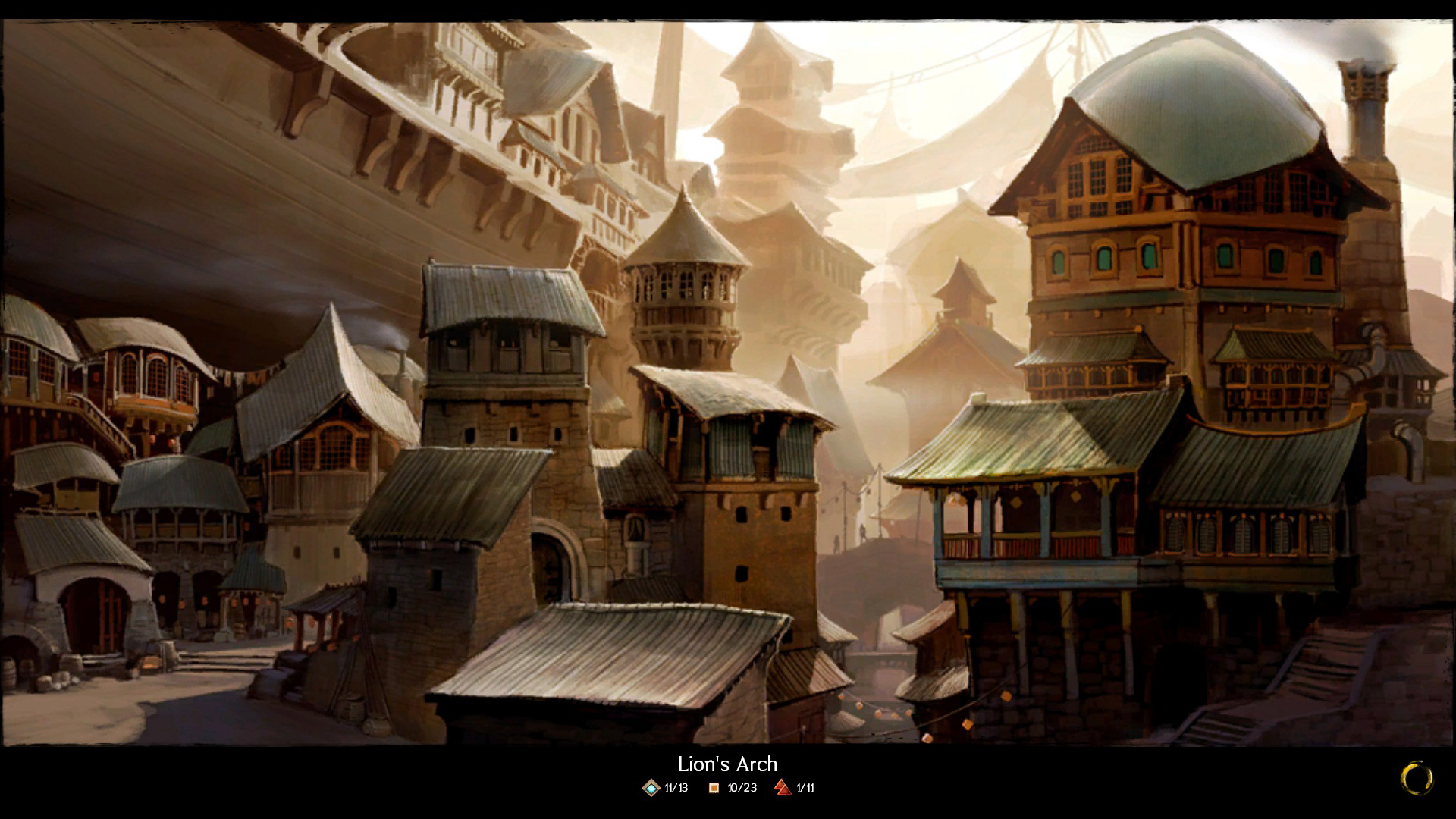character stuck on loading screen
Same here my char is stuck at loading screen from char select.. Any luck? Still stuck?
My mesmer is stuck in the loading screen to Divinity’s Reach, whereas my engineer can load into Lion’s Arch fine.
At least it’s good to know it’s not just me.
Saladtha (Lv 80 salad sidekick to bears) | Dunelle (Lv 80 eviscerating muppet)
Karmell (Lv 80 human might dispenser) | Vast says hi~.
Me aswell. Character stuck on login. All other toons login fine.
Different zone to the above. Frostgorge Sound.
I’m having the same issue, but it appears to be with a specific zone, Snowden Drifts. I have a thief and a warrior there and I can’t log in to either of them; however, characters in other locations (mesmer in Malchor’s Leap, ranger in Lion’s Arch, etc.) are fine.
Just logged in after the update on Devona’s Rest. My Character is unable to load into the Black Citadel. I tried logging into another character in Plains of Ashford and was able to without an issue. Please fix this! it is very frustrating. Is the zone bugged? I used an Asura teleporter if that matters.
I’ve had guildmates try to enter Divinity’s Reach on their alts to see if they could get in, and they can. So I’m at a loss as to what could be stopping my mesmer from entering. 6 attempts, all stuck on loading screen until a connection loss error message eventually appears.
Saladtha (Lv 80 salad sidekick to bears) | Dunelle (Lv 80 eviscerating muppet)
Karmell (Lv 80 human might dispenser) | Vast says hi~.
I can’t log on my elementalist, who is currently in sparkfly fen. The loading screen will go on forever until I receive the following error message:
“The game client lost its connection to the server. Please wait a few minutes before restarting the client and trying again.”
I can log on to my other characters fine, this only happens when trying to log on with my main.
could it be a server issue? i had no problem with this since i exited roughly 4+ hours ago
I had the problem as Zarkson described up until 2 minutes ago.
Hello everybody,
both topics have been merged to the previously existing one.
Thanks for understanding.
WHEW! FINALLY GOT IN! Guess it was a server issue.. At lvl 72 its screwed up if they bug me out.
Mine resolved when the servers force logged me out (in game as well as the forums). When login came back online, my stuck character was able to load in.
Saladtha (Lv 80 salad sidekick to bears) | Dunelle (Lv 80 eviscerating muppet)
Karmell (Lv 80 human might dispenser) | Vast says hi~.
Fixed for me, too
please help me..my char ranger stuck at loading page
but my other chars can access to the game..please help me im just a newbie
Stuck in LA. Alts work fine, including loading to LA.
I have a necro just entering rata sum and i’ve never been in that area yet, it will try to enter into rata sum but then it jsut crashes the game (all other characters are fine, but i didn’t try to enter rata sum on them)
Hey guys, if you’re still stuck, I would first recommend browsing to Documents\Guild Wars 2 (or just your Guild Wars 2 installation folder if you’re on XP) and deleting your local.dat file. Once you’ve done this, go ahead and run a repair on the client:
1. Navigate to your Guild Wars 2 installation folder.
2. Right-click on “GW2.exe” and select “Create Shortcut.”
3. Rename this shortcut to “Guild Wars 2 Repair.”
4. Right-click on this shortcut and select “Properties.”
5. Edit the “Target” line to include -repair at the end.
Note: Please make sure -repair is outside of the quotes
Correctly Formatted Example: “C:\Games\Guild Wars 2\GW2.exe” -repair
Incorrectly Formatted Example: “C:\Games\Guild Wars 2\GW2.exe -repair”
6. Once completed, click “Ok” to save your changes.
If you get an error trying to save, your target line may not have the correct format. Please try step 5 again.
7. Double click “Guild Wars 2 Repair” to start the repair process.
Once completed, please try starting Guild Wars 2 again.
Hey guys, if you’re still stuck, I would first recommend browsing to Documents\Guild Wars 2 (or just your Guild Wars 2 installation folder if you’re on XP) and deleting your local.dat file. Once you’ve done this, go ahead and run a repair on the client:
1. Navigate to your Guild Wars 2 installation folder.
2. Right-click on “GW2.exe” and select “Create Shortcut.”
3. Rename this shortcut to “Guild Wars 2 Repair.”
4. Right-click on this shortcut and select “Properties.”
5. Edit the “Target” line to include -repair at the end.
Note: Please make sure -repair is outside of the quotes
Correctly Formatted Example: “C:\Games\Guild Wars 2\GW2.exe” -repair
Incorrectly Formatted Example: “C:\Games\Guild Wars 2\GW2.exe -repair”6. Once completed, click “Ok” to save your changes.
If you get an error trying to save, your target line may not have the correct format. Please try step 5 again.
7. Double click “Guild Wars 2 Repair” to start the repair process.
Once completed, please try starting Guild Wars 2 again.
Hmm tried this and it did the repair and everything, but im still unable to get past the loading screen after character selection
I have the same problem. My first two characters log in fine every time (I created them on launch day using reserved names from GW1).
Two alts that I created a week or so later (non-reserved names) have often hung on the area loading screen ever since I created them. Until recently, they rarely hung and I’d just Alt-F4 and log in again.
It’s gradually got worse, and now I can’t log in at all. I’ve tried several times over the last few days and they always hang. As soon as I try with my main two characters they both log-in fine (they are in the same zone, Lion’s Arch , that my alts are stuck in).
I’ve tried the repair as detailed above and it’s made no difference.
If I leave it on the area load screen for a long time (about 5 mins), it eventually returns error code 7:11:3:189:101 “game client lost connection to server….”
(edited by Camp Freddie.2197)
Getting stuck on the lions arch loading screen constantly on my male human ranger, had to shut down the program 7-8 times to finaly get in
Same here :-( my only and first character is stuck on Lions Arch load screen. restarted computer several times. internet connection is fine. other new created character load into game just fine. tried the fix as explained by tech, followed the instructions just fine but same boring bug :-( stuck on load screen still.
I had a similar problem, during the Lost Shores event. I was unable to acces my Necromancer at all and I was lucky that the Fractals of the Mists was a dungeon or else my ranger would have gotten stuck too. I got stuck on the loading screens as well.
After the event GW2 repaired itself on its own and I was able to access my necro again, but now she’s stuck again. I tried using the repair method described by Ashley, but it keeps crashing at “221,672 files remaining”.
Some notes:
– I’ve never had this issue before lost shores (I’ve been playing for over a month)
– I use a GeForce GTX 560 graphics card, it makes a lot of noise when I play gw2.
– My necromancer appears to be the only one with this problem right now
– I saw this in another thread, I do not overclock.
Hope I can get some help on this issue…
I’m having the exact same problem since yesterday except none of my characters can get past loading screen. Was working fine a few hours before then randomly stopped working. Tried Repair, restart and shutting down over night and still doesn’t work. Really need a fix for this soon.
Hey guys, sorry to hear that some of you are still stuck at the character loading screen. What I would like to do is rule out the possibility that there is another program interfering with the game connection. To do this, we use a Windows command called “MSCONFIG.”
Please note, this command will not uninstall any applications from your computer. All MSCONFIG does is prevent these applications from automatically starting when Windows boots up.
To do this:
1. Press and hold the Windows key and then hit the R key. This should bring up the Run dialog box.
2. Type “MSCONFIG” without the quotes, and click “OK.” This should open the System Configuration Utility.
3. Click on the “Services” tab and check the “Hide All Microsoft Services” check box near the bottom, then click the “Disable All” button. (You MUST click “Hide all Microsoft Services”)
4. Next go to the “Startup” tab and click the “Disable All” button.
5. Once these items are all disabled, click the “OK” button and you will get a prompt to restart your computer. Please restart your computer.
6. Once you return to Windows, please try connecting to the game again.
To reverse these settings, simply run MSCONFIG again and click “Normal Startup” on the first window labeled “General.”
Note: If you need a specific application to run with Windows but still want to use MSCONFIG, just follow the above instructions and on step 4, re-check any application you feel needs to start with Windows. Examples would be wireless connection software, mouse or keyboard applications or even security applications. Please note that security applications can often be a contributing factor to such issues. If you haven’t done so already, please also disable any Anti-virus, Firewall or other security applications for testing purposes. While we do not recommend running your machine without a security application, should disabling the software help resolve your issue we can reinstall it and work to configure the application so it doesn’t cause this issue.
After the event GW2 repaired itself on its own and I was able to access my necro again, but now she’s stuck again. I tried using the repair method described by Ashley, but it keeps crashing at “221,672 files remaining”.
Some notes:
– I’ve never had this issue before lost shores (I’ve been playing for over a month)
– I use a GeForce GTX 560 graphics card, it makes a lot of noise when I play gw2.
– My necromancer appears to be the only one with this problem right now
– I saw this in another thread, I do not overclock.Hope I can get some help on this issue…
OK. This is weird. I was stuck on my Necro loading into Lions Arch on Seafarer’s rest and also have a non overclocked GeoForce GTX 560 (also getting the noise when I play).
When it sticks I can hear the noise of the bellows and fire in the crafters corner where I was when I got booted from on disconnect last time this character worked.
All other characters are fine.
However I tried both fixes above but still failed so just tried on my laptop and that worked. Tried zoning on my laptop to Queensdale and I got disconnected. Went to my desktop and I see the Queensdale splash screen then straight back to LA splash screen and stuck again. Argggh!!! Tried on laptop stuck for an hour loading. Tried again on laptop and was able to connect then walk out the portal to Gendarran Fields. Now problem solved on both machines. Sheesh!
Just FYI – PC is a home built i5-2400 on an ASUS P8Z68-V LX motherboard with 8GB of memory. AV software is AVG. Any of the other posters have a similar setup?
Having the same issue. Two characters stuck when loading into Lions Arch, made two characters to see whether or not the problem was my computer, bt these two new ones get in fine and can load from login screen to lions arch. Yet my two characters i use are still stuck. Been having this issue for a while. (did both methods, the repair, and the msconfig, as i do not have anotehr pc to attemp that method still stuck)
(edited by Trepidation Lost.3469)
I’m having this same issue on my first main character, whenever I try to zone into Lions Arch it just gets stuck on the LA Loading screen, I can even re-log to another character (same account) and load Lions Arch fine, this is getting extremely irritating now, and it seems to be happening at peak hours.
Not just peak hours for me – have lost my Guardian to Lion’s Arch now. Was fine 3 days ago, and now nothing – just a loading screen and disconnection. All other chars are fine. Have tried both above fixes to no avail. Annoying
My wife started having this problem today on her level-80 elementalist in Southsun Cove. All other characters are fine. The remedies suggested above did not work.
She tried it on my computer, too, but received the same error code (5.11.3.157.101).
Edit: Now she’s having that problem on her necromancer, but only when trying to enter WvW. Her elementalist was last seen in WvW, so I’m guessing there could be some connection there.
and the stupidest grown-ups who are the most grown-up.”
- C. S. Lewis
(edited by RoyHarmon.5398)
Happening to me as well, I cannot get my main into LA during peak hours, I’ve also tried all the repairs above and no joy. If it wasnt for the fact that its the only way to get into fractals and out of WvWvW I’d never go there again and be quite happy.
I carried out a complete download and re-install of the game, had a few successes getting into and out of LA, took part in a fractal run with my main, left the instance and immediately got stuck in the loading screen again. To say I am slghtly annoyed is a huge understatement.
I have managed to get some of my low level characters in and out of LA, but my main continues to be stuck.
(edited by Galdamir.4026)
None of my characters are getting past the initial character screen. what is going on?! i have done the repair and the msconfig. i even reinstalled the game after a complete wipe it happened to both me and a friend suddenly. its not our fault because we were playing the day before and no patches came out that might need tweeking. help anyone
?!
This bug still persists on my Guardian, usually when moving to LA or WvW. This has been an issue for a good couple of months now and still no viable fix has been presented. The above suggestions have not helped me or, it seems, many of the others suffering from similar problems.
Now Anet has gone silent on the issue (unless I’ve missed an announcement or some such?).
So I wonder is there any chance this is going to be fixed, or are we just wasting our time necroing dead threads every couple of weeks?
I don’t mean to bash on Anet, I appreciate they have to prioratise and, for the most part, I’ve had only good experiences where they’re concerned, but seriously… I want to play my Guardian.
Piken Square
Oh… Guess I found this topic too late. Anyway, I guess I have similar problem. I also have some additional bugs/glitches though.
I’m having the same problem on one of my characters, its proving very difficult/impossible to log into WvW maps or Lion’s Arch, where as trying to log into the same WvW map on a different character presents no problems. I have tried both the fixes suggested in this thread and have also removed/reinstalled my game and they don’t seem to have worked. While my system and internet connection are both below average I can’t see how these could be the problem given logging is possible with 7/8 characters but not the final one.
(edited by Lord Jim.3971)
I am in the same boat and can’t understand why, on my end…I suppose the only answer would be something through the main server. I was playing in Wayfarer Foothills yesterday at around 5pm, everything was fine. My character suddenly froze and the game stopped responding. I shut it down, re-booted and found myself stuck in the loading screen (the little waypoint stuff underneath the title didn’t even show up). Each time I got to this point, it stopped responding and subsequently caused any other program I was working on (e.g. Microsoft Word) to hangup. Never had this issue before. I can play the other two characters on my account (including one IN wayfarer foothills) – it’s just my current one! I hope something is posted soon with somewhat of an explanation/suggestion, because I’m at a loss here…
I’ve been sending error reports time after time, but never got any answer. The technical support e-mail is down (I guess they got bombed with lots of hatred caused by these errors… Anyways, never got any answers.
I’ve lost my main character as well, just started a new one, male human necro, but after playing and trying to portal to Divinity’s reach… CRASHHHH!!! “A serious error occured” Me: “You don’t say…” -_-’
Sorry to bring up a very old thread, but I’m having these issues again now myself. But only seemingly in the Pavillion? And only on the one character. A level 72 Norn Warrior.
I can log in on any of my other characters. It’s very frustrating and I don’t know what else I can do to fix it? I’ve tried the first fix that was suggested in this thread. I figured I’d just post i in the hope of something else being added.
Sometimes it seems to fix itself when I get a friend to log in as me? Sometimes that makes it possible to port my character away.
After the event GW2 repaired itself on its own and I was able to access my necro again, but now she’s stuck again. I tried using the repair method described by Ashley, but it keeps crashing at “221,672 files remaining”.
Some notes:
– I’ve never had this issue before lost shores (I’ve been playing for over a month)
– I use a GeForce GTX 560 graphics card, it makes a lot of noise when I play gw2.
– My necromancer appears to be the only one with this problem right now
– I saw this in another thread, I do not overclock.Hope I can get some help on this issue…
OK. This is weird. I was stuck on my Necro loading into Lions Arch on Seafarer’s rest and also have a non overclocked GeoForce GTX 560 (also getting the noise when I play).
When it sticks I can hear the noise of the bellows and fire in the crafters corner where I was when I got booted from on disconnect last time this character worked.
All other characters are fine.
However I tried both fixes above but still failed so just tried on my laptop and that worked. Tried zoning on my laptop to Queensdale and I got disconnected. Went to my desktop and I see the Queensdale splash screen then straight back to LA splash screen and stuck again. Argggh!!! Tried on laptop stuck for an hour loading. Tried again on laptop and was able to connect then walk out the portal to Gendarran Fields. Now problem solved on both machines. Sheesh!
Just FYI – PC is a home built i5-2400 on an ASUS P8Z68-V LX motherboard with 8GB of memory. AV software is AVG. Any of the other posters have a similar setup?
Argghh. It happened again. Been using character on and off as a weaponsmith since I reported problem 9 months ago. Decided to start playing the character properly again and within 3 hours I get stuck on loading screen with sounds visible but this time going into Rata Sum.
Nothing in this thread solves the problem. Am locked out on both PC and laptop from just this one character. All others fine.
Have logged a support ticket but dev’s please please solve this.
…just wanted to say that I have this exact same problem as mentioned by OP.
It is ONLY happening to my 5th character and none of the others:
- the game often just hangs on the map loading screen with ambient sound playing (so far, this happened with the Divinity’s Reach, Queensdale and Lion’s Arch maps but the char is only lv 30)
- I can only close the game from there through the taskmanager or by waiting for a timeout and lost connection message
- When I do manage to get into the map, there can be severe rubber-banding of my own character and others on the screen with actions delayed up to 30 seconds and if in combat often all attack buttons flashing wildly but not much happening on the screen (sometimes I can play without problems for a couple of hours but it is consistently and only happening with this one character)
- The connection would just crash randomly and I get back to the login screen
- Broadband speedtests show no problems
- Relogging with any of the other 4 characters makes it play just fine (same maps / areas) and switching back to the 5th one brings up the problems again, so it must be something connected to a specific character getting “corrupted”.
This definitely seems to be a unsolved issue with the game or the servers. (All my characters are only 1-3 months old)
Having the same problems as mixmasta only it happens to ALL my characters, I’ve tried making new characters and playing ones I made on day 1 They all have the same problem, If I’m fine for the fist 5 minutes of the zone I’m in I’m perfectly fine, but as soon as i zone out I run the risk of lagging out again.
I just started playing a month ago and every time I log in I can only get to the starting zone loading screen before it either crashes, freezes, reboots my computer, or an error pops up, Please help me.
Hi
I started to get this error on all my chars after the last update.
Strangely, if I log on early in the morning 7:00 – 7:30 GMT it all works fine….can do my dailies etc.
Log on in the evening, then I get stuck on City splash screen but as mention above by someone else, I can hear the sound affects like I was in…just the splash screen doesn’t clear away and then sometimes I get an error with a code that ends with 101 (sry didn’t write it down).
Things I have tried:-
Opened ports for 80, 443, 6112, 6600 TCP
Added -clientport 80 to shortcut
added Guildwars 2 application and folder to antivirus exception list.
None of that seemed to work.
I then renamed the local.dat file in AppData\Roaming\Guild Wars 2
Then added -repair to shortcut as suggested by the support team above.
And managed to log in.
It will be interesting to see if I get back in tomorrow.
Thanks for your advice.
Well that didn’t last long!
didn’t get time to log in last night but got on ok this morning (as usual)
This evening I Just got kicked off.
And now I’m back stuck on the city loading screen again and getting Error code 7.11.3.191.101
(edited by Hawkmoth.5382)
+1, same loading screen problem ( with 2 characters )
Edit: now i can not log in with almost all my characters, GG
Champion Illusionist Paragon Magus Genius Shadow Ritualist
(edited by iTzChaOs.2034)
Sure is fun being on loading screen for 20 mins.
i am having problems logging into 5th character which is currently in Caledon Forest, each time i tried to log in with this character i receive error 7:11:3:191:101.
I can sucessfully log into my other 4 characters which are in other areas. this is the second character that i have been unable to access in Caledon Forest with the same error message, the last character i ended up deleting as it was a new character.
I have even tried guesting on another server but still get the same error message.
I had submitted this post in a new thread, but somebdoy helpfully pointed out thsi thread, so apologies if you think im spamming – thats not the case.
I had tried several times to submit a support ticket and each time i get an error stating the “issue cannot be blank”.
Amazingly a few hours after posting my original post, the game logged me in and i was able to get out of the forest and move to queensdale but didnt have time to test if i could relog back in.
After 30minutes of tries to log in and get stucked in the loading screen i did the MSCONFIG thing and finally i got in.
The problem now is that im having and unplayable amount of lag.
Edit: 2minutes later i got this —--> “the game client lost its connection to the server.”
(code=7:11:3:191:101)
Edit2 : and now im having the same old stuck in the loading screen again with another character.
(edited by Malaquias.7915)
After 30minutes of tries to log in and get stucked in the loading screen i did the MSCONFIG thing and finally i got in.
The problem now is that im having and unplayable amount of lag.
Edit: 2minutes later i got this —--> “the game client lost its connection to the server.”
(code=7:11:3:191:101)
Edit2 : and now im having the same old stuck in the loading screen again with another character.
I have similar issues. Since last two weeks I have occasional lag issues [outside which there are no lags]. Entire game freezes and the gameplay forwards after a good ten minutes. This has happened a total of three times in the past two weeks. Today however I’m stuck at character select. Can’t get in game and even if I did, the game lags/freezes and the skills are lagging bad making it totally unplayable and I do get disconnected after.