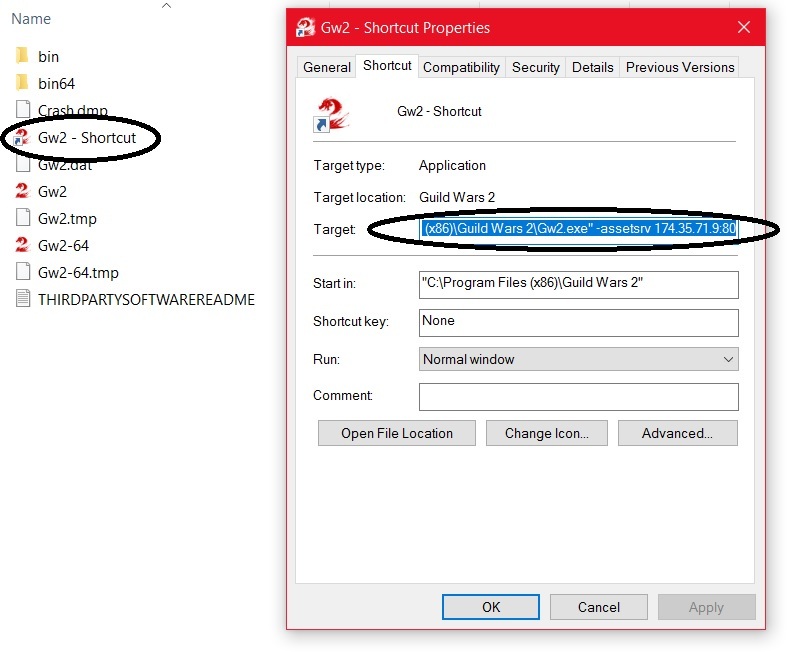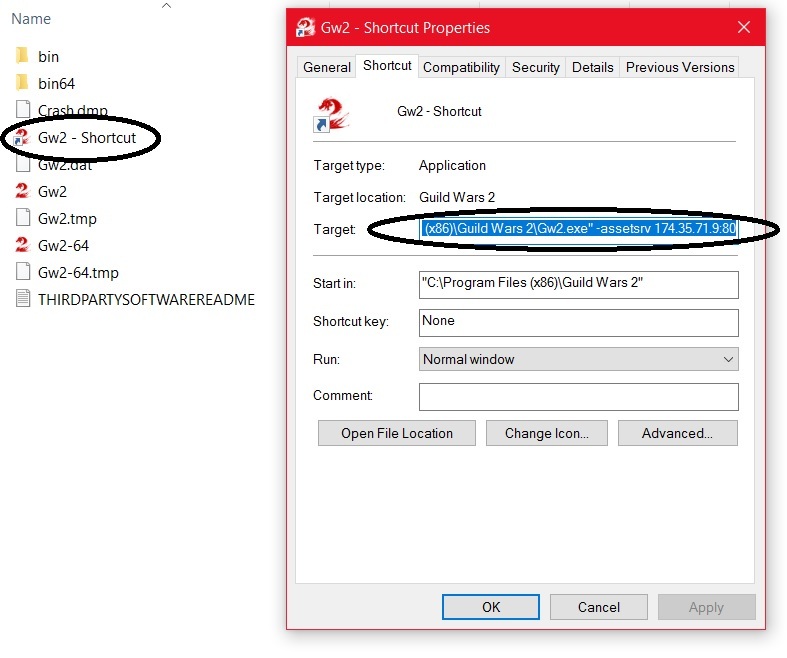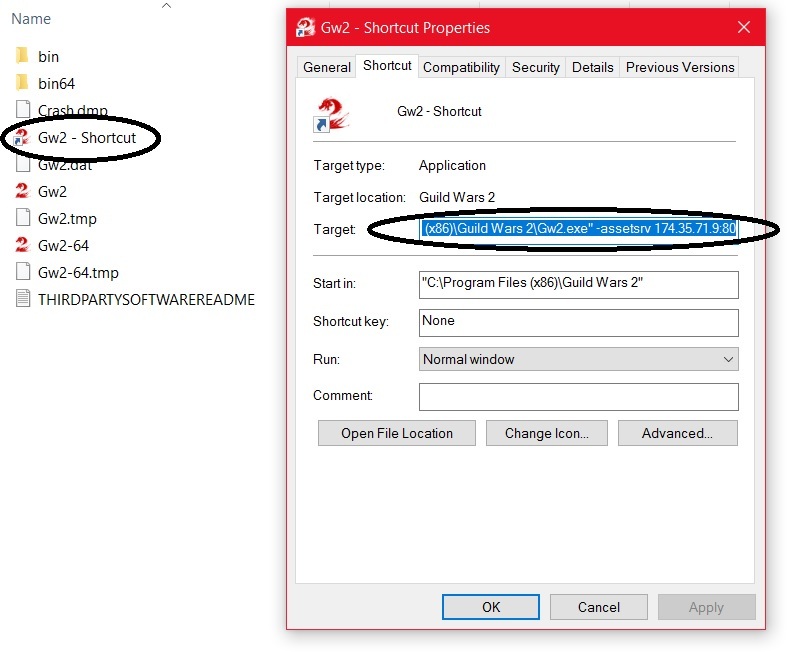Showing Posts For Frankendeath.4739:
Re-post from a reply I added on another board for all of those having this issue.
Figured out how to easily fix the issue…
.
https://help.guildwars2.com/entries/93290408-Problems-Downloading-or-Patching
as the winsock reset is irrelevant to the issue at hand:
1. go to the “slow or stuck downloads” section and perform the following actions. The instructions are somewhat vague so I’ll try to be a bit more comprehensive.
2. right click your GW2 DESKTOP icon and select “open file location”. In the open folder, right click the primary Gw2 icon (not Gw2-64) and create shortcut. The primary icon IS the .exe file even though it doesn’t show.
3.It will create a new icon within the open folder (Gw2 – Shortcut). Anets directions specify to rename it although it doesn’t matter either way. Right click and select properties
4.Copy and paste -assetsrv 174.35.71.9:80 in the target line section AFTER the last (")(quotation mark); make sure there is a space between as well. Click OK and double click the created shortcut (Gw2 – Shortcut). Problem Solved!!!
game client will not get to log-in screen
in Account & Technical Support
Posted by: Frankendeath.4739
when you follow the instructions, this is what it should look like before you press “OK”
game client will not get to log-in screen
in Account & Technical Support
Posted by: Frankendeath.4739
Figured out how to easily fix the issue….
https://help.guildwars2.com/entries/93290408-Problems-Downloading-or-Patching
as the winsock reset is irrelevant to the issue at hand:
1. go to the “slow or stuck downloads” section and perform the following actions. The instructions are somewhat vague so I’ll try to be a bit more comprehensive.
2. right click your GW2 DESKTOP icon and select “open file location”. In the open folder, right click the primary Gw2 icon (not Gw2-64) and create shortcut. The primary icon IS the .exe file even though it doesn’t show.
3.It will create a new icon within the open folder (Gw2 – Shortcut). Anets directions specify to rename it although it doesn’t matter either way. Right click and select properties
4.Copy and paste -assetsrv 174.35.71.9:80 in the target line section AFTER the last (")(quotation mark); make sure there is a space between as well. Click OK and double click the created shortcut (Gw2 – Shortcut). Problem Solved!!!
(edited by Frankendeath.4739)
game client will not get to log-in screen
in Account & Technical Support
Posted by: Frankendeath.4739
Having the same issue ….there’s an old thread from about a year ago with a bunch of people having this same problem. Everyone (including anet support) was throwing around different ideas as how to fix the issue with no results (I tried some of them myself to no avail). It seemed the issue resolved itself after some time; this leads me to believe it is a server problem. To further verify this, I have GW2 installed on 2 computers and both are having the same issue.
….there’s an old thread from about a year ago with a bunch of people having this same problem. Everyone (including anet support) was throwing around different ideas as how to fix the issue with no results (I tried some of them myself to no avail). It seemed the issue resolved itself after some time; this leads me to believe it is a server problem. To further verify this, I have GW2 installed on 2 computers and both are having the same issue.
P.S. Don’t uninstall/install the game as you won’t be able to reinstall it as long as this complication exists….unless you want to wait who knows how long for the game to completely re-install for no particular reason…..