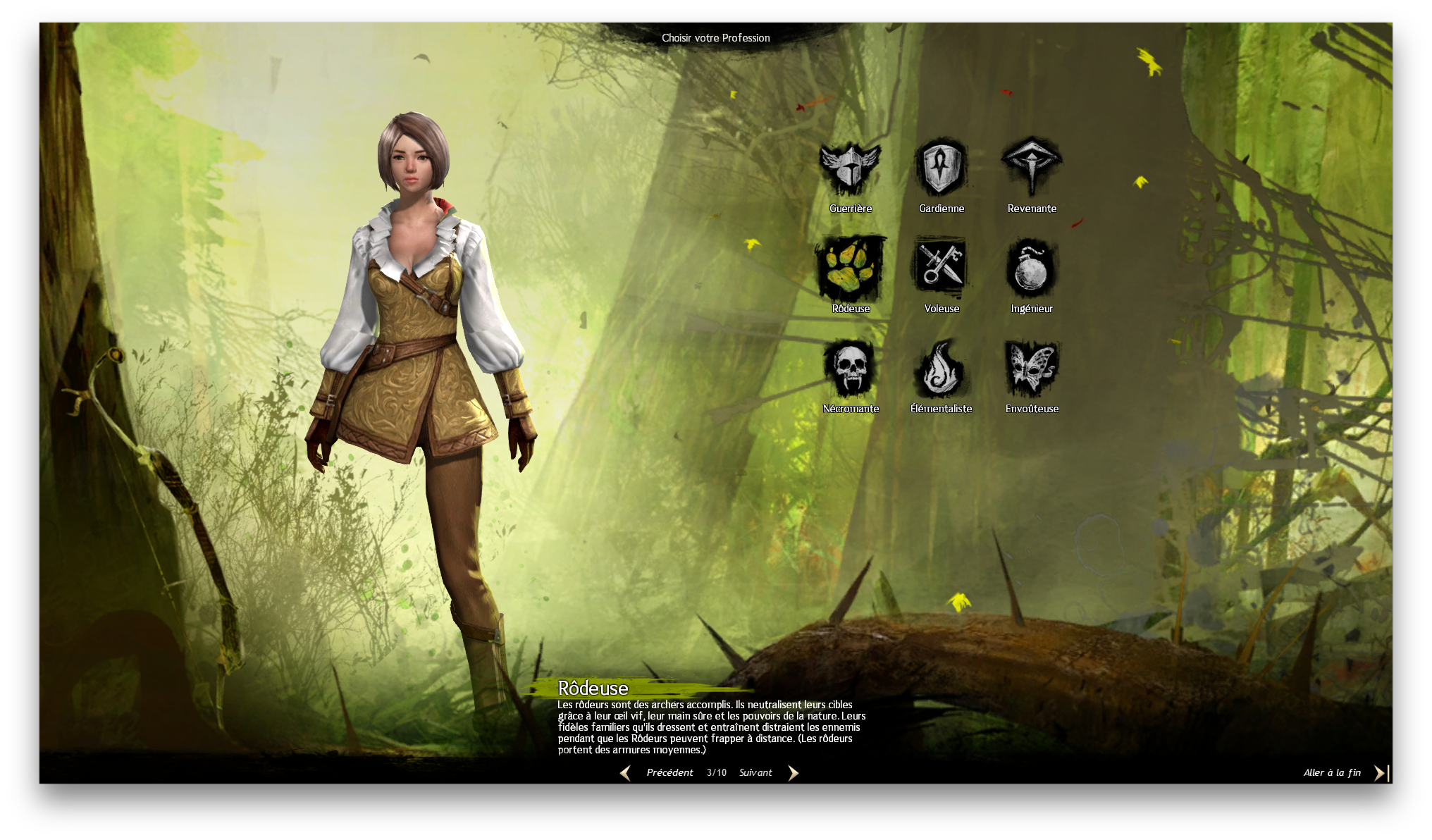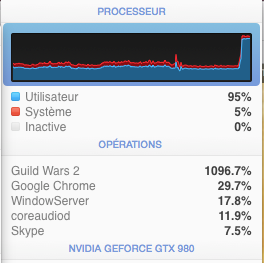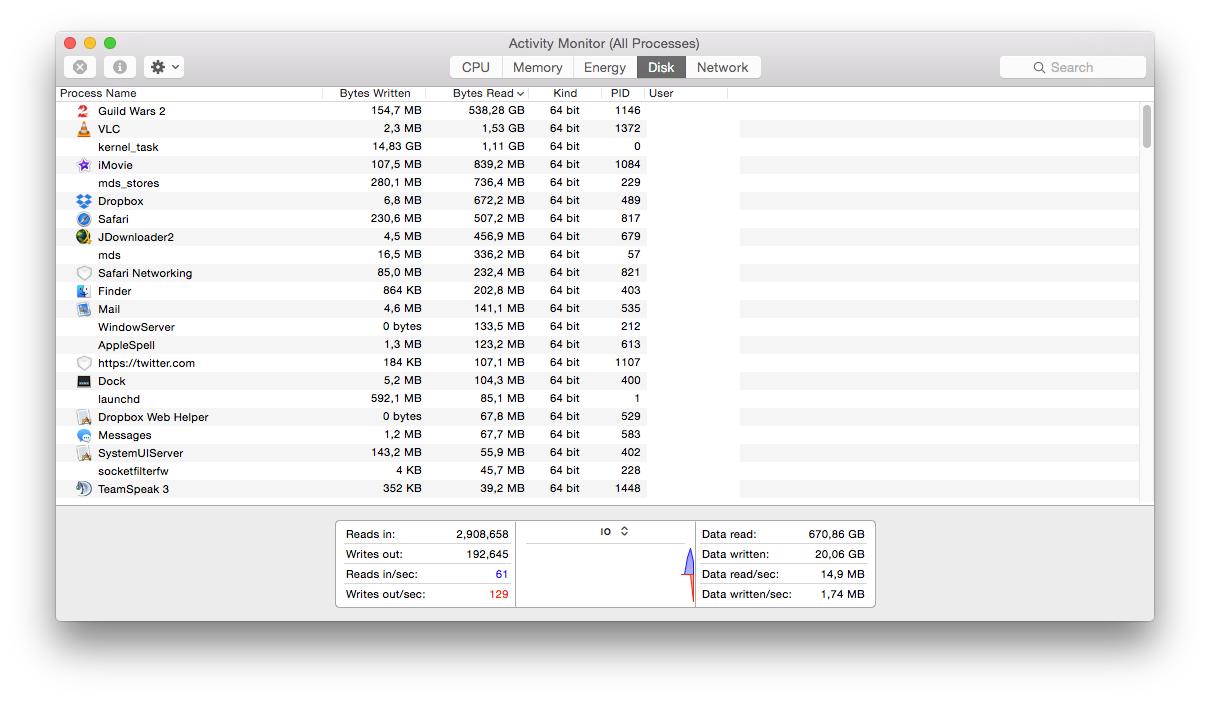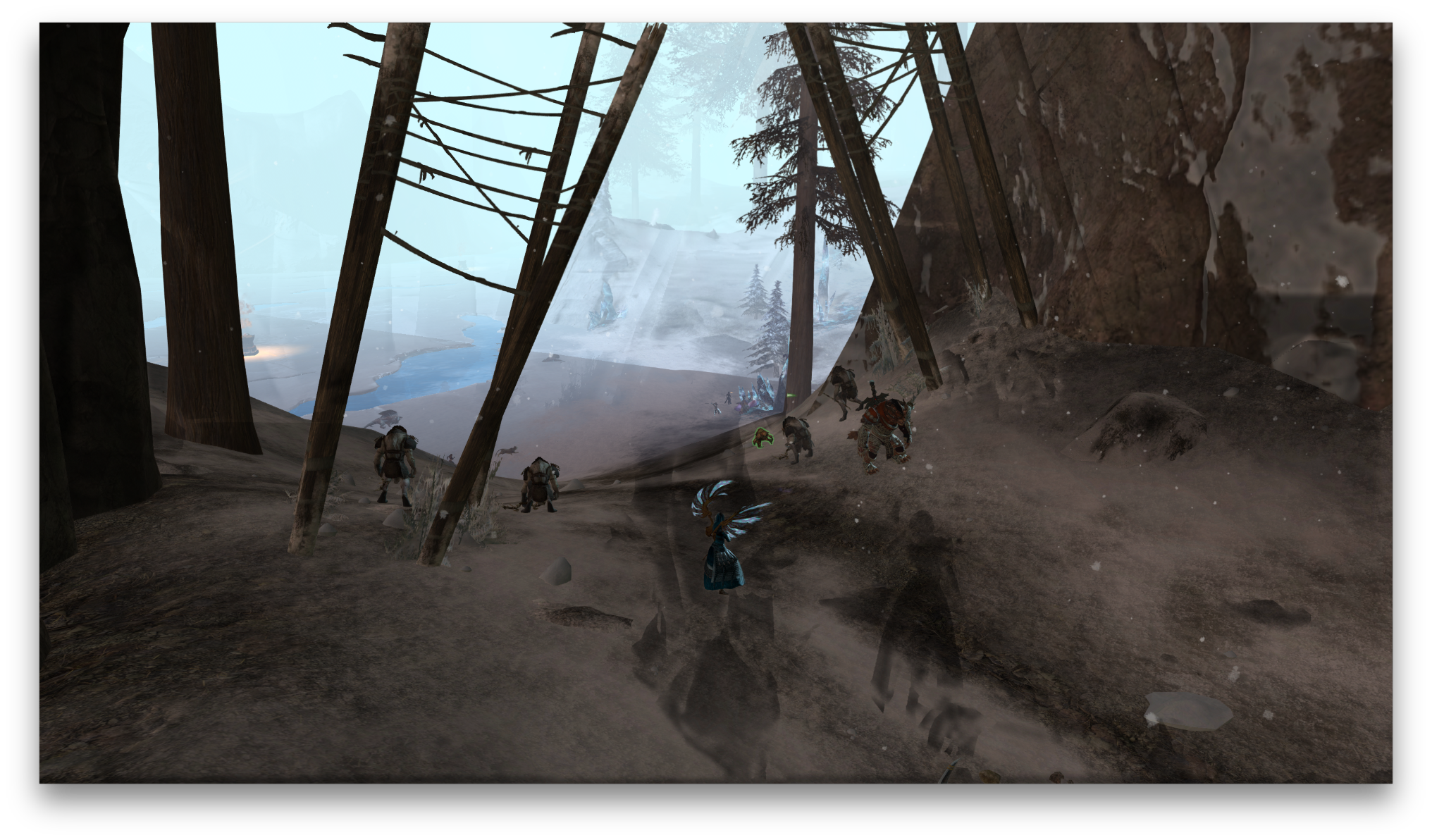Showing Posts For Hellchaos.7138:
I tried Deimos and it’s hard with this version.
When we come back from the underground area Deimos take too much time to appear on the screen and if he use Annihilate at the same time the animation of the attack bug and is half invisible. During all the fight, the animation of Annihilate bug, it’s annoying…
Is there a way to allow this version to use more power in order to run better ? It doesn’t use lots of power actually (It use even less power than the 32 bits’s version)
I tried the windows’s 64 bits version with bootcamp and it’s sooooooo much better…
With autodetect graphics, on windows I have everything on max with 35 fps in Hot…
but on MacOs with autodetect i have lower settings and 15 fps… (Screen here :
https://imgur.com/a/tG0Py )
Will the reading problem be correct one day ? I never saw something about it from a dev…
It’s sad that when you have like 10 fps with autodetect setting so you put like low setting but you have even less fps…
And why did they remove the 32 bits client ? I still use it because of all the problem on the 64 bits…
And sometimes I can’t see the faces of the persons of my group.
(edited by Hellchaos.7138)
I have some problems with the red circle that show the hit box of the target. They move with me and are not on the target.
On the screen the circle is in the ground…
Sometimes, the game freeze (And I have the beach ball of death) so i need to kill the app
What did you do to Lion Arch ? It’s horrible on the 32 bits since the last update, here is my CPU when i load the Lion Arch.
I have strange bug with the trading post / Gems store.
On the gem store, when i move my mouse on an another item everything become “blurry” for 1 sec. I have the same problem on the trading post, when i move my mouse on an input area (Price and quantity). It’s better with a video : https://youtu.be/JzZqEPPtmEA
i still have the problem where old frame stay on the screen for like 5-10s 
It’s unfortunate but even with the latest updates, the client is still quite unstable on my machine — today it has been crashing every few minutes. I tried downloading the 32-bit client again but that never gets past around 3% before failing altogether as well.
So the current state of the game for me is: semi-playable… a shame, because I would have liked to support the game and buy Heart of Thorns eventually, but can’t justify the expense on a semi-playable game.
Take you Gw2.dat from your 64 bits and put it in the 32 bits version so your 32 and 64 will work with the same Gw2.dat.
even after the patch, the client still reads tons of data from the hard drive…
sadly, no performance increase noticeable…
They just correct the memory usage and some text rendering not the reading problem ^^
And btw, will there by something like the mumble link for this version ?
(edited by Hellchaos.7138)
Would it be possible to have a summary of known bugs and on which you are actually working ?
is there a repair option for the 64bit test client? …
Sometimes, some frame does some strange things like on my screenshot (we can see my character and 2 mobs that are not anymore on the screen)
Here is a video with the bugs : Here
(low fps is due to the recording app that is not good and it’s not like that in game :P)
Sometimes, some frame does some strange things like on my screenshot (we can see my character and 2 mobs that are not anymore on the screen)
I found an interesting bug that prevent me to interact with the launcher :
- 2 screens (one main and a secondary screen) http://imgur.com/a/mEQfj
- select something on the second screen just to make the focus on this screen
- Launch Gw2 from the dock
- Launcher spawn on the main screen
- Can’t interact with the launcher
i don’t think it’s a good idea at all…
It’s the team’s work to think about the composition to win vs an another… If people have more than half a brain they can relog with an another class that will be more useful to the team.
Problems that will happened with this system :
- differents class : guard, ranger, elementalist, … can have the same purpose (tank, heal) / what will happened if there is 3 tank in a team ? a lose ? i don’t think this system will analyse every player’s build to make a good team…
- if i play with my revenant and i’m versus condition, i can’t relog so i’ll die and die and die and be useless.
- it will make 2 similar team and it’s boring to play versus a similar team
- a class can be played with more than 1 build you know… Making a matchmaking using the class is not good…
And adding time to the matchmaking whereas a relog could be enough, it is sad…