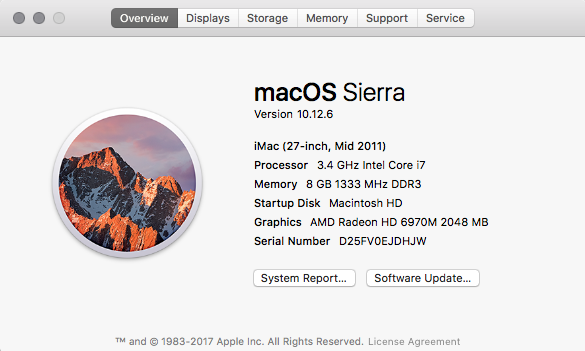Showing Posts For Illumine.5962:
I REALLY hope you guys fix this keyboard bug soon. Keyboard stopped working TWICE during a story instance at the same exact spot. Right before you encounter the carnival mobs in what looks like a barn in Caudecus’s manor. I only got past it because I was in a group. But this is really getting old. Keyboard often crashes after only a few minutes.
This is what I’m seeing any time the keyboard stops working. As with other people, arrow keys still work, but nothing else. I’m using a 2011 Apple keyboard, wired. I’m also getting A LOT of CPU overload messages even when the game is the only thing running.
Also, here is a screen shot of our fight with a Jade Construct. It took the ground 5+ mins to render and even longer for AoEs to show up.
One thing I’ve noticed that makes the chugging even worse is Time Machine backups. It’s annoying that Apple hasn’t given us the option to set them for once a day or another custom time. I don’t do much on my computer that needs backing up every hour. But just for some of you who may not notice when backup is running, try skipping it or turning it off temporarily and see if it makes any difference.
So this is a new issue for me, but twice today, my game has frozen my entire computer. A pop up comes up with the option of sending the crash info, but because I’m frozen, I can’t send it. Mouse, keyboard, etc freezes up. I can’t force quit. I have to reboot my entire computer via a hard reset. Not fun. Combine that with the four times my keyboard stopped working, and it’s been a pretty unproductive day. I realllllly hope that keyboard thing is fixed soon. Always seems to happen when I’m moving, especially turning around. The game will stutter and then I’ll spin for half a second and then it stops responding.
Due to the extreme chugging I get at some point (not related to population, effects, etc. and happens randomly), and the fact that certain things (buildings, some items, mobs, AoE effects) don’t render – sometimes for a LONG time, like half an hour – I went to try the 32-bit client again. It now crashes my entire computer. Log shows a kernel panic. Sometimes it happens immediately on starting up the client, other times I at least log in before it crashes. I’d read that this was an issue after Sierra came out, but I would think it would have been fixed by now. I hadn’t played in over a year and came back for the expansion. I love that the 64-bit client never crashes, but the chugging and rendering issues are major. During the Mordremoth fight, even some of the rocky cliff areas didn’t render, so I could only get around by following someone else. Grass was there, but no ground. Often, bodies of water won’t render unless I’m underwater. The moment I surface, it’s gone again. Makes for some interesting times figuring out how to get around.
Oh, one other major issue – most of the time, nothing renders (NPCs, mobs, items) until LONG after I load in. Sometimes 30 mins or more. Either that or when it does render, it looks like it stays in place even though it may be in front of me. Makes fighting or talking to someone difficult. This is both in the regular game and the demo.
After using the 64-bit version for about 10 hours:
I, too, have experienced the keyboard lockup twice. I had to exit the game completely and restart. Keyboard was fine everywhere else.
Loading times are astronomical. It’s like the game is downloading the map each time it loads in somewhere. Once in awhile, it’s “normal” for me (compared to the 32-bit version), but still much slower than my husband’s game on PC. When trying to run HP or loot trains with a group, it becomes nigh impossible because loading times are so long. One thing I noticed – when I downloaded the client, there was virtually no download time once I opened it. Does it take files from the 32-bit version, then? Is it possible it’s having to find those files every time I load in? No clue how this works, but it was a thought I had.
Game runs fine on my Mac initially. After a time, it becomes extremely choppy regardless of population or where I am. Running, fighting, turning with the mouse… all are very glitchy once that happens and I’m not sure what’s triggering it. I have nothing else running on my computer while I play.
Right now, it looks as if the hardware supported is pretty limited for the 64-bit version. Is there any chance this will be expanded in the future? I have major issues, like everyone else, running the older client on my Mac. It crashes during big events. My Mac is an iMac 3.4 GHz Intel Core i7, 8GB RAM (2011 model). It’s not listed as being supported for the 64-bit client, but… maybe it would be fine? It’s either that or buy a copy of windows and use Bootcamp.
I’ve been playing since shortly after the Mac Beta Client was released and since then, I’ve consistently experienced a crash whenever I turn. This happens regardless of whether I use my mouse or keyboard to turn. It also happens both in populated and unpopulated areas, though it happens far more often in heavily populated areas. It always results in an error telling me the game has experienced a problem from which it can’t recover (I can’t recall the exact wording).
Of course, this error seems random unless I’m in a very populated area (such as Lion’s Arch or while fighting a world boss). While fighting Jormag’s claw, I actually crashed twice during the fight. Unfortunately, it also results in my losing whatever credit I had gained – i.e. no chest after downing a world boss, etc. Other times, such as in unpopulated areas, it seems to be very random. I’ve even tried rebooting my computer and not running anything else while playing and it still happens. I’ve tried lowering my video settings to no effect.
Mac OS X 10.7.5 (up to date); 3.4GHz Intel Core i7; 8GB RAM