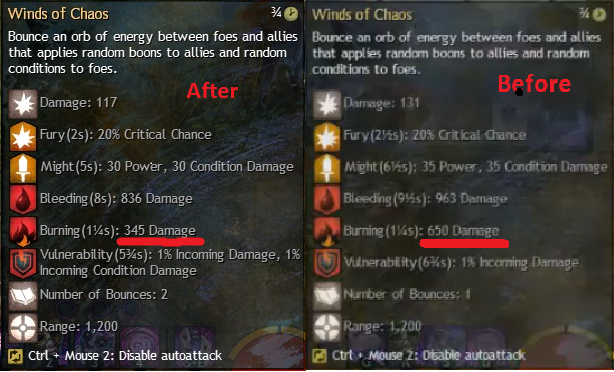Showing Posts For Keller.3914:
Bring your Geomancer Gliders and Halloween Tonics. We’re gonna rek these servers in no time
I play with a condi build and trailblazer’s gear in open world PvE. Works nicely, especially in the new maps. For instanced content it is very situational, you are better using power/boonshare build in most cases.
No. Clones attacking won’t trigger any Sigil effects.
Since the June 2015 Patch ([url]https://wiki.guildwars2.com/wiki/Game_updates/2015-06-23[\url]) Burning started stacking intensity and the damage was adjusted accondingly. However, looking at Mesmer Staff skill#1 (Winds of Chaos) and comparing with some old footage, you can see the base Bruning Duration on that skill was never changed to compensate for the damage reduction on each burning stack. See picture for comparison.
Am I missing something here? It seems like the burning portion of Winds of Chaos does half the damage it did before (345 vs 650), and I dont remember devs intentionally nerfing it. WoC feels really weak right now and the lackluster burning dmg seems to be one of the reasons for it.
PS: I used the same amulet, runes and sigils for the comparison. Traits are slightly different since alot of them have been changed.
Same thing here. The problem seems to be at the Level3 network in Dallas.
!http://i.imgur.com/xjDRVj1.png!
it’s smoke. There’s a lot of fires going on. Though, as with real smoke, it does occasionally make things very hard to see.
Yes there’s usually smoke and dust involved, but thats not what’s bothering me. The problem is that periodic flashes of light hit the foggy screen and make everything go super bright.
Try turning “Light Adaption” off in the options, maybe that helps you.
That was already turned off
Some of the higher areas in Verdant Brink have very over-the-top light effects. They dont look natural at all for me (doesn’t matter what direction im looking at), and its like someone is poiting a flashlight at your face every few seconds.
Im aware you can hide that by turning the shaders off, but then you loose alot of the cool effects on your armor.
Anyone else feels the same about that or is it just bothering me?
I’ve been fiddling with this since the beta, unable to find a solution on my end.
The problem is: With certain camera distances/angles , the 2nd hammer skill for guardians makes the camera do a weird thing. Right after the hammer hit the ground, the camera zooms in really close, filling the screen with the blue and white particle effects for a split second, and then goes back to the original position. This a very minor thing, and it only happens for a fraction of a second, but it does happen very often and it makes playing with a hammer kind of disorienting. It does not seem to be an issue with my setup, but i’ve tried messing with my external settings too.
I’m attaching 2 screenshots, one taken right before the glitch and one with the camera zoomed in because of it. The difference in time between the two is less than a second.
Note that I’m an Asura, this might be a problem with this specific race.
What I’ve tried so far: different combinations of graphic settings, updating the Catalyst drivers and different settings for the AMD Catalyst control center
Setup: Intel i5 2500K, AMD Radeon 6950, 120 Hz monitor
Off topic:
Since I’m talking about hammers and camera, I’d like to add a complaint about camera shake. It does give a better sense of impact and overall I like it, but with certain weapons (like the hammer), so many abilities have camera shake that it gets disorienting after a while. When you add that other peoples abilities also shake your camera, it gets very annoying when playing in large groups.
(edited by Keller.3914)