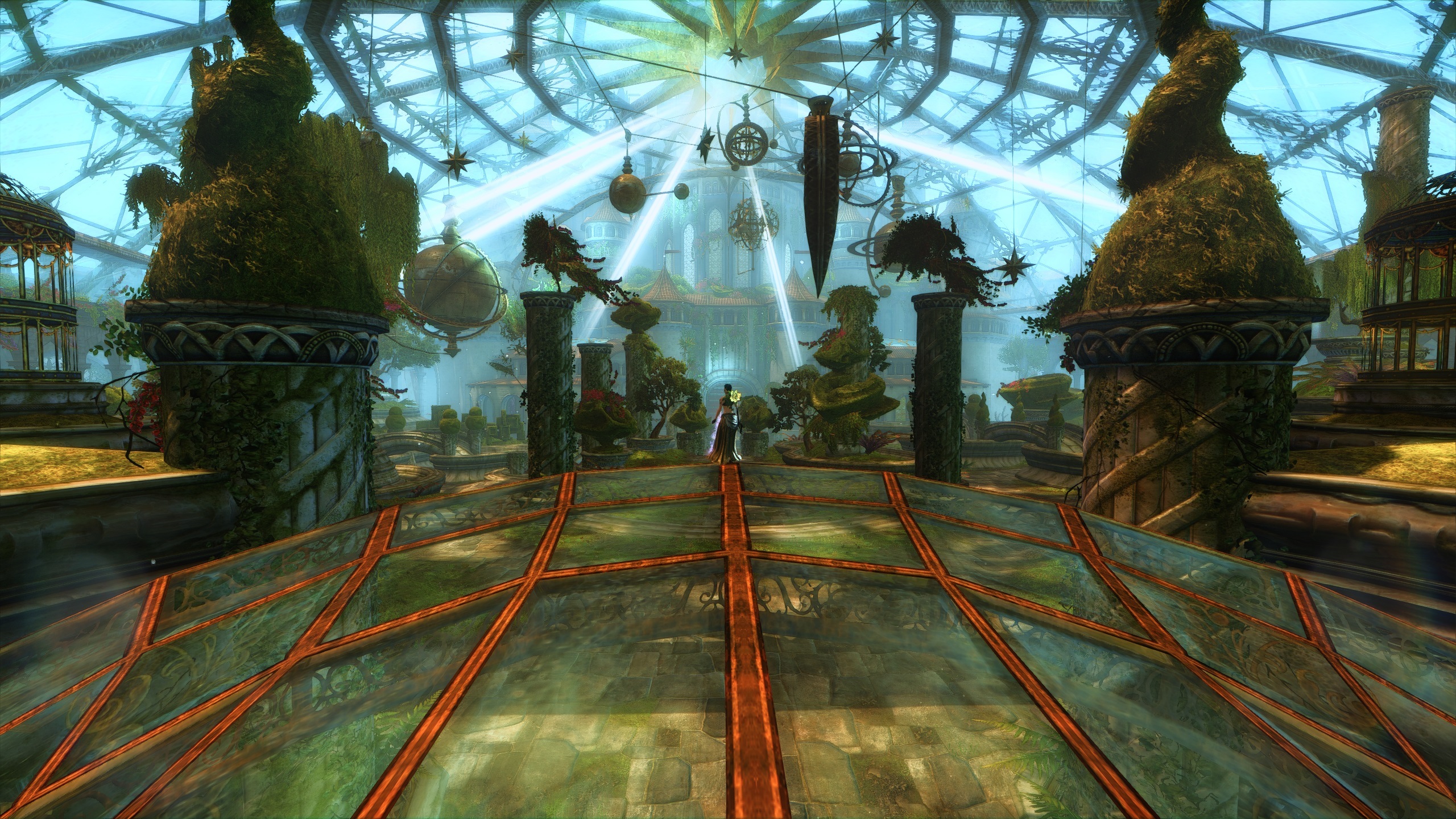Showing Posts For LOLer.2980:
My mesmer since launch and my favorite character <3
Featuring the beautiful Upper City of Divinity’s Reach!
I SEEM TO HAVE SOLVED MY ISSUE. Although I claimed to have underclocked my GPU, I didn’t underclock it enough. I have the GTX 780 Superclocked from EVGA. The problem is that the card was factory overclocked. Once I used EVGA PrecisionX to turned the GPU clock ALL the way down to the reference GPU clock speed, voila – no more crashes. At least not for the past few hours. I will report back if crashes occur again, but so far everything is running smoothly.
danburridge.3602 Tried the locations in your videos, they did not crash my game. I crash a LOT more in the silverwastes than any other map. This may have something to do with your hypothesis on the new textures. I looked through my ArenaNet.log and also found:
Debug token ‘0×266fa’: Lightning ran out of space for new bolts.
Texture missing mip chain: 0×06703d
Brother Grimm.5176 Every crash generates the following Warning log in the Event Viewer:
Display driver nvlddmkm stopped responding and has successfully recovered.
When I had more recent drivers, the log used to display the version number. I am using 334.89 right now because this version seems the most stable for me on GW2.
No other error logs seems to be generated after a crash.
(edited by LOLer.2980)
Brother Grimm.5176 Thanks, I’ll try that.
danburridge.3602 I will try your locations tomorrow and get back to ya. Will see if I can post a few videos to complement your case.
First of all, APOLOGIES for the length of the following post.
———————————————————————————————————————————————————
SYMPTOMS
I have the exact same problem as you. Identical symptoms. To add to your description, here’s what happens when I’m playing WINDOWED or WINDOWED FULLSCREEN:
Case 1) Sometimes the video freezes and then recovers after a few seconds. Sometimes this happens multiple times in succession; the video freezes, recovers for a split second, freezes again, recovers, etc. After that, the game could completely recover if I’m lucky. If so, I go on playing as usual.
Case 2) Other times, the video completely freezes but the audio continues. When I press skill keys, it seems that the game still responds to input because I can hear my abilities being casted, but the audio seems delayed. When I crash during a fight in the Silverwastes, for instance, the video freezes; the audio is distorted for a second or two and then recovers. I can hear my abilities casting and mordrems tearing me apart as I spam my skill keys at the frozen screen. Eventually, the “dead” soundtrack plays when my character is defeated.
Case 3) A third and final type of crash involves the screen turning off for a few seconds and then coming back on. After the screen comes back, the video could either fully freeze or recover.
As you described, adding to the mix is the occasional Nvidia kernal driver recovery pop-up message. This can pop up after any of the above crash scenarios. This is GUARANTEED to pop up in Case 3).
In windowed mode, the task manager can reliably terminate GW2 after it freezes. Here are some differences when playing FULLSCREEN (not windowed):
Fullscreen crashes can affect the entire system. Video becomes extremely laggy, as if the refresh rate becomes ONE frame per FEW seconds. I can manage to close GW2 in the task manager, but video continues to lag even with the game closed. I believe the underlying processes are operating at normal speed. I can spam a number of keyboard shortcuts (such as alt-f4) and all desktop applications would be closed when the video catches up after a few seconds. If I press the power button to shut down, the computer shuts down at normal speed, but the video remains laggy until I reboot the system.
———————————————————————————————————————————————————
THINGS I’VE TRIED
As your screenshots suggest, turning down some of the settings seem to delay the crash, especially the character models and the shader. However, the crash eventually occurs, even when all settings are set to their lowest. For me, crashes occur the most in the Silverwastes. Haven’t been able to complete a single breach since this problem began in early January.
I have also attempted most of the items on the list of things you tried. No improvement at all. This issue also comes up ONLY in GW2; I haven’t experienced similar crashes with any other games I am playing. I clean re-installed my OS, which didn’t help either. Btw, which OS are you running? I’m using Windows 8.1 64-bit.
My rig:
Motherboard: ASUS Z87I-DELUXE
CPU: Intel i7-4770k
RAM: G-Skill 16GB 1866mhz
GPU: EVGA GTX780 Superclocked ACX
SSDs: Samsung 840 pro 256 GB (System drive) and Samsung 840 EVO 250 GB (GW2 is installed here)
NVIDIA drivers tested:
347.52
345.20
344.75
341.44
344.11
334.89
None of the above solved the issue. All clean installs with all nvidia files removed and registry cleaned.
OS tested:
Windows 8.1
Windows 8
Issues arise on both OS.
Other games I have tested:
Battlefield 4
Skyrim
League of Legends
Far Cry 3
Civ 5
None of these games have problems.
Things I have tried:
- Repair the game with “-repair”
- Deleting local.dat
- Redownload the entire game
- Clean OS installation
- Updating/rolling back GPU drivers
- Nvidia control panel: prefer max preformance instead of adaptive
- Tinkering with internal game settings
- Stress testing my CPU and GPU and checking my SSDs
- Using only one monitor; tried 1440p, 1080p, and smaller windowed sizes
- Disabling CPU overclock and underclocking my GPU
- Set system power options to performance and disabling sleep for system, monitor and hard drives
———————————————————————————————————————————————————
The problem has persisted for over two months for me now. I love GW2 and I would’ve given up at this point if it were any other game. I’m afraid our problem may be not widespread enough and require too complex of a solution for anet to address this specifically.
Apologies for this TL;DR post. I’ve held off posting about this till now because only a lengthy explanation can describe the extent of the problem and our attempts at solving it. Computer gods from Anet and the internetz, please help us out.