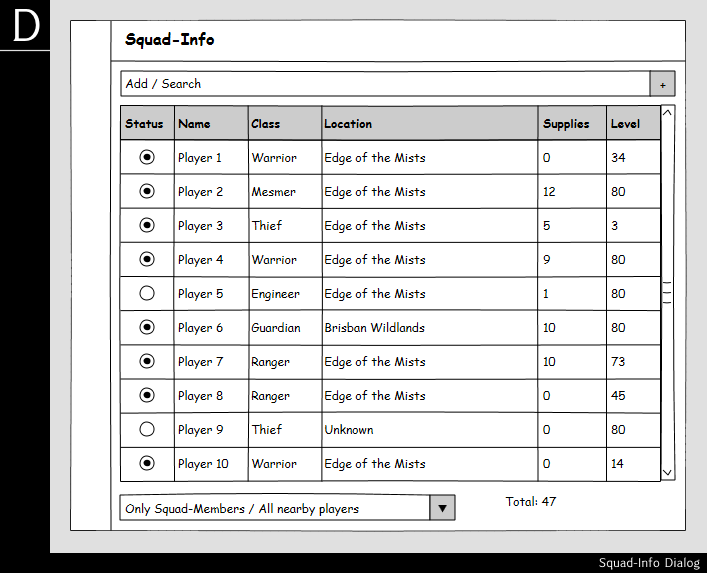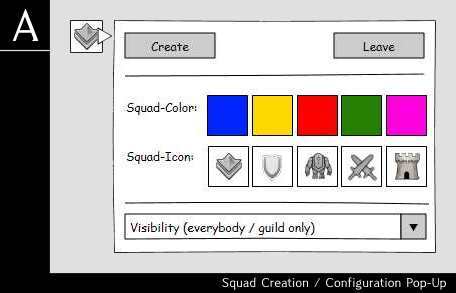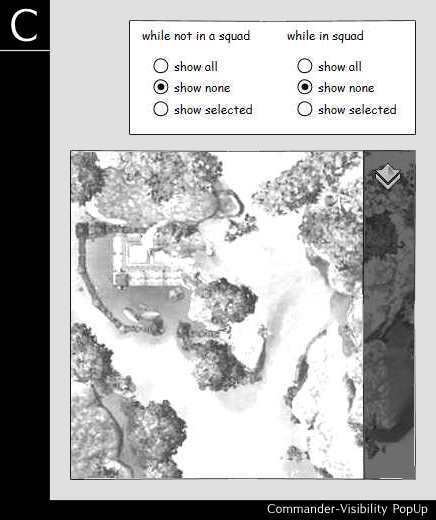(edited by Draeyon.4392)
Showing Posts Upvoted By Lennart.9602:
Gameplay Programmer
When TxS is doing the Wurm those icons for map are some times used.
http://wiki.guildwars2.com/wiki/Commander
Which reminds me of one other feature I forgot to mention before. Some months ago map pings (Shift+Left-click) and strokes (Shift+Left-click-and-drag) were updated. In addition to the usual behavior of those being sent to party members, when a commander does them, they’re also sent to members of their squad.
… I wrote some ideas for a prestige commander tag icon system here: http://wiki.guildwars2.com/wiki/User:Lon-ami/Commander_system_improvements
Thanks, Lon-ami. That’s a ton of work and a very thorough design! I remember seeing these a little while ago. Commander progression is big enough to be entirely its own topic. It’s also more into the design side of things than I am, so I’m not really one to comment on it.
Most of the issues that i’ve seen has been about not knowing how many players of each class there’s around.
-Example: Everyday in Tequatl we ask to our map chat to type a W for each warrior in the zerg, in order to manage how many banners to rez people we have. We also ask how many guardians for the Tome elite skill to heal if needed.
i don’t know some basic info and stats of the players around me / follow me. for example if i had as info from the guardians near me ( the armor , vitality and the healing power ) i can suggest them were they should stay in battle … even an uplevel char can use a siege with safety if he has the mastery…
That makes sense. As you both wrote, having this kind of information readily available can completely change what tactics a commander knows they have available. The more fine-grained that information is, the more advice they can give to individual members. Though getting into available skills like portal/banner/healing tome, and especially actual stats, gets a little tricky. The more detailed and specific to a player the information is, the more open it leaves players to harassment if a commander doesn’t like someone’s build. I’d hate to sour people’s impressions of joining squads if they happened to have a few bad experiences. Even if there’s an opt-in checkbox somewhere to advertise build information, players who choose not to may still be harassed.
(Side note: If any player anywhere in the game is ever being abusive or bullying anyone, please report them immediately.)
Following is a clunky first-pass of an idea, but how useful would something like “/squad count portal” returning the number mesmers in the squad with portal equipped be? (And so on for any skill by doing a text search on the name.) Is the clumsiness of it offset by squad members changing less often than this needs to be checked? How useful is it compared to asking for portal counts in text or using voice chat?
Bonus-Features:
While re-doing the gfx and writing the thread i had two little additional ideas…
Commanders should be able to open a “real” dialog (“real” = like the hero-panel, the inventory, etc.) giving them additional capabilities.
Upon opening it he should see a list of all players in his squad / nearby (Attachment D). The list should display all basic data that is useful for the commander – like Level/Supplies/Class/etc.
By right-clicking on a name he should be able to kick players from his squad (for example if they are offline, switched maps, etc.). By using the combo-box at the bottom of that dialog he can also decide which players he sees (only those in his squad or all nearby players).
(( Another possibility would be to split that list into 2 seperate tabs of that dialog… the first tab could show only squad-members while the second tab shows all nearby players. ))
The second part of the dialog would be a “Siege Calculator” (Attachment E) … its basically a screen with a single textbox where the commander can enter the number of supplies his zerg has (upon opening the dialog, the textbox should be automatically filled with the number of supps of all nearby players) and an overview showing all siege weapons the zerg could build.
I know that most experienced commanders do those calculations in their head but it would be a nice little helper for new commanders.
Thats pretty much it… please keep in mind that the goal of those ideas is not a total overhaul of the existing system but mostly just a new way of displaying things the client already knows today.
Just a short info why this thread was created:
Somebody on the german forum started a discussion about the visibility of commanders in PvE. During that discussion, I commented that the whole commander-gui needs an overhaul as currently pretty much no GUI exists at all.
So I wrote a small posting and added a few graphics i slapped together to show what changes should be made as a first step towards a better commander-gui.
After posting those screenshots some people asked me to create an own topic for my ideas as they liked it.
So I decided to redo the graphics and start an own thread. I posted it on the german wvw-board and again was asked to translate it because people on the german board (including me) thought that it won’t reach the devs if we didn’t post it on the english board.
First I didn’t want to translate it (yeah, i’m lazy) but finally decided to do it…
So here we go…
WARNING! -> the following changes are NOT the huge changes some people want to see (sub-squads, etc.) !!! The stuff i’m proposing are mostly minor changes to the existing system (or the system coming on September, 9th) which should be “easy” to add.
The main reason for this is, that I didn’t want ANet to be able to say “Hey, nice – but we can’t add those changes as it would require 2 coders working on them for 4 weeks”
Changes for commanders
So far, there is virtually no UI for the commander. He can use the “/squadinfo” and “/supplyinfo” chat commands but thats about it. The only squad-related UI-elements are “hidden” in the “Groups” dialog where most people wouldn’t really expect them.
My first suggestion is to add a new button to the gui for all players who bought the commander-tag. That button would be displayed the same way the small group-button is displayed on the left side of the screen and it would show a black or grey commander-icon while the player isn’t using his commander-tag.
If the player clicks it, a small pop-up dialog appears (Attachment A) -> this dialog contains all GUI-elements necessary to manage the commander-tag. The commander can choose a color, an icon and he can decide who can see his tag (all players / only guild-members).
After creating a squad, the icon of the button changes to a colored version – so the commander gets a visual feedback he is using his tag. At the same time, a new window appears below the button (Attachemnt . Its a very minimal display of the squad-stats (number of players, supplies, squad-members by class, how many of them are upscaled).
. Its a very minimal display of the squad-stats (number of players, supplies, squad-members by class, how many of them are upscaled).
One thing i forgot in that dialog is a combobox which allows the commander to switch between “Show stats for squad-members” and “Show stats for all nearby players” (lets face it: most of the time people don’t join squads).
That way, commanders get a simple way to “manage their tag” and can easily see the basic stats for their zerg.
Changes for “normal” players
The changes for normal players are pretty small. The only “obvious” change for them is a missing button in the “party” dialog. They still see the Join / Invite / Leave Party buttons, etc. – but the “Create” button should be removed from that dialog.
The other change involves the mini-map… right now, if the mouse-pointer hovers over the minimap, 5 icons are displayed to zoom in/out, jump to the personal story, etc. -> there should be a new button looking like a white commander-tag. If the player clicks on it, a new pop-up dialog is shown (Attachment C).
Using this pop-up, players can configure what commanders they’ll see on the minimap.
The three settings on the left are used when the player has joined a squad, the three on the right when he hasn’t.
- “show all” -> all commanders on the map are displayed (of course taking into account the visibility-setting the commander choosed (guild only / all))
- “show none” -> never display any commander (if the players joins a squad, THAT commander is ALWAYS displayed – no matter what)
- “show selected” -> only display “selected commanders” -> commanders can be selected by using “show all”, then right-click all commanders you want to see and then switch to “show selected” -> probably not the best / most userfriendly way to do it but we couldn’t come up with a better idea so far)
By default, those filters would be set to “show all”.
Skill lag is making WvW impossible to play. Anet seem to be doing absolutely nothing about skill lag. The community has asked thousands of times for a fix on skill lag but it seems like they just don’t care. The new seasons have been hell for me and my server. i am playing on piken square and the skill lag has been unbearable. If this carries on, the WvW community on this server will eventually just give up and quit playing this game.
 .
.