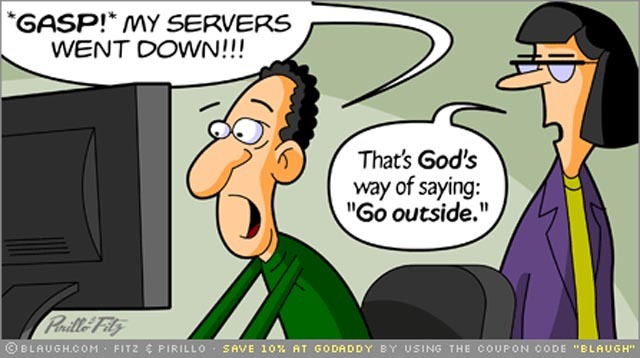Showing Posts For Tenken.7342:
Sorry I HAD to…couldn’t resist the temptation anymore XD
haha, nice.
This is what I was thinking:
….wow I feel old now.
To a river so deep…
Gotta go with my friend Fry on this one…
Not running on a laptop. Single video card. Windows7 64bit w/ SP1.
Both client versions in the same directory. 32 bit client is playable, but crashes often. 64 bit client will load, login, but hit play and error out:“Unable to initialize 3D output. Please verify that you have installed DirectX 9 and an updated video driver.”
Attempted 64bit client after each step, but same error every time.
Latest version of drivers on Nvidia GeForce GTX 560 Ti. Reboot.
Installed DirectX 9. (Already had DirectX 11 installed, no mod to DX11) Reboot.
Deleted all 64 bit folders and files. Reboot. Redownloaded 64 bit client. Reboot.
Nvidia Control Panel > Manage 3D Settings > Program Settings. Confirmed GW2 was listed. Specifically added the GW2 64 bit client to the list. Reboot.
Run 64 bit client as administrator.
Renamed Gw2-64.exe to Gw2.exeMake sure you are installing the drivers from the nVidia website and NOT using the ones from the ‘Windows Update’ feature.
nVidia website and the nVidia control panel
‘C:\Windows\SysWOW64’ and ‘C:\Windows\System32’
I would check with a machine where the 64-bit client is able to run and compare the DirectX files in each directory with your machine.C:\Windows\SysWOW64\directx\websetup Working machine had 2 hidden files, Non-working machine had an empty folder. Copied the working machine’s files to the non-working machine and still a no go.
C:\Windows\System32 did not have a directx directory on either machine.Also, sometimes Steam’s install of DirectX and the ‘Visual C++ Redistributable for Visual Studio’ messes with any future reinstall of DirectX. You may want to try uninstalling Steam (if you have it installed) and downloading and installing these two programs from Microsoft directly. Then reinstall Steam once you get your Gw2-64bit.exe issue resolved. If all else fails you may want to try uninstalling the DirectX Runtime and C++ Redistributable and reinstall them from scratch.
Uninstalled Steam reboot and re-installed these. Still getting the error. I’m a little confused by the C++ Redistributable, it looks like a development tool to be distributed by another developer.
1) Graphics driver install looks good to me (I download and install drivers from www.nvidia.com regularly without issue).
2) Inside the directories listed (don’t go any deeper into sub-directories) are DirectX files with names like ‘d3dx9_24.dll’ those are the files you should compare with the working machine. Most of the files will have ‘d3d’ and ‘x3d’ in the name. Look for missing files and different file versions (differing file sizes are good hints to this). You may need to unhide ‘protected operating system files’ in the folder options of the control panel.
C:\Windows\System32
C:\Windows\SysWOW64
Also one last thing to check, make sure you have the latest version of DirectX 9 installed since that is what Guild Wars 2 runs on.
https://www.microsoft.com/en-us/download/confirmation.aspx?id=34429
3) The C++ redistribution pack is included in some games and drivers that gets installed along with those programs. Sometimes the different versions of the redistributable can mess with other programs if it did not install correctly or if an older version is forcibly installed over a newer version (by an older game installer for example). The last time I encountered your error message (playing a different video game back in 2012) I ended up reinstalling DirectX and the C++ redistributable and everything ran smoothly again. It may not work as a fix for this game but it was worth a shot.
If nothing works to fix it, there is always the nuclear option of reinstalling Windows and doing a fresh install of the game. If you have an old hard drive you can swap out to make sure it works before nuking your current install, I would try that as a last resort.
Good Luck,
-Tenken
Not running on a laptop. Single video card. Windows7 64bit w/ SP1.
Both client versions in the same directory. 32 bit client is playable, but crashes often. 64 bit client will load, login, but hit play and error out:“Unable to initialize 3D output. Please verify that you have installed DirectX 9 and an updated video driver.”
Attempted 64bit client after each step, but same error every time.
Latest version of drivers on Nvidia GeForce GTX 560 Ti. Reboot.
Installed DirectX 9. (Already had DirectX 11 installed, no mod to DX11) Reboot.
Deleted all 64 bit folders and files. Reboot. Redownloaded 64 bit client. Reboot.
Nvidia Control Panel > Manage 3D Settings > Program Settings. Confirmed GW2 was listed. Specifically added the GW2 64 bit client to the list. Reboot.
Run 64 bit client as administrator.
Renamed Gw2-64.exe to Gw2.exeNext steps?
Still experiencing this issue. Appreciate any advice for resolution.
I’ve seen this issue in another game a few years ago. It looks like you have done everything correctly to try to resolve this issue. Some things to look into though:
Make sure you are installing the drivers from the nVidia website and NOT using the ones from the ‘Windows Update’ feature.
The 64-bit game client will look for some DirectX files in a different location than the 32-bit client. If I remember correctly the two directories to look into are:
‘C:\Windows\SysWOW64’ and ‘C:\Windows\System32’
I would check with a machine where the 64-bit client is able to run and compare the DirectX files in each directory with your machine.
Also, sometimes Steam’s install of DirectX and the ‘Visual C++ Redistributable for Visual Studio’ messes with any future reinstall of DirectX. You may want to try uninstalling Steam (if you have it installed) and downloading and installing these two programs from Microsoft directly. Then reinstall Steam once you get your Gw2-64bit.exe issue resolved. If all else fails you may want to try uninstalling the DirectX Runtime and C++ Redistributable and reinstall them from scratch.
(I would try installing the 64-bit version.)
https://www.microsoft.com/en-us/newsearch/result.aspx?q=Direct+X+runtime
Hope this helps,
-Tenken
A-Net THANK YOU! The 64-bit client is simply awesome. I can be logged in for 12 hrs and never crash now.
I’m just going to chime in here with a tip. I know it’s been discussed before but I wanted to bring attention to it for those having issues getting this new client to run well with nVidia graphics cards (poor FPS, etc.). Perhaps this may help those in the ATI camp but I cannot test to confirm.
Gw2.exe rename trick:
After downloading the 64-bit client place the “Gw2-64.exe” in the same folder as your “Gw2.exe” (which is the 32-bit version of the client). Then rename the “Gw2.exe” to something else (I rename it to “Gw2-32.exe”). You now have a backup of the 32 bit client.
Next make a copy of the “Gw2-64.exe” in the same folder and rename it to “Gw2.exe” (you now have a 64 bit client with the name of the 32 bit client). All of your programs that trigger with your Gw2.exe will now work normally with the 64bit client (e.g.: Logitech keyboard profile, etc.). This also includes the nVidia control panel with all your game settings and SLI profiles. This should solve almost all your FPS issues as the nVidia software doesn’t know the difference.
The only issue you have to be aware of is when the game updates. The updater may replace the “Gw2.exe” file with the newly updated 32-bit version. After the update simply delete your “Gw2.exe” file, restore your backed-up “Gw2-32.exe” to “Gw2.exe” and run it to update it to the current version. Then rename it again to “Gw2-32.exe” (to keep as the backup). Run the “Gw2-64.exe” to update it to the most current version. Finally, make a copy of it and rename it again to “Gw2.exe”.
This maybe a bit confusing to keep track for some of but there is a way to find out which version you are running. To find out which version of the GW2 client you are using, start the game and then press “Ctrl, Shift, Esc” and look at the “Gw2.exe” process. If it has a “*32” next to it, you are using the 32-bit client. If there is nothing after it then it’s the 64-bit client.
Hope this helps,
-Tenken
As far as IGN leaking the information, I’m glad they did. Anet’s anemic communications with their player-base has left me a bit skeptic and jaded. I originally had no intention of checking out the announcement on Saturday, but now that I know what it will be about… You bet I’ll be there.
This free-to-play Pandora’s Box may concern me with regards to gold farmers, bots, and chat spam if Anet has no real plan/tools to deal with these issues. If they make it so free-to-play accounts cannot send mail or sell things on the trading post, i would be more ready to think this is a good idea. The only other issue that could potentially be difficult to solve would be the chat spam.
I’m looking forward to Saturday so I can read up on the details.
-Tenken
There will not be significant updates in content until HoT is live. It’s a simple matter of resource management and logistics. The HoT content (which is relatively substantial) will be integrated into a version of the current game that largely resembles its current form. So outside of game breaking glitches, seasonal events (where the the game reverts back to the same version as before the event), and gemstore updates please don’t expect much.
Any changes they make to the game’s current version has to be updated in the HoT version they are working on. Essentially there are currently two versions of GW2 at the moment and keeping the two core games as close as possible reduces the amount of time and resources needed to keep the two working. Significant content updates occurring at the same time as development of the expansion would make programming the HoT version more difficult than it would be otherwise. It’s like trying to hit a moving target vs. a stationary one. The more content that gets changed now means the more time it will take to integrate the HoT content and get the expansion out. It’s in their best interest to minimize the number of updates the game has between now and the release of the expansion. Once it does go live, however, there will be more frequent updates.
In my (and others) opinion(s) they probably waited too long to develop the expansion while trying to push the limits of significant content updates with LS but that doesn’t really matter at this point, especially if you are bored with the game. Just try and enjoy what we have or take a break. Personally, I’m using the time to prepare for HoT by gathering crafting materials and gold.
See you in game,
-Tenken