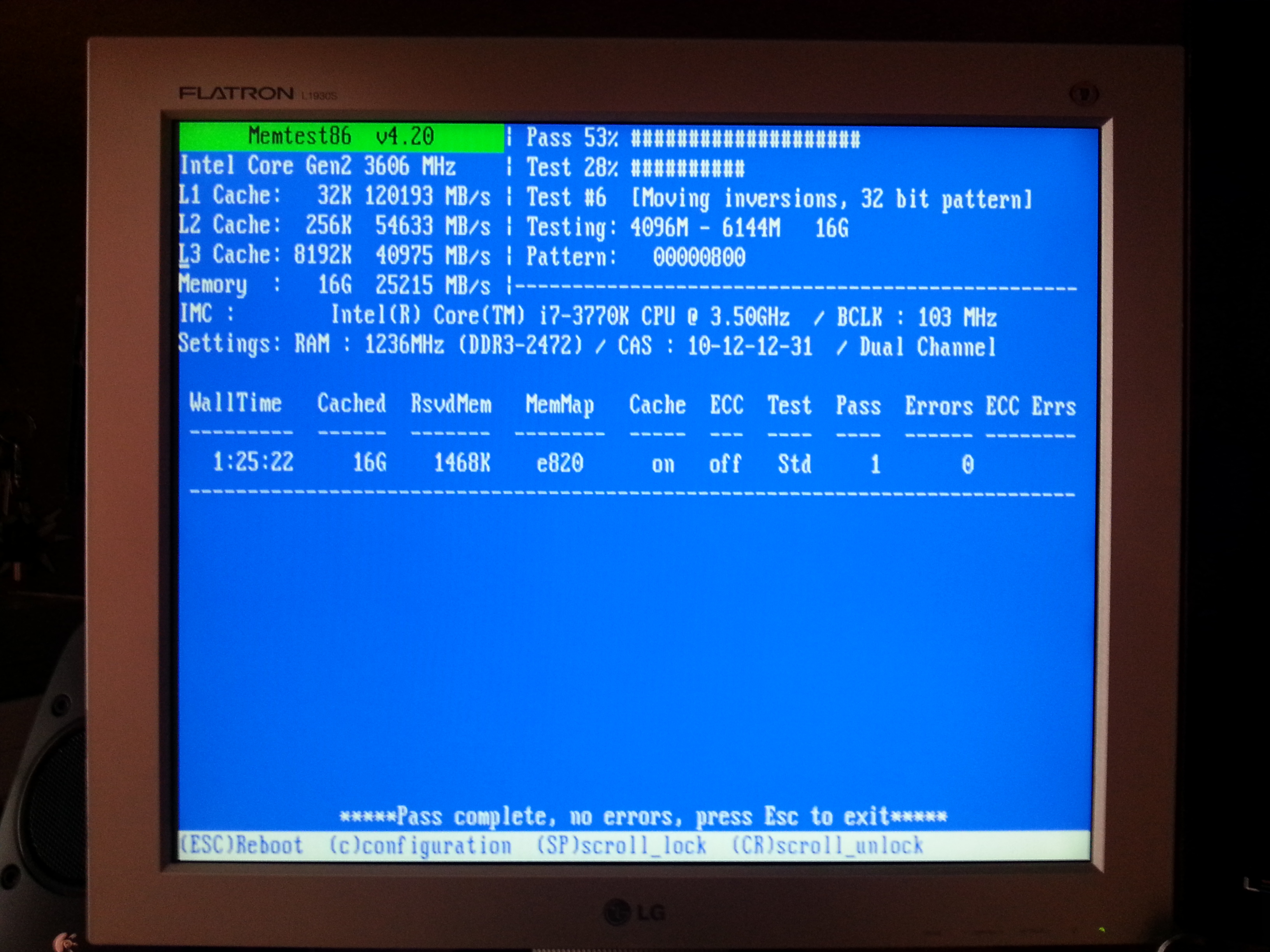Showing Posts For elpeter.9837:
From your log:
37B40048 4c01b821 685421cd 70207369 72676f72 !..L.!This progr
37B40058 63206d61 6f6e6e61 65622074 6e757220 am cannot be run
37B40068 206e6920 20534f44 65646f6d 0a0d0d2e in DOS mode….That indicates a virus/rootkit/maleware infection. The only time I’ve ran into that in error logs is when a computer is infected. It’s possible that you have a rootkit/bootkit, which often won’t show up in regular virus scans.
You should do a couple of rootkit scans. Start with TDSS Killer (made by Kaspersky) – it’s free:
http://www.bleepingcomputer.com/download/tdsskiller/
Also, please download MBRcheck (scroll down). Do not worry, it’s a legit program that I use myself:
http://www.malwareremoval.com/forum/viewtopic.php?f=12&t=55062&start=15
ASWmbr is another bootkit scanner which is made by Avast:
http://www.bleepingcomputer.com/download/aswmbr/
If either bootkit scanner results show in red, you have an infected master boot record. If you have a custom boot configuration such as dual boot, MBRcheck will show “unknown” which is OK.
If do have an MBR infection, post back and I will help you remove it (it’s not very difficult in Windows 7).
Hi,
First, thanks for answering me ^^
Second, even there were an insignificant amount of “This program cannot be run in DOS mode….” (in complete log were 90 crashes vs 5 “This program cannot be run in DOS mode….”) I had run all the scans you mentioned, no malware, rootkit or something like that were found… (I attached logs and screenshot) I guess that this is a “poltergeist” error and I don’t know how “This program cannot be run in DOS mode….” error appears… and not even why… but thanks to try giving me a solution ^^ I appreciate it very much. Thanks!!
P.S.: This night i had more crashes… I attached log.
Attachments:
Well, now I was playing for half hour and it crashes, after this it crashed 8 times in 15 minutes…
I attached the log.
Attachments:
Personally I would multi the PSU, if software is in order (inc drivers) its likely to be either temps, memory or PSU. Assuming you ran memtest for long enough (usually this is 10 passes) and all temps are within range this leaves PSU as a suspect which is why I asked the model. Also, it could be worth running the game from another drive if you haven’t already to rule out the drive.
It’s VERY unlikely gw2 is the root cause of this, its far more likely you had a hardware failure or degradation which unluckily coincided near a major patch date. There are always bound to be others saying they have ‘crashing’ on a tech support forum of which many will be because caused by a multitude of things, of which in terms of overall player-base is minuscule. It’s up to you to ignore this of course but I genuinely think you will be waiting forever for a patch because I don’t think its caused by the software in question.
First, thanks for answer and for take your time to replay me ^^
My PSU is a modullar BeQuiet with 850W, and there is no problem at all with it too…
I said that is a GW2 problem because I’ve discarded all other possibilities, hardware, software (SO, other software, etc) and drivers. My friends are suffering this too and the people I known of the game too, but they didn’t write it on forum or open a support ticket because they are absolutely sure it’s game guilty and they are waiting to the next patch. If I open this thread is because I’m sure the GW2 is the problem and I only want ArenaNet to know the problems and help with my logs, my specs and my experience.
Believe me if were a problem that was on my hands I had solved it because I made all that I could make to solve this, included the change of the processor because on CPU test stressing sometimes told me there were a fail on one of the cores. Take a look at the forum there are many threads of crashes, and there are many people writing on these threads saying that is since the patch of 26March…
Greetings and please, ArenaNet, talk to us ^^
And one more… 13 minutes of game…
Attachments:
Try doing this:
https://en.support.guildwars2.com/app/answers/detail/a_id/8981/~/the-guild-wars-2-client#
1.- Locate your Gw2.exe file.
2.- Right-click on the file and select Create shortcut.
3.- Rename this new shortcut to Guild Wars 2 Repair.
4.- Right-click on Guild Wars 2 Repair and select Properties.
5.- Locate the Target line and add -repair to the end.
Example: “C:\Games\Guild Wars 2\gw2.exe” -repair
6.- Click OK.
Double-clicking Guild Wars 2 Repair will begin the repair process. The game will launch when it is complete.
Note: Keep in mind that the verification and repair process will run each time you double-click the Guild Wars 2 Repair shortcut. If you would like to play the game immediately without repairing the archive, double-click on Gw2.exe or another shortcut without the -repair command.
Greetings
You can. You only need to move the GW2 directory to the desired path, it is a “portable” software, you can launch it from wherever you want without reinstalling or dependences files from an installation.
Greetings.
Is there a reason you have BCLK at 103? I wouldn’t recommend this especially if having stability issues. Also what PSU model do you have?
The reason is because it was always that way, my MB has a software for “soft overclock” called TurboV EVO, and from the beginning it was with that value, the processor is at 4,2Ghz stable and without having problems, never. Today I’ve replaced the processor with one new, to discard it completely, I played the game and it crashed after ten minutes of PvP… (I attached the log)
I absolutely discard the computer, as I said several times, I was playing without problems before the “big” update at the end of March… So, at least, I hope all the info that I’ve provided allows ArenaNet to find a solution and make a patch to fix this problem, problem that is happening to many people, and no, the computer is not the problem…
Greetings from a disappointed player…
Attachments:
Hi all,
Crashes keep going… I played for a while last night on PvP Tournament and it crashed seven times in 10 minutes…
I played for a while last night on PvP Tournament and it crashed seven times in 10 minutes…
I attach the crashesArenaNet.log
Info, I’ve modified RAM values to stock values(2,4ghz)
Greetings.
Attachments:
Wow! This is a little bit awkward… I didn’t saw the RAM settings! I didn’t do anything with the settings, I didn’t overclock RAM, those settings are from the BIOS auto settings…my RAM is 2,4ghz speed I’ll return the factory settings to the RAM and I will test again…
Thank you sou much!
I’ll keep you informed
Forum don’t let me to attach both files, I attach the ArenaNet log here.
Attachments:
Well I got time to play a little bit and the first crash cames after 15 minutes of game…
I’ve attached ArenaNet log of this crash and a new GameAdvisor report.
Hey elpeter – I took a look at your Game Advisor report and there were a couple of things that caught my attention. First, it appears your Windows® has not been completely updated.
Please visit http://windowsupdate.microsoft.com/ and choose all of the critical updates available and install them. You may need to visit the website multiple times to ensure that you have all available updates.
Secondly, it appears that you do not have a valid installation of Direct X. This could be due to corruption or you may just not have it installed. Either way we should update this.
This is what we are seeing currently from your Game Advisor report that you provided:
================ = Installed DirectX ================
– x86
– x64
d3dx9_31.dll – 9.15.779.0D3DX9_42.dll – 9.27.952.3001
d3dxof.dll – 6.1.7600.16385
The first link will provide you with the June 2010 redistributable which will force Windows to update Direct X. I provided this link below:
http://www.microsoft.com/en-us/download/details.aspx?id=8109 (download and run this first)
Once installed, please use the following link to install all material post June 2010 for Direct X. Again this link is provided below:
http://www.microsoft.com/en-us/download/details.aspx?id=35 (download and run this 2nd)
Thanks for write, the Windows were updated after the GameAdvistor Report (I wanted to test if there were any update which make game crahses, and were after format and before update when I make the GameAdvistor Report, but nowadays Windows is updated)
I’m installing the Direct X components you mentioned after it i will test the game again and tell you if it works or still have the problem…
But, only to let it clear, game was working perfect before the latest update.
Greetings.
elpeter,
Looking at your crash report, I’m suspecting it is bad memory in your system.
I would suggestion running a memory testHere is one way that should work on Windows 7: http://www.sevenforums.com/tutorials/715-memory-diagnostics-tool.html
There are other ways to do a memory test as well.
I’ve tested the RAM, the processor, the SSDs and the graphic card , everything were ok.
I attach the result test of the RAM.
All the hardware is ok.
Hi, how is it going?
Bad for me… still having problems with game… as Aiden says, it’s very frustrating…
As it seems are many people with problems since the latest “big” update… hope ArenaNet are working on it and please, let us know if you know the problem at least…
I’ve played the game since six months and problems appeared since one or two weeks and its getting me insane…
I forgot my system specs:
P8Z77 V-Deluxe
Intel i7 3770k @ 4,2ghz
16gb RAM 2400Mhz
Asus Nvidia GTX670 4Gb RAM
2xSSD OCZ Vertex3 128gb (one for OS and one for games)
Do you get BSODs too?
Is this happening only to me?
The GameAdvisor report.
Attachments:
Hello,
Since the last “big” update the game crashes continuously… I’ve updated drivers, downgraded drivers, reinstaled system after format, tested CPU, RAM, GPU and so on… I’m a little bit sick of it… this night were 8 crashes in 13 minutes…
I’m running the Game Advisor report, I’ll attach it as soon as it finishes.
I attached the logs of the crashes (Only the latest 8 in 13 minutes).
Please, what else can I do?
P.S.: This night I’ve tested to increase the memory limit to 3Gb per process and nothing changed…