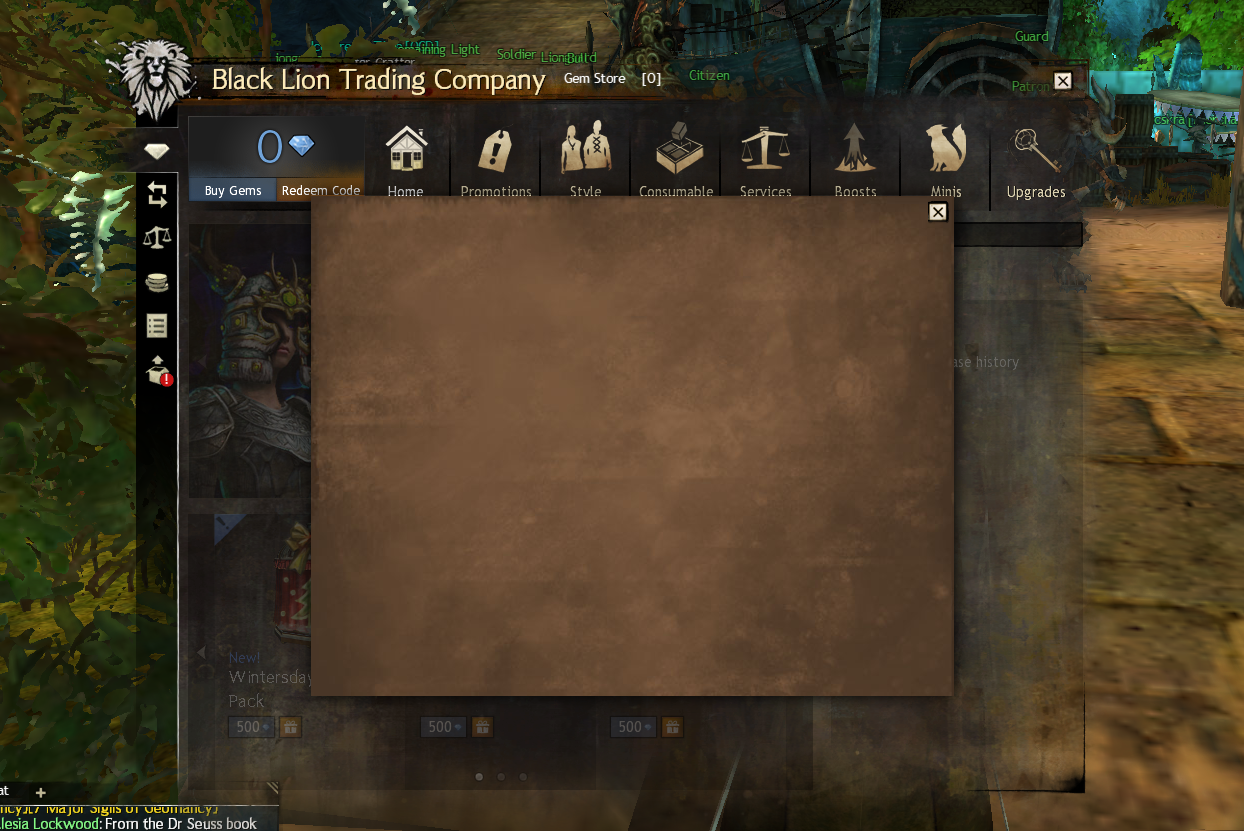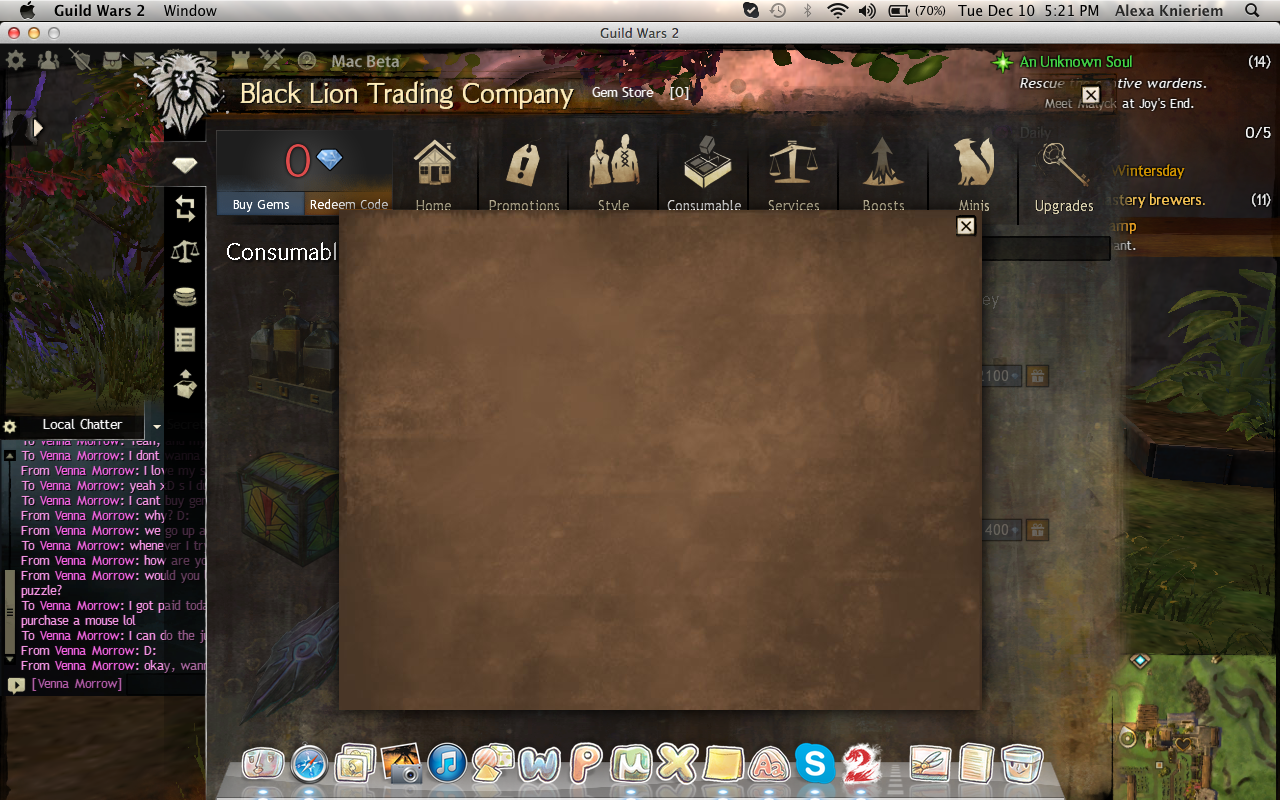Gem Store not loading
Same problem here and I’m glad to know it’s not just me
-repair, delete locat dat, delete gw2 cache, reboot, disable firewall, flush dns and still it don’t work.
Nothing changed on my system I just took a nap and woke up too a broke Gem Store wanting to buy something.
Sever: Sanctum of Rall
your account,and your 384 other accounts”
GG Anet
Same problem. None of the suggested fixes work.
Same…its driving me crazy
There were things to do! Stuff to buy!
r4420k+ blazetrain
Still no fix for this?
I’ve literally tried everything. This is driving me insane!
It doesn’t seem to be happening to everyone, just us select few.
Wonderful
Same here. Tried everything. No dice. Got things to buy! Cannon Finisher! LOL
“Which Lo Pan? Little ol’ basket case on wheels, or the ten-foot-tall roadblock?!”
-Kurt Russell, Big Trouble in Little China
gem store still blank……….
Hi all,
Can you please provide additional details to help us with this debugging? It doesn’t occur with all players, and we’d love to help track down what could be causing this. Things that will help the team are dates of when you last could connect, when you noticed you couldn’t, if you get an error or just a blank page, anything about your system that might be relevant (mac vs pc too), and things you’ve done during your self-debugging.
Thank you in advance and see you in Tyria,
Sarah
System:Mac (fully updated)
Date: Notice it in the evening when all the TP bug start rolling in
Server: Sanctum of Rall
Info: No error, when click on the gem store, the load icon will finish load and end up with just a blank page like the picture from the first post
Win 7 64 bit
just started tonight after the maintenance on the BLTC
no error messages just a blank page
I haven’t touched anything, decided to wait and see before I began debugging things on my end since none of it seemed to help anyone else.
Currency exchange and every other function is working normally.
(edited by Kieran.5730)
Gem Store is blank for me too.
All other Departments of the BLTC work just fine except the gem store.
I have rebooted several times . . . to no avail!
Server: Crystal Desert
PC
Just a blank page for me
-repair, delete locat dat, delete gw2 cache, reboot, disable firewall, flush dns and still it don’t work. Nothing changed on my system to cause this as I was in WvW all day.
Curently redownloading the dat file is the last thing I can do on my end that I can think of.
Win 7 64bit, around 1pm central U.S.A time Gem store was working for me, 5pm central time Gem Store is broke.
Server: Sanctum of Rall
your account,and your 384 other accounts”
GG Anet
System: Windows 8
Noticed this happening today, I think possibly after downloading the most recent small patch.
I literally reinstalled the whole game, waited roughly 5 hours for the entire download and install, and still, nothing.
Same issue, gem store tab/page blank. Currency exchange, Trading Post, etc. all working fine. Windows 7, 64 bit.
Yep, same here. Nothing loading, every other tab works just fine. I’ve sent a support ticket with the Game Adviser report attached, maybe we’ll get some news…?
Every tab works fine but gem store is blank for me as well
windows 7 64 bit
started this afternoon about 1:00 pm central time
Same issue here too… For about 2-4 hours it has not been appearing (the gem store page).
I use a PC.
P.S., it seems as though this event happened immediately after the TP was under maintenance, working on another problem. It’d be nice if we could find solutions for other peoples’ dilemmas without the other half of the community taking the fall.
Same issue here too… For about 2-4 hours it has not been appearing (the gem store page).
I use a PC.
P.S., it seems as though this event happened immediately after the TP was under maintenance, working on another problem. It’d be nice if we could find solutions for other peoples’ dilemmas without the other half of the community taking the fall.
Mmm… well, at least they’re trying to fix the problems? I just wish they hadn’t have created a brand new problem, I’ve got to get my fix. Buying gems is the equivalent of being addicted to crack cocaine /notsarcasmatall./
Same issue here too… For about 2-4 hours it has not been appearing (the gem store page).
I use a PC.
P.S., it seems as though this event happened immediately after the TP was under maintenance, working on another problem. It’d be nice if we could find solutions for other peoples’ dilemmas without the other half of the community taking the fall.
I can confirm that this was happening BEFORE the trading post went down for maintenance, and even before the trading post bugs were occuring.
after a lot of reloading the game, and fiddling with settings, I some how got the gem store to work.
I think it may have been by fluke, or the game fixed itself, lol.
Is it working for anyone else now?
after a lot of reloading the game, and fiddling with settings, I some how got the gem store to work.
I think it may have been by fluke, or the game fixed itself, lol.
Is it working for anyone else now?
Mine too, is now working.
Will continue to update if/when it goes down or becomes unavailable.
Same issue here too… For about 2-4 hours it has not been appearing (the gem store page).
I use a PC.
P.S., it seems as though this event happened immediately after the TP was under maintenance, working on another problem. It’d be nice if we could find solutions for other peoples’ dilemmas without the other half of the community taking the fall.
Mmm… well, at least they’re trying to fix the problems? I just wish they hadn’t have created a brand new problem, I’ve got to get my fix. Buying gems is the equivalent of being addicted to crack cocaine /notsarcasmatall./
:P Funny.
Nevertheless, I think, as with any of their conduct, it is important to share an opinion on how it was conducted. Without our opinions, good or bad, nay or yea, constructive or observative, they could not grow the game and keep us.
Notwithstanding, I’ll ponder your insight, regardless of whether it was warranted.
Probably not warranted, but a bit necessary. I value merit over the outcome of the action. I would rather them attempt to alleviate problems, whether or not they create news one that also need to be alleviated. Lest we forget how bad the first week was… /shudder
Anyway, I think we’re working again? At least I am.
This has been resolved. Please try again.
Thank you for your patience!
-sarah
You’re a rockstar Sarah.
This has been resolved. Please try again.
Thank you for your patience!
-sarah
It hasn’t been resolved mine is still down.
2 days ago was the last time I could use.
Nothing is loading. Windows 8.
Tried rebooting computer and router. Restarting client. Nothing works.
I am also having the same problems. None of the pages of the black lion trading post are working, except for the pick up tab. (Pick up tab works fine and I can take out my money as well.)
First I get a loading circle for 1 or 2 seconds, then the page goes blank. No error message, just a blank page on every tab. It has been like this for 5 days already.
I am using Windows 7, 64-bit.
On my laptop with windows 8 installed, it works fine.
THIS THREAD NEEDS SOME ATTENTION.
The TP has now been down for 6 days for me. This issues is still effecting many people in my guild and in map chat. If you believe its fixed, you are wrong.
Its now been 10 days without trading post access. Ive done all the debugging I can. I’ve sent multiple bug reports everyday with screen shots attached.
This is ridiculous that I am unable to use the TP for this long without an answer from anyone.
@Vinny submitting bug reports is all well and good but if you want it resolved at your end, since TP is up for pretty much everyone else then you need a support ticket and work with them to access what’s going on with your system.
Here’s a possible solution. While not running the game, use Windows Explorer search for a folder called gw2cache on your system drive. It’s really gw2cache-{xxxx…xxxx}. Delete the whole folder. Start the game and try the TP.
Another possibility is the IP address/port for the TP is being blocked by your system or ISP.
RIP City of Heroes
Don’t even bother submitting a ticket to support. I was told it was because I didn’t totally meet min requirements on my system (even though ive been playing for a year with no issues then after the latest update suddenly i had issues, totally not a coincidence) so they flat out refused anymore help. They also completely ignored any suggestions I made about possible connection issues. I linked them to these threads and they’re just flat out not responding now, your wasting your time. Worst support I’ve seen
Still the same issue over the entire week. Sometimes it loads but most of the time pages are blank.
- This happened after the patch.
– The TP design in general always had little issues and errors and bugs
At 5:26 CST Oct 9, on a MAC laptop, can’t load “Sell on Trading Post”. It spins, forever…
“My Transactions” spins for ever.
“Trading Post” spins for ever.
“Gem Store” loads.
(edited by Maestria of Strat.2974)
At 5:26 CST Oct 9, on a MAC laptop, can’t load “Sell on Trading Post”. It spins, forever…
“My Transactions” spins for ever.
“Trading Post” spins for ever.
“Gem Store” loads.
Works now. Time is 6:30 CST.
I wouldn’t say it works or anything cuz all the tabs/pages loaded once after i logged in, but then after a while it stopped working again. It spins forever and then shows ablank page. This error is still re-occuring and has not been resolved by Anet. This also has not been happening before the patch (as often). As of right now, today, nothing loaded. The TP activity is quite critical to gameplay, I’ve been needing to convert my gold into gems, sell items, and buy items, while the market is moving without us
I got told it was an error at my end but since lots of people are having the problem it evidently isn’t, soooooo~
Report to anet via ticket, once people staring reporting with this issue it might get looked into :0
I just submitted a ticket…
I have a fresh install and still not working…
I would like to know if it is a server side or user side problem so I can fix it if necessary.
This has been my issue for about a week now. Have submitted a ticket.
I suggest making a new thread instead of bumping one that is kind of “solved” in their eyes.
It may yield better results.
I am featuring the same issue. My gem store isn’t showing any error message the page is just blank? Any suggestions as to how I can fix this? The black lion is working (thank god) but the option to buy gems in-game is gone? from my screen? I attached a screenshot to show what I mean.
Thats Happening to me to! The actual store is working, but the window that allows me to buy gems is just a blank screen. >_<
still not working
Really they need to put a sticky up about how to flush the game’s browser cache.
https://forum-en.gw2archive.eu/forum/game/bltc/TP-Empty-Not-loading/3247980
RIP City of Heroes
I cleared my cashe with no luck….
Same. I usually have issues with the TP—have since the beginning of the game—but they’re “fixed” by closing the client and clearing the cache (sometimes I have to do it every five minutes). Not this time, however. I’m not worked up about it. I’m the one holding onto my cash, not the one losing out on sales.
It is now Thu 9:46am Thursday 12th Dec 2013. I have had the same problem as well it has been three days now i have no been able to access the gem store. Last night i could not access any of the Trading company. This morning the rest of the trading company had resolved itself however the gem store still had not. This is also a reoccurring problem as well.
I am running the Mac Version 1.0.009112
on Mac OSX Ver 10.7.5, 3.4GHz Intel Core i7, 16GB Mem 1333 MHz DDR3
and AMD Radeon HD 6970M 2048 MB Graphics Card
I have also been having problems with persistent and frequent crashes but I will put up a new post about that.
I am running the Mac Version 1.0.009112
.
We have resolved an issue that was preventing some Mac players from accessing the Gem Store. Can you please try again?
Thanks!
No luck on my end, Sarah. I even cleared the cashe again.
No luck here either. I have a Mac Pro (2010) and a Mac Mini, not working on either of them. Both are running Mavericks.
I also noticed that every time I start GW2, it runs the updater 1.11, where as that was not happening before, when things were working.