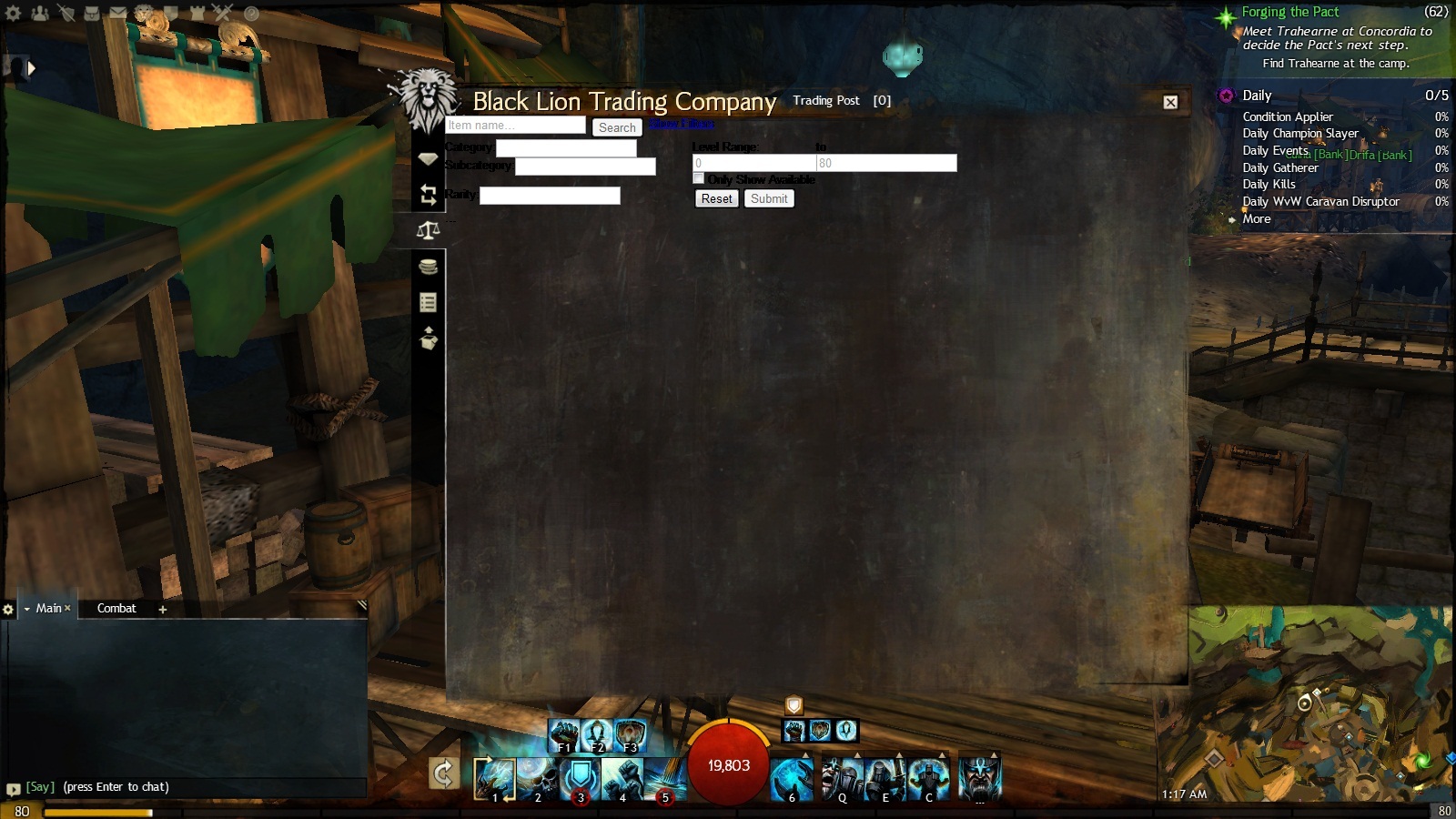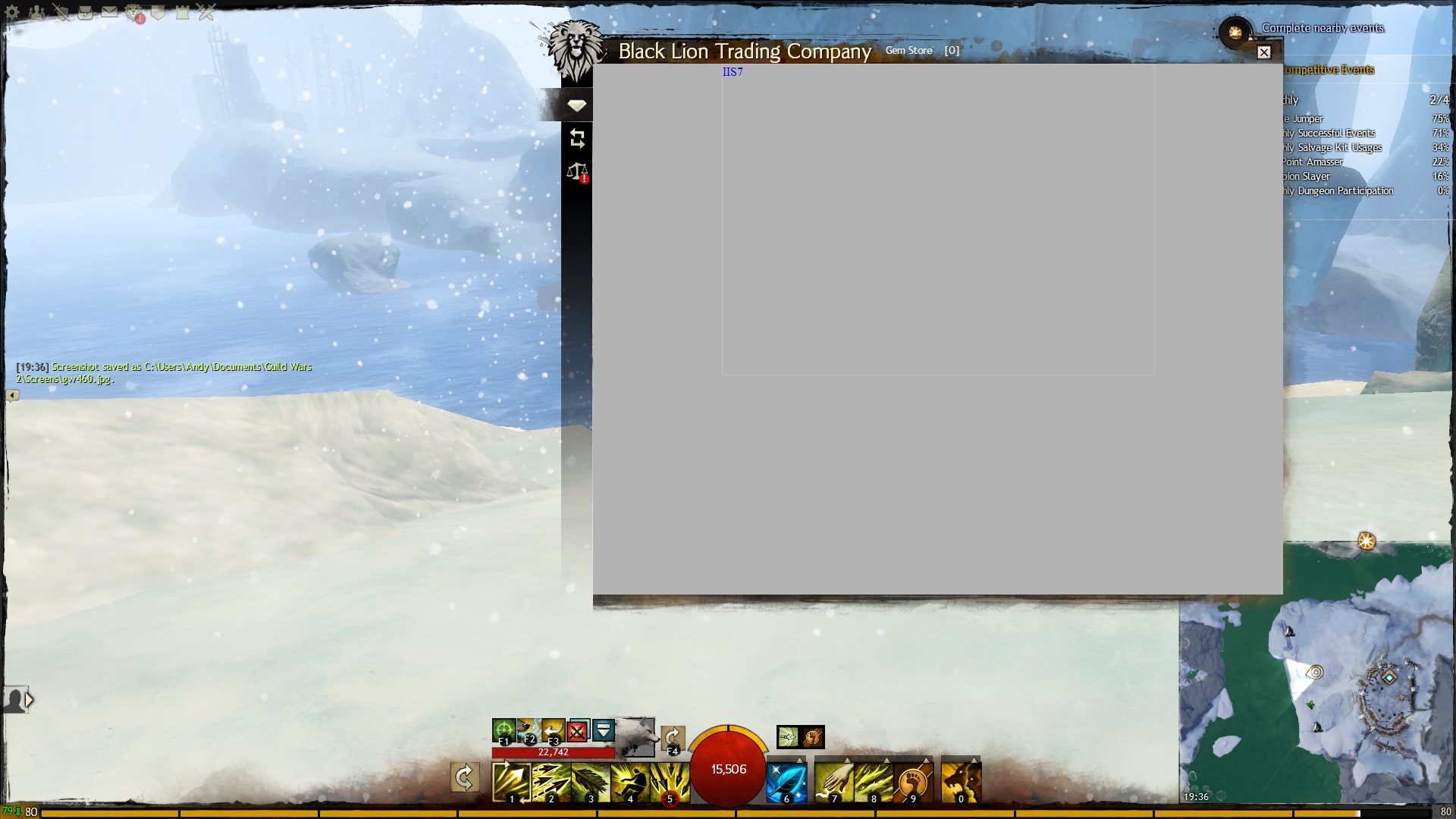(edited by Mitelin.4638)
Issues with the trading post: please post here [MERGED]
I cancelled about 50 buy orders and didn’t get any gold back…..
Simply put. every tab in my Black Lion Trading Post is blank. I’ve relogged, changed characters, changed maps, reset my router, feed my cat, took out the trash … I even came up with a way to combat world hunger but, I can’t load a single thing in my BLTP … HELP!!!
Simply put. every tab in my Black Lion Trading Post is blank. I’ve relogged, changed characters, changed maps, reset my router, feed my cat, took out the trash … I even came up with a way to combat world hunger but, I can’t load a single thing in my BLTP … HELP!!!
Have you already cleared your temporary GW2 game cache files?
If not, I have a step-by-step on how to do so here that is the most common resolution to the issue.
:)
| [Free Ports For All “Not So Secret” JP Needs (and 1st Try Dive Tips)] |
| [Classic Thread: “all is vain”] |
Tried the repair and delete cache method, still cant fix it. Any other options?
As you’ve already cleared your game cache and ran repair, perhaps also:
1) Try ensuring you are Running As Administrator
2) If you recently starting using any new programs like Mumble or MSI Afterburner, these programs seem to have an overlay aspect to them that interferes with the trading post’s functionality. Perhaps disable them while playing GW2 if this is the case.
3) Check your Control Panel > Internet Options > Connection settings and make sure to disable any Proxy Setting that may be enabled there. (unless your connection explicitly requires a proxy set to connect to the internet)
Proxy Check/Disable
In your Windows Control Panel via your Start Menu:
- Choose to view as icons instead of as categories in the top right.
- Open Internet Options
- Click on the Connections tab
- At the very bottom click on LAN Settings
- Check/enable the Automatically Detect Settings box
- Make sure the lower Proxy Server boxes are unchecked
4) Check your Anti-virus and Firewall to make sure they are not blocking the awesomium_process.exe (the trading post) from running? Can also try manually white-listing the program so it will not be restricted from accessing the internet.
| [Free Ports For All “Not So Secret” JP Needs (and 1st Try Dive Tips)] |
| [Classic Thread: “all is vain”] |
(edited by StinVec.3621)
Hi all, having the same issue as Kimi.
http://postimg.org/image/tqpcnydep/
http://postimg.org/image/4m2xoa3c1/
http://postimg.org/image/kqkr3rhb5/
Have tried Stinvec’s adn Engelsstaub’s methods. Nothing works
i try everything(reset router , restart PC, delete gw2 cache , firewall etc) in this thread
i still got this broken interface of the trading post
The black lion trading post won’t let me sell most of my items anymore like iron ore and lots of green and yellow items i get from dungeons and events. It used to work fine but now all i can sell is new materials and some loot i find in the world from normal mobs. One would think selling crafting materials would at the work but nope.
The Trading post works besides that but I just don’t get the option to sell the items. I send the items to friends to check if they were soulbound in some way but nope it send them without a problem.
The black lion trading post won’t let me sell most of my items anymore like iron ore and lots of green and yellow items i get from dungeons and events. It used to work fine but now all i can sell is new materials and some loot i find in the world from normal mobs. One would think selling crafting materials would at the work but nope.
The Trading post works besides that but I just don’t get the option to sell the items. I send the items to friends to check if they were soulbound in some way but nope it send them without a problem.
Items stored in invisible bags are not listed in the sell screen at merchants or on the TP. They are also not automatically deposited (if they can be) when selecting to Deposit All Collectibles in your bags.
Move them out of invisible bags to be able to sell them.
| [Free Ports For All “Not So Secret” JP Needs (and 1st Try Dive Tips)] |
| [Classic Thread: “all is vain”] |
Hi, I’ve been having problems with the tp screen ever since the latest patch. My tp screen looks exactly like Ronnie Hu’s. Anyone else having this problem? I’ve done all the suggested yet to no avail. Also sent in a ticket yesterday and support is helping although I’ll have to wait for their answers due to time difference. Very frustrating!
I’m trying to get stuff from the trading post but every time I open the icon, it simply shows me a blank screen.
Issues with the Trading Post:
1. There is no Armor Type (heavy, medium, light) filter in the search criteria.
2. There is no “back item” category in the search criteria.
Fixing this is not rocket science. It is not a core TP coding change- just a UI issue. With all due respect, why has this not been fixed?
The lowest listing only calculates from the last 100 items put on the TP, anything after this doesn’t get included. Could this be changed as it makes it extremely hard to determine total amounts you have on the TP without manually recording of quantities.
First Light Gaming [DAWN] – PvX OCEANIC COMMUNITY – BLACKGATE
www.firstlightgaming.com
My gemstore/TP screens are all completely blank. Did restarting GW2 to try to fix but it did nothing.
This bugs me because I was going to buy some gems to get weapon skins/minis and all…
I’m not sure if it helps everyone, But after following every single idea on these forums to no avail. I went on a man hunt for anything not operating properly on my rig. I found that somehow I had disabled Internet Explorer (I’m a Firefox user) so I re-enabled the program and let it update. BINGO, back up with Black Lion, faster loading from zone to sone. I have no idea why but it seems many of the loading extensions for GW2 are Windows Based or atleast I-Explorer based. Hope this helps someone!
Just wondering if this is the official issues topic for the new TP as well and we should start asking mods to merge new topics that start popping up for the new tp with this one?
Bloin – Running around, tagging Keeps, getting whack on Scoobie Snacks.
Just wondering if this is the official issues topic for the new TP as well and we should start asking mods to merge new topics that start popping up for the new tp with this one?
I think the majority of posts in this topic (issues and solutions) are no longer relevant under the new system.
I think either a new sticky thread should be made for issues encountered in the new system to be posted in, or a new sticky thread that directs players to post their trading post/gem store issues over in the technical support sub-forum. Both involve the retiring of this thread.
| [Free Ports For All “Not So Secret” JP Needs (and 1st Try Dive Tips)] |
| [Classic Thread: “all is vain”] |
I like the new idea of filtering gear to match your current character, light/med/heavy armor especially since having to search through stuff you can’t even use was always a frustrating waste of time. However I would like to put in my input that the selling aspect of the new TP does not work for me at all. Not only is the little pop-up window slow and laggy, but it’s not very user-friendly, to me anyway. I enjoyed being able to automatically sell all my extra crafting mats etc. all at once for the instant selling price. Especially to clear out my inventory when I’m in a hurry and can’t get to a bank. But it seems to take more steps to do that now, and I find it very frustrating. If it works for some TP users then that’s great, but could you guys please find a way to make selling more quick and easy like it was before? Just adding a “Sell All Instantly” function for each item would be awesome. Thanks.
Issues with the Trading Post:
1. There is no Armor Type (heavy, medium, light) filter in the search criteria.
2. There is no “back item” category in the search criteria.Fixing this is not rocket science. It is not a core TP coding change- just a UI issue. With all due respect, why has this not been fixed?
This was posted before the feature pack on Sep ’14, but while the numbered items have been “fixed”, somehow the rest still applies.
My issues with the trading post and how it works now.
1. No projected profit like there was before. Yes they give you a breakdown of the specific amounts being charged, but if you want to know what you will end up for selling your item at X price, you need to calculate it. An added step that before was useful, and for some reason was not included in this version.
2. No way to add items to your existing listing. Also something that was available before, was useful, and again, something that is somehow missing from this new and “improved” version.
Unfortunately, it seems that the standard for “improvements” has been kept. Take useful things away that are already in use, and give us other useful things instead. This is, in concept, a repeat of the wardrobe/transmute update. Give us the account-wide dyes and skins (which is a good thing), but take away the ability to be able to mix and match town clothes. Take away the ability to keep a look you like as you level, or if you do want to do this, make the cost ridiculous to do so. Now they treat every single piece of gear as if it were a level 80 item, AND don’t even allow you to keep the runes or sigils without a whole lot of extra work and a very real chance to lose them.
And, while they didn’t technically take away the key farming that they supposedly didn’t have an issue with before (according to forum posts on the subject), they made it so that doing so is such a ridiculous hassle that the possibility of people doing so is strongly reduced.
Anet, here is a wild concept. Stop trying to force players into playing the game how you think they should, and let them figure it out for themselves. You tried this with the huge reduction of daily and monthly items apparently in an effort to “encourage” people to try other parts of the game. Guess what, some people will not play PvP or WvW no matter how much “encouragement” you force on them. If you want to encourage people for real, here is an idea. Leave the large amounts of possible dailies to do, just cap the achievement points they can get from them, unless it is from another section of the game. For example, since there are 5 dailies needed for the achievement reward, cap the achievement points at what they get for 10 daily items in 1 section, so that there is some benefit to doing more in the game. Say they do 10 things in PvE, let them complete more of the dailies for the experience bump, if they want, but stop achievement points for that part of the game. Then, if they do WvW, also with the larger possible selection, let them get up to another 10 daily items worth of achievement points. On the monthlies, same concept. You could cap it at 8 items, or even 6, because there is more achievement points awarded for each item.
The “add to previous listing” button is absent, the trading post became pretty useless now. Please bring him back, he did nothing wrong.
The new tp has crashed many users repeatedly, I’ve only been able to use it twice out of over a dozen tries, every fail also crashed the game! The old tp at least never crashed my game!
The TP needs some ironing out (make it easier to read, for one. Not everyone has telescopic vision) and the Selling portion needs to be rethought for a gamer, in mind, who probably had a long enough day without needing to break out a calculator to sell 1s and 0s in a video game. And, for cripes sakes, why put highest buyer, first? At least make it an option to chose which one, by default.
Problem: After listing an item, the “Success” window pops up. It significantly increases the amount of time it takes to list an item. This message was easily circumvented with the old trading post interface.
Solution: The Success window should have a check box that says, “never show this message again”, and as soon as the item is successfully listed, the unified order dialog should disappear so you can promptly begin listing another item.
Problem: It now takes longer to check the prices of several different items in your inventory. Upon selecting an item to sell or buy, you are forced to view a separate window (the unified order dialog) which displays current buyers offers and current sellers listings. In the old Trading post interface, this information appeared off to the side making it possible to easily select another item to sell or buy.
Solution: Replace the Price columns in the Buy Items and Sell Items tabs with Columns that display the amount of the highest buyers offer and the price of the lowest sellers listing.
Problem: When viewing the unified order dialog, if I try to enter 250 into the Quantity field, and there are only a small number of items listed together in each listing for this item, I am told, “Increase your price to purchase more”. In the old Trading post interface, my price would automatically update to match the highest price I would have to pay if I were to purchase 250 units.
Solution: This issue could most simply be resolved by reverting this aspect to the previous format.
Aside from these inconveniences, I really like the new trading post interface.
Well WvW Season 3 is upon us, and you of all people should know the importance of food and oils during any Dungeons, Fracs or WvW activity, as this is part of your design. So let me explain that I have posted issues with BLTC for 3 days, sent bug reports, and still nothing. I have put in trades for different oils, and when trading it shows their are 9999 units +, so the issue is not with quantity, but this is what I’m currently waiting for. Potent Superior Sharpening Stone, 3 days, 2 days, 2 days (3 batches). Master maint oil 54 mins, potent master tuning crystal, 54 mins, master tuning crystal 55 mins, toxic maintenance oil 13 hours. As you can see, I have tried various combinations at various times, but 3 days for a few trades is downright pathetic. You are penalising everyone for a few people exploiting the system, but those not running exploits, cheats, farming ect get penalised for the few. I am really getting tired of waiting for issues that are important to the game play, designed and implemented by you, but no resolution. Please fix the issues, its affecting my game play, and if it cannot be resolved, let me know so I can make some informed decisions. Thank you
So this would be the correct place to log a BLTC query? or is this the place to dump those hundreds of queries that don’t get resolved? just asking, still waiting….
I’d say better post in Support, this thread is terribly clogged. Since the new tp was released it has crashed my game every day at least once, awesome… Well no at least awesomnium’s tp never crashed my client.
After the last update I can’t use trading post. When I open a trading post, it gets me the message “net :: ERR_ NAME_NOT_RESOLVED” . How to fix it? I don’t know how to play without trading post…
i got the wrong armor set mailed to me through the gem store. i just want the one i purchased.
My to keeps giving the error of “load timed out” while loading. Any ideas? It does this.every time I open it… haven’t had to access since patch
getting error 502 and Invalid page text tonight 9/29 7:00 EST
As mentioned in other threads, the new update only list 200 items on the trading post while the limit was 2000 just before the update. Hope this can be solved soon.
he goes down when he attacks mobs
maybe people need NOT to bring mobs in the fort where he is
i get IIS7 window when i click on black lion trade and it with many people now
I have got problem with Black Lion Trading company. Gem store and Trading post is broken to me… :/
I’m having this same problem with the IIS7 bs.. Is there a known solution?
Hi there,
had the same problem until recently than I just tried to delete the temp files of GW2 and restarted the game and now the Gem store is back to normal for me.
look i teled the casha and it didnt fix noting soo ye
Hi, I cannot interact with Black Lion trading Post NPC in Queensdale (I am level 12, don’t know if this matters).
I have an error with the trading post. “net::ERR_FAILED” Does anyone know how to fix this? I’ve tried deleting the cache, temp files and settings, I still get an error. Thanks in advance.
I still cannot access the BLTP or the gem store without going through several steps. I have to right-click an item to access buying and selling items – can’t access any other portion of the TP that way(still get the IIS7). To access any money from sales I have to talk to the TP NPC and then right-click an item while the window is open(showing IIS7 still). To access the gem store I have to go to the Finishers tab on my hero page and click on Gem Store. In all cases I cannot simply click on the Lion at the top or use “O” to access the TP. And once in I’m stuck on the tab I entered. Clicking on any of the side bar portions of the TP gives me the IIS7 screen and I can’t get back to the TP after that, unless I use one of the above steps.
I’ve submitted 2 bug reports on this. It will be a week of no normal access when Friday rolls around.
ANET, please come out with an official fix. Your lack of response to this is worrisome and unprofessional.
Tifa Ran/Ranger with a Pet
Commander WvW – Henge of Denravi
(edited by Heibi.4251)
I just tried to purchase gems with paypal. In doing so I was forwarded to the support page at ANet instead of the acknowledgement page. Thinking this was just an error I exited the paypal site and tried again with the same result. After a few minutes (logged out then in) I tried again as I received no e-mail telling me that paypal was confirming my purchase (something that is usually immediate).
Then my purchases ALL decide to go through 15 minutes later?!?
So now I have 20000 gems instead of the 4000 I was trying to order and a 300 dollar hole in my bank account. I have filed a support ticket, actually one before I didn’t get my gems and another after (remember 15 minutes delay here) so I hope ANet fixes the error.
The reason for this post is to inform others that may get forwarded to support to just wait as there is chance your order went though and Anet is just taking their time on pushing it though, something I have never had the displeasure of dealing with till now.
EDIT: I never received word from ANet over either of the tickets I submitted. At this point I will swallow the loss (although it is poor business practice), but seriously get yer kitten together and DON’T EVER steer a person towards a support page if there is not a problem needing support as it confuses players.
Also at this point I am thinking that submitting a ticket to the garbage would get better results because it would at least get looked at by the dumpster divers.
(edited by Tommyknocker.6089)
ANET,
I’m still waiting for you to give an OFFICIAL word on the IIS7 problem. I’m gong on 2 weeks now of not being able to access the Trading Post in a normal way. I’m still prevent from exchanging my gems for gold or gold for gems if I wish though. There is no work around for that.
Please give an official announcement of how to fix this. Your silence on this matter is concerning.
Tifa Ran/Ranger with a Pet
Commander WvW – Henge of Denravi
The new interface for selling items in the trading post is very cumbersome and slow compared to the pre September 2014 feature pack version. I don’t like it all. Is there a way to revert it back to the way it was that I a not seeing in the settings, if not that is a shame. I suppose I will adapt.
We already have opened a new thread but just in case it gets closed and we are told to post it here here goes
Bulk buy is not working on Trading post for me and a few others,
say there are 20 rare axes ranging from 39s10c up to say 40s and you tick the box to buy all it only gives you the first 1 and reports Partial Success
I have tried reinstalling switching off Firewalls rebooting router clearing Cache nothing works.
what i did notice was Awesomium is not in services or processes in Windows task manager Windows 7 but normally that would mean the Trading Post would not work at all, but it does work just wont allow bulk buy even if u want to buy silk scraps and u want 250 and there are 100 available at one price and 300+ at the next price it wont allow u to buy the lot just the first 100 ??? then says partial success
yeah bulk buy is bugged! really annoying!
also, Skins category doesn’t show anything XD anyone else got this problem?
Trading Post error (net::ERR_TIMED_OUT).
I am getting this error just on Trading Post tab. First two tabs, Gem Store and Currency Exchange are working fine. Any ideas ?
I’m not sure if this is a feature request or an issue that I’m having with the trading post but I am wondering why are we allowing players to post buying price that is less than the minimum unit price that we are allowed to post for selling? It is pointless because they are never going to be able to buy any items that way. The minimum limit on the buyer’s price should be the minimum unit price so that this issue will not occur and everyone will be able to sell their items.
This thread is slowing down, I guess since there’s been virtually no feedback from the devs on all these complaints/suggestions since the last small update was added. All the same, I have more to add:
1. The “up arrow” on the buy order list slider is dead—it doesn’t work. I may have mentioned this before.
2. The “load more” function, at least when loading more items in my sold list, includes 2 duplicates. That is, the bottom two items shown before I click the button to load another batch are duplicated at the top of the new batch (also there’s a gap between the bottom old and top new listing).
3. The “load more” function is great, but I’d really like to see some indication of how far back I’ve gone in my history. Right now, I can just keep hitting the button until my mouse breaks, and I still don’t know if I’ve gone back far enough to actually reach an item I’m thinking is there to be found. Showing how many days back the last block has reached would be very useful. For example, when I click the “load more” button, I’d like to see to the right, perhaps, “27 days” or similar to let me know I’ve just loaded data from 27 days ago. This is important when you get no returns from a particular batch (and even more so when items that would match are far apart chronologically).
Even better, especially when I’m searching for a specific thing, have the “load more” actually go and fetch what I’m looking for up to X number of results. So if I’m searching for “sunstone” rather than letting/having me click “load more” 25 times to find a listing, just go and find the next, say 5, matches and show them regardless of how far back they are. If there’s no more, just return that info so I don’t go wasting my time and your CPU’s cycles requesting data that may not even exist.
4. When setting the level range in the drop down search box, we have no way to limit to just level 0 items. Yes, I can set the range from 0 to 1, but that’s just a workaround.
5. Aside from making all of the search functions consistent from one list to the next (for instance, partial word matching is still inconsistent between searching on the main TP and searching your own transactions), we need a means of performing exact matches, which is a standard search engine function. For example, I want to search for ore, just ore. We can’t now. We get ores, cores, etc. Standard isolation in most engines is via quoted search criteria: “ore” gets me “ore” as a full word. We need that functionality, at least.
Edit to issue #2 above: This is worse than I thought. The number of erroneous duplicate entries that appear when using “load more” on my Sold Items list is variable. I’ve noticed as many as 18 duplicate entries showing before previously undisplayed entries appear.