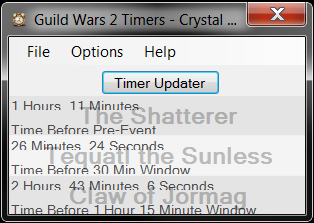Guild Wars 2 Timers tool
I would love to see a source that had timers for many other events, such as the temples in Orr, Plinx, Tar in R&D, Meg, Gladiator, Rakkan and much more. I beleive Plinx is on a 45 min timer, but not 100% sure.
Sea of Sorrows
Event Farming Guide —> facebook.com/GW2EventZergGuide
I would love to see a source that had timers for many other events, such as the temples in Orr, Plinx, Tar in R&D, Meg, Gladiator, Rakkan and much more. I beleive Plinx is on a 45 min timer, but not 100% sure.
My tool is based on the timers available at Guild War Temple
If they were to support more timers, then I would add more to the tool too.
So far with my tool you can monitor:
- The Shatterer
- Tequatl The Sunless
- Claw of Jormag
- Megadestroyer
- Temple of Balthazar
- Temple of Grenth
- Temple of Lyssa
- The Frozen Maw
- Shadow Behemoth
- Fire Elemental
if you want more timers, you should ask them to add more
On a side note, my code is not obfuscated, so if you want to look at the code, go ahead.
There is nothing to hide in it.
I assumed it would be safe as Anet allowed it to be posted here.
Also, my timers arent counting down. Ideas?
EDIT: Okay – what I did to fix the issue was turn off all my notifiers and then turned them all back on and it started the countdowns again.
May want to look into this in your next release. Also advertised it a few times in map chat. People seem to like the idea of not having to alt tab =D
Sea of Sorrows
Event Farming Guide —> facebook.com/GW2EventZergGuide
(edited by lordozone.9167)
Thanks for reporting this issue.
I will take a look at it as soon as possible.
I probably forgot to start the timers after the initial startup.
Thanks also for advertising the tool.
Thanks for sharing! 
But when starting the tool for the first time, I tried to change the region, but the server list does not seem to get updated. I want to select EU Servers and Gunnar’s Hold, but no luck.
I just fixed a bug that could not let your change region. Thanks to Nepumuk.6071 for reporting this one.
I have uploaded the new version so next time you start the tool it should ask you if you want to update.
I love this, but i am wondering if this is okay by area.net? Like am i going to get banned for using this?
Nevermind, it runs in the background it looks like, and its not integrated into the game. Awesome IDEA. It basically just makes noise before an event.
I fixed 2 annoying issues.
- The timers were not starting at launch
- The sound file was played too often
The new version has been uploaded.
At work and can’t download it until later today but looking forward to checking it out. That being said, is it possible to have it track events from more than one server simultaneously for guesting purposes? It didn’t seem like it from what I was able to check on your site.
If not, is this something you would consider adding?
Dude, i just cant get the right words but maybe this comes close:
THANKS THANKS THANKS
You sir, Just made the best thing ever for GW2!
Just keep up this work, Thanks!
Edit: Im going to spam everyone with a link to here, i got somewhere a code for free ads on google… That should get this more atention! (pm me if you dont want google ad
That should get this more atention! (pm me if you dont want google ad i’ll make the ad next week i guess)
i’ll make the ad next week i guess)
(edited by maxo.8321)
At work and can’t download it until later today but looking forward to checking it out. That being said, is it possible to have it track events from more than one server simultaneously for guesting purposes? It didn’t seem like it from what I was able to check on your site.
If not, is this something you would consider adding?
I thought about it.
But I figured it was not really worth the trouble at the moment.
I am working on other projects for now.
Maybe when I am done I will see what I can do related to that.
I don’t know what’s the matter with it, but I’m unable to see the times. The window can’t be resized either so that isn’t the problem.
Minor Typo: Tarnished Coast has an extraneous ‘k’ at the end in the server list.
I uploaded a new version.
I fixed the typo and hopefully the Font issue.
I dont know about other servers, but someone, Im assuming on our server (probably a “guest” since there never was an issue till that came about) keeps resetting the timers, which is causing players to miss the dragons anyway.
Unfortunatly if there is a jerk on your server, there is nothing I can do about.
I am not even the host of the timers as I get my data from Guild Wars Temple.
Maybe you can contact the admin there and see with him if there is anything he could do?
Maybe he can find the IP that resets the timers all the timer and ban him.
Just an idea.
Amazing tool  Have been using this for a few days now.
Have been using this for a few days now.
One little thing that you could add to the program is some kind of “check box” to each meta event so you can just check the one you completed that day, I keep forgetting which ones I actually completed.
Hum that is a good idea.
But I have no clue when the event reset for the day?
Is it 24H after you completed it?
Or is it at a preset time each time (example midnight)?
If someone knowns, can you post it here, and I will make the change
It is at 4pm server time
Norgy lvl 80 Guardian
Guild: Hunting Hunters[HH]
Do all servers accross all region share the same reset time ? 4PM CST?
Otherwise I need to know for each of them.
I am working on the support for the ‘I have done this event already today’.
But I need to make sure of the reset time for each server. :/
That I do not know, I know all NA Servers share the same reset. Don’t play on EU so I don’t know if it’s the same.
Norgy lvl 80 Guardian
Guild: Hunting Hunters[HH]
I can read the times; they’re a bit cut out though. It’s ok if you can’t fix this issue, I can still use it just fine the way it is . thanks
. thanks
Thank you very much for this amazing and useful tool!
Would be nice if you could add the waypoint or area name of each event since there are many players that doesn’t know where each event takes place.
Thanks again for this tool!
Version 1.1 is out.
I went through the list of features people asked for.
I also added a few of my own.
So this is the first major update of the tool.
- Added icon for outdated events (Icon: a small hourglass)
- Added icon for events that you will get maximum reward for (once every 24H, resets at server daily reset) (Icon: a pile of gold). Right click on the timer for the event you looted already, select ‘Already looted’. This will effectively disable the alert sound for this event until the next server reset. (If you want to re-enable the alert sound, simply unselect ‘Already looted’)
- Showing time remaining until server daily reset
- Fixed an issue with auto-updating that would reset the settings to default
- Only using 1 thread now to update all the counters
- The link in the About box is now clickable to open the website directly
- Improved the Auto-update mechanism. Starting next update the tool will automatically download the new version and restart.
- Added an ‘Extended’ view mode that shows the location and wp of the events
- The events are now loaded from the Guild Wars Temple are load time. So any new timer on the website is automatically added and supported.
As usual bugs and requests can be posted on the forum.
The timers reset prematurely, by several hours. I am on version 1.1.0.0
They appear to have reset at 1 PM server time, in stead of 4 PM.
-[edit]-
By reset I mean it cleared my “already looted” status on the events.
Borlis Pass’ official male cheerleader
Commander by title: Sawnec the Mesmer
What is your region ? US, Europe,… ?
The reset is kinda in beta. I am trying to figure out if the servers are reseting all together, by region or individually.
For me the tool is reseting right on time. :/
This is brilliant! Thank you so much for this.
Here’s a few suggestions:
- Maybe making the text bold if possible. It’s a bit hurtful on the eyes along with a bit messy with having the event name as a background
- Having different sound files for each event. By either customizing it yourself, or having a default different one for each.
I took the liberty to record a few myself through a auto generated voice thing. You’re free to use these if you want or as an inspiration to having something similar. I only did for the three Dragons, but I can do for every event if needed.
The forum doesn’t allow .rar nor .wav files so I uploaded it here:
http://www.speedyshare.com/FeMpX/Audio.rar
You can download by just clicking the file name in that link.
I now did a German translation and will post it here and as attachment in UTF8, just to be sure. :-) Hope I got it all.
File=Datei
Close=Beenden
Options=Optionen
Help=Hilfe
Update=Update
Autocheck for Update=automatisch nach Updates suchen
About=über
Monitor=überwachen
Dragon Events=Drachen-Events
High Level Events=High-Level-Events
Low Level Events=Low-Level-Events
Compact View=Kompaktansicht
Extended View=erweiterte Ansicht
Hide Seconds=Sekunden verbergen
Properties=Einstellungen
Timer Updater=zum Timer-Upater
Server daily Reset in %s=TQ-Reset auf Server in %s
Day=Tag
Days (time: x “days”)=Tage
Days (in x “days”)=Tagen
Hour=Stunde
Hours=Stunden
Min=Min.
Minute=Minute
Minutes=Minuten
Second=Sekunde
Seconds=Sekunden
d=d
h=h
m=m
s=s
Time Before %s Window=Zeit bis zum %s-Fenster
Time Before Possible Activation=Zeit bis zum möglichen Start
Time Before Pre-Event=Zeit bis zum Pre-Event
Event can be activated=Event kann aktiviert werden
Location=Zone
WP=WP
Top=oben
Bottom=unten
Left=links
Right=rechts
Center=mitte
Event=Event
Events=Events
Outdated=veraltet
Not looted today=heute noch nicht gelootet
already looted=bereits gelootet
Tequatl=Tequatl
Tequatl the Sunless=Tequatl der Sonnenlose
The Shatterer=Der Zerschmetterer
Claw of Jormag=Klaue von Jormag
Megadestroyer=
Temple of Balthazar=Tempel des Balthasar
Temple of Grenth=Tempel des Grenth
Temple of Lyssa=Tempel er Lyssa
The Frozen Maw=der gefrorene Schlund
Shadow Behemoth=Schatten-Behemoth
Fire Elemental=Feuerelementar
Great Jungle Worm=großer Dschungel-Wurm
Sparkfly Fen=Funkenschwärmersumpf
Frostgorge Sound=Eisklamm-Sund
Wayfarer Foothills=Wanderer-Hügel
Blazeridge Steppes=Flammenkamm-Steppe
Queensdale=Königintal
Metrica Province=Provinz Metrica
Caledon Forest=Caledon-Wald
Splintered Coast=Splitterküste
Earthshake=Erdbeben
Krennak’s Homestead=Krennaks Gehöft
Lowland Burns=Tiefland-Brand
Phinney=Phinney
Muridian=Muridianisches Hochland
Twilight Arbor=Zwielichtgarten
Attachments:
Installed this a few days ago. Super Sweet. I like the audible notice. I just leave it open and wait for the chime. Just one suggestion… Could you add more space or add a thick line between the events. It’s very compressed and hard to tell what’s for what. Also can you make the name the even in bold?
Keep up the good work.
Version 1.1.1 is out
- Added localization:
* English (default, full)
* German (full, HUGE thank you to arnefi.4698 for his help )
)
* French (full, I did that one)
* Spanish (incomplete) - Fixed the layout to handle the localized strings properly has the sentence length can vary from one language to another
- Added separators between each timer
- Changed from of the labels to be in bold to be easier to read
Known issue: the labels can extend beyond the borders.
Because I am using a custom made label class (for background and text transparency) the auto ellipsis does not work at the moment.
I will try to find a way to fix it.
Meanwhile I have added tooltip to the labels with the same text so when you over the label you will see the full text in the tooltip
I need the help from someone speaking spanish (native tongue preferably).
To complete the spanish localization I need the following sentences translated.
Keep in mind that the shorter the sentence, the better.
But the meaning must remain.
And I would prefer to have the whole translation in 1 shot instead of 1 sentence here and there.
Makes my work easier and faster
Missing localization:
- About
- Autocheck for update
- Timer Updater
- Close
- Compact view
- Extended view
- File
- Help
- Monitor
- Options
- Properties
- Days
- Hours
- Minutes
- Seconds
- Next
- Started
- Outdated
- Event in progress
- Not looted today
- Already looted
- Unknown
- Location
- Alert
- Play sound x minutes befores event begin
- Autostart when Windows start
- Cancel
Downloaded tool. Want to help with translation as I’m a native spanish speaker. Here we go:
About: Acerca
Autocheck for update: Comprobar actualizaciones automáticamente
Timer Updater: Actualización de temporizador
Close: Cerrar
Compact view: Vista compacta
Extended view: Vista completa
File: Archivo
Help: Ayuda
Monitor: Monitor
Options: Opciones
Properties: Propiedades
Days: Días
Hours: Horas
Minutes: Minutos
Seconds: Segundos
Next: Siguiente
Started: Iniciado
Outdated: Atrasado
Event in progress: Evento en progreso
Not looted today: Cofre no abierto hoy
Already looted: Cofre abierto hoy
Unknown: Desconocido
Location: Localización
Alert: Alerta
Play sound x minutes befores event begin: Reproducir sonido X minutos antes del evento
Autostart when Windows start: Iniciar al inicio de Windows
Cancel
Version 1.1.2 is out.
I completed the Spanish localization thanks to Thorzilla.9124
Zorg, awesome tool. But, as others have said, the site is being targeted by trolls.
Is there a version you could do that we could just run locally on our pc (or host on our guild web site) where I could manually update it and not rely on the increasingly unusable website?
Version 1.1.2 is out.
I completed the Spanish localization thanks to Thorzilla.9124
No problem man. Already telling the whole guild about the app. :]
If you need any other translation let me know.
One thing I would like to request is saving what events you have monitored. As it stands now, every time you restart the app it forgets what you’re watching.
Zorg, awesome tool. But, as others have said, the site is being targeted by trolls.
Is there a version you could do that we could just run locally on our pc (or host on our guild web site) where I could manually update it and not rely on the increasingly unusable website?
The problem with running a local version is you have to be at every event every time it happens and update it or you will be off.
Borlis Pass’ official male cheerleader
Commander by title: Sawnec the Mesmer
As Sawnic pointed, running locally requires a lot of work.
Not only on my side, but on yours.
So I do not see this in a near future.
To solve the trolls problem, you should send a message to the Guild Wars Temple admin.
Maybe he can find a solution to reduce their numbers.
Very nice program !
Have a request though. Could you implement a language selection in the preferences? As far as I looked into it, the program choses automatically the language by looking at the server-region setting. For most of my friends and me that’s rather unfortunate. We are germans who play on a german server, but we play 90% of our games (including GW2) in english due to the better synchronization/atmosphere the game offers in the original language. So the region-setting in your program shows us the german names, regions, wp, etc of the events allthough we still would like the english data.
Regarding the german translation:
The “allready looted” function-text hasn’t been translated into the german version so far —> “Bereits geplündert”
“Kompakt Ansicht” as “Compact view” is a wrong translation. It’s either “Kompakte Ansicht” (“e” missing) or “Kompaktansicht”. Due to your translation “Erweiterte Ansicht” for your extended view “Kompakte Ansicht” would be more fitting.
Your info-text is not translated. German Version:
“Für die neuste Version können Sie folgende Website besuchen:
http ….
Das Programm benutzt Kingdom Icons von Bogdan Mihaiciuc”
Keep up the good work,
cheers,
fuda
Thanks a lot Fuda.
I am fixing the translation now.
So I need the translation in german and spanish for:
- Language
I need the spanish translation for:
- For the latest version, please visit:
- Uses Kingdom Icons by Bogdan Mihaiciuc.
German for Language → “Sprache”
Just had some ideas:
- Could you set two different background colors for the events. One color for looted events and one for not looted?
- I love the sound the program makes when an event is 5min close to start. But when I look at the eventlist I have to check every single event timer to get to know which event is about to start.
My personal favorite (a combination of the both suggestions above) would be: 1 Color for events that are active (in addition or as a replacement to the symbol on the right), 1 color for events that are within the spawn window, 1 color for the 5min cooldown, 1 color for … well … everything else. But if I marked the event as “allready looted” the event stays in another color (preferably gray) all the time.
- I just saw, that there’s a new event listed with dragon timers “Golem Mark II”. You allready implemented this event. But since I don’t use the dragon timer website anymore I don’t see if there’s a new event I can monitor. An info screen on program start or set new events automatically as monitored instead of not monitored would be a great help.
Again,
keep up the good work,
fuda
You could reduce a lot of that text by using a more graphical approach. I made one myself (desktop gadget) after a friend complained about how the temple site refreshes.
If you really want to show information like waypoints, show an icon instead with name shown in a tooltip on hover with the wiki page on click. Chest icons could be used to indicate looted or not, or maybe minimize or hide the individual timer if desired. I went with coloring the timer (same as the site) to indicate in window, normal, outdated and invalid. Just ideas to reduce some of that text which as a positive side effect reduces your need to translate.
Also, if you want to counter “trolling” the timer, you can make a guess based on the last few times the event was reported completed. For example, if the event has a 3 hour respawn and the previously recorded completion was at 3:00, then the next possible completion could only occur after 6:00, so if someone reset the timer early, you can tell.
Version 1.2 is out.
- Added support to let users select their language (Default is Windows current Culture)
- Fixed some localization
- Added mechanism to save/load the settings to file in case they cannot be saved in Windows registry.
- Added support to show the new timers that have been added to Guild Wars Temple since last time you ran the tool.
- Timers background will change colors based on the status of the timer:
- Nothing to signal (more than x minutes before event or already looted) = default light gray background
- Less than x minutes before the event = Light Skye Blue
- Event in progress (or in windows because I cannot distinguish them) = Light Coral.
The reason behind the choice of colors:
Light blue because you have a few minutes to pack up and make your way to the event.
Light red because you need to get moving if you want to get there in time to loot anything.
(edited by Zorglub.5390)
Healix, I cannot use background images for multiple reasons.
- A background image can make the text difficult to read
- I would have to extract/include an image for each event Guild Wars Temple monitors
The tool extract all the timers on the fly when it starts from Guild Wars Temple.
That is why Fuda thought I impletement the Golem Mark II event and requested a way to be notified of new timers (I added this feature in version 1.2)
Because of that I do not know in advance which timer will exist in the tool.
Therefore I cannot have an image ready for any new Event that might be monitored.
In 1.2 I added support to change the background color of each timer based on its status. I hope that will help people to see better the status.
About the trolls:
As I said before, there is nothing I can do about this.
If some idiot decided the ruin the game for everyone on his server there is nothing I can do about it.
It is up to the Guild Wars Temple website admin to find a solution to this.
Maybe you can send him an email with your suggestion?
I do not think he will bite you.
Thank you for fixing the timer not saving the events issue! :3 However, they’re still resetting prematurely :c
http://cl.ly/image/24131z1Z3l0s
Here’s a screenshot of my desktop/the tool. As you can see it says reset is in 30 minutes, @4PM my time. That makes it 2PM server time, which is not correct. The server restarts at 5PM server time, 7PM my time.
Borlis Pass’ official male cheerleader
Commander by title: Sawnec the Mesmer
(edited by Sawnic.6795)
Version 1.2.1 is out
- Minor localization fix
- Added support to configure the server daily reset time (in the options)
I’m not sure if you have this as a feature, but one thing I was thinking about adding was the ability to do timer updates as if you were on the site, since I haven’t bothered to update the timers since I stopped using the webpage. For example, with mine, I’d right click the timer, show a menu and allow an option to select “this event just finished” or “this event just started” to update the actual temple site. You’d want to be careful though, since you wouldn’t want to make a super easy way to reset the timers.
Therefore I cannot have an image ready for any new Event that might be monitored.
Mine has that same issue, but when a new event is added a black square is simply shown rather than the image (aka no image is shown). I don’t exactly have to care about it though since mine is for mostly personal use, but as both a feature and a workaround, I’d simply allow the user to add their own images.
About the trolls:
As I said before, there is nothing I can do about this.It is up to the Guild Wars Temple website admin to find a solution to this.
Since I told you how to judge their accuracy, you could actually do something by making an estimate and showing a little warning/exclamation icon if it looks suspicous. I wouldn’t want to outright change the timer, since you never know if a zone crash or server reset did it. You can calculate a best guess using the timer’s history. The event’s estimated start time window would be the previous completion + respawn up to the previous completion + respawn + window. The event’s window would then be doubled to factor in the previous completion’s window. If you don’t know about the timer’s history, it’s shown when mousing over the (H) on the temple site.
As for the temple site fixing the problem, considering at just how basic the site is, I wouldn’t exactly expect it to try anything advanced. Due to how they calculate their timer for example, it becomes more and more inaccurate the longer the page hasn’t refreshed. In some cases, I’ve seen it as 5 minutes off. I hope you didn’t copy them and instead created a timestamp to work with based on the seconds remaining they supply.
OMG <3 this tool is now perfect.
Thank you so much for your work <( ˆ v ˆ )>
Borlis Pass’ official male cheerleader
Commander by title: Sawnec the Mesmer