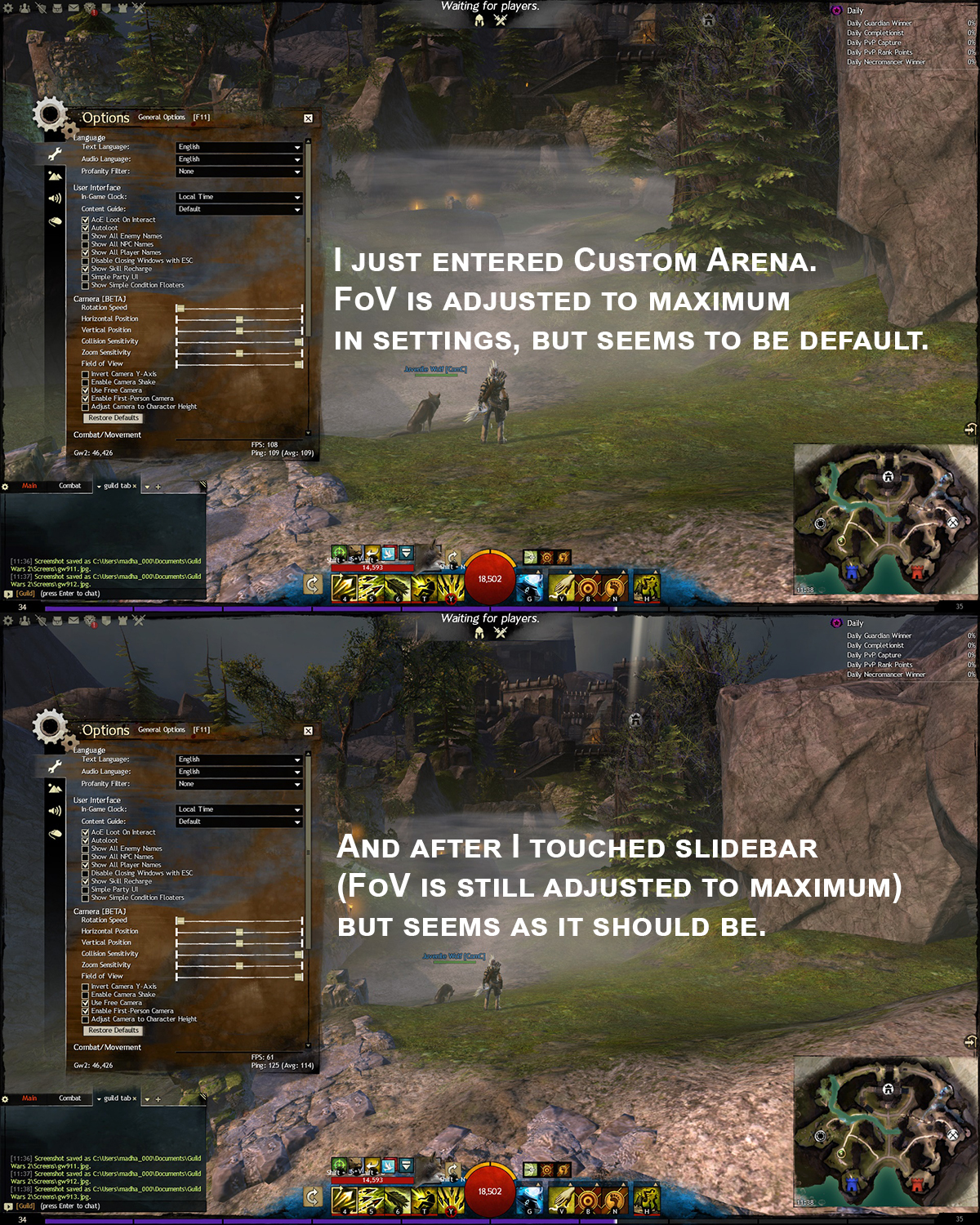I make PvP & WvW videos
Camera Settings Reset Upon Logout
I make PvP & WvW videos
ArenaNet Communications Manager
Hey, folks, can I ask for a check on this from others? I’d like to pass it along, but mrauls is the only one who mentioned it, so I’d like feedback from others, if you’d care to share it.
Thanks.
Communications Manager
Guild & Fansite Relations; In-Game Events
ArenaNet
Not seeing it on my client Gaile. All settings retained.
Yes, it’s true. I have experienced this as well, at least with zooming in and out. To elaborate my settings appear changed but the camera returns to it’s normal state after logging in even though it still shows that I changed my camera settings. To fix this I just change it to something else and then back to what I want it to be.
(edited by CaboSoul.1204)
Didn’t happen when I logged out and in.
Tried alt-F4 and restarting, still didn’t happen.
What does happen is my level of zoomout is back to the default. Perhaps the OP is experiencing that?
If you log out normally it seems to save them, just had a crash and it reset back to default.
I can mention I have this issue
I think this thread is also better placed on bug section but anyways
1) how to reproduce this is simple start your client
2) change FoV setting to max
3) close client fully and restart it, once back in you should notice default FoV, but the slider remains maxed, change it down one step to see the camera change
(edited by Death Slayer.1468)
Restarting the game does reset my FOV setting.
Even though the FOV slider is shown at the proper position, the actual FOV is reset.
Edell – that’s… odd. Didn’t happen with me.
I seem to have no problems
My settings were the same after my adjustments and exiting and restarting, though my FoV is right in the middle. The only settings I really change are:
Adjust Camera to Character Height [off]
Rotation Speed ~25%
Zoom Sens – 2 notches to the left of totally right
FoV – 50% (I think the default is slightly right of center)
(edited by notebene.3190)
I had the same issue where it returned me to the default (old) settings even though the FoV slider showed it was max after restarting the game. Fiddling with it caused the camera to correct itself.
Yep same thing for me. I exit the game and when I back in, camera settings are set as I put them last time but camera is reseted on default settings.
Anyone else noticed you run slower when FoV is set to minimum? Also, it resets for me when I log out and back in again.
Seems to be working great for me
Guilds affiliations – Imtl, CoS, HIGH, & DOLO
Ehmry Bay Raider with unicorn bow!
I too have it!
:(
Anyone else noticed you run slower when FoV is set to minimum?
Changing the field of view alters the “size” of the game world, visually, in relation to you. It is an optical ilusion, as the size doesn’t change. Due to this change in perspective, your character’s movement through the game world will appear to be faster, or slower, depending on the FOV you set.
Nothing actually changes though.
A lot of shooter games abuse this illusion when sprinting with a character, changing the FOV so that it “feels” like you are running much faster, when the reality is you are hardly moving any faster at all.
I’m having the same problem. Camera options resets after relog.
Got the same problem here.
When I quit the game and come back, the max distance (when I scroll) is closer than it was before.
I have to go to the fov option and push it one step to the left and set it back to max to reach the “real” max distance.
img 1: max distance, scroll out max
img 2: max distance -1, scroll out max
(edited by purecontact.1680)
Same problem here (Just went online again to check) My sliders and all stay as I put them, but the FoV zooms in close (Probably as if my slider was 50%) If I then try and move the FoV slider it zooms all the way out (100% out, to where I put it to).
The other sliders seem to not change to default tho.
It is true (in Field of View’s case, that’s the one I noticed). The slider stays but the camera resets back to normal.
Mine reset also. Even though the sliders were in the same place I had to go back in and move the FOV slider to the left then right again to be able to scroll back.
ANet may give it to you.
My PoV resets after entering any PvP map….every time…
But another list of bugs for you to pass on:
https://forum-en.gw2archive.eu/forum/support/bugs/Bugs-from-16th-Patch/first
Still having this issue. I normally exit my game by exiting the browser (I play in browser mode)
I make PvP & WvW videos
I had the same issue where it returned me to the default (old) settings even though the FoV slider showed it was max after restarting the game. Fiddling with it caused the camera to correct itself.
Having this happening to me too.
Same Here….i Maxed the FOV and it resets on PvP Maps and also if you log out….
Having the same issue. FoV is set to max, close client, login, options show FoV at max, but FoV is clearly not maxed. Changing the setting to the left 1 and back fixes it. It’s kind of a pain to do so often, though.
There is a problem after each loading screen, not just logging out. For example, I adjusted FoV to max value while in the Mists, then I entered Custom Arena (or just left the Mists) and FoV seemed to be default again. But in the settings it was still adjusted to max. Touching the slidebar solves the problem until next loading screen.
However, I don’t have this problem after logginf out
Ps: Wanted to report this bug ingame yesterday, but “Repot bug” is a little bit broken too
(edited by madhat.7610)
My settings didn’t reset, but the effect of them did if that makes sense. When I relog my FOV setting is maxed out, but it doesn’t appear that way. If I lower it then max it out again then my FOV appears the way it should at max setting.
EDIT: madhat’s screenshots above this post is exactly the issue I am having.
For me the settings are in the same spot when I relog, but the zoom goes back to “normal” (the fov pre-patch).
The Prestige [pTg]
Twitch.tv/Lite_lite
Same issue – settings NOT retained.
As others have said – I have FoV maxed – log out – and i’m defaulted, but 1 step down and up and then FoV extends out back to normal.
This happens only when I exit the client entirely (not just logging out to the character screen) and only the FOV setting seems to be affected. All other settings are retained on my side.
Here to confirm. When I exit to desktop and re-enter, the FOV is not retained. My FOV slider will still be at max, but the camera clearly is not until I move the slider once again (a single tick down and back up seems to do the trick).
Same issue, but the framerate drop is the real problem, its about 60% what it was before the patch
im having the same problem, the setting is like i left but the camera stays like default everytime i get in game.
My FoV saves slider position, but it has no effect when I relog. I must pull slider to the left then set back to maximum for it to work. It looks like when logging in that slider isn’t take into account, it works only when you change it AFTER logging in.
I have max FoV, max vertical, centered on head, medium collision and centered horizontal; my FoV resets with login even though the slider shows that it’s set on max; have to wiggle it to make FoV go back to being awesomesauce.
I have several accounts and I did experience my zoom being reset. Though I didn’t make a note of what my sliders were at.
It would be nice if there was a check box to “Lock” your camera(the sliders, and where you have set your zoom). I noticed also, to have the zoom where I want it, I have to make the slider extra sensitive but the problem is when I bump the slider outside my inventory or something it takes me to long to hone in that same zoom.
Yes, it resets every time https://www.youtube.com/watch?v=dlQVSgOnutE&feature=youtu.be
Restarting the game does reset my FOV setting.
Even though the FOV slider is shown at the proper position, the actual FOV is reset.
Yes. This is happening to me too. Slider is shown at the position that i put it but FOV is reset.
Definitely reset for me. Didn’t even realise it until I saw this thread and played with the settings again.
So long Treeface.
“…Kormir? I know not of whom you speak.”
This thread probably doesn’t need anyone else chiming in by now, but same issue here.
Would have rather waited another week or two for a patch without a thousand bugs, tbh.
-Salvador Dali
Yeah im getting the same issue. My camera resets to default after logging out, but the sliders stay where i changed them.
When will this get fixed? It’s annoying…
Super annoying. Not game-breaking though, by any means, which is probably why it hasn’t been fixed yet.
-Salvador Dali
Same problem here.
But here’s my Wammo, so heal me maybe?
Don’t know how much more confirmation is needed, but I’ll go ahead and throw mine in as well I suppose.
The slider stays where it should after a complete log-out (AKA shutting the game completely off, and restarting it), but the actual FOV does not. Opening the options menu and fiddling with the FOV slider, even moving it one notch in either direction, will cause the FOV to snap back to where it “should” be.
(edited by Electro.4173)
Same problem here too!
Still happening. Fov, clock, rotation speed, targeting, camera shake all get reset to defaults ocasionally when I exit to desktop.