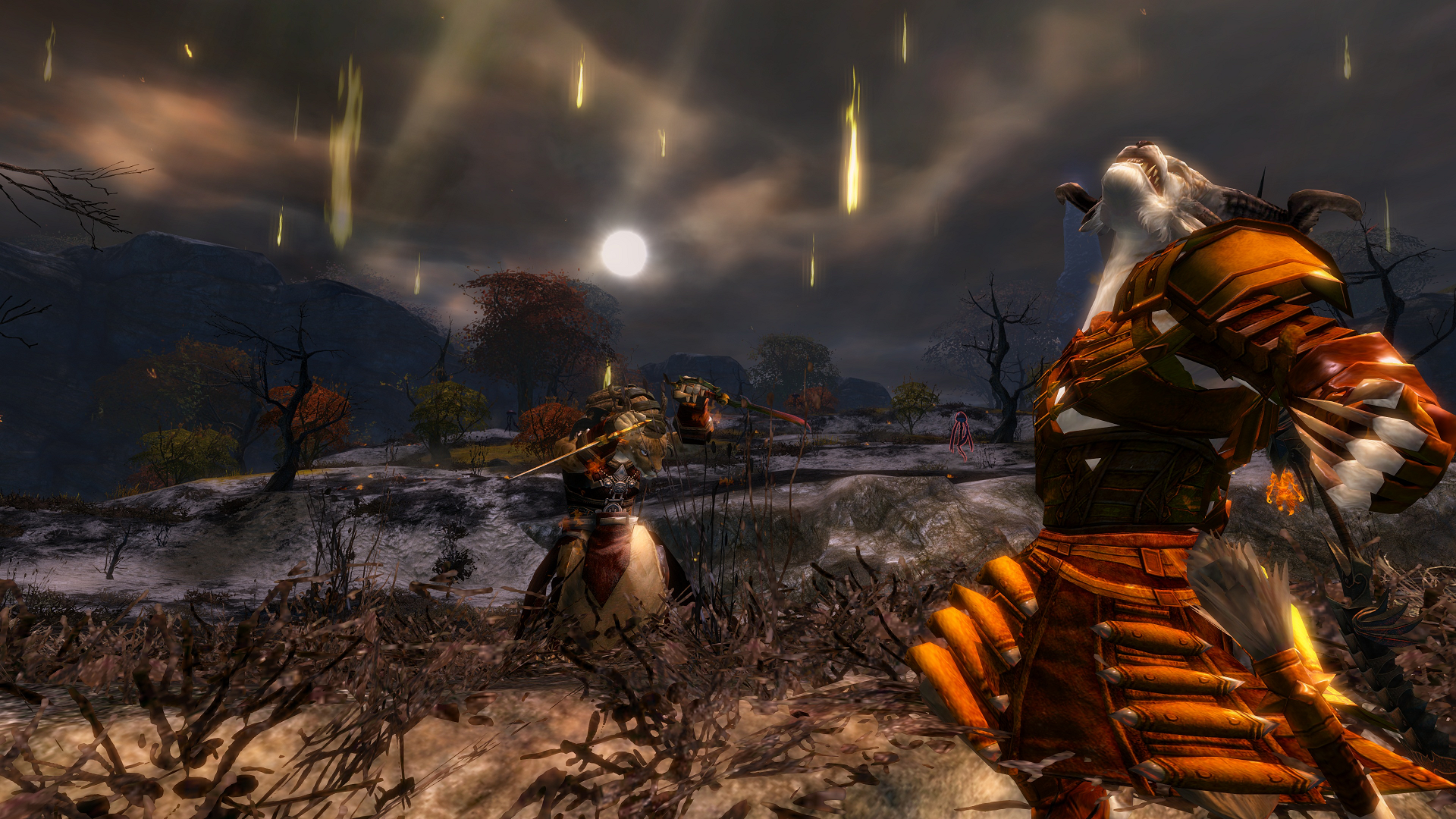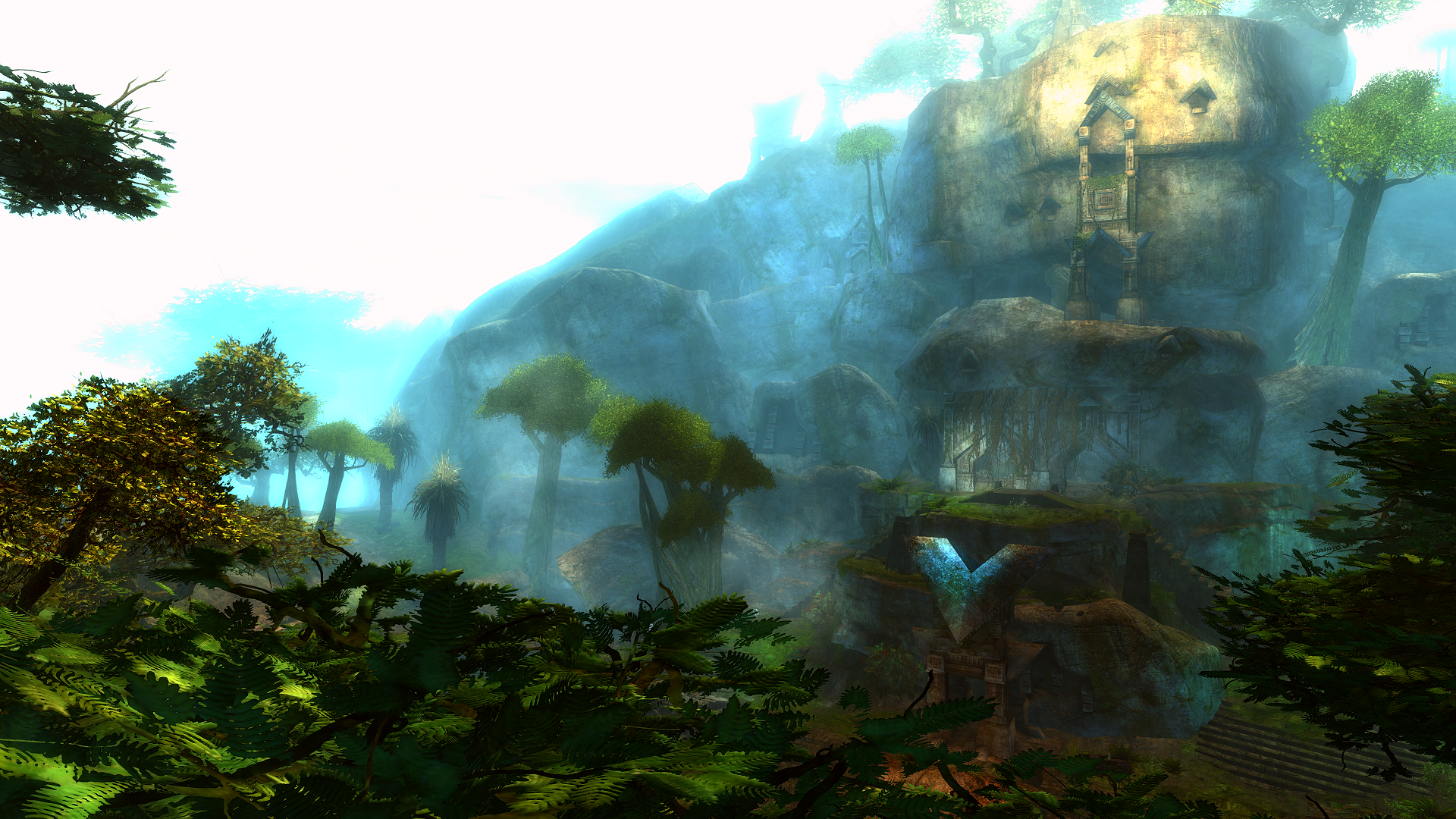Foray's into 4k the Beautiful Sequel
wow, highly jealous. I didn’t know this game could be that crisp.
Are you using SweetFX?
wow, highly jealous. I didn’t know this game could be that crisp.
Are you using SweetFX?
In some of those shots I am actually. mainly to give a bit more contrast and take out that “washed out” look to the overall color palette. I have my settings on a pastebin for any that want them as well
They look great! I’ve got an NVIDIA 760 and I am not sure how to turn/activate the DSR scaling. I’ll keep looking though. I would like to mess around with it.
They look great! I’ve got an NVIDIA 760 and I am not sure how to turn/activate the DSR scaling. I’ll keep looking though. I would like to mess around with it.
It’s not as hard as you might think!
Go into your nvidia control panel from your desktop, and go to the manage 3d settings tab.
There will be a dropdown menu that says DSR and in that dropdown will be a list of scaling options. select all or what you want and apply.
Go back into the game and enjoy you ability to upscale!
They look great! I’ve got an NVIDIA 760 and I am not sure how to turn/activate the DSR scaling. I’ll keep looking though. I would like to mess around with it.
It’s not as hard as you might think!
Go into your nvidia control panel from your desktop, and go to the manage 3d settings tab.
There will be a dropdown menu that says DSR and in that dropdown will be a list of scaling options. select all or what you want and apply.
Go back into the game and enjoy you ability to upscale!
doesnt seem to be working for me
They look great! I’ve got an NVIDIA 760 and I am not sure how to turn/activate the DSR scaling. I’ll keep looking though. I would like to mess around with it.
It’s not as hard as you might think!
Go into your nvidia control panel from your desktop, and go to the manage 3d settings tab.
There will be a dropdown menu that says DSR and in that dropdown will be a list of scaling options. select all or what you want and apply.
Go back into the game and enjoy you ability to upscale!
doesnt seem to be working for me
not applying in game, or not having the dropdown menu work? if it’s the dropdown, then the fix for it is bizarre. Go into your mouse settings and under the pointer options tab, disable the snap to. that will fix it
Anyone know how to downsample on an amd card? the latest drivers that has it built in does not work on the 280x apparently… and I cannot get GeDoSaTo to work with gw2..
I don’t know if I’d recommend downsampling in GW2. IMO the native supersampling AA is good enough. Here’s a very loose comparison:
1080p with SSAA:
http://i.imgur.com/L35drBC.jpg
4K downsampled:
http://i.imgur.com/qriHOEk.jpg
The difference is obviously there. If you take a look at the ropes of the windmill, they’re noticeably less jaggy in the 4K screenshot. However, this change makes FPS drop from stable 60 to unstable 30 on my GTX 760, makes the UI tiny and forces you to run the game in fullscreen instead of windowed fullscreen. It’s nice for taking screenshots, but less practical in action, unless you have a very powerful PC and a big monitor.
I don’t know if I’d recommend downsampling in GW2. IMO the native supersampling AA is good enough. Here’s a very loose comparison:
1080p with SSAA:
http://i.imgur.com/L35drBC.jpg
4K downsampled:
http://i.imgur.com/qriHOEk.jpg
The difference is obviously there. If you take a look at the ropes of the windmill, they’re noticeably less jaggy in the 4K screenshot. However, this change makes FPS drop from stable 60 to unstable 30 on my GTX 760, makes the UI tiny and forces you to run the game in fullscreen instead of windowed fullscreen. It’s nice for taking screenshots, but less practical in action, unless you have a very powerful PC and a big monitor.
Fair play, am struggling to spot any difference in the screens..
I bought GW2 a couple months ago and tried to play it on my laptop will the settings to low/off (all my system would allow)—game looked and played like crap.
Was time for a new rig—built a new desktop with a i7 and Nvidia 970 and looks like night and day.
Thanks for posting these! I just came back to the game after a year (from WoW sadly), and forgot how gorgeous this game looks. Recently upgraded to an Nvidia GTX 780 and it really looks great at higher resolutions with all the options set to max. Will have to try this SweetFX and try to get some pics like this
Thank you for the heads up, never looked into the basic speecs after drive installment and it is beautiful now I changed it.. breathtaking… (Dual GTX 780 in SLI, just make sure basic options are stup, and the rendering will be crisp)
Been There, Done That & Will do it again…except maybe world completion.
(edited by PaxTheGreatOne.9472)
I really do like how this all looks when its on (after getting mine to work), but sadly, its not really playable with the highest setting as everything just gets too small. I guess if you are ignoring all chats and never use the minimap and have your skills memorized, then sure. But not all of us do.
I’ll probably use this feature for screen shots at least, so thanks for sharing still!
I really do like how this all looks when its on (after getting mine to work), but sadly, its not really playable with the highest setting as everything just gets too small. I guess if you are ignoring all chats and never use the minimap and have your skills memorized, then sure. But not all of us do.
I’ll probably use this feature for screen shots at least, so thanks for sharing still!
that’s pretty much all I use it for since the UI becomes uber tiny. Wandering and just soaking it in with the HUD off and taking photos.
BTW, was it the mouse thing that was causing the issue for you?
im using an Philips BDM4065UC/00 40" / 3ms / HDMI, DP/ 4K, thanks to its size the ui gets perfect size.
Playing the game at 4k is really terrible for me, the interface is way too small. 2440p is much better.
Also 4k subsampled is really nice as well, it offers better clarity than 1080p for a few frames lost.
I have a GTX 760 unfortunately, so it can’t handle 4k supersampled.