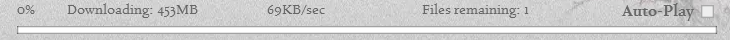Seemingly Infinitely Downloading patch File
Same here, but eventually the last file was finished, so mybe it’s just a really big one or something.
Similar problem here.
If 99% = 966MB what does 100% equal.
At the moment its 1211MB and rising.
No wonder children today have problems with maths.
The percentage only refers to the amount of files, not to the actual size of them.
thing is so far its downloaded nearly double what its meant to
People have completed the download because theirs worked normally and it was 897ish MB in total, so the fact that this single file is now more than that is absurd
1328MB and counting
I saw a post in another thread about people with SweetFX stuck on Initializing needing to delete/remove a .dll file — I told a guildie who was experiencing that and it worked great, she got in game.
I don’t know if that could be your problem given you’re hung on the file download part, but check the tech forums to see if others have found fixes.
Took me until 2018MB for it to finally finish. Somehow seems a lot more than what some other people are downloading.
Yeah this seems the same for me, currently on 1271 on the last file. Odd thing is I have insanely good download speeds, and this downloaded the first 987 Mb in about 1 min. But is now stuck on the last file and we are over 2 Gb now and climbing at an alarming rate. Wonder if its just stuck in a feedback loop. if this keeps going i will be over 3Gb in a min or so……hmmmm any ideas rather than pull the plug and start again.????
I restarted many times to try to get the last file downloaded at a quicker rate. It was down to 10Kb/sec for a bit. Now it’s at 80-100Kb/sec, but still going. I’m at around 9100 Mb total.
1488MB and still going (( help!!
(( help!!
Closed it down and even restarted the computer. Its now at 649MB. As it was a restart it is just the final file i need to download. The download speed isn’t bad its just the size of the file that seems to be the problem.
On a note, my OH started the download after me and finished it over an hour ago. His is a far more up to date machine (an I7 compared with my old I3) but even so it seems a bit rediculous.
Suggestion for ANet, can you put the big file first, that way the first 1% will take for ever but the next 99% will be done in seconds.
restarted it and went back to normal – thanks!
It’s just downloaded 2060 mb and it is continuing. Can someone say what size of the patch? Is there any problem or is it normal patch size?
My download now stands at 2237MB over the last 4 hours. Still not done yet. Looking forward to streaming if this is what all future updates are going to be like.
Im in the same boat ive been going for 6 hours, im at 2.3gb.
Victrixx [xVx]
Had too many connection errors during the download. That slowed down the download.
Problem is at Anet side.
If some of you are stuck at 1 file, try changing your language to French to complete the download. Then change it back to English when it is done. This has worked today for both PC and Mac users:
If that still doesn’t work there are other tips included in those threads you can try. Just a heads up because it seems to be working for some. 
I’ve posted this in a few other threads today in tech support and bugs and it seems to work for some people so it might be worth a try.
(edited by JustTrogdor.7892)
I’m on a monthly download limit, so I can’t stop and restart, my ISP bill will go through the roof!
Just concluded. It seems the patch tops out at 2396MB. Hope you guys are patient…
This should work for people with this 99% issue. At least it’s worked for me, a couple friends and a few guildies i showed it to. It resumes the final file download where you left off, but it should boost the speed considerably.
1) Close your launcher and open Windows search bar/start menu.
2) Paste this in the search bar. Minus quotation marks, obviously.
“C:\Program Files (x86)\Guild Wars 2\Gw2.exe” -assetsrv 62.154.232.128:80
3) Launch it manually if it doesn’t auto-launch.
4) Profit!
i don’t understand one thing
why the kitten we dont have info on how big the file we are downloading is at all :P
Why is it so “top secret” stuff ??
And if fps drop thing hits me, I’m probably out of game. Had 30fps at most, and if what i read is true… i better not log in.
Okdoky
Right Click guildwars then in the target location add: -assetsrv 62.154.232.187:80" to it and make sure you add the " to the End or it wont like it.