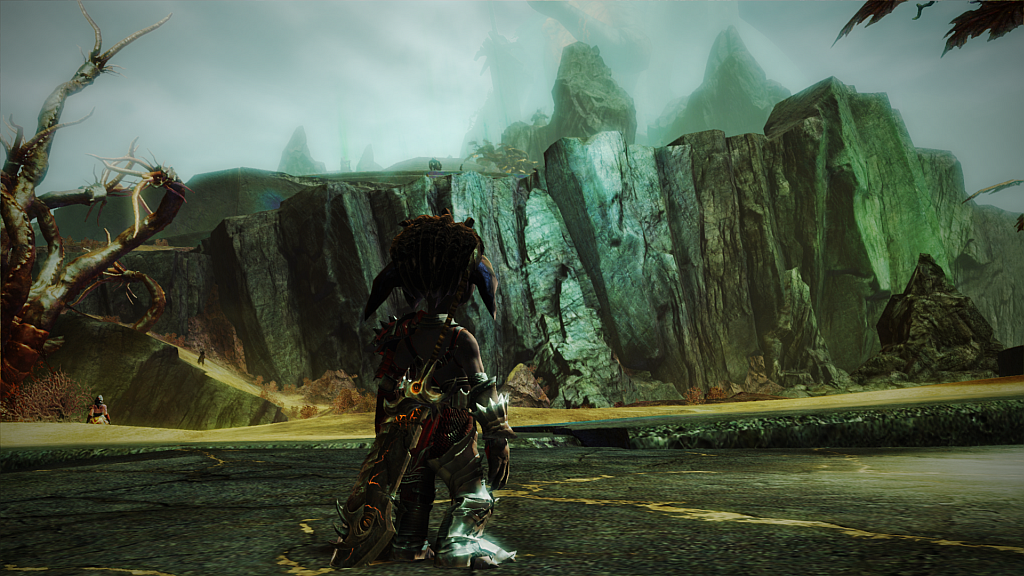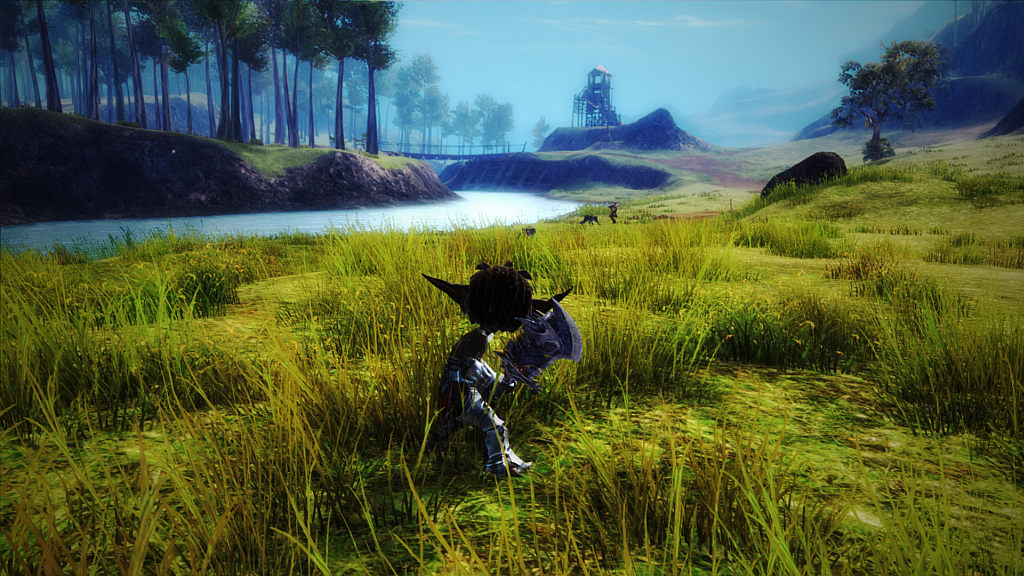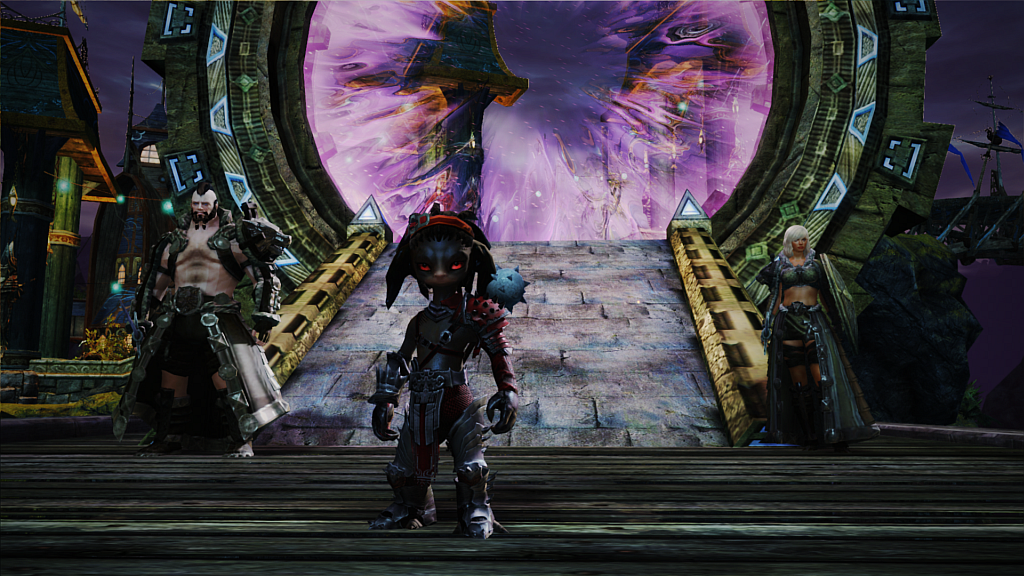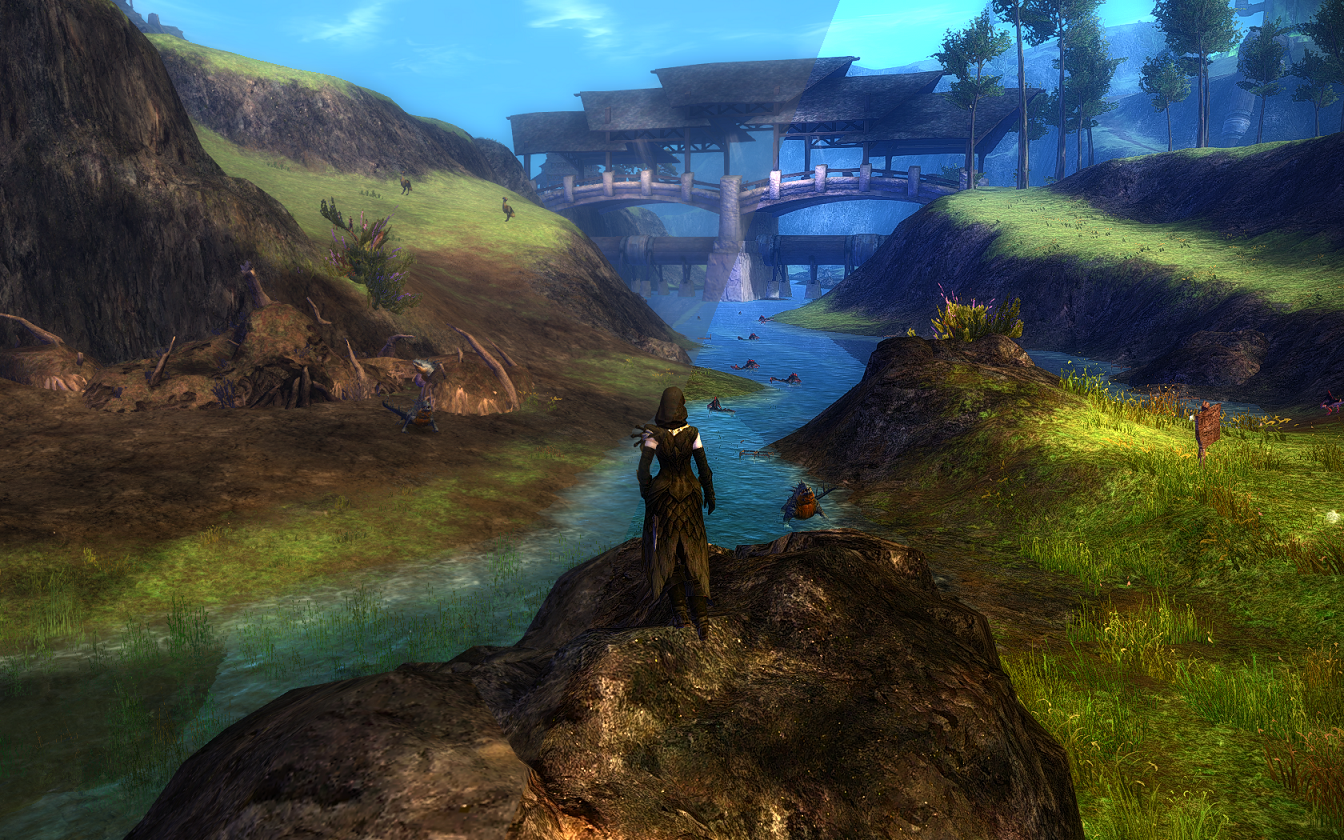better colour + overall graphic - FXAA
….What is this wonderful sorcery?!
Wow, looks great. I’d like to know as well
http://forums.guru3d.com/showthread.php?t=368880
its here , its free to download and you can use it in every game you want . just be aware that you should look before you try it if you cant get banned for it .
i have tryed on GW2
Hi everyone,
Here you can check out policy regarding third party programs. If any program you install should violate this policy, please uninstall it and refrain from its usage. Thanks for helping us keeping the game an enjoyable and friendly place.
https://forum-en.gw2archive.eu/forum/support/account/Policy-Third-Party-Programs/first#post354869
It’s similar to ENB and such and I don’t believe it is bannable. It is just a graphic enhancement and doesn’t mess with the actual game files or give an advantage.
I used to use this along with ENB for Rift and it was absolutely stunning. Eager to check it out for GW2 if it gets the go ahead.
Lady Bethany Of Noh – Chronomancer – Lords of Noh [LoN]
Well, since this is just a cosmetic modification and doesn’t give you any advantage over other players I think it’s fair game according to Anet’s policy.
Each to his own i guess, i think those pics make it look worse. Glad you like it and i hope you don’t get banned for it.
Zarturo: Elemental – Desolation.
Is there any noticable hit to performance when running a graphics enhancer like this SweetFXAA?
Fojja – Vyxxi – Nymmra – Mymmra – Champion of Dwayna .. and more
Highly Over Powered Explorers [HOPE] – Desolation EU
try it at your own but i havent seen any performance hit
Sounds good – think I’ll give it try; and of course it’s not the kind of thing you get banned for, according to Gaile’s post (pointed to by the mod), since it’s just a graphic improvement, not a way of trying to get some in game advantage over other players (usually by automating gameplay in some way).
How? Tell me your secrets ,how to make it work?
How? Tell me your secrets ,how to make it work?
Simply extract it somewhere then paste the files into your GW2 folder. (In program files not documents).
Lady Bethany Of Noh – Chronomancer – Lords of Noh [LoN]
Yeah im using it aswell, hopefully if their bot detection isn’t so primitive to throw up SweetFX as a cheat engine of some kind then shud be fine imo.
I’m going to sound lame, I’m sure, but I really don’t see any difference between those pictures and what I see in game already I wear glasses though… maybe I just don’t see well enough.
I wear glasses though… maybe I just don’t see well enough.
Looks cool. Would be great for videos, not so great for playing. I like to play with my screen nice and bright. Anyways for videos, it doesn’t seem to do anything different. Most editing software can do this already.
Tried it, got non stop errors about dll’s missing from Direct X. Didnt get those errors with any other Direct X program every, so going to call “be careful what you download” on this one. Had to restart the PC to stop the constant error pop-ups.
Tried it, got non stop errors about dll’s missing from Direct X. Didnt get those errors with any other Direct X program every, so going to call “be careful what you download” on this one
hmm you just need to update the directx and launch gw2 with administrator rights , nothing to be worry about . if you would check the link i have posted here you wouldnt write here
Yeah im using it aswell, hopefully if their bot detection isn’t so primitive to throw up SweetFX as a cheat engine of some kind then shud be fine imo.
I wouldn’t be surprised to see people mistakenly get banned for this. I want to try it but i aint taking any chances I used something similar for bf3 but it was safe from a ban for sure
How? Tell me your secrets ,how to make it work?
Simply extract it somewhere then paste the files into your GW2 folder. (In program files not documents).
Yeah I did that and GW2 just won’t start now. Opens log-in screen then just stops and when I removed the files it worked. Any ideas?
this works with all gpus i take it? ill try ot when i get home
Wow that does indeed look awesome and I’d never heard of that program. Going to try it out now.
That looks good. Too bad I can’t run on max settings
i couldnt imagine something like this with tera online graphics
Anyone able to provide ‘before / after’ comparison shots?
Fojja – Vyxxi – Nymmra – Mymmra – Champion of Dwayna .. and more
Highly Over Powered Explorers [HOPE] – Desolation EU
Looks like a change in brightness and contrast mostly.
Did you leave the settings for sweetfx at default or did you tweak some stuff?
If so what?
A before and after picture with just some simple tweaks.
Thanks for letting me know about this! This makes this game even more fantastic then it already is! Changes dont show up in screenies so I took a pic with my phone, keep in mind that I played with the settings a bit but its pretty straight forward
[OHai] – Northern Shiverpeaks
eww, it makes it look all bright and neon-glowy, reminds me of blizzard’s style.
i did all u said but gw2 brings the crash report window and the close…. any ideas? i would like to try that
Heres another picture, I didnt realize the screenshots were posted into the game folder instead. What a massive difference after quite a bit of tweaking
[OHai] – Northern Shiverpeaks
It does NOT work with 64bit game executables
es: tried it out, its just oversaturation
removed files
(edited by Player.9621)
You can get similar results by cranking up your video output saturation and contrast to very high levels.
For people with Nvidia cards, the saturation setting is referred to as “Digital Vibrance” in the drivers.
I got similar results by lowering in-game gamma to 0.80.
oh good god that first screen is fantastic. can i get me one of those?
Can’t get this to work did everything in the read me. Guild wars 2 just won’t load with this in the file
Not that hard ppl…. learn to read the simple directions.
Unzip the file into the guild wars 2 folder in program files where its got those 3 files.
Unzip, and it poops more files. Close. Star guildwars 2.
Get error? Run guild wars 2 in administrative mode or w/e the ef its called.
Play the game. This is the year 2012, you ppl need to pull your heads out of your rear ends. Computers really arent that complicated.
i run windows 7 64bit
Right click on GW2 shortcut, Run as Administrator, profit. Scroll Lock key turns the effects on/off.
Sea of Sorrows
it doesnt even change colours but it also adds these effects
Effects included:
- SMAA Anti-aliasing : Anti-aliases the image using the SMAA technique – see http://www.iryoku.com/smaa/
- LumaSharpen : Sharpens the image, making details easier to see
- Bloom : Makes strong lights bleed their light into their surroundings
- HDR : Mimics an HDR tonemapped look
- Technicolor : Makes the image look like it was processed using a three-strip Technicolor process – see http://en.wikipedia.org/wiki/Technicolor
- Cineon DPX : Makes the image look like it was converted from film to Cineon DPX. Can be used to create a “sunny” look.
- Lift Gamma Gain : Adjust brightness and color of shadows, midtones and highlights (avoids clipping)
- Tonemap : Adjust gamma, exposure, saturation, bleach and defog. (may cause clipping)
- Vibrance : Intelligently saturates (or desaturates if you use negative values) the pixels depending on their original saturation.
- Curves : Contrast adjustments using S-curves.
- Sepia : Sepia tones the image – see http://en.wikipedia.org/wiki/Sepia_tone#Sepia_toning
- Vignette : Darkens the edges of the image to make it look more like it was shot with a camera lens. – see http://en.wikipedia.org/wiki/Vignetting )
- Dither : Applies dithering to simulate more colors than your monitor can display. This lessens banding artifacts – see http://en.wikipedia.org/wiki/Ditheri...age_processing )
- Splitscreen : Enables the before-and-after splitscreen comparison mode.
It works with all 32bit DirectX 9 , 10 and 11 games (and many applications).
It does NOT work with 64bit game executables – use the 32bit version of your game if it gives you a choice between 32 and 64bit.
It works with all graphics cards as long as they support at least shader model 3.
It should work on Windows 2000 and newer, both 32bit and 64bit. So far tested working on WinXP , Vista and Win7. Windows 8 is untested – please report your findings (So far it seems to function if users edit their folder permissions first)
It may work on Linux using Wine – please report your findings.
FYI It has a settings file, not liking one person’s settings in a screenshot is no reason not to use it.
Nor does it mean that it makes it “all bright and neon-glowy”, because you are in full control of what is applied.
in the list of developers I have the least faith & trust in.
Congratulations ArenaNet!
Is it just me or it seems like the last update change something. Yesterday i was using Sweetfx and thing were working pretty good and this morning, since the patch, my game doesnt start anymore unless i delete all the sweetfx file.
Tx for the comments.
I have it running with SweetFXAA right now.
in the list of developers I have the least faith & trust in.
Congratulations ArenaNet!
Hmmm.. thats weird. I even tried to reinstall the whole game and reinstall sweetfx with the same result. When i run the game with it it doesnt pass the starting windows, cant even click to log in and as soon as i remove sweetfx it work. Im confused, everything was working just fine yesterday..
Hmmm.. thats weird. I even tried to reinstall the whole game and reinstall sweetfx with the same result. When i run the game with it it doesnt pass the starting windows, cant even click to log in and as soon as i remove sweetfx it work. Im confused, everything was working just fine yesterday..Any idea anyones ?
To me, it just looks like they cranked up the colors.
Don’t need a download to do that.
And why the hell would you get a ban for using graphics enhancing stuff? (though this one doesn’t even enhance it)
Thanks OP, awesome tool, easy to tweak too.
I can do all of that through Catalyst Control Center, which is built into my video driver. I don’t need a 3rd party program to do it.
Unfortunately I don’t use it, since I run in windowed fullscreen for the best color balance (curse by low-end monitor), but I’ve done endless amounts of tweaking on other games and programs. In fact, I often get better visuals and better performance then the games built-in graphics enhancements because I can match it to my systems capabilities better.
provide a service that I’m willing to purchase.” – Fortuna.7259
A combination of AA and sharpness tweaks has vastly improved how all models look ingame for me, both character and world.
See attached screenshot, the left half is normal GW2, the right half is with SweetFX.
:edit:
2nd screenie with a vertical split added to show the differences on character models
in the list of developers I have the least faith & trust in.
Congratulations ArenaNet!
(edited by Moderator)
This is friggin’s sweet, thanks Donway!
I knew about old FXAA Injector, but this is way better. Looking forward to trying it on older games, particularly the Crysis 2 AA method – which is simply gorgeous.
Raijinn.9065 – are you using a DX11 gfx card?
If not, there’s a setting for DX9 in the settings file. Have you tried changing that?
And, tbh, even if you aren’t running DX9 it might be worth trying it in DX9 mode to see if it works.
in the list of developers I have the least faith & trust in.
Congratulations ArenaNet!