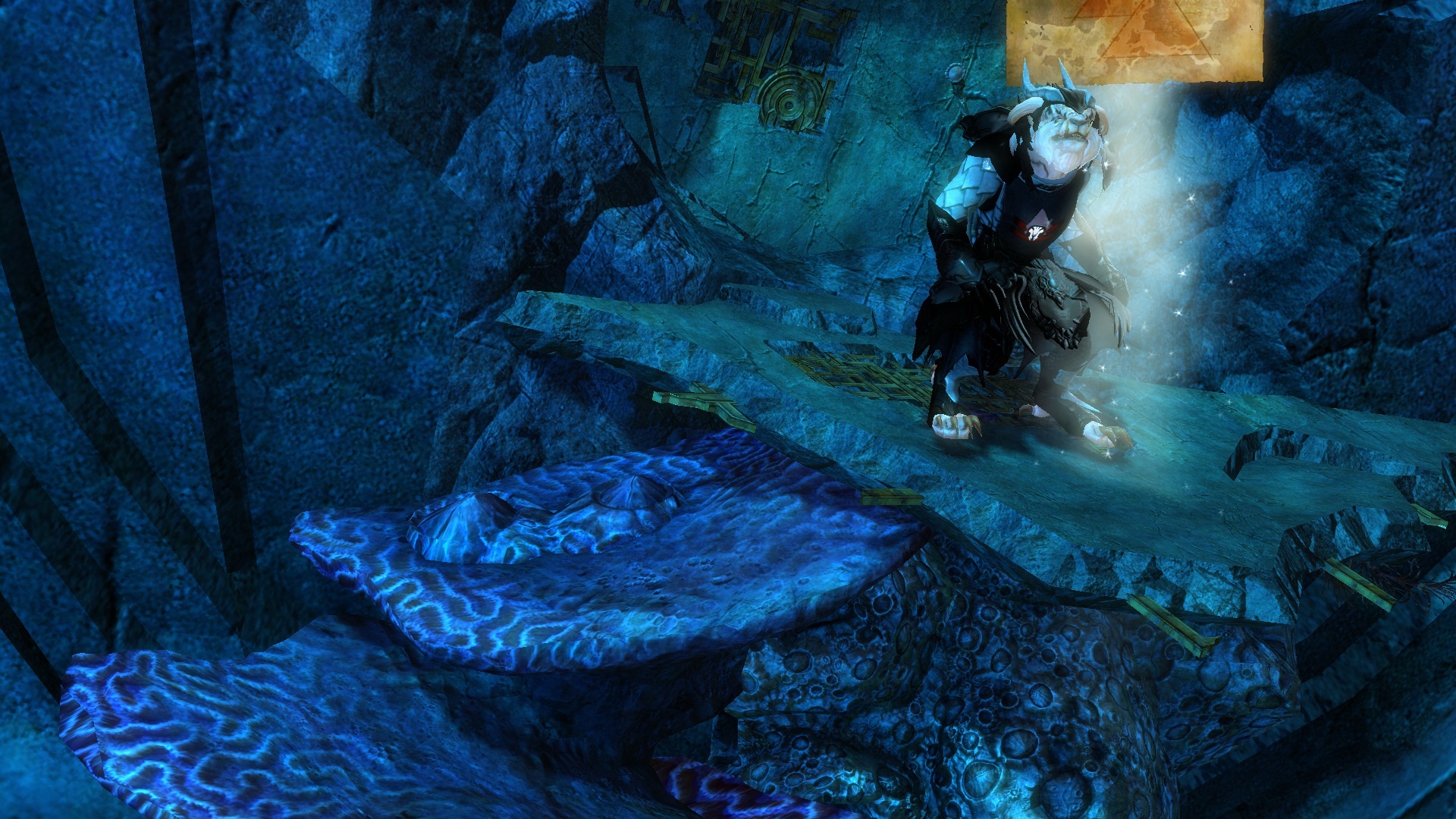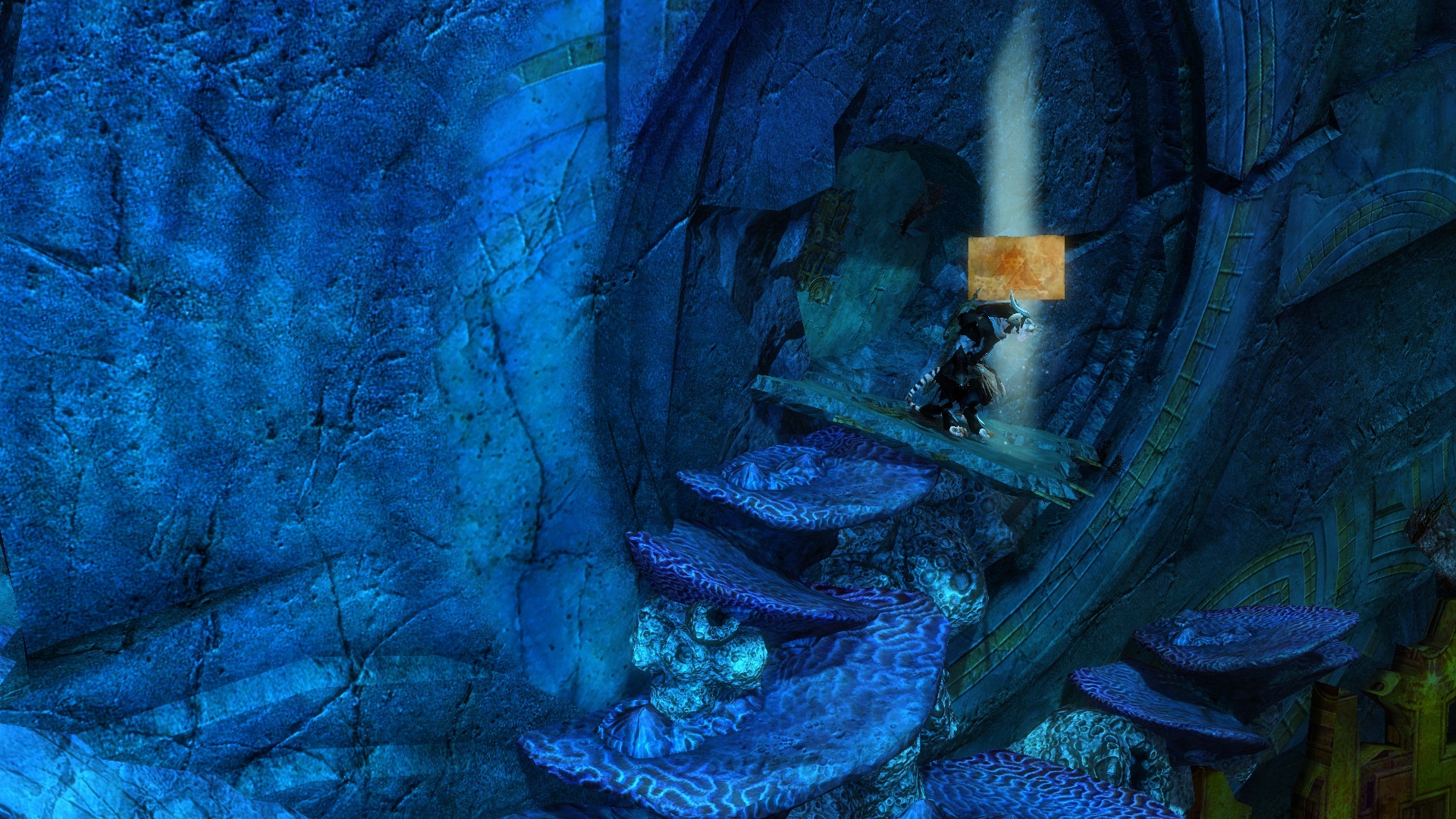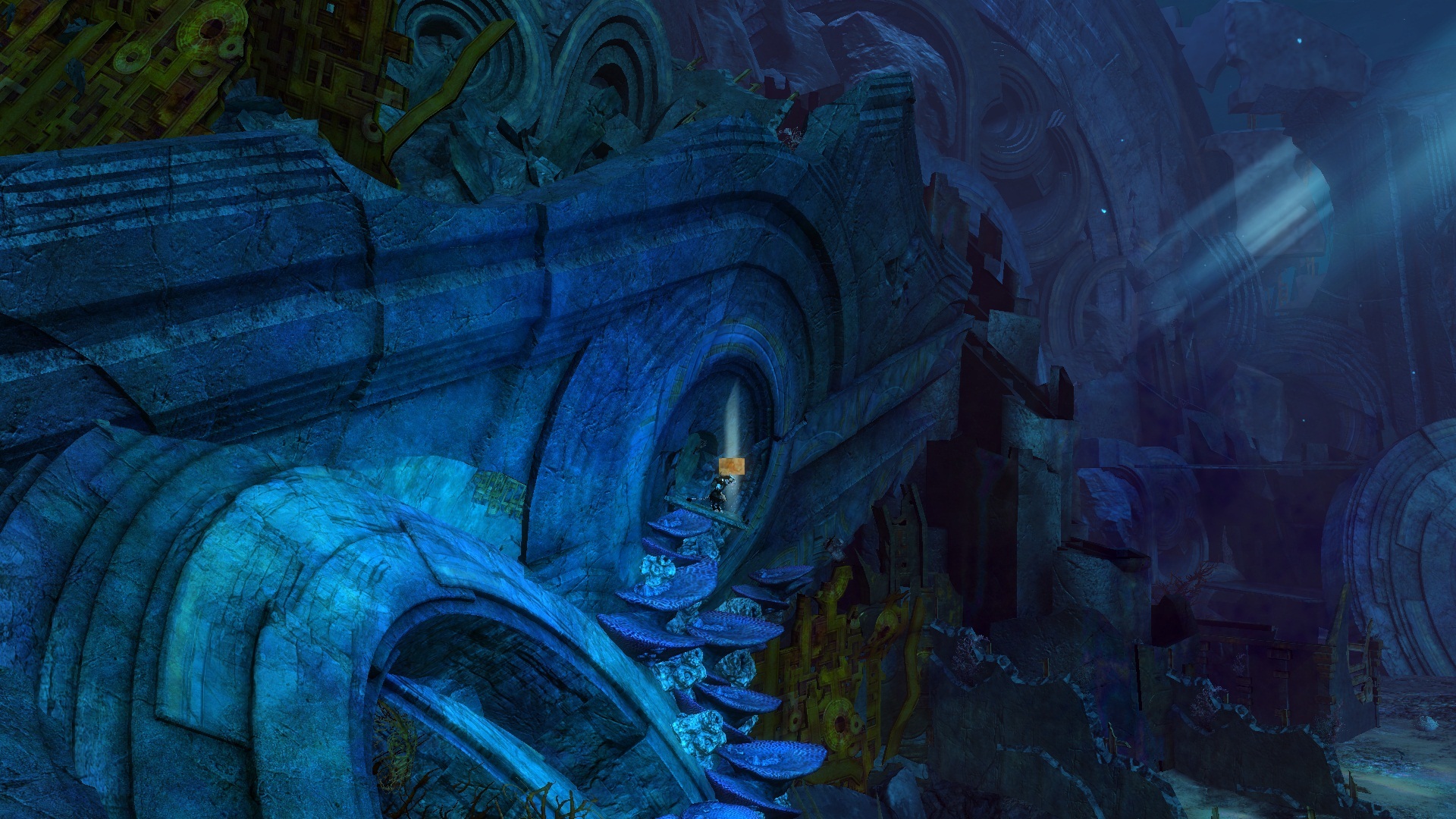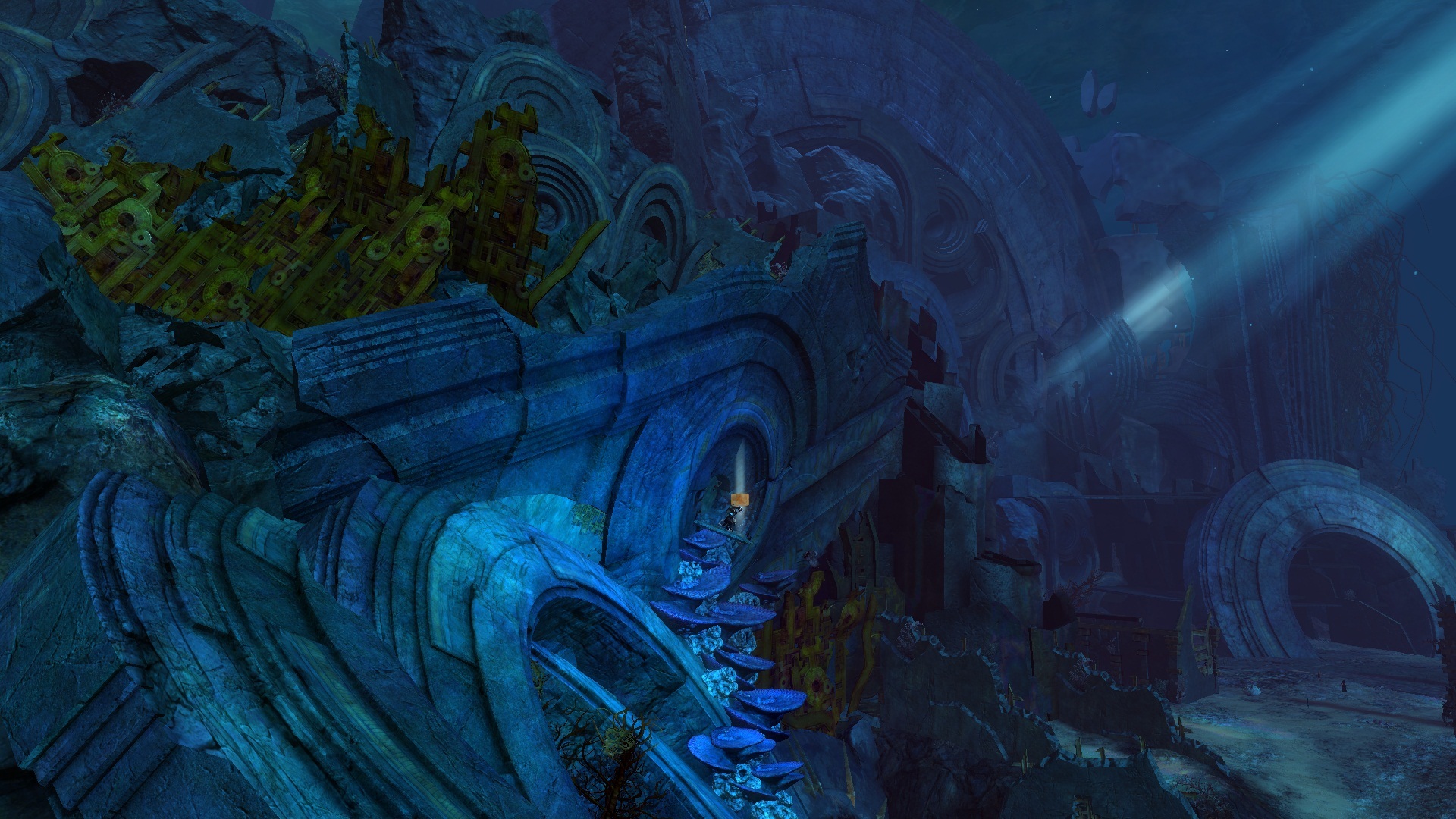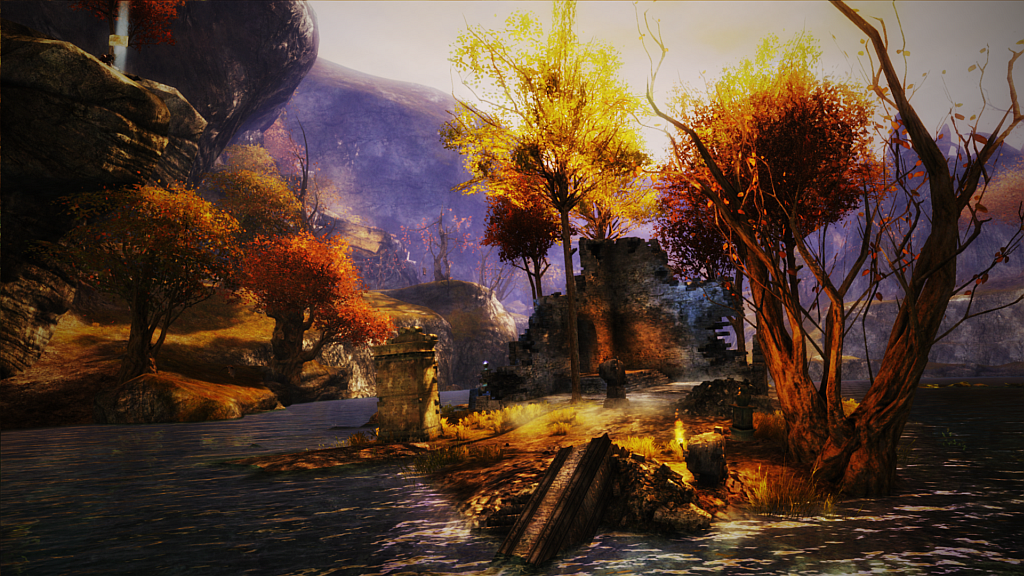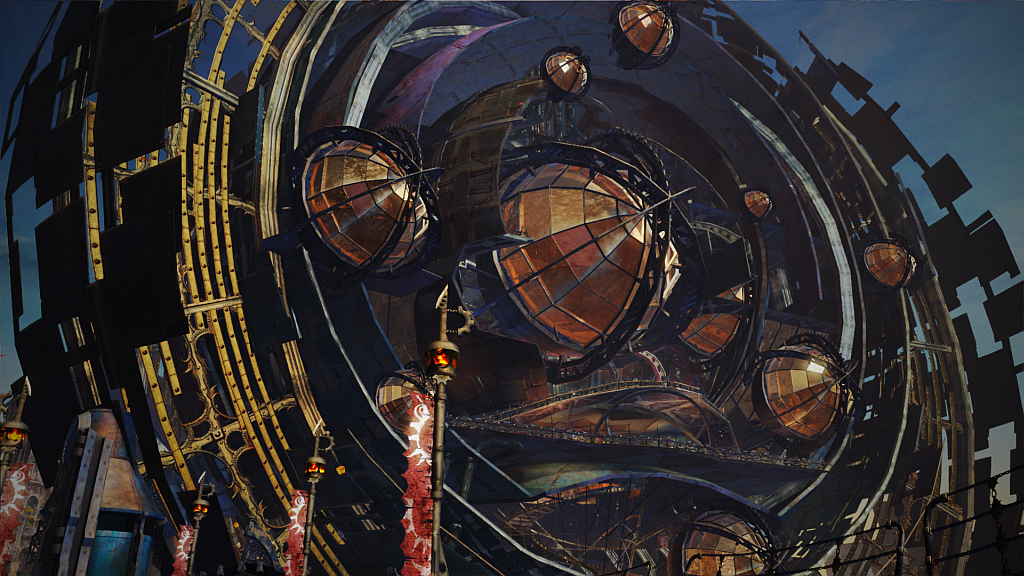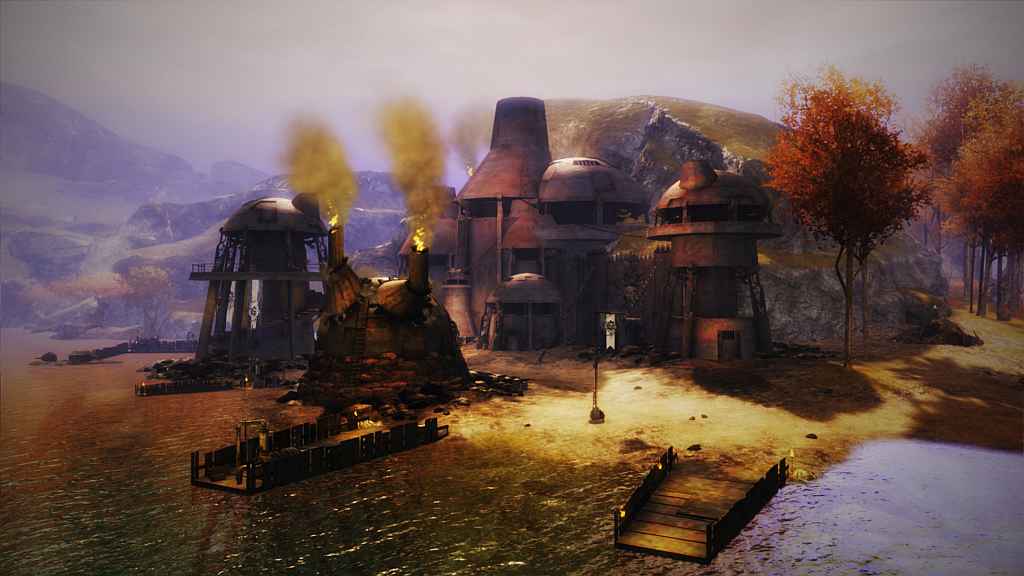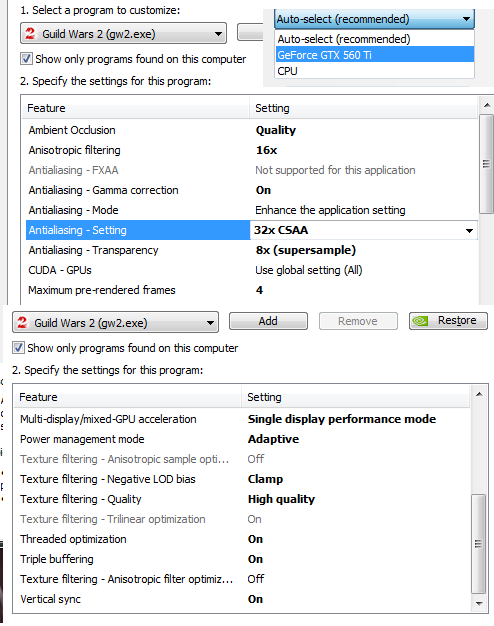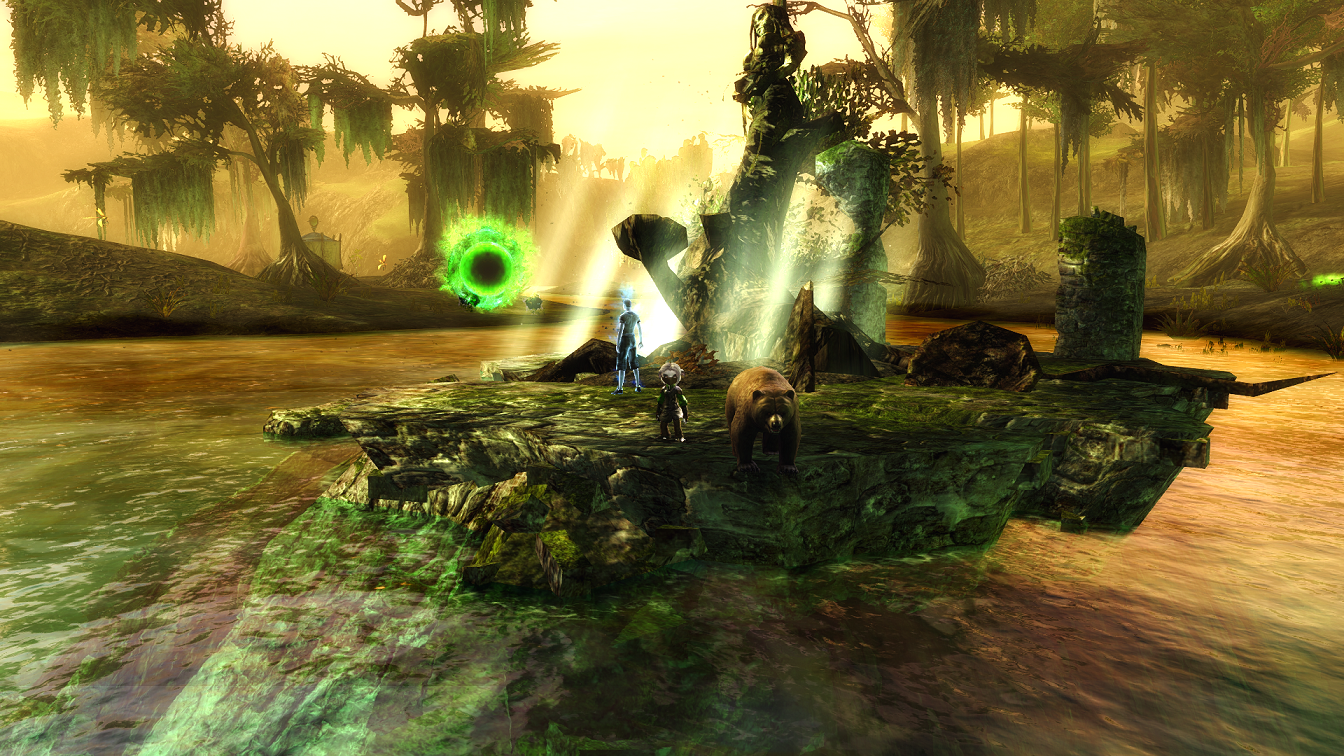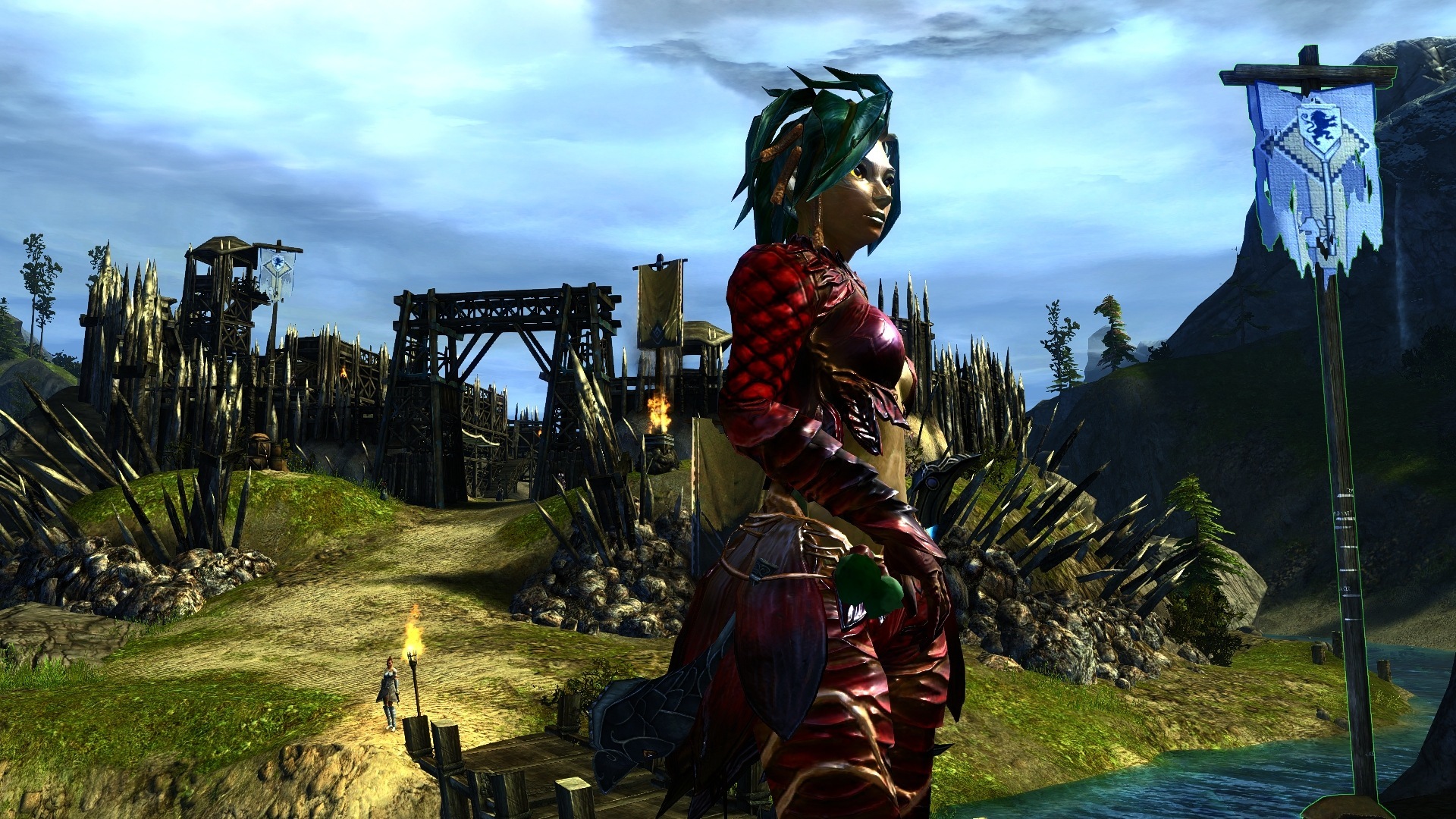better colour + overall graphic - FXAA
I highly doubt its anyone elses fault but your own. everyone runs the same version of guildwars. It works on both 64 and 32. Vist and w7.
Make sure you downloaded it to the correct file, make sure you unzipped it. thats all you have to do. its so very simple, hard to mess up. Then run as admin.
You could be like my mother who thought her computer was broken for weeks when all along all she had to do was push in the power cable a bit more.
Hi all.
After updating from SweetFX 1.1.1 to 1.3, I worked diligently to redo my settings from scratch – this time using HDR. HDR has its issues – it often makes bright things far too bright; this is most noticeable in the character select screen with HDR enabled. It also can very easily make everything far too dark. I worked diligently to make the game handle SweetFX’s HDR setting as well as SMAA, LumaSharpen, and Bloom. Bloom and HDR together may sound crazy, but the bloom helps compliment the HDR-induced darkness. Do note that I also lowered the default sharpening in LumaSharpen as some of the armor was beginning to show too much ugly outlines.
I’ve modified them now to where I’m quite satisfied. I feel it compliments the game while still improving on the graphics quite nicely.
Here are some screenshots of my changes; it’s vertically split 50/50, so the left hand side is the normal game w/o SweetFX or FXAA, and the right hand side is w/ my custom SweetFX settings:
http://i.imgur.com/mzaha.jpg
http://i.imgur.com/bdOfk.jpg
http://i.imgur.com/xnjvx.jpg
http://i.imgur.com/13yW9.jpg
And here’s my custom SweetFX settings file:
http://pastebin.mozilla.org/1877492
You can replace the content of the pastebin w/ SweetFX_settings.txt, or, if you know how to use SweetFX’s presets, you can use this as a custom preset.
ok i found what cause the game on crashing after the FXAAA injector… it was Xfire.. i guess its 64bit and cause some complications.. i disabled it and the injector worked just fine… although i cant get the quality of the OP pics..
ok i found what cause the game on crashing after the FXAAA injector… it was Xfire.. i guess its 64bit and cause some complications.. i disabled it and the injector worked just fine… although i cant get the quality of the OP pics..
Yeah, I’ve used numerous different settings and also can’t get the quality OP showed in their pics; I’d be interested in seeing his custom settings.txt file. I’m quite content with what I got in my above post though.
awesome!!! thank you!
donwey, i really want to know your settings because mine looks not even close to as good as yours
I would also really appreciate it if you could share your settings, Donwey
If you could PM them I would be extremely grateful.
yes i would like to see your settings also!
Holy crap!
The after pictures people are posting look phenomenal. A day/night difference.
(edited by Cezton.2415)
Holy crap!
The after pictures people are posting look phenomenal. A day/night difference.
PM me Downey w/ settings!!
Video is 25/50/25 with 50 being the sweetfx and screenshots are 100% sweetfx.
Be careful with these Sweet* programs from those sites, I accidentally downloaded (well it didn’t download but immediately started installing) SweetIM when I went to get Driversweep from that site and I was not happy about that, it was difficult to uninstall and had to do some searching and found out that these Sweet* programs are viruses/spyware.
So… chances are your login/pw is probably out in the open now.
Intel i7 3770K @ 4.5GHz | 8GB G.Skill DDR3 1600 ram | Gigabyte R9 280X 3GB (14.2)
Win 8 Pro 64bit
Sorry guys , i cant give you the settings which were on the screenshots because i got them from the one guy in website here :
http://forums.guru3d.com/showthread.php?t=368880
its official topic for sweetFXAA , maybe if you ask him he would tell you the settings he was using .
Teknobug: u serious? theres no chance any login/password details are probably out because its not virus . it doesnt even launch automatically , its just your computer who runs it imeadiately after it has been downloaded and start to install it.
EDIT 3 : just found the setting!!!!!!!
/—————————————————————————————-.
/ Vignette settings /
’—————————————————————————————-/
#define VignetteRadius 1.00 // lower values = stronger radial effect from center
#define VignetteAmount -0.5 // Strength of black. -2.00 = Max Black, 1.00 = Max White.
#define VignetteSlope 2 // How far away from the center the change should start to really grow strong (odd numbers cause a larger fps drop than even numbers)
#define VignetteCenter float2(0.500, 0.500) // Center of effect.
/—————————————————————————————-.
/ Cineon DPX settings /
’—————————————————————————————-/
float Red = 15.0; //[1.0 – 15.0]
float Green = 15.0; //[1.0 – 15.0]
float Blue = 15.0; //[1.0 – 15.0]
float ColorGamma = 1.0f; //[0.1 – 2.5]
float DPXSaturation = 1.0f; //[0.0 – 8.0]
float RedC = 0.32f; //[0.6 – 0.2]
float GreenC = 0.32f; //[0.6 – 0.2]
float BlueC = 0.32f; //[0.6 – 0.2]
float Blend = 0.4f; //[1.0 – 0.0] How strong the effect should be
I only use SMAA (set to “ultra”), vignette, and DPX, so this should be all you need.
I’m also running at 4x SGSSAA and forced ambient occlusion, however, so your shots may not look quite like mine. Just so ya know.
thanks donwey! I’ll try it out
edit: I cant get it even close to looking like that lmao
(edited by Supra.4329)
Here’s some of my own shots, love really vivid images so this mod is perfect for me, lol!
!http://vanquishtoday.guildportal.com/GuildFiles/454291/Game_Screenshots/Guild_Wars_2/0.jpg!
!http://vanquishtoday.guildportal.com/GuildFiles/454291/Game_Screenshots/Guild_Wars_2/1.jpg!
!http://vanquishtoday.guildportal.com/GuildFiles/454291/Game_Screenshots/Guild_Wars_2/2.jpg!
!http://vanquishtoday.guildportal.com/GuildFiles/454291/Game_Screenshots/Guild_Wars_2/3.jpg!
!http://vanquishtoday.guildportal.com/GuildFiles/454291/Game_Screenshots/Guild_Wars_2/4.jpg!
!http://vanquishtoday.guildportal.com/GuildFiles/454291/Game_Screenshots/Guild_Wars_2/5.jpg!
!http://vanquishtoday.guildportal.com/GuildFiles/454291/Game_Screenshots/Guild_Wars_2/6.jpg!
Thanks Donwey. I imagine that it’s the forced ambient occlusion that’s contributing the most to the graphics quality in your game. Sadly, ATI cards can’t force ambient occlusion – just NVidia. Poor me :X.
Anywho, I’ve taken Donwey’s DPX settings, modified them a bit and incorporated them into my previous settings. It looks a bit nicer now; it’s a tad brighter and the colors pop more.
Settings file: http://pastebin.mozilla.org/1878531
Also, I’d recommend you use SMAA_PRESET_ULTRA rather than SMAA_PRESET_CUSTOM; this variable is set in injector.ini, and it affects only SMAA settings; your other custom settings will still be used.
(edited by TimeBomb.3427)
Hey Guys,
After some tooling around ( I am not the brightest tool in the shed…) here are two screens. The first is normal GW2 with AA turned off, Render Sampling Native, Shadows at medium, Shaders at medium and everything else maxed out…
The second is with Sweet installed with Donway’s settings applied along with bloom. I didn’t like the vignette setting as it made the edges dark and sometimes hard to see the menu buttons in the top left of the screen.
I kinda like it. With the settings he provided (I’m not sure if its just because of the area I am in or not….) but it doesn’t look quite the same, maybe some of those screens have Sepia turned on or Technicolor?
Anyway, just my two cents.
Hope it helps.
Here is another one guys, with Timebomb’s settings file and the recommended ULTRA setting.
Quite a difference eh?
BTW, I just made another small change and turned off Lumasharpen and it seems to clean up the edges quite a bit but keeps the integrity of the overall look the same.
After playing the game for a bit with these settings it definately adds a Bloomed, Technicolor, Sepia, ‘’post processed’’ type look to the game. It’s an interesting overall take on how to get ‘’more vibrant’’ colors in the game, but I think it’s the same type of effects you can get in Photoshop on a still image with some light image adjustments.
It’s not bad, not sure if I like the overall look of it per ’se but its cool none the less.
(edited by utildai.5319)
Where did you adjust the sgssaa?
Be careful with these Sweet* programs from those sites, I accidentally downloaded (well it didn’t download but immediately started installing) SweetIM when I went to get Driversweep from that site and I was not happy about that, it was difficult to uninstall and had to do some searching and found out that these Sweet* programs are viruses/spyware.
So… chances are your login/pw is probably out in the open now.
sweetfx is not a virus and does not auto install. its a zip file, which requires user interaction to do anything.
I’ve found these settings to be the best.
Define as 1 for ON or 0 for OFF at the top of the Sweet_FX_settings file.
These settings gave me no performance hit, and gave me a more detail and a more vibrant and smooth feel to the game than the other settings I’ve tried. HDR by itself appears much better to me than Bloom or both HDR and Bloom.
Luma Sharpen = 1
Bloom = 0
HDR = 1
Technicolor = 1
DPX = 1
Lift Gamma Gain = 1
Tone Map = 1
Vibrance = 1
Curves = 0
Sepia = 0
Vignette = 0
Dither = 1
With Donwey additions to what I already had ( http://pastebin.com/D5C2nepn ) and timebombs ultra thing.
Screened my card settings (card name as well) and settings ingame.
Normal shaders on left and SweetFx on right.
settings same as my above post except I turned on Technicolor and Tone Map then turned off Bloom.
Forcing ambient occlusion is causing issues with backgrounds reflecting on any surface at certain camera angles, usually when the camera is set close to the ground.
Forcing ambient occlusion is causing issues with backgrounds reflecting on any surface at certain camera angles, usually when the camera is set close to the ground.
do reflections = none ingame
Are you using the ingame FXAA?
personally I think it over saturates colours and makes the entire image look way too dark…
Also alot of times these injectors break after a game update. They also conflict with on screen overlays (like Steam, Origin EVGA Precision and MSI Afterburner etc).
It works fine with EVGA Precision.
Thanks Donwey. I imagine that it’s the forced ambient occlusion that’s contributing the most to the graphics quality in your game. Sadly, ATI cards can’t force ambient occlusion – just NVidia. Poor me :X.
Anywho, I’ve taken Donwey’s DPX settings, modified them a bit and incorporated them into my previous settings. It looks a bit nicer now; it’s a tad brighter and the colors pop more.
Settings file: http://pastebin.mozilla.org/1878531Also, I’d recommend you use SMAA_PRESET_ULTRA rather than SMAA_PRESET_CUSTOM; this variable is set in injector.ini, and it affects only SMAA settings; your other custom settings will still be used.
Hey man, thanks for sharing. But, i have something to ask you. The overall graphics looks amazing, but the letters, idk, it looks strange now. Did you felt the same, or know a way to fix it?
personally I think it over saturates colours and makes the entire image look way too dark…
It depends what options you select in the settings notepad.
Bloom tends to make things ugly imo, as do many of the settings already posted here.
I’ve found a good look by just going with the default w/ HDR + Luma Sharpen + DPX.
I doubt I’d ever be able to go without this FX change now that I’ve looked at it a good bit today. Once you really compare the before and after images you come to see how horrendously blurry and washed out the original look of this game is.
Modified my previous settings, this is my best yet IMO:
http://pastebin.mozilla.org/1878969
I changed the sharpening algorithm a bit; it looks better now than it did before IMO. The sharpening compliments the game without overdoing it.
I am no longer using bloom, and am instead using a tone map. This also helps make these graphic settings further compliment the game’s graphics without completely changing them.
should i have in game fxaa on or off with this going, does it matter?
Is there a way to adjust the contrast so that the shadowed areas are not as dark?
personally I think it over saturates colours and makes the entire image look way too dark…
Also alot of times these injectors break after a game update. They also conflict with on screen overlays (like Steam, Origin EVGA Precision and MSI Afterburner etc).
You can control the colour to your likings,you can even disable the added colour strength and keep it the way it was.You can just enable sharpen only and disable everything else and keep the ugly grey layer over your screen if thats what you prefer,just mean that what you see on screenshots posted by people,doesnt mean your game has to look like it aswell,just play with it untill your happy.The game looks a hell of a lot better and i cant find myself ever playing without it again now ive seen the grey layer.I just wish it wouldn’t touch the UI.
makes no changes at all in my case
saurus, you must be applying it wrong. Re-read the readme and attempt to reapply it. If you’re still having issues, we’ll need you to provide more details.
And I think I may be getting addicted to screwing around with this; here’s my current preferred iteration of settings: http://pastebin.mozilla.org/1879502
It’s sliightly darker compared to the default game, but colors pop more and.. well, it looks quite a bit higher quality.
Do note that HDR doesn’t seem to respond well with very bright colors/light. I’ve done my best to make this as much of a non-issue as possible, but if you notice that things are overly bright, I’d recommend disabling the game’s bloom, which most of you may have enabled without knowing it.
GW2’s “Post-Processing” graphics setting contains numerous improvements, though the most noticeable is bloom. If you find that bright colors/lights are being problematic, or if you just don’t like the glow you notice sometimes around your character(even with this graphics injector disabled), then disable post processing.
“@Ermaniric. Can you not read like a few posts above you…… are you serious… all that work you did to “fix” your issue when all you had to do was right click and run as admin”
Nice. Of course this has absolutely nothing to do with his problem. His problem is that he doesn’t have DirectX 9 installed, and while later versions are functionally backwards compatible, they do update the names of files.
How do I know? I had the same problem, have UAC disabled, found that the file it was looking for was missing, and solved the problem by downloading the below link and installing the DirectX optional components. kitten.
I’ll admit that I was definitely on the cynical side to doing this. I don’t know why, but usually I just don’t trust this stuff to make games look better but so far, so good. I used Cezton.2415’s settings and so far I really like it.
I’m still fiddling around with the settings, but so far, I think I’m liking what I’m seeing. The textures do look sharper and the colors are bit more vibrant, but I’ll have to fiddle with the settings a bit.
I’m not sure about the default HDR setting though (which I haven’t enabled). It looks nice in photography but when traveling around in bright places like the Shiverpeaks, it gets really super-bright! I’ll have to tweak it a bit. Then again, it might just be the Bloom setting.
I am Fleeting Flash, in-game dungeon cosplayer of Reddit Refugees [RR] .
(edited by Ari Kagura.9182)
the changes i made to the mod barely affect the game’s visual, i just felt it was a bit too smudgy and blurry at times, so i ‘fixed’ that. everything else is just the same.
i also like to heavily tweak the mod to get various cool looks for screenshots. being a post processing mod, you can tweak it, save, and see changes on the fly without having to log out and back in.
so for example i tried a Shadow of the Colossus look on this picture:
http://img87.imageshack.us/img87/9783/guildwars22012102502273.png
also how the heck do you add thumbnails? i can’t seem to make it work >.>
Have you guys tried simply disabling the in game post-processing effects? imo the game looks much sharper and better without all the bloom and haze.
Been playing with this for a couple of days and I’m impressed. I had been running with all setting maxed and getting FPS in the high 30s in crowded areas like the LA TP or big fights. Now I have in game FXAA turned off and supersample reduced to normal. The game looks better and I’ve rarely seen my FPS drop below 50. Whatever this does, Anet needs to add it directly into the game.
Thanks for posting this.