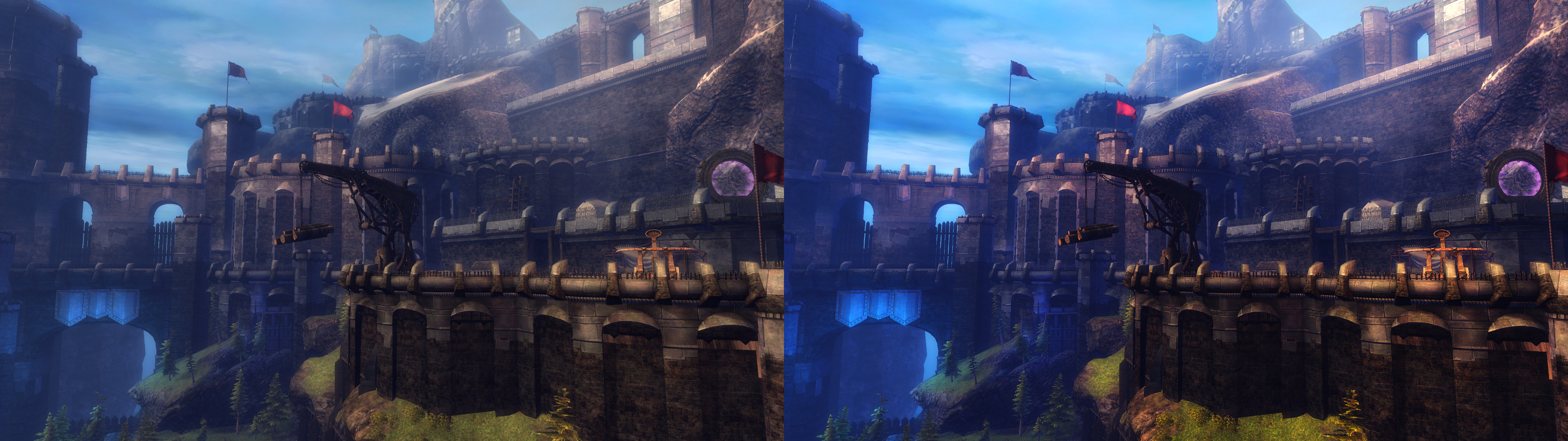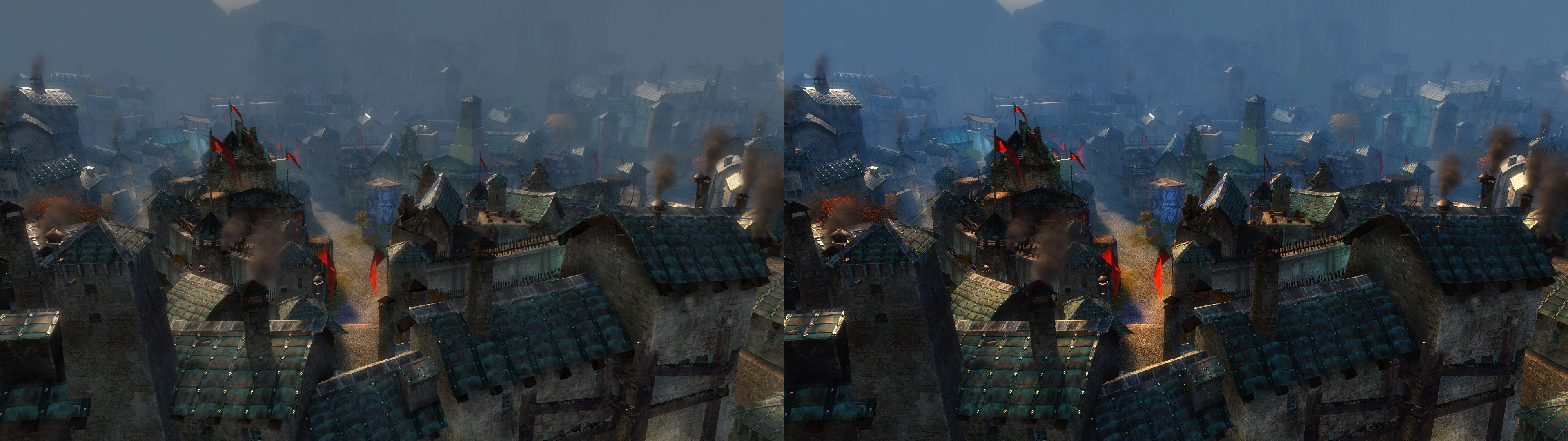(edited by Moderator)
better colour + overall graphic - FXAA
Try different graphics drivers, I find that to be of help getting more texture sharpness.
(edited by FluffyDoe.7539)
Here are more screenshots. The left side is BEFORE, while the right side is AFTER the filters have been applied by SweetFX.
How did I do this? The PrintScreen button is used by both SweetFX and Guild Wars 2 to take screenshots. However, the screenshots will come out in two ways. GW2 tends to take screenshots without having the filters and effects while SweetFX will obviously take them with such effects. There is a slight delay between the two screenshots, as seen with the first and fifth shot when it comes to the animations of my Engineer, but it shouldn’t be too dramatic.
The settings used are just about the same as mokaiba’s with the more detailed settings untweaked. I kind of wished there was an easier way to tweak these settings. Reloading the game sure does get really annoying.
I am Fleeting Flash, in-game dungeon cosplayer of Reddit Refugees [RR] .
(edited by Ari Kagura.9182)
I was using SweetFX 1.3 earlier today and everything was great. I tried loading the game earlier today and I receive a message about GW being unable to load 3D output and to check my DX9 and drivers. This only happens when I open it through Steam. If I open it normally, the game loads but with no injector and it crashes when I close the game.
Is this the result of a patch? Anyone else have this issue and know of a fix?
I enjoy this greatly.
Did a new version just come out? I got a GUI and it doesn’t have as many options as you guys have mentioned. Been fooling around with it manually and the colour is more vibrant though.
Did a new version just come out? I got a GUI and it doesn’t have as many options as you guys have mentioned. Been fooling around with it manually and the colour is more vibrant though.
Where did you download it from? I still see v1.3 as the latest, which didn’t have a GUI but he was working on adding one.
Did a new version just come out? I got a GUI and it doesn’t have as many options as you guys have mentioned. Been fooling around with it manually and the colour is more vibrant though.
Where did you download it from? I still see v1.3 as the latest, which didn’t have a GUI but he was working on adding one.
From here:
http://skyrim.nexusmods.com/mods/131
The GUI doesn’t have any hover help unfortunately.
@Aridia (Ugh, forum’s not letting me quote again): That’s not what people here are using. We’re using SweetFX – which provides SMAA and lots of effects; SMAA is widely considered better than FXAA. http://forums.guru3d.com/showthread.php?t=368880
^
Thanks, I’ll give that a try.
I did all the steps to making it works, but i see no difference. Seems that it’s not working for me
Do i have to turn off FXAA from ingame settings?
Do i have to turn off anything from my graph card setting?
It really doesn’t work, because there is no line to split before/after when i log in the game
Using this for awhile now. The thing i didn’t like about in-game FXAA is that it makes your picture blurry. This injector solved this problem, just make sure u turn FXAA off in game and tweak the ini file to your liking (i use only LUMASHARPEN, SMAA and VIBRANCE). Game looks amazing with this.
I turned ingame FXAA off and still doesn’t work for me
Do i need to turn off graph card setting AA too?
Ahh well, i saw there is no test under Windows 8 =/
I am using Windows 8…
(edited by Sabbatum.7263)
I don’t know about that. I’m using GF560M with latest driver, i’ve left driver settings untouched. Also, make sure u read the FAQ section of the readme file and upon loading press ScrLck key, by default this key turns on and off the injector (u can assign this to another key by editing injector.ini), and see if u can notice any difference.
Now that I’ve been using this FX for two days I’ve come to the conclusion that it’s a crime for this not to be implemented into the game.
The HDR is so rich, the textures pop out, and somehow my frame rate feels smoother.
Anyone have any clue why when I run this it works fine but every time I close the game I get an error about memory cannot be read referring to the d3d9.dll.
My dx9 is up to date. I do not get the error without sweetfx.
I know I’m just being nit picky I could just never stop playing and never see it again. Just curios if there is a quick fix to this. I tried scouring the sweetfx post but it is just a bunch of gamers showing off their unplayably dark screenshots of games I cannot identify.
I love ENB enhancements. They turned Skyrim with its dull, muted colors into a digital painting. And on something already fairly good looking as GW2 the effect is phenomenal.
I installed this last night and I have to say, this has much improved not only overall look and feel, but framerate too, since i can turn down some of the settings and not see much of a loss in detail. This really should be used if you have the hardware to support it.
Play with SweetFX for a few hours….the original game looks so dull and lifeless that I don’t think I can go back.
Still haven’t found a setting that I’m 100% satisfied with yet though. Need to play with it some more.
Any particular reason for this crashing the launcher even if I’m not running the game through Steam?
EDIT: Figured it out, ATI Tools causes it to crash if I have it on. :|
Chocodile – Asuran Engineer
Chocodial – Asuran Thief
(edited by Rellow.7364)
hi, i got a problem, it only affects half my screen, idk why, anyone has a solution?
Well the question is, if this SweetFX thing is actually allowed or if you risk a ban.
Any news on that?
hi, i got a problem, it only affects half my screen, idk why, anyone has a solution?
There is an option, the last one in the first set of changeable options, set it to 0. I believe it’s called split screen. Hope that helps!
yea kinda figured it out xD but now after the last patch it doesnt work <.<
nvm, figured out i need to run it as admin, so dumb so dumb D;
If you are having crashes at launch the main culprit is usually because have another overlay from programs like Steam, Mumble, Precision’s etc. So I would disable these and check to see if you are still having problems. This is one of those that you search and rarely find the answer to but I found it after searching forever.
Be really awesome if we could get an official word on if this is legal or not. I see no reason why it wouldn’t be, but it would suck for everyone in this thread to get banned because no one bothered to tell us “Oh btw, even though it makes no sense you can get banned for this…” :-P
could some one post a guide how to install or w/e the FFX thing to work out with GW2 ? i kinda really noob with PC things
thank you
@Trixia
The readme explains it as does the page you get it from but I’ll explain it briefly.
Go to the site. Download the zip. Unzip the zip and place the files directly into the Guild Wars 2 folder in your c:/.
You can change the settings via the included settings file (read the readme for these directions).
When you load the game the injector will load automatically. You can turn it off and on with scroll lock and refresh it with the pause button.
I hope that’s detailed enough. Good luck!
^
Just dump everything in the zip file into your Guild Wars 2 Folder, it’s the folder where you find the Gw2.exe file.
You should see a txt file called SweetFX_settings.txt. Open that with notepad/MS word or any text editor and you’ll see a bunch of settings with 0 and 1. 1 means it’s on, 0 means it’s off. You enable the features you want and tweak the settings via numbers. Every setting in there has a min max range in the description and you change those numbers, and hit save for it to take effect.
You do not need to exit game to tweak settings btw. Just alt+tab your way into window from the game and you can edit the setting txt file as the game is running in the background. Once you saved it and go back to your GW2 window the new settings will be in place.
this is with a few tweaks and in game PP is off ( hate that )
*also with the FOV beta exe
I cannot get this to work for some reason. I download the SweetFX for DSFix.zip then extract it to my programs GW2 folder and replace the sweetfx_settings file with one of the files from the pastebins.
When I alt-tab back into the game i see no difference, what am I doing wrong?
for me, keypad scroll lock enables it, its on by default, the difference is subtle but noticeable.
i could only guess but double check its in the right directory and youre using the exe for that directory. try it with the default settings before using another.
copy and paste the files into the directory again and make sure its overwriting the same amount of files as should be in there.
it will not work with 64bit exe
… i could guess all day but im going to grind
Finally got it to work….Whew!
So here is my new settings and I’m loving it!
I was afraid to try this at first, but I took the dive anyways and the results are F’N AWESOME!!
Thanks!!
I now use it in other games I play! Dead Space 1 looks way better now imo! :P
My red colors seem a little dark, which setting can fix this? I have deep maple colored armor and it almost looks black.
My red colors seem a little dark, which setting can fix this? I have deep maple colored armor and it almost looks black.
Exactly ! When walking around the Hentari higlands ? whatever…the place with all the centaurs…Makes the red Really stand out and darken it.If you have vibrance enabled ,put define vibrance at 0.2. And if you have DPX enabled you should play a bit with the colorgamma,define redc and define red.
It can also be that your gamma,contrast is up too high.
Unfortunately I had to uninstall this and boost my saturation, and I have to say that I’m extremely sad about this. I use D3Doverrider to enable a natural vsync/triple buffering that gets rid of all screen tearing while avoiding the issue of mouse lag that vsync brings.
SweetFX conflicts with D3D so I had to choose one or the other.
I also notice that I had lost about 10 fps with this FX so perhaps it’s for the better. I’m going to really, really miss the HDR. If anyone knows a solution to my issue I’d greatly appreciate it, but I assume there is none.
Am I the only one who likes the original (intended) Guild Wars 2 look better?
Except for the better antialiasing, all the color modifications and supposed “enhancements” make it way too flashy – like turning Clint Eastwood in some sort of carnival Las Vegas cow boy…
A PvX guild for mature players with a life.
I’m using Timebomb’s settings, and it looks amazing. Nice job on them. At least it looks really good to me.
At least it looks really good to me.
Really makes the game look a lot better to me, and an FPS boost as well.
This is a great tool in the pc-gamer tool-box, some games it adds amazing quality.
This game not as much, if you turn HDR off in GW2, it is very similar to what this injector does. There is a strong argument that the detail is much better in GW2 with HDR set off in the menu.
I agree with you Korrigan. Boosting the saturation look like this really takes away from the GW2 art style of looking like an animated painting. (I thought the same thing about Skyrim, all the FXAA injectors make things too dark, and over saturate colours.) Maybe it depends on the quality of the monitor you look at it through because these filters certainly do not look better to me. The original style is already very impressive.
This also conflicts with D3D Overrider and Steam. Not to mention it seems everytime the game updates there’s a handful of people who will say the injector no longer works, and an MMO patches up quite a lot.
Can anyone from Anet please say something about this?
Is it okey if we use it or not? It should be since it’s only for looks, but an official answer would be really nice!
I agree with Kyouhei. Our one response was vague at best, and I don’t want the new anti-botting systems to go into place and deem all of us botters and ban the holy hell out of us because we wanted to make our game a little prettier and because no one actually came out and said “This is wrong”…
Common sense would say this is fine, and the lack of response only confirms that, but I would certainly feel better if someone would officially say “Calm down folks, it just affects graphics so it’s fine”.
Kyouhei, this falls under the Third Party Program Policy: https://forum-en.gw2archive.eu/forum/support/account/Policy-Third-Party-Programs
Read that and decide for yourself. They won’t vet specific applications.
Try the LUMA sharpening I think it does leaps and bounds with improving the feel of the game i have mine set to full 3 because i enjoy the crisp detail
also DPX is great can increase the amount to get more color saturation
and lastly the gamma slider for midtones highlight shadows i only touch shadows and made all the shadows have a blue-ish color which is very pretty
Kyouhei, this falls under the Third Party Program Policy: https://forum-en.gw2archive.eu/forum/support/account/Policy-Third-Party-Programs
Read that and decide for yourself. They won’t vet specific applications.
Looking there, this was listed:
The best way for a player to assess whether a specific third-party program could have any impact on another player or a PvP opponent is to ask:
• “Does this program allow someone to play faster, better, longer, or more accurately than someone who doesn’t use it?”
• “Does this program allow someone to ‘play’ when he/she is not at the computer?”
• “Does this program allow the user to gain undeserved rewards?”
If the answer to any of these questions is “yes”—or even “maybe”—then we strongly recommend that you do not use the program because to do so may place your Guild Wars or Guild Wars 2 account in jeopardy.
******************
The answer is no on all accounts (not even a remote maybe is possible there), so this pretty much means this program is safe.