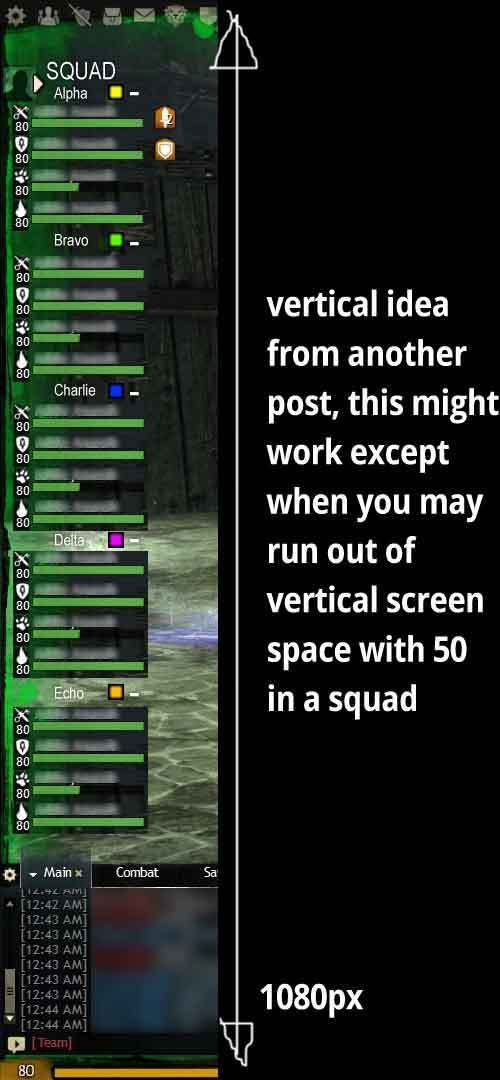(edited by Menadena.7482)
Enhanced Squad UI Feedback
Here’s what I want:
- More shapes for Commander badges, at least some of them being symbols of tasks such as “guarding dolyak route”, “defending this location”, “roaming”, and some of them orders such as “stop”, “attack”, “follow me”, “wait here” or “defend”. Instead picking the color along the badge, the four colors would be picked with 4 square buttons, then the shape from a grid of icons that change colors to the one you selected.
- The ability to assign ‘subcommanders’ as leaders of squad subgroups, and select badges for them. The other players in the subgroup would share the same minimap dot color as the badge selected for their subsquad leader.
- Make the squad broadcast box collapsible, or move that functionality to the chat panel with a /squadbroadcast or /sb command.
- Add a button that toggles a little movable and resizable panel with buttons for all squad tools, such as /squadinfo. It’ll also allow quickly changing your badge to give signals and orders, and it could also also get voiced orders for the squad that also appear as a broadcast and over your character.
- Add a /inviteall command that sends an invite to squad to anyone within a large area of at least 2000 radius. This command would have a long cooldown, and there would be an option to automatically ignore such invites. Blocking someone would also block these invites from them, as well as hide their commander tag from the map and minimap.
- Change the permissions options to:
- All
- Guild only
- Alliance only (if only we had those…)
- Friends only
- Invite only (anyone in the squad can invite)
- Closed (only the commander can invite)
- When a subgroup has 5 players or less, they will be considered a party, and will appear to other members of the subgroup over the rest of the squad with the usual party UI, showing boons, conditions and other effects, and they’ll be given preference for allied effects as with the usual 5 player parties.
(edited by MithranArkanere.8957)
A green commander tag plz.
Polyscia – Elementalist
Mercedene Underfoot – Thief
I guess my main issue with the squad UI wasn’t really with the UI but with the chat, i think if there was a feature were bubbles pop up would be nice just so you can see what ppl are saying more clearly, and that you are kinda force to read it. I would say that this should only be implemented in raids content or a relative radius for people to see it but would still appear in the UI, I personally don’t like to have to look at the chat everytime some1 says something, and maybe someway to chat in combat system, but i think there going to be more of voice chat system then anything else. O yea some that just pop in my head is a color wheel where you can customize your CT color
Interested to see how the UI develops given the feedback.
I can’t say what feedback will and will not make it to the actual release of the Enhanced Squad UI, but it’s all appreciated!
This is from another thread for WvW squad UI:
For WvW only…
A better way might be to simplify it based on player/commander’s mouse-click events…(concept screenshot attached)
**Since there’s limited screen space, it might be better to “remove” player names from the icons since in battle you’d have no time to read them anyways…
Also thought about the simplified UI with bars in vertical fashion adopted from another post (credits to that poster), it’d work for 10 man raids for sure with condition floaters to the right of each player health bar, but you might run out of space on the left side with 50 people if it’s WvW…
Original post link: https://forum-en.gw2archive.eu/forum/game/wuv/Beta-Weekend-Enhanced-Squad-UI
Thanks!
~Woop S
4. Naming of subsquads would be useful for organisation.
I’d like this if it were included.
I’d love it if my selected squad naming conventions were saved form my account so that I wouldn’t have to rename squads every time I tagged up.
Of course, being able to save personal preference information for all parts of the game would go a long way to saving precious play time, as a general rule.
Alot of times players won’t even know how to join or access a squad, especially those new to game. Why not encourage team play? And have the squad UI show up when they join a WvW map", the commander can then use the squad interface to arrange them accordingly for organized play…(concept screenshot attached).
I was happy when the beta was over for one thing and one thing only. I could not tag up and be in a party at the same time. Yes, there are very valid use cases for this. If the two contradict just let us put up our commander (and mentor?) tags without forming a party (as has been suggested) since 99% of the time (in PVE anyway) you are not doing it to form a squad anyway.
Stopping by again to say that we’re still keeping up with this.
Shoutout to Woop S.7851 and Kidel.2057 for the pretty pictures!
You’re welcome! Keep making this game amazing guys, -9, hold on
Hire WoopS, for real.
I would love to see that a commander can “outsource” the management for the squads. Lets have a WVW example. The commander is fighting around a huge objective and has no time to sort new players (that recently joined the map) into the UI. He can give one player managing control to step out of the fight or just stands still, while the fight can go on. Personal assistant feature.
I can’t say what feedback will and will not make it to the actual release of the Enhanced Squad UI, but it’s all appreciated!
This is from another thread for WvW squad UI:
For WvW only…
A better way might be to simplify it based on player/commander’s mouse-click events…(concept screenshot attached)
**Since there’s limited screen space, it might be better to “remove” player names from the icons since in battle you’d have no time to read them anyways…
Also thought about the simplified UI with bars in vertical fashion adopted from another post (credits to that poster), it’d work for 10 man raids for sure with condition floaters to the right of each player health bar, but you might run out of space on the left side with 50 people if it’s WvW…
Original post link: https://forum-en.gw2archive.eu/forum/game/wuv/Beta-Weekend-Enhanced-Squad-UI
Thanks!
~Woop S
I’d increase the size of the command menu. It is too small, which means there would be a high degree of error in clicking the right command. At most, a commander will have it visible for seven seconds, so increasing the size (therefore taking up a bit more viewing area) would not hinder gameplay too much. Generally, a task that needs to be completed quickly needs to have larger assets than a task that is not time-dependent. (Compare Photoshop’s assortment of tiny icons to the large interface of most action video games.)
If he devs are watching this, could they add in a consumable items bar on the standard UI?
Maybe this has already been answered, but in other MMOs I could see all other players as a non-leader/commander.
Until now I joined squads as a normal player, but can’t see the other players. Or is there an option I am missing?
‘would of been’ —> wrong