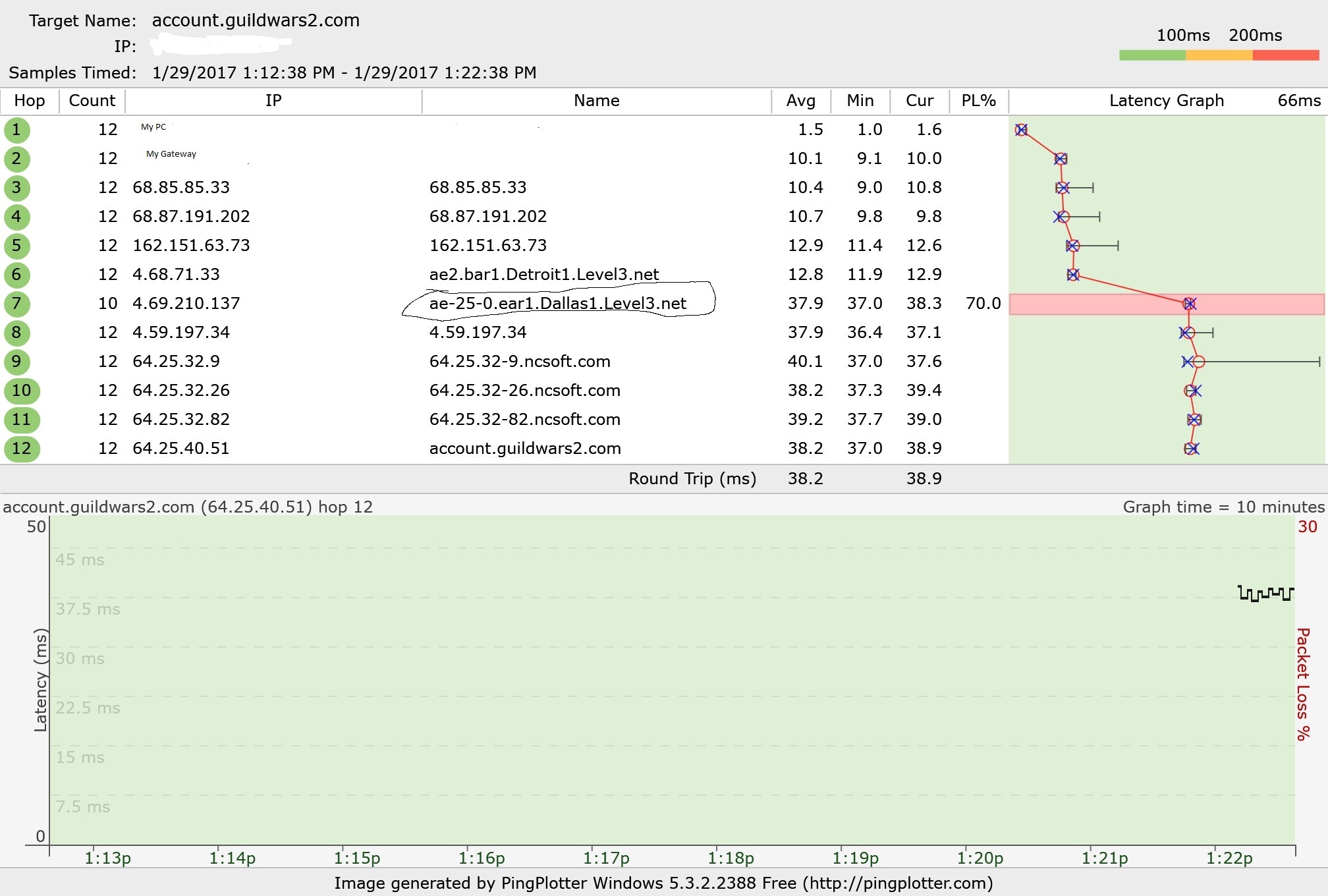The lag in this game is something unbeliable
https://forum-en.gw2archive.eu/forum/game/wuv/Please-remove-skill-lag-in-WvW
https://forum-en.gw2archive.eu/forum/game/wuv/Skill-lag-determining-factor-in-victory
https://forum-en.gw2archive.eu/forum/game/wuv/The-lag-will-make-me-leave-WvW-forever/first#post6455207
https://forum-en.gw2archive.eu/forum/game/wuv/The-laggy-servers-in-WvW
Chalk another one up
Since it’s a well known fact over the last 4 years, I actually think it’s pretty believable.
People don’t factor in their connections and the servers in between A.Net and themselves. I know for a fact there are US players on that server who have less lag then their EU counterparts but we in the US usually have faster connections. People need to check what is going on between the game servers and their PC before they blame A.Net. When I was having lag, I found a server in between, one of my ISP servers was dropping 50% of the packets. That needs to be looked at first.
A.Net has done a lot to lower lag in the game. BUT, they could do better.
Also this game is not multithreaded as it uses one core on a CPU and will hog that, so if that CPU core is at 100% usage, that will also cause lag.
People don’t factor in their connections and the servers in between A.Net and themselves. I know for a fact there are US players on that server who have less lag then their EU counterparts but we in the US usually have faster connections. People need to check what is going on between the game servers and their PC before they blame A.Net. When I was having lag, I found a server in between, one of my ISP servers was dropping 50% of the packets. That needs to be looked at first.
A.Net has done a lot to lower lag in the game. BUT, they could do better.
Also this game is not multithreaded as it uses one core on a CPU and will hog that, so if that CPU core is at 100% usage, that will also cause lag.
I agree. Its easy to blame Anet.
I know ppl won’t believe this but mine is fine… only get some lag occasionally in very big fights like in SMC and I live in Australia which is apparently crap….. so yep I think its ur ISP, computer or something in between.
Nope, the lag is real. Especially over the last couple of weeks we’ve noticed a lot more lag, and skill lag, even when you arent near a zerg fight. The number of players getting disconnects, the number of players getting stuck on the loading screen when they use a waypoint, and now players who get disconnected and cannot log back into the game, just a black screen!
Things are definitely getting really bad now! And where is anet with their “awesome” communication?! “WvW has been given unprecedented levels of communication, interaction, and engagement in recent months.” Well, where is this communication?! Surely you werent just talking about the silly polls!!! 90% of the threads on the first page are complaints, all of which have not had a reply from a dev or mod!
Nope, the lag is real. Especially over the last couple of weeks we’ve noticed a lot more lag, and skill lag, even when you arent near a zerg fight. The number of players getting disconnects, the number of players getting stuck on the loading screen when they use a waypoint, and now players who get disconnected and cannot log back into the game, just a black screen!
Things are definitely getting really bad now! And where is anet with their “awesome” communication?! “WvW has been given unprecedented levels of communication, interaction, and engagement in recent months.” Well, where is this communication?! Surely you werent just talking about the silly polls!!! 90% of the threads on the first page are complaints, all of which have not had a reply from a dev or mod!
Check your connection seriously. I do. Remember you do not have a direct connection to game server, you have to be directed there.
When it’s more than just a hand-full of people on one server, but instead a whole load of people on different servers, in different countries, then no, it’s not our connection. It’s anet’s servers.
People don’t factor in their connections and the servers in between A.Net and themselves. I know for a fact there are US players on that server who have less lag then their EU counterparts but we in the US usually have faster connections. People need to check what is going on between the game servers and their PC before they blame A.Net. When I was having lag, I found a server in between, one of my ISP servers was dropping 50% of the packets. That needs to be looked at first.
A.Net has done a lot to lower lag in the game. BUT, they could do better.
Also this game is not multithreaded as it uses one core on a CPU and will hog that, so if that CPU core is at 100% usage, that will also cause lag.
I agree. Its easy to blame Anet.
I know ppl won’t believe this but mine is fine… only get some lag occasionally in very big fights like in SMC and I live in Australia which is apparently crap….. so yep I think its ur ISP, computer or something in between.
The same easy as blaming their ISPs and that’s getting old.
You are ignoring a simple fact: when all the lag, disconnects and kittens only happens when there is other zerg (and mostly condition based) around there is no logical explanation that can justify your argument.
Fortunately I’m a guy that professionally works with this things and i know the difference between a crappy wifi in a 90’s copper pair DSL to an cabled fiber optic.
i have a ping of 32 (optical fiber) and even then i get skill lag of up 3 seconds. Anet needs to upgrade their bottom tier servers and\or improve how the game handle communications with the players.
Obviously the actual system doesn’t work and it’s only getting worse because the aspects that aggravate them only are growing exponentially.
People don’t factor in their connections and the servers in between A.Net and themselves. I know for a fact there are US players on that server who have less lag then their EU counterparts but we in the US usually have faster connections. People need to check what is going on between the game servers and their PC before they blame A.Net. When I was having lag, I found a server in between, one of my ISP servers was dropping 50% of the packets. That needs to be looked at first.
A.Net has done a lot to lower lag in the game. BUT, they could do better.
Also this game is not multithreaded as it uses one core on a CPU and will hog that, so if that CPU core is at 100% usage, that will also cause lag.
I agree. Its easy to blame Anet.
I know ppl won’t believe this but mine is fine… only get some lag occasionally in very big fights like in SMC and I live in Australia which is apparently crap….. so yep I think its ur ISP, computer or something in between.
The same easy as blaming their ISPs and that’s getting old.
You are ignoring a simple fact: when all the lag, disconnects and kittens only happens when there is other zerg (and mostly condition based) around there is no logical explanation that can justify your argument.Fortunately I’m a guy that professionally works with this things and i know the difference between a crappy wifi in a 90’s copper pair DSL to an cabled fiber optic.
i have a ping of 32 (optical fiber) and even then i get skill lag of up 3 seconds. Anet needs to upgrade their bottom tier servers and\or improve how the game handle communications with the players.
Obviously the actual system doesn’t work and it’s only getting worse because the aspects that aggravate them only are growing exponentially.
No – big zergs mean more information coming through your connection. Your PC might not be able to handle all the data coming though.
My connection has 12 jumps to just the A.Net account server. That is 15 points where anything can fail and it is not under mine or A.Net’s control.
Just because you have fiber to your house, doesn’t mean the rest of the cable to your house is that. I have had fiber before and it still has issues as it depends how good the equipment is to back it up.
Granted, this game engine is outdated and needs to be optimized better. The other issue is this game only uses one CPU core, period. If the core it is using is maxed out, you will get lag. Also, this game uses DX 9.0C, so it really doesn’t use much power of the GPU, mostly it uses CPU and can get bound up pretty quickly.
(edited by Dusty Moon.4382)
No – big zergs mean more information coming through your connection. Your PC might not be able to handle all the data coming though.
This still has nothing to do with skill lag unless you are using a 56k modem from the moon or something (and DX9 or your CPU has nothing to do with it either btw).
The server skill queue get clogged by client requests and take longer to send out responses, hence your skill activation lags. Nothing more to it.
No – big zergs mean more information coming through your connection. Your PC might not be able to handle all the data coming though.
This still has nothing to do with skill lag unless you are using a 56k modem from the moon or something (and DX9 or your CPU has nothing to do with it either btw).
The server skill queue get clogged by client requests and take longer to send out responses, hence your skill activation lags. Nothing more to it.
It does make a difference. If you think it doesn’t you are kidding yourself.
Turn down your graphics also. That really lowers lag. The more information that comes in, the more lag you get.
People like to blame the servers but it is also 50% their machine.
No – big zergs mean more information coming through your connection. Your PC might not be able to handle all the data coming though.
This still has nothing to do with skill lag unless you are using a 56k modem from the moon or something (and DX9 or your CPU has nothing to do with it either btw).
The server skill queue get clogged by client requests and take longer to send out responses, hence your skill activation lags. Nothing more to it.
It does make a difference. If you think it doesn’t you are kidding yourself.
Turn down your graphics also. That really lowers lag. The more information that comes in, the more lag you get.
People like to blame the servers but it is also 50% their machine.
When the skill lag is mentioned we are not talking about FPS drops or anything like it.
In general when server “skill lag” appears – you are able to move, and most of the time your #1 skill works. But when you try to use other skills – including healing it refuses to activate. The chat works normally as you can tell by people around starting to complain about skills not working.
In the difference to normal lag when you check FPS and ping they are at normal values. Clearly when you have 50ms ping and are still recording at 60fps the issue is on server side.
(edited by Hubal.8571)
No – big zergs mean more information coming through your connection. Your PC might not be able to handle all the data coming though.
This still has nothing to do with skill lag unless you are using a 56k modem from the moon or something (and DX9 or your CPU has nothing to do with it either btw).
The server skill queue get clogged by client requests and take longer to send out responses, hence your skill activation lags. Nothing more to it.
It does make a difference. If you think it doesn’t you are kidding yourself.
Turn down your graphics also. That really lowers lag. The more information that comes in, the more lag you get.
People like to blame the servers but it is also 50% their machine.
When the skill lag is mentioned we are not talking about FPS drops or anything like it.
In general when server “skill lag” appears – you are able to move, and most of the time your #1 skill works. But when you try to use other skills – including healing it refuses to activate. The chat works normally as you can tell by people around starting to complain about skills not working.
In the difference to normal lag when you check FPS and ping they are at normal values. Clearly when you have 50ms ping and are still recording at 60fps the issue is on server side.
No – just because you are seeing 60 fps and 50 ms ping – all that means is that was the last recorded instance. It can still disrupt on your end and see that. I have seen this issue time and time again.
IF EVERYONE SEES LAG, IT IS THE SERVER. If it is just you or a few people, check other things because it is not the server then. People seem to always blame the game, which does have many problems, but there is so much between your computer and the game servers that can go wrong..
Remember when Southsun Cove came out and people were trying to defeat the Karka Queen? People lagged out in droves and that was the server. Just one or 2 – sorry no there is something else going on.
No – big zergs mean more information coming through your connection. Your PC might not be able to handle all the data coming though.
This still has nothing to do with skill lag unless you are using a 56k modem from the moon or something (and DX9 or your CPU has nothing to do with it either btw).
The server skill queue get clogged by client requests and take longer to send out responses, hence your skill activation lags. Nothing more to it.
It does make a difference. If you think it doesn’t you are kidding yourself.
Turn down your graphics also. That really lowers lag. The more information that comes in, the more lag you get.
People like to blame the servers but it is also 50% their machine.
I have been running with minimal graphics for a while. Made zero difference to the lags. Still got massive skill lags in fights.
I run an i7, 32gb ram, 6gb graphics card (TI) on a 200mbs cabled connection.
Last few days I turned graphics up to max and it’s all very pretty, and get the same annoying skill lags in big fights or across the map from them. It just looks nicer whilst I cannot complete a cast…
It’s not our machines or our connections, it’s the lack of power at Anet’s end as they have finite resources and allocate more of it to spvp so that has a chance of running smoothly and wvw suffers because of it.
They don’t really care. If they did they would devote resources to wvw until they fixed it and supported the game mode.
No – big zergs mean more information coming through your connection. Your PC might not be able to handle all the data coming though.
This still has nothing to do with skill lag unless you are using a 56k modem from the moon or something (and DX9 or your CPU has nothing to do with it either btw).
The server skill queue get clogged by client requests and take longer to send out responses, hence your skill activation lags. Nothing more to it.
It does make a difference. If you think it doesn’t you are kidding yourself.
Turn down your graphics also. That really lowers lag. The more information that comes in, the more lag you get.
People like to blame the servers but it is also 50% their machine.
I have been running with minimal graphics for a while. Made zero difference to the lags. Still got massive skill lags in fights.
I run an i7, 32gb ram, 6gb graphics card (TI) on a 200mbs cabled connection.
Last few days I turned graphics up to max and it’s all very pretty, and get the same annoying skill lags in big fights or across the map from them. It just looks nicer whilst I cannot complete a cast…
It’s not our machines or our connections, it’s the lack of power at Anet’s end as they have finite resources and allocate more of it to spvp so that has a chance of running smoothly and wvw suffers because of it.
They don’t really care. If they did they would devote resources to wvw until they fixed it and supported the game mode.
Well, your connection speed is theoretical, not actual. It depends on how many people are on your WAN loop, the more people the less your connection speed actually is. The other thing, as I said, this game uses one core of your processor. More than likely the others are parked, I found this out by using park control . This will speed up your game immensely by unparking all the CPU core’s. It seems that Windows and Intel are very conservative in how they use processor cores, Windows even reports their usage wrong.
I would STILL CHECK YOUR CONNECTION, it never hurts to check everything.
My connection speed is not as fast as yours, I have less memory and my video card (15-2500K, 16 GB memory, 6GB 1060 – 100 MBS cable connection) is less than yours but I don’t lag as much as you do. There for, maybe A.Net could use a little more HP, but I still suspect problems on your end.
(edited by Dusty Moon.4382)
But it’s not just me that experiences the lags- everyone in the EU gets them on our server at the same time.
Hence it’s not the connection- as people in several countries all experience it at the same time.
It is an MMO with a lot of player connections concentrated in one area, it will have lag. Virtually every popular MMO is going to have the problem in various places in their game.
“Youre lips are movin and youre complaining about something thats wingeing.”
This isn’t connection related when you have many people experiencing the same thing at the same time, unless the issue is on ANet’s end (or AWS in their case). This is most likely related to a FIFO system that would need to be in place for skills, thus skill activation taking place on a single thread and then relayed to all clients (which could be up to ~150). I haven’t personally checked, but if those skill responses are sent over TCP, that’s quite a bit of delay for each client. Of course, on UDP then you might get a bunch of angry players saying “I melted”.
Again, this isn’t connection related, though ANet’s CSRs will likely blame it on your connection, just like they blame the ~2 minute loading screens on your connection.
Server: Crystal Desert (so toxic!) | “Make CD DVD Again”
Guilds: [VII] – They let me claim stuff
maybe theres only the one server up in Washington state powered by jerry rigged exercise bikes.
on to the next case, Watson!
Servers are in the Texas area, IIRC.
Server: Crystal Desert (so toxic!) | “Make CD DVD Again”
Guilds: [VII] – They let me claim stuff
Watson, we’ve been thwarted!
keep my files in order next time, kitten you! I swear this is the last time. there are plenty of other willing and capable candidates.
get ethernet i dont lag unless there are well over 150 players within 5000m of me in WvW. lag is on your end bro this game handles A LOT of stress
As a guy who plays on an oc’d 1.8ghz dual core, i can agree that lag for me can be an issue. I tend to stay out of huge fights due to this but only when the fights are so large that other people also have skill lag have i noticed that in particular. I’ve also had moments where i’ve melted before i even see the aoe rings beneath my feet. Both of these instances have been pretty rare. That said i do lag out but my computer is probably on verg of crying so i expect that. That said, i’ve also had kittenty internet connection (overloaded node on teh block full of college kids). That caused a serious ping spike around the 9pm pron hour, like clock work.
So the issue may very well be any number of things. The game does have lag issues, just ask google. However there may also be any number of other issues at play be them client side, your pc/settings, or dropped connections somewhere along the line. Tis just the joy of playing games on teh internet. Do a speed test, trace route(?), lower gfx settings, check drivers etc.
tldr: I could very well be the game that is the issue, but unfortunately it could be a fair number of other issues as well.
“The state charges a dollar-twenty five pop.”
(edited by Toll Booth Willie.6723)
As a guy who plays on an oc’d 1.8ghz dual core, i can agree that lag for me can be an issue. I tend to stay out of huge fights due to this but only when the fights are so large that other people also have skill lag have i noticed that in particular. I’ve also had moments where i’ve melted before i even see the aoe rings beneath my feet. Both of these instances have been pretty rare. That said i do lag out but my computer is probably on verg of crying so i expect that. That said, i’ve also had kittenty internet connection (overloaded node on teh block full of college kids). That caused a serious ping spike around the 9pm pron hour, like clock work.
So the issue may very well be any number of things. The game does have lag issues, just ask google. However there may also be any number of other issues at play be them client side, your pc/settings, or dropped connections somewhere along the line. Tis just the joy of playing games on teh internet. Do a speed test, trace route(?), lower gfx settings, check drivers etc.
tldr: I could very well be the game that is the issue, but unfortunately it could be a fair number of other issues as well.
its primarily player equipment as someone who has a legit computer 4.5ghz quad core r9 fury + r7 for the non-gaming utilities. plenty of ram and SSD’s this game simply does not dip short of MAJOR scale player battles. it does require a lot of power to run in 30v30+ battles but if you have the beef the games servers can handle it and are sending you all the packets on time.
This thread should really have all posts prefaced with which tier the supposed expert plays in.
Youtubes: https://www.youtube.com/playlist?list=PLpXd26ZeABJNWi83dXDjtoZ8Lf-4IJ9Gu
Shouldn’t matter. Given skills need to be processed in order, a single threaded FIFO system on the back end makes perfect sense (imagine a multi-threaded system, where skills were processed simultaneously or potentially out of order, that wouldn’t work too well).
As someone in T4, we experience skill lag during large fights in SMC. If T3/T2/T1 experience less skill lag, I’d be surprised.
Server: Crystal Desert (so toxic!) | “Make CD DVD Again”
Guilds: [VII] – They let me claim stuff
I see a lot of people never experienced it. The only explanation I can think of is their tier or timezone never gets near capacity.
Youtubes: https://www.youtube.com/playlist?list=PLpXd26ZeABJNWi83dXDjtoZ8Lf-4IJ9Gu
People don’t factor in their connections and the servers in between A.Net and themselves. I know for a fact there are US players on that server who have less lag then their EU counterparts but we in the US usually have faster connections. People need to check what is going on between the game servers and their PC before they blame A.Net. When I was having lag, I found a server in between, one of my ISP servers was dropping 50% of the packets. That needs to be looked at first.
A.Net has done a lot to lower lag in the game. BUT, they could do better.
Also this game is not multithreaded as it uses one core on a CPU and will hog that, so if that CPU core is at 100% usage, that will also cause lag.
I am in the US, Washington state to be specific, NEAR Anet, NEAR the servers and the ‘stop action’ and now ‘dead’ is overwhelming in many areas, with or without a ‘zerg’ present.
Anet’s networking is abysmal to badly managed no matter when or where you are in the game – lag happens even in the most empty of maps at the strangest of times.
That said, during ‘prime time’, whenever that is in your time zone, if you are on a cable connection you are sharing your internet with your neighbors who are using it after work until bedtime.
It’s up to Anet to plan for and find a ‘fix’ since on the client side, we’re powerless, they are not.
ANet does not host servers in Washington state. They’re near Dallas for the US zone. And the days of ‘sharing’ cable connections is long gone. Given the local node has the capacity, ‘sharing’ is a non-issue. This is not a client-side issue, unless you want to say people all over the world are experiencing the exact same problem at the exact same time playing the exact same game. No, the problem lies on ANet’s end (or really NCSoft, since they host the servers in Dallas).
Server: Crystal Desert (so toxic!) | “Make CD DVD Again”
Guilds: [VII] – They let me claim stuff
Hey folks I found this and it seems to help somewhat with my connection .It works on windows 10
It helps if you have some idea of how the command prompt works.
I’ll add this as I found it and see if it will help you .Remember to do one at a time to see if their is any benefit.Because it can be reverted easily if you remember where your at.
Carefully read each section and only do one at a time .
If your computer explodes or opens a worm hole into an alternate reality that’s your problem.I don’t hold any responsibility for my own actions let alone yours.
********USE AT OWN RISK*******
Use hidden Windows tweaks to speed up your Internet and network connection
Windows Vista and 7 include valuable features carefully designed to optimize your Internet and network speeds. Do these work for you, though? It’s hard to say, because they’re so deeply buried that there’s no obvious way to see how they’re set, or turn them on or off — and so many people don’t realize the options even exist.
If you’re looking at optimizing your network performance, then, you should probably start by seeing which of these technologies is enabled on your PC — and this applies even if you think you know already, as there’s no telling when a Windows tweaking tool or other package might have decided to “optimize” your connection without telling you exactly what it’s doing.
(edited by Mokk.2397)
Click “Start,” type CMD, right-click the cmd.exe link and select “Run as administrator” to launch an elevated command prompt, then type:
netsh int tcp show global
— and press “Enter” to view your system’s current settings.
Then print this out, take a screen grab, or otherwise note the settings — you’re probably going to change them, and it’ll be useful to have a record of the original values just in case you want to undo your tweaks later.
Chimney Offload State
One of the first options listed here is “Chimney Offload State.” It sounds a little cryptic, but the idea is a straightforward one: to transfer various network connection processing tasks from your PC’s CPU to the network adapter, thus freeing up valuable processor time for other things.
This is generally a very good thing, then, and in theory at least Windows should turn this feature on whenever it detects that your hardware can handle it. So if the NETSH report says Chimney Offload State is “enabled” (or “automatic”) on your PC then everything is working as it should, and you can move on to the next setting.
You can’t rely on Windows activating this setting, though, so if Chimney Offload State is marked as “disabled” then you might want to try turning it on manually. Just type:
netsh int tcp set global chimney=enabled
— and press “Enter,” then reboot to try the new setting. If it’s better, great; if you have problems, open another elevated command prompt and enter:
netsh int tcp set global chimney=disabled
— to turn the technology off again.
Direct Cache Access
Windows 7 included a new technology called Direct Cache Access (DCA), which reduces system overheads by allowing a network controller to transfer data directly into your CPU’s cache. That sounds good, but again there are compatibility issues: your controller, chipset and processor must all support DCA for it to work, which is probably why it’s turned off by default. If NETSH reports that Direct Cache Access is disabled on your PC, though, you can try turning it on yourself. Enter:
netsh int tcp set global dca=enabled
— and reboot to turn the feature on. Re-enter the command, replacing “=enabled” with “=disabled” if there are problems and you need to turn it off.
NetDMA State
Windows 7 also supports NetDMA, a technology that allows network adapters to transfer data directly to your application, again without needing your CPU to assist. This should be turned on, but if it’s marked as “disabled” on your PC then a quick NETSH command will fix this. Enter:
netsh int tcp set global netdma=enabled
— and reboot to turn the technology on. Use the same command, replacing “=enabled” with “=disabled” if you have any issues with NetDMA and want to turn it off again.
Receive Window Auto-Tuning Level
Network tuning used to mean manually configuring settings like your TCP Receive Window (RWIN), which defines the amount of data your PC can receive without sending an acknowledgement. And this was tricky, as no one setting would cover all situations. Fortunately, Windows Vista and 7 both support auto-tuning, where the system automatically changes RWIN to suit the current network conditions, and this can significantly improve performance.
Others have reported that auto-tuning can actually reduce network speeds in some situations, though, so you may want to try all its possible settings. If NETSH reports “Autotuninglevel” as anything other than “Normal”, then, and you haven’t changed the setting yourself, enter the command:
netsh int tcp set global autotuninglevel=enabled
— and reboot to restore its default value.
If you find this setting slows you down or causes other issues, then many guides simply recommend that you turn auto-tuning off entirely, but there are other options that may deliver better results. Entering:
netsh int tcp set global autotuninglevel=restricted
— will still allow some variation in your receive window, while reducing the chance of problems. And the command:
netsh int tcp set global autotuninglevel=highlyrestricted
— will vary the receive window even more conservatively, though still enough to perhaps improve overall network performance.
Still no good? Then entering:
netsh int tcp set global autotuninglevel=disabled
— will finally turn the technology off entirely.
Add-On Congestion Control Provider
A regular network connection will send data in small blocks initially, increasing these only gradually to help avoid network congestion. Compound TCP takes a different approach, ramping up your TCP window size much more aggressively, and so enabling this may improve performance.
If NETSH currently reports that your “Add-On Congestion Control Provider” is “none,” then, try entering the command:
netsh int tcp set global congestionprovider=ctcp
— and rebooting to enable Compound TCP.
If performance is worse (or you’re currently using CTCP, and want to see how your system runs without it), enter:
netsh int tcp set global congestionprovider=none
— to turn it off entirely.
ECN Capability
Explicit Congestion Notification (ECN) provides a way for routers to signal network congestion without dropping packets. Whether it will improve performance or not depends on many different factors, including whether your router supports it. You’re not sure? Microsoft’s Internet Connectivity Evaluation Tool will tell you more (and although it claims to support only Windows XP or Vista, we found it also delivered useful results on a Windows 7 system).
If NETSH reports your ECN Capability as “disabled” or “default” then enter:
netsh int tcp set global ecncapability=enabled
— and reboot to turn it on.
If your router doesn’t support ECN, though, or your connection has no significant packet loss, then you probably need to leave ECN turned off. So if it’s currently on, and you’re not sure why, enter:
netsh int tcp set global ecncapability=disabled
— and reboot to disable ECN, and see how that affects your performance.
Test carefully
There are plenty of options to explore here, then, but be careful. Make a note of your original settings before you change anything, for instance, in case you need to restore them later.
Only change one setting at a time.
And try to find some objective benchmarks, like an online internet speed test, or the time it takes to transfer a set of files across your network, to measure the success (or otherwise) of any tweak. These should represent your typical internet or network use, as much as possible (so don’t measure FTP download performance if you never grab files this way in real life). Repeat these tests a few times, note the average and the range, and you’ll be in a good position to figure out which Windows network settings deliver the best results.
I couldn’t put this in one post because of a 5000 character limit. Give it a try see if it helps.
Its so hoorible laggy, People beginning posting things like this above me. Confused
People don’t factor in their connections and the servers in between A.Net and themselves. I know for a fact there are US players on that server who have less lag then their EU counterparts but we in the US usually have faster connections. People need to check what is going on between the game servers and their PC before they blame A.Net. When I was having lag, I found a server in between, one of my ISP servers was dropping 50% of the packets. That needs to be looked at first.
A.Net has done a lot to lower lag in the game. BUT, they could do better.
Also this game is not multithreaded as it uses one core on a CPU and will hog that, so if that CPU core is at 100% usage, that will also cause lag.
I am in the US, Washington state to be specific, NEAR Anet, NEAR the servers and the ‘stop action’ and now ‘dead’ is overwhelming in many areas, with or without a ‘zerg’ present.
Anet’s networking is abysmal to badly managed no matter when or where you are in the game – lag happens even in the most empty of maps at the strangest of times.
That said, during ‘prime time’, whenever that is in your time zone, if you are on a cable connection you are sharing your internet with your neighbors who are using it after work until bedtime.
It’s up to Anet to plan for and find a ‘fix’ since on the client side, we’re powerless, they are not.
Servers ARE IN DALLAS, TX in the NCSOFT server farm, not is Washington State. Just look at this pingplotter capture. I have circled the server of interest – in DALLAS.
People really need to get a clue here. Yes, this game is single threaded and if you do not have a fast enough processor or your processor core, this game uses which is CORE 1, then you will experience lag – plain and simple.
No, it isn’t about processor speed. You can have an i7-6700k and experience lag, or 7xxx-series. Doesn’t matter. What matters is the server-side that has to FIFO the skill requests and communicate them to each client.
And don’t adjust the network settings via net.exe. They’re not going to help over an Internet link. They’re primarily there for WAN/LAN activities, such as high speed file transfers over SMB or similar. GW2 is going to use on the order of <128Kbps, chimney, offload, etc. isn’t going to play a factor here.
Server: Crystal Desert (so toxic!) | “Make CD DVD Again”
Guilds: [VII] – They let me claim stuff
Perhaps changing the screen resolution might help some players because it made a huge difference for me.
I had very bad lag and in 30 player fights my frame rate was down to 4 per second and the keyboard was virtually unresponsive. In much larger fights frame rate was perhaps 1 every 5 seconds which made me consider taking a break from WvW until I could afford a better PC.
The problem seemed to be at my end because when shadowing other players such as the commander – after my screen finally refreshed they would be further and further away from me.
Some other WvW players suggested turning down my graphics – so I turned my screen resolution from 1600×1200 down to 1280×1024 and also turned down much of the graphics detail. The GW2 display is now squashed but the lag is very low and keys respond very quicky now – today I’ve been in a few 80 or so player battles and there was virtually no lag.
My PC detals are:-
– Intel Quad Core (Q905) 2.83GHz
– 8GB RAM
– video card – HD6870 1GB RAM
– ethernet is quite fast at about 8MB per sec
– ping to GW2 is about 38mS.
By the way, not sure if a player’s role will have much affect on lag. I’m support Guardian so just shadow core players and try to heal empower them etc – i rarely ever target enemy players so perhaps things are easier for me. I’m also back to clicking with the mouse again as can no longer cope with the keyboard – guess its different for all of us.
>Live in north Texas, where Anet NA servers are located
>100 mbps Ethernet connection
>PC built 2 years after the game was released
>Still get crazy lag spikes almost nightly
Ya its totally me tho
I Bought Hot – Revenant | [QQ]
>Live in north Texas, where Anet NA servers are located
>100 mbps Ethernet connection
>PC built 2 years after the game was released
>Still get crazy lag spikes almost nightlyYa its totally me tho
Just because you are close, doesn’t mean your connection is straight to them. How many jumps to the server? Your post means absolutely nothing.
Mokk, thanks for this information
>Live in north Texas, where Anet NA servers are located
>100 mbps Ethernet connection
>PC built 2 years after the game was released
>Still get crazy lag spikes almost nightlyYa its totally me tho
Just because you are close, doesn’t mean your connection is straight to them. How many jumps to the server? Your post means absolutely nothing.
Right, because living close to them totally doesn’t mean less server jumps vs someone living in New York. /s
I Bought Hot – Revenant | [QQ]
People don’t factor in their connections and the servers in between A.Net and themselves. I know for a fact there are US players on that server who have less lag then their EU counterparts but we in the US usually have faster connections. People need to check what is going on between the game servers and their PC before they blame A.Net. When I was having lag, I found a server in between, one of my ISP servers was dropping 50% of the packets. That needs to be looked at first.
A.Net has done a lot to lower lag in the game. BUT, they could do better.
Also this game is not multithreaded as it uses one core on a CPU and will hog that, so if that CPU core is at 100% usage, that will also cause lag.
I am in the US, Washington state to be specific, NEAR Anet, NEAR the servers and the ‘stop action’ and now ‘dead’ is overwhelming in many areas, with or without a ‘zerg’ present.
Anet’s networking is abysmal to badly managed no matter when or where you are in the game – lag happens even in the most empty of maps at the strangest of times.
That said, during ‘prime time’, whenever that is in your time zone, if you are on a cable connection you are sharing your internet with your neighbors who are using it after work until bedtime.
It’s up to Anet to plan for and find a ‘fix’ since on the client side, we’re powerless, they are not.
Servers ARE IN DALLAS, TX in the NCSOFT server farm, not is Washington State. Just look at this pingplotter capture. I have circled the server of interest – in DALLAS.
People really need to get a clue here. Yes, this game is single threaded and if you do not have a fast enough processor or your processor core, this game uses which is CORE 1, then you will experience lag – plain and simple.
Ok, so Dallas to Washington state causes the game to do no more then stop action and dropping?
It’s Anet’s problem – they don’t care that their game has a horrid connection to many computers.
Period.
anyone know what is the ping limit or we can play with 4000ms ping?
anyone know what is the ping limit or we can play with 4000ms ping?
Of course you can play with 4000ms ping.
It wont play very good but you can still do it.
During lag my frame rate very rarely drops at all, as my machine is doing just fine. It’s skill lag we get (and everyone in the zerg reports it, casters more than others) not frame rate issues.
Perhaps if they hadn’t hived off most of the capacity to spvp then wvw wouldn’t have this issue- or even if they had a dynamic system that adjusted server usage to peak usage when necessary…
If lag was client side (due to ISP, message hops, etc.) then there would be some inconsistency from player to player (because players are in different locations with different ISPs, etc.).
The fact that all players in our guild raid experience the same skill-execution lag, at the same time, indicates server side problem.
anyone know what is the ping limit or we can play with 4000ms ping?
You’ll be dead 4 seconds ago. If that works for you, then go for it.
Server: Crystal Desert (so toxic!) | “Make CD DVD Again”
Guilds: [VII] – They let me claim stuff
anyone know what is the ping limit or we can play with 4000ms ping?
you will get a dc around 2k