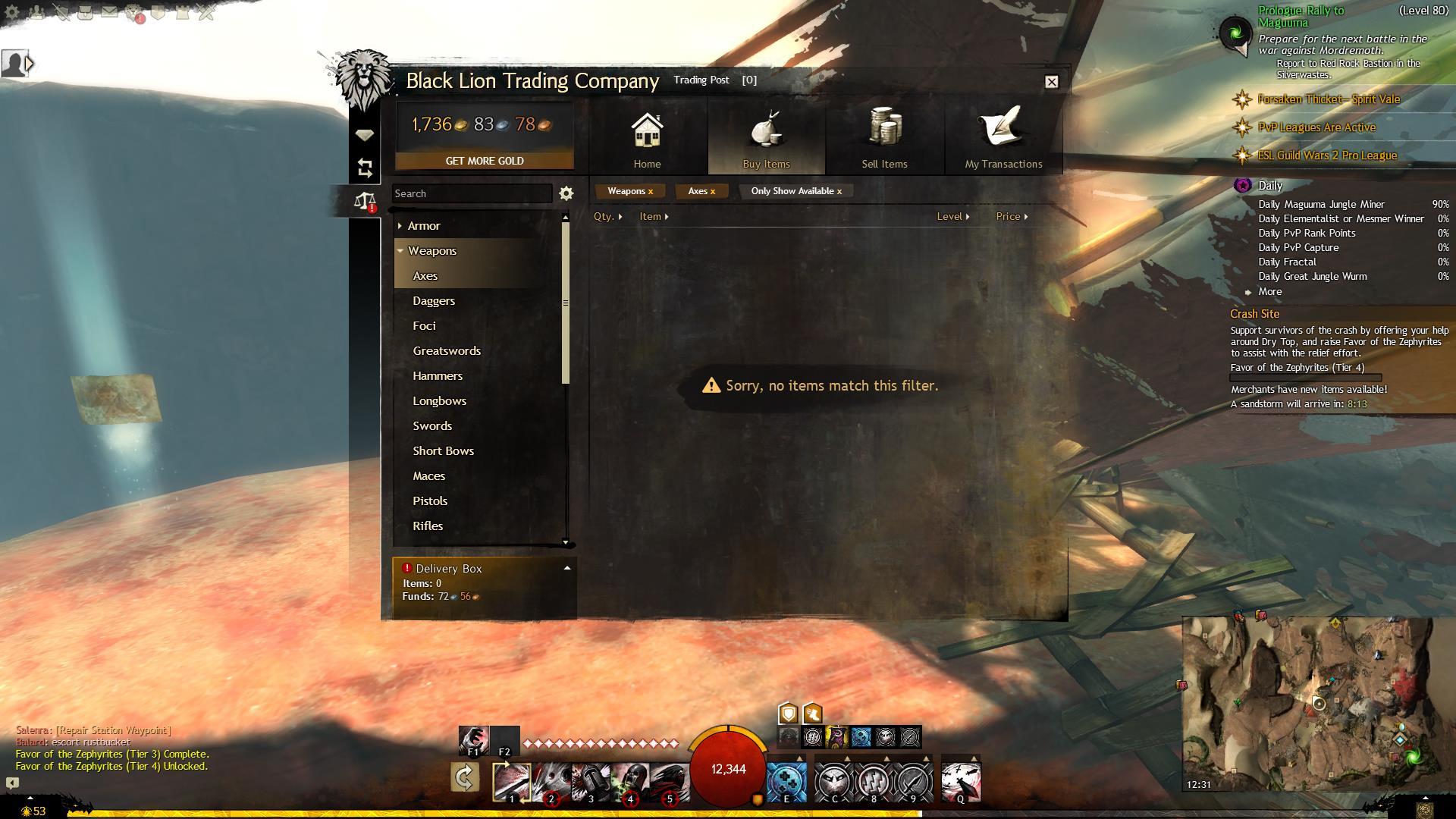(edited by Annonrae.3681)
Black Lion Trading Post showing no items.
Same problem here, i can sell itens and buy items from my history tab, but the search don’t found nothing
Same problem here, If you click “buy more from trading post” from an item link it lets you buy but the search function is broken.
Same problem here, selling works fine but buying gives ‘sorry no items available’
It’s working fine for me. You could try:
- Clearing out your GW2 cache
- Repairing the client.
Instructions for both appear in the troubleshooting guide under the Account & Tech support forum (for the cache, you navigate to local and delete the folders prepending with “gw2cache” and for repair, you create a shortcut to the game and use -repair as an argument).
Both those have resolved display issues with the TP for a lot of folks.
(The TP is basically just a webpage, using an in-game browser — like any browser, sometimes the cache gets corrupted and needs to be purged.)
FYI if you are using windows X, I have seen some issues around the TP due to problems with windows misunderstanding whether to use the default browser when GW2 requests data via the TP/in-game browser. Some people fixed this by changing their default browser (and unfortunately, I believe you need to change the settings in two places for WinX).
I tested on my alt account, and its working fine, idk what is happening but is not client related.
It’s working fine for me. You could try:
- Clearing out your GW2 cache
- Repairing the client.
Instructions for both appear in the troubleshooting guide under the Account & Tech support forum (for the cache, you navigate to local and delete the folders prepending with “gw2cache” and for repair, you create a shortcut to the game and use -repair as an argument).
Both those have resolved display issues with the TP for a lot of folks.
(The TP is basically just a webpage, using an in-game browser — like any browser, sometimes the cache gets corrupted and needs to be purged.)
FYI if you are using windows X, I have seen some issues around the TP due to problems with windows misunderstanding whether to use the default browser when GW2 requests data via the TP/in-game browser. Some people fixed this by changing their default browser (and unfortunately, I believe you need to change the settings in two places for WinX).
ive done both of these still not working
It’s working fine for me. You could try:
- Clearing out your GW2 cache
- Repairing the client.
Instructions for both appear in the troubleshooting guide under the Account & Tech support forum (for the cache, you navigate to local and delete the folders prepending with “gw2cache” and for repair, you create a shortcut to the game and use -repair as an argument).
Both those have resolved display issues with the TP for a lot of folks.
(The TP is basically just a webpage, using an in-game browser — like any browser, sometimes the cache gets corrupted and needs to be purged.)
FYI if you are using windows X, I have seen some issues around the TP due to problems with windows misunderstanding whether to use the default browser when GW2 requests data via the TP/in-game browser. Some people fixed this by changing their default browser (and unfortunately, I believe you need to change the settings in two places for WinX).
I’ve tried your suggestions, and they didn’t fix the problem. I’m not sure if the problem is really on my side, though, as I’m not the only one suddenly having it? Changing the default browser in Windows wouldn’t change much as I’ve completely removed IE months ago and exclusively use Chrome ( I have a few alternative browsers lying around as .exes in case Chrome ever starts futzing on me ).
same problem here, TP isn’t showing any items
When so many players have problems with that, it’s problem on server side if you ask me
Corsair RM650x, Fractal Define S (with window panel)
same problem on me, TP isn’t working about Searching.
Can’t buy any available items = Useless.
(edited by Dawn Wulven.1485)
Same problem, unable to find any items on the TP.
Just tried changing my default internet browser back to Internet explorer and edge it did not make any difference, I cleared the gw2 cache each time after changing the browsers.
Im starting to think its server side.
Seen as its not affecting everyone it might be location based issue.
Where are you located im U.K
im from Brazil, but my guild mates don’t have this issue, so no idea what is going on.
Denmark here, on the Underworld server.
As long as option $$ for gems work,there’s nothing to worry about.
…
well I’m from Slovenia (central Europe) and it’s not working for me
playing on Desolation server
Corsair RM650x, Fractal Define S (with window panel)
Located in Germany ( central Europe ), playing on Ehmry Bay server.
Same issue here. Located in Romania (eastern Europe), playing on Borliss Pass server.
I have the same issue since this morning, Piken Square server.
I have the same issue. Also Piken Square.
Same issue here, Seafarer’s Rest.
Also, API requests not working as well.
For example, response to https://api.guildwars2.com/v2/commerce/prices/19684 (sample link from wiki) is:
{"text":"no such id"}(edited by endrin.1698)
Guess the janitor pulled the wrong power plug and noones around to fix it.
I just hope Anet will notice about this bug and fix it soon.
Corsair RM650x, Fractal Define S (with window panel)
I have two accounts :
One , with H.O.T. and I have the same bugs
The other for children without H.O.T. and Black Lion is OK .
my alt account dont have HoT and the TP is working fine, is just on my main account with HoT T.T
Owner of HoT, Piken Square: got same problem :’(
- Piken Square, [REN][DKAL]
Well that’s ironic xD
If you pay for HOT, TP won’t work, but free players can use it.
They are not joking with that “free to play” advertise lol
Corsair RM650x, Fractal Define S (with window panel)
There’s no need to post name of the servers,world continents,char names,birth dates,name and last names,how old you are,do you have GW,HoT or f2p,and so on…
They know who has issues and who doesn’t.
Anyone notice how even with TP down,you can still buy gems for money?
As long as irl money for gems work,its all good…
If situation was reversed ($$ for gems)down,they would fix it instantly.That says enough about their care for people who gave them money.
(edited by Werdx.2059)
Same problem in the uk
Nothing for sale
Same issue nothing displayed but can still buy using latest trades or recently viewed
Hello guys, when I logged in today in my gw2 I went to trading post, picked up some items and gold I had waiting for me and everything worked fine. Except when I tried to buy stuff, nothing was there except message “Sorry, no items match this filter.” Whatever category, whatever item, whatever name I try to search to buy of off tp, always same message. Again, I can sell stuff, go to gemstore, currency exchange, everything works fine expect when I try to buy items. If anyone has had similar problem please let me know, thanks!
Yeah I got the same problem, nothing I can buy or sell, even my previous items I’ve bought I can’t claim them?
I also have the same issue.
Well that’s ironic xD
If you pay for HOT, TP won’t work, but free players can use it.
They are not joking with that “free to play” advertise lol
Can you tell me what does your signature means?
I know those are comp components,but why that signature?I don’t think you trying to brag on the internet,about your computer.
(edited by Werdx.2059)
Same problem here… Any idea when you’ll fix this Anet?
I have the issue here – its not working.
I have the same issue and alot of peapole on my server.. I can buy and sell from inventory but i cant search the TP.
I am here to Report the Same. I am using a 64 bit client on windows 10 and I live in India. Judging by the error, I think its a connection issue.
I have a theory – they pulled the trading post from working from people that actually use it.
Same problem since today..
Server: Henge of denravi
Its normally a temporary error .. i have it now and then and mostly clicking
on Home and My Transactions .. or just closing and reloading the TP fixed it.
Else delete the gw2-cache folder in your temp directory.
Best MMOs are the ones that never make it. Therefore Stargate Online wins.
Same problem.
No HoT.
UK.
Vabbi
Same isSue here, Finland -Ana
Same issue
I also keep getting “net::ERR_NAME_NOT_RESOLVED” error
Having the same problem. Others confirmed it in chat. Don’t think it is on my end.
Yep, same here.
Anyone notice how even with TP down,you can still buy gems for money?
As long as irl money for gems work,its all good…
If situation was reversed ($$ for gems)down,they would fix it instantly.That says enough about their care for people who gave them money.
Well, some people might be looking for things to buy on the TP, which they will then purchase the gold for (via gems), with real money.
So, even if you assume Anet are that mercenary, it wouldn’t make much sense for them to not fix it, so people can’t see the things available to buy, would it?
It’s working fine for me. You could try:
- Clearing out your GW2 cache
- Repairing the client.
Instructions for both appear in the troubleshooting guide under the Account & Tech support forum (for the cache, you navigate to local and delete the folders prepending with “gw2cache” and for repair, you create a shortcut to the game and use -repair as an argument).
Both those have resolved display issues with the TP for a lot of folks.
(The TP is basically just a webpage, using an in-game browser — like any browser, sometimes the cache gets corrupted and needs to be purged.)
FYI if you are using windows X, I have seen some issues around the TP due to problems with windows misunderstanding whether to use the default browser when GW2 requests data via the TP/in-game browser. Some people fixed this by changing their default browser (and unfortunately, I believe you need to change the settings in two places for WinX).
Pretty sure this is a more general problem.
I’ve used Windows 10 for months now and never had any significant problems with the TP before.
I wouldn’t suggest people waste their time and energy messing around with all that, until they find out, for definite, that it’s not an issue at Anet’s end (which I’m pretty sure it is).
Quite honestly, I would rather just live without the TP search function, than go through all that hassle just for a game, anyway.
(edited by Tigaseye.2047)
As usual, Anet have replied to this problem on Reddit, not here:
https://np.reddit.com/r/Guildwars2/comments/3wxh6o/problems_with_the_trading_post/
Funny, only two reports of people without HoT having a working trading post – and the assumption is made that it works for accounts without HoT and is broken for HoT accounts ^^
It is a network/server related issue, not an issue with your PC. Clearing caches does not help.
For the record, my trading post is broken on two different PCs with two different accounts, one with HoT and one without.
People using belittling wording like whining/qqing" are not taken seriously by me
Same for people posting only to tell others not to post (“deal with it”-posts)
Same issue for me as well. There is not a single item on the tc right now
I’m getting exactly the same problem. No Items can be seen in the Buy Section or the filter.