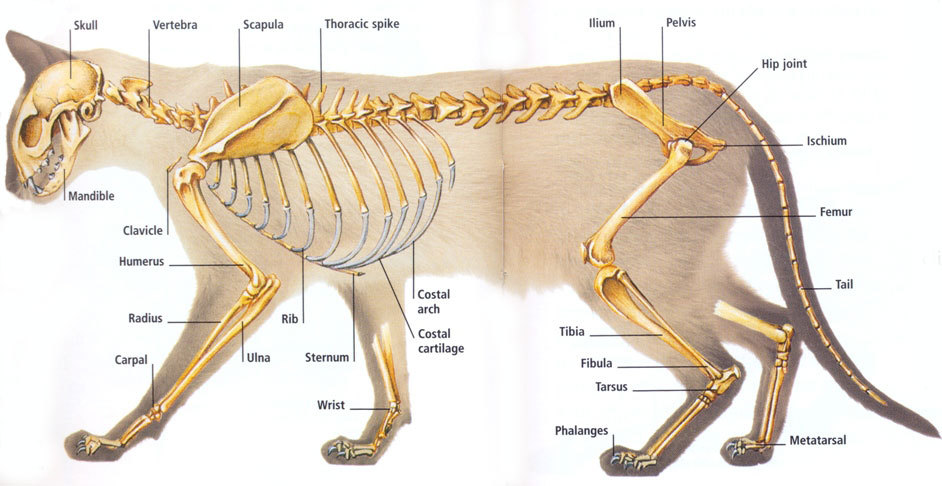Charr Footprints are Backwards?!?!?!
Been like this since beta. Not really a new bug sadly
“Gw2, It’s still on the Table!” – Anet
If you look closely the backwards prints are also visibly in sand/dirt and this annoyed me since beta. If you’re lucky, though, you can sometimes get them to go sideways instead of backwards.
I have to mention that I’ve observed this bug since I made my first Charr in Beta, and when I built my Frostfang I noticed it only leaves only 3 footprints when u drop on all four and run.
Yes, graphics errors in general seem to get zero attention in this game. They have a horrible track record in this department. My female human and norn have had visible lines around their waists since day one. There are many armor issues, especially shoulders that keep getting bigger and keep floating higher in midair. Weapons hang crooked, or too far away from the body, or dig into the ground. The brand-spanking new one-piece Ancestral Outfit clips with itself. All duly reported. All similarly ignored. It’s shameful. It’s no surprise that they want to only release one-piece Outfits anymore. And less-“clippy” items like hats. I don’t think they have any manpower in their art department anymore these days.
Set a man on fire, and he’ll be warm the rest of his life.
– Unknown Fire Elementalist
Bump.
15 charrs whose footprints still face backwards 756 days later
Since Beta Events. /15chars
We might be small and outmanned, but we have big tomatoes.
If you look closely the backwards prints are also visibly in sand/dirt and this annoyed me since beta. If you’re lucky, though, you can sometimes get them to go sideways instead of backwards.
its something!
It’s always iritating me. It’s immersion breaking
Rotating decals must be serious business.
Well, just got back into the game and it still happens. It’s driving me crazy.
They are too lazy to flip the footprints.jpg by 180°
I have a little information on this: Footprints are determined by the geometry of leg joints. That is, the direction of a footprint is determined by the joints of a particular creature’s legs and ankles. For all the races except Charr, those bones bend in the same direction of that of a human, they each have the same “ankle roll.” But if you look at images of the Charr, the ankle roll is different. And it’s the way the leg is configured that results in the footprints being backwards for the Charr. Or, as an artist said, “Once the Ankle goes over the ball of the foot, as it does with the Charr, the footprints get reversed because the (game) engine thinks the foot is pointing the opposite direction.”
Making an adjustment requires the involvement of the Gameplay Programming Team. From what I understand, making this change could require a significant amount of time but I’ll see what we can find out about this.
Communications Manager
Guild & Fansite Relations; In-Game Events
ArenaNet
Thank you for the explanation Gaile. Nice to know why it is the way that it is.
Northern Shiverpeaks ~ [dO] Drop Otter
If the image (or bump map or whatever) used for the footprint is only used for the footprint… then why not just mirror the image?
Footprints that point in the wrong direction + knee joint points in the wrong direction = everything looking right on the screen. Bam?
~ Whips ~ City Minigames ~ City Jumping Puzzles ~
I have a little information on this: Footprints are determined by the geometry of leg joints. That is, the direction of a footprint is determined by the joints of a particular creature’s legs and ankles. For all the races except Charr, those bones bend in the same direction of that of a human, they each have the same “ankle roll.” But if you look at images of the Charr, the ankle roll is different. And it’s the way the leg is configured that results in the footprints being backwards for the Charr. Or, as an artist said, “Once the Ankle goes over the ball of the foot, as it does with the Charr, the footprints get reversed because the (game) engine thinks the foot is pointing the opposite direction.”
Making an adjustment requires the involvement of the Gameplay Programming Team. From what I understand, making this change could require a significant amount of time but I’ll see what we can find out about this.
The fix is incredibly simple.
Rotate the art 90 degrees.
Boom. Solved without code.
At least, until you get into why it’s different between walking and running.
And yeah, it’s been this way since pre-Beta. I know it’s been reported again and again, since that time.
Rotate the art 90 degrees.
would be quite a wild sideways-strafe then ^^
The fix is incredibly simple.
Rotate the art 90 degrees.
Boom. Solved without code.
.
Maybe even go the full 180 degrees, but seriously. This is all that needs to be done.
Is the paw print texture shared with other NPCs that have it correctly facing forward? Copy it, make it unique to charr, then flip it.
When’s my internship at anet?
The fix is incredibly simple.
Rotate the art 90 degrees.
Boom. Solved without code.
Are you serious? If it was that simple, they would have done it long ago. Plus, any change they make in one area can effect other area’s – unexpectedly in some cases. Look at the last patch with the client crashing food item bug – and that was just one item. The game has to deal with thousands and thousands of assets that interact in all sorts of ways, and the team has been working on the game for years and years – I think I’ll trust them when they say it might be complicated.
I always think it’s funny when people say, “Oh it’s really simple….”, like you could just use photoshop or something to fix the game.
It’s not as simple as rotating the texture 180 degrees, plus sometimes the texture is just sideways instead of backwards like in my attachment.
Anyway, it would be nice if Gaile follows up soon with some idea of if the team is actually going to do anything about it. If they’re not going to fix it they should at least tell us instead of leaving us in the lurch for another 2.5 years.
I have a little information on this: Footprints are determined by the geometry of leg joints. That is, the direction of a footprint is determined by the joints of a particular creature’s legs and ankles. For all the races except Charr, those bones bend in the same direction of that of a human, they each have the same “ankle roll.” But if you look at images of the Charr, the ankle roll is different. And it’s the way the leg is configured that results in the footprints being backwards for the Charr. Or, as an artist said, “Once the Ankle goes over the ball of the foot, as it does with the Charr, the footprints get reversed because the (game) engine thinks the foot is pointing the opposite direction.”
Making an adjustment requires the involvement of the Gameplay Programming Team. From what I understand, making this change could require a significant amount of time but I’ll see what we can find out about this.
The fix is incredibly simple.
Rotate the art 90 degrees.
Boom. Solved without code.
At least, until you get into why it’s different between walking and running.
And yeah, it’s been this way since pre-Beta. I know it’s been reported again and again, since that time.
It’s not that simple.
From Shaman_Crinitus on reddit
Running on all fours: Footprints are backwards at 45 degree angles.
Running on two legs: Footprints are fully backwards.
Walking forward: Footprints are sideways.
Walking backwards: Footprints are correctly oriented. Walking backward is the same speed regardless of toggling walk/run.
No matter what happens, the footprints will be wrong in some form.
He probably means 180°
-snip-
It’s not that simple.
From Shaman_Crinitus on reddit
Running on all fours: Footprints are backwards at 45 degree angles.
Running on two legs: Footprints are fully backwards.
Walking forward: Footprints are sideways.
Walking backwards: Footprints are correctly oriented. Walking backward is the same speed regardless of toggling walk/run.No matter what happens, the footprints will be wrong in some form.
Hmm, I ponder:
It’ll take a lot more time to fix the rig to have the correct orientation, which I totally get, (because looking back on a rig isn’t fun when there’s a problem) but still you could possibly circumvent that by making separate textures for each “character state”.
Because they’re relatively small, this won’t impact performance.
And well, there should be basic Texture offset options available, i’d hope. So setting something like the “rotation offset” on the texture on the “2 legs standing stance” or “Idle stance”, to work differently from the “walking on all 4 stance”
This is very messy, but it’ll fix it until you can get someone to figure out the orientation faults in the Charr rigs.
Silly game engine, can’t tell the difference between a an ankle and the first metatarsophalangeal joint.
But I wonder if there’s really need to change the engine’s code.
If you can’t just flip the footprints, that may be because charr share footprints with other creatures, like feline animals for example.
If footprints work as I imagine they do, and they are not hardcoded and instead take the texture for the a table or as a parameter of the mode, and charr share the same footprints as cats, to avoid affecting cat footprints, instead using the same one as other cats, make a copy, flip it, then change the table or model so charr use that one instead.
But if they are hardcoded… I wonder why would they do that…?
I have a little information on this: Footprints are determined by the geometry of leg joints. That is, the direction of a footprint is determined by the joints of a particular creature’s legs and ankles. For all the races except Charr, those bones bend in the same direction of that of a human, they each have the same “ankle roll.” But if you look at images of the Charr, the ankle roll is different. And it’s the way the leg is configured that results in the footprints being backwards for the Charr. Or, as an artist said, “Once the Ankle goes over the ball of the foot, as it does with the Charr, the footprints get reversed because the (game) engine thinks the foot is pointing the opposite direction.”
Making an adjustment requires the involvement of the Gameplay Programming Team. From what I understand, making this change could require a significant amount of time but I’ll see what we can find out about this.
The fix is incredibly simple.
Rotate the art 90 degrees.
Boom. Solved without code.
At least, until you get into why it’s different between walking and running.
And yeah, it’s been this way since pre-Beta. I know it’s been reported again and again, since that time.
Walking backwards also gives the correct orientation …
I have a little information on this: Footprints are determined by the geometry of leg joints. That is, the direction of a footprint is determined by the joints of a particular creature’s legs and ankles. For all the races except Charr, those bones bend in the same direction of that of a human, they each have the same “ankle roll.” But if you look at images of the Charr, the ankle roll is different. And it’s the way the leg is configured that results in the footprints being backwards for the Charr. Or, as an artist said, “Once the Ankle goes over the ball of the foot, as it does with the Charr, the footprints get reversed because the (game) engine thinks the foot is pointing the opposite direction.”
Making an adjustment requires the involvement of the Gameplay Programming Team. From what I understand, making this change could require a significant amount of time but I’ll see what we can find out about this.
Hi gaile,
Can you guys please make legendary aura sizes fit to charr characters ?
My eternity, predator and bifrost aura looks great on humans and slim characters, but the same aura stays inside of my charr character. This makes auras invisible on charrs. Thanks.
Adding more textures would also require an engine change.
I have a little information on this: Footprints are determined by the geometry of leg joints. That is, the direction of a footprint is determined by the joints of a particular creature’s legs and ankles. For all the races except Charr, those bones bend in the same direction of that of a human, they each have the same “ankle roll.” But if you look at images of the Charr, the ankle roll is different. And it’s the way the leg is configured that results in the footprints being backwards for the Charr. Or, as an artist said, “Once the Ankle goes over the ball of the foot, as it does with the Charr, the footprints get reversed because the (game) engine thinks the foot is pointing the opposite direction.”
Making an adjustment requires the involvement of the Gameplay Programming Team. From what I understand, making this change could require a significant amount of time but I’ll see what we can find out about this.
The fix is incredibly simple.
Rotate the art 90 degrees.
Boom. Solved without code.
At least, until you get into why it’s different between walking and running.
And yeah, it’s been this way since pre-Beta. I know it’s been reported again and again, since that time.
It’s not that simple.
From Shaman_Crinitus on reddit
Running on all fours: Footprints are backwards at 45 degree angles.
Running on two legs: Footprints are fully backwards.
Walking forward: Footprints are sideways.
Walking backwards: Footprints are correctly oriented. Walking backward is the same speed regardless of toggling walk/run.No matter what happens, the footprints will be wrong in some form.
This is an excellent comment on why flipping the texture wouldn’t do anything.
If we’re all going to just pretend to be pseudo-programmers now, that above chart will look like:
Running on all fours: Footprints are FORWARDS at 45 degree angles.
Running on two legs: Footprints are fully FORARDS. (the only one correct)
Walking forward: Footprints are sideways (in the opposite direction).
Walking backwards: Footprints are (BACKWARDS). Walking backward is the same speed regardless of toggling walk/run.
I have a little information on this: Footprints are determined by the geometry of leg joints. That is, the direction of a footprint is determined by the joints of a particular creature’s legs and ankles. For all the races except Charr, those bones bend in the same direction of that of a human, they each have the same “ankle roll.” But if you look at images of the Charr, the ankle roll is different. And it’s the way the leg is configured that results in the footprints being backwards for the Charr. Or, as an artist said, “Once the Ankle goes over the ball of the foot, as it does with the Charr, the footprints get reversed because the (game) engine thinks the foot is pointing the opposite direction.”
Making an adjustment requires the involvement of the Gameplay Programming Team. From what I understand, making this change could require a significant amount of time but I’ll see what we can find out about this.
If only all the posts were addressed as professionally as this one… (as I tend to complain a lot on how anet responds unclearly to so many posts, thought it was good to mention this was an excellent response that makes sense and gives us an understanding of the issue and why it would be a major change for a small graphical glitch)
Wait, people care this much about the footprints?
Who cares bro lol
Adding more textures would also require an engine change.
Can’t tell if serious or…
Guys, is it not enough what Gaile has declared? Why players constantly believe they would be able to explain game development, although they have just as much clue of it as a rooster from laying eggs. As an 3D Artist working in the game industry you can trust me when i say: What Gaile explained above makes absolutly sense, and you have to take it.
The fix is incredibly simple.
Rotate the art 90 degrees.
Boom. Solved without code.
Sorry, but i had to laugh out so load you can’t imagine .
.
Not only because the number of degrees would be wrong, but this example shows, how huge the naivite of players in relation to game development is. This problem has absolutly nothing to do with the texture of the footprints. Like Gaile explained, it’s an interpretation error between the game engine, the character rig, and the feature, which decides (based on the information it gets out of the rig), how to display the footprint texture. There are three options you can take:
Option 1:
As Gaile explained: The foot control (an important part of a character rig) of Humans, Norn, Sylvari and Asura are based on human anatomy. Because the charr are based on cats, they had to reverse the foot control in the charr rig, to get a natural catbased movement out of it. So you could go back into the 3D Tool (Maya for example), and change the rig, reverse the foot control inside the charr rig.
BUT: This has a huge impact on several things. First, it would take some worktime to go back, reverse the rig, change the skin weights etc. .. . You have to be aware, that a character rig is a huge, complex system, and probably the 3D artist, who will have to do this task, isn’t the same artist, who build up the rig several years ago. And every artist builds up a rig on his own way. But this could be done with some training period.
Larger Problem: If you change the rig, you destroy your animations. Herefore you have to know the meaning of some vocabulary. I will try to bring it down very simple:
You have your 3D model. And you want to get movement (animation) to it. So you need something, which controls your vertices. Vertices are the “points”, of which your 3D model consists. And here joints come into play. Joints are the component, on which the animations – the single key frames (coordinates for time and space) – are saved (after you have baked them from your controller to your joints). All joints together represent the rig. Last but not least you need something, which binds/parents your vertices of the 3D model to the joints, so every vertex point is controlled by a joint and will do the same movement (translation, rotation, scale…) as the joint it’s controlled by. The component we need here is the skinning (skin wheights). This component assigns every vertex point to a joint.
So if you simply reverse the foot control inside the rig, it destroys your animations, because now the informations on the joints (translation, rotation and scale) are wrong (reversed), and they will do the opposite. The animations will no longer work. You would have to do all again. Also the skin wheights could be destroyed, and you have to repaint it again. Trust me, this isn’t an option. The effort and purpose are in no way to compare .
.
(edited by Nasedo.5349)
Option 2:
You can tackle the root inside the game engine, and improve the feature, which decides, based on the informations it gets from the character rig, how the footprint texture has to be implemented and used. Therefore you need one or more programmer, who expand the feature inside the engine, so that it can identify the difference between a human foot control (asura, human, norn and sylvari) and a catlike foot control (charr), and handle it like that. Now the query could ensure, that the footprint texture doesn’t get reversed, if it’s a charr character rig.
BUT: We don’t now, what else this feature handles inside the engine. A game project is a very complex universe, especially when it comes to a mmo game like Guild Wars 2.
Often its like a butterfly effect. You change a little thing, for example a single parameter, and it brings besides your wished effect, many other, unexpected effects with it. And trust me, it’s an absurd, wrong assumption, that a Def have to know every single connection between parameters etc. along different engine functions/tools in such a complex universe. This is impossible. Changing the feature so that it can distinguish between a human and a catlike rig could bring the wished effect, that the footprint texture doesn’t get flipped, but can also break other areas like charr-animation interpretation inside the engine etc… . So the programmer, who has to do this job, needs to get an overview over all consequences, this change could bring, and then he need to write the code carefully, so that it can bring the wished effect, but doesn’t break the game anywhere else. And this could be a big venture! Here also applies: The effort and purpose are in no way to compare, as long as there are more important things to do for programmers .
.
Option 3:
Let the people cry, who think they know everything better than the Devs at Arenanet ,who have learned their job and know how to handle it.
(edited by Nasedo.5349)
So the problem isn’t that the footprints are backwards, the leg joints are misidentified.
So, how hard is it to adjust the basic char skeleton?
So the problem isn’t that the footprints are backwards, the leg joints are misidentified.
So, how hard is it to adjust the basic char skeleton?
Just read the “Option 1” part in my Post again and you will know .
.
I have a little information on this: Footprints are determined by the geometry of leg joints. That is, the direction of a footprint is determined by the joints of a particular creature’s legs and ankles. For all the races except Charr, those bones bend in the same direction of that of a human, they each have the same “ankle roll.” But if you look at images of the Charr, the ankle roll is different. And it’s the way the leg is configured that results in the footprints being backwards for the Charr. Or, as an artist said, “Once the Ankle goes over the ball of the foot, as it does with the Charr, the footprints get reversed because the (game) engine thinks the foot is pointing the opposite direction.”
Making an adjustment requires the involvement of the Gameplay Programming Team. From what I understand, making this change could require a significant amount of time but I’ll see what we can find out about this.
Huh, a detailed and straight forward response. Thanks Gaile!
Hi gaile,
Can you guys please make legendary aura sizes fit to charr characters ?
My eternity, predator and bifrost aura looks great on humans and slim characters, but the same aura stays inside of my charr character. This makes auras invisible on charrs. Thanks.
You’d probably have more luck making a separate thread for this.
Wait, people care this much about the footprints?
Who cares bro lol
Well bro, you know you’re on the internet right?
First of all, I want to say that as far as I understand things, Nasedo got it spot on
Secondly, I kinda wish Anet would just turn the image 180 degrees, and declare it fixed with the help of the community
Every character always has a direction that they are facing. Why not orient the footprints in that direction instead of calculating it based on skeleton joint directions?
Sorrow’s Furnace Commander
“You’re the mount, karka’s ride you instead, and thus they die happy!”-Colin Johanson
So the problem isn’t that the footprints are backwards, the leg joints are misidentified.
So, how hard is it to adjust the basic char skeleton?
Just read the “Option 1” part in my Post again and you will know
.
That’s the thing. Cat joints AREN’T backwards. What you think are the back legs’ knees are actually the ankles (tarsus), and the cat walks on it tiptoes. The cat’s thighbones don’t extend out from the body like ours do, but they do point/flex in the same directions, as do the rest of the cat’s legbones/joints.
So judging by Gaile’s clarification it sounds like from a technical standpoint they use IK handles between the hip and ankle joints, or something to that effect, to determine the direction of the footprints dynamically?
I get it, its a technical problem, hard as hell ti solve, but isnt it weird ti have AND dont care about these thing, cmon the sellino point here is the amazing art ingame. At least turn them of for our poor feline player
This has been fixed on the latest update!
This has been fixed on the latest update!
Awesome.
PS can you get someone on the communication side to add stuff like this to the patch notes? You guys really deserve to take a bow after fixing long-standing bugs, especially the ones that get a lot of attention.
This has been fixed on the latest update!
Charr bug fix and a necro buff? Did you guys fire all your devs and hire new ones? Or is this part of the april fool’s joke?
Longstanding bitterness aside, I’m really glad to see this finally fixed. I’ll run around staring at the ground thankfully all night.
Thank you! 15 Charr!
This has been fixed on the latest update!
Charr bug fix and a necro buff? Did you guys fire all your devs and hire new ones? Or is this part of the april fool’s joke?
Longstanding bitterness aside, I’m really glad to see this finally fixed. I’ll run around staring at the ground thankfully all night.
Programmers on HoT probably have some spare time or something, after all you don’t need each developer-type throughout the development process.
This has been fixed on the latest update!
This is absolutely awesome. Thank you from all of us, Felipe!
Communications Manager
Guild & Fansite Relations; In-Game Events
ArenaNet
It’s a miracle!
Although for some reason the front paws still don’t leave any tracks.
I’m glad this is finally fixed! Any chance asura footprints will be looked at too? When running with a weapon drawn ever other footprint is backwards. Much less obvious than the charr but irritating once you notice it.
I’m glad this is finally fixed! Any chance asura footprints will be looked at too? When running with a weapon drawn ever other footprint is backwards. Much less obvious than the charr but irritating once you notice it.
Yeah, every third or so when weapon drawn and running or walking (asura break dance  )
)
Fight the queens