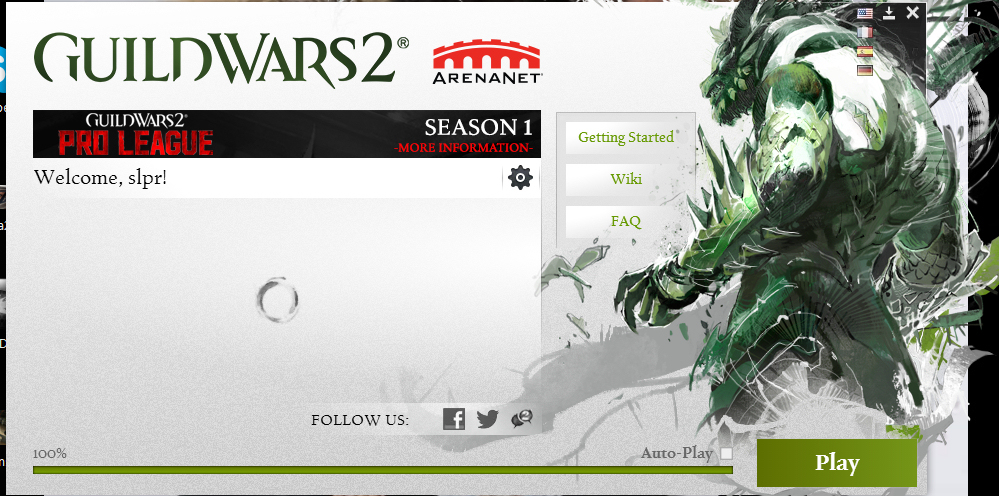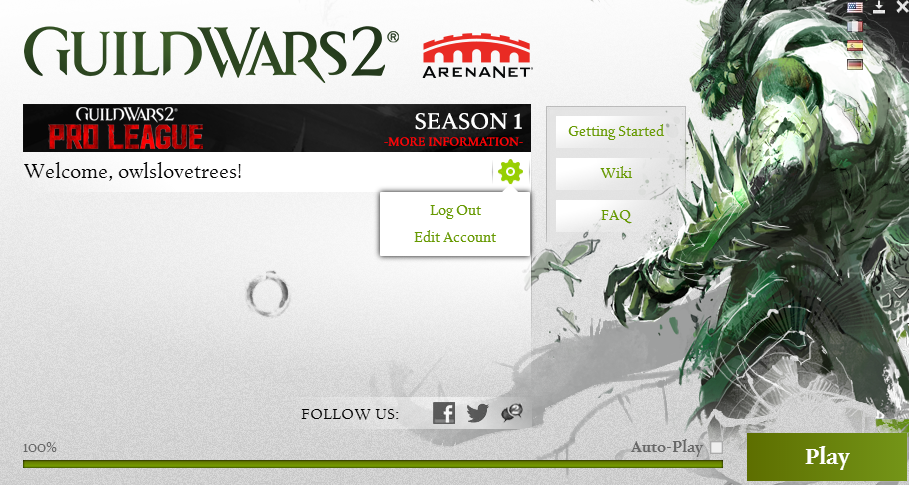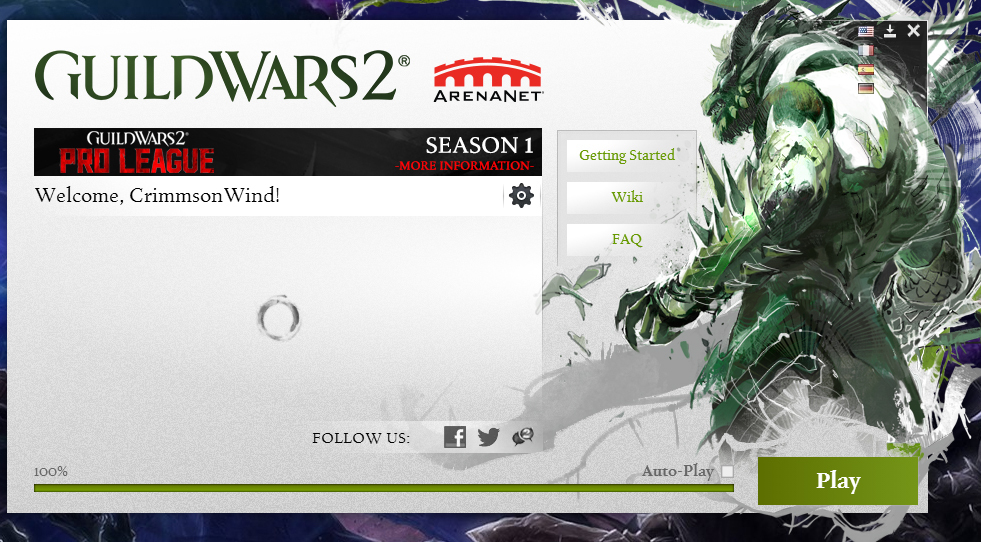Client Newsfeed Not Loading [Merged]
Manually clearing the cache did seem to fix it for me. Thank you.
Yep, same with me. I haven’t had a news feed for about two or three days. I tried the -prereset on the command line, which worked as far as resetting all my preferences, but the news feed still hasn’t appeared. I don’t have any other noticeable performance issues, but it is a bit annoying.
Having the same issue, started happening less than a week ago. Good to see I’m not the only one experiencing this. Thanks for all who posted Gonna ride it out until it’s fixed.
Gonna ride it out until it’s fixed.
Same here, no newsfeed on client. Also started after patch
Yep, same with me. I haven’t had a news feed for about two or three days. I tried the -prereset on the command line, which worked as far as resetting all my preferences, but the news feed still hasn’t appeared. I don’t have any other noticeable performance issues, but it is a bit annoying.
The -prefreset command line argument was to help with a different issue; I’m not sure why that thread was merged with this one. The News Feed issue was only a coincidence.
It seems some have had luck with clearing their cache. Instructions can be found in the Knowledge Base: Top/Bottom of Page – Support – Search (Cache)
Good luck.
Clearing the cache folder worked for me as well. I now have my news feed back in the client at startup.
Been having this issue since the latest patch. I went to clear the cache, but oddly I have no cache folder to even clear. Anyone else experiencing a similar issue?
Deleting the “gw2cache…” folder also worked for me.
Cleaning the cache worked for me.
Thank you!
For a few days now I had this issue and my average ping has increased by 100 – 150. I was so happy when people said that clearing the cache fixed the newfeed not loading, so I tried it and it worked too. Unfortunately it did nothing for these perhaps coincidental ping issues
- Kudzu, Dreamer, Frostfang, Eternity, Flameseeker Prophecies ~
~Nevermore, HOPE, Moot, Incinerator, Meteorlogicus, Howler ~
I’m also having the same issue with the 64 bit client. Mine started a few days ago I didn’t think too much of it at first but as it has been continuing, it’s getting slightly irritating. I like reading the news. The game plays just fine like everyone else said. Just lacking news feed.
I’d say for about a week now this has been happening. I can let it load for minutes, ive tried up to 3 minutes, and it still wont load. I have no clue why this is happening, any ideas?
Mine does this too, are you on the 64 bit client as well?
no, haven’t had the need to yet. I haven’t been experiencing any crashes.
Yep, same with me. I haven’t had a news feed for about two or three days. I tried the -prereset on the command line, which worked as far as resetting all my preferences, but the news feed still hasn’t appeared. I don’t have any other noticeable performance issues, but it is a bit annoying.
The -prefreset command line argument was to help with a different issue; I’m not sure why that thread was merged with this one. The News Feed issue was only a coincidence.
It seems some have had luck with clearing their cache. Instructions can be found in the Knowledge Base: Top/Bottom of Page – Support – Search (Cache)
Good luck.
Clearing the cache worked. Oddly, I had two caches. One dated from march of this year. The other was from four days ago. Only when I cleared both did I get the feed back.
Thank you.
Same here. It’s getting pretty annoying. I actually look at that before logging in.
Can you guys get to fixing this bug?
(Not 64 bit client!)
Try clearing your cache: Top/Bottom of Page – Support – Search (Cache)
Good luck.
I"ll try that, but its odd that after almost 3 yrs and it never happening till now, and never having to clear cache that that would be the issue
that did it! thx a ton! weird, in 3 yrs ive never had that happen. why now? hmmm
I have the same problem on both my 64-bit and 32-bit clients, for about the past 5-6 days or so (sorry can’t remember exactly when it started).
Had the same problem (PC, both 32 and 64 bit clients). Cache trick did the job!
Thanks for the suggestion!
Having the same problem as well on 64bit, followed instructions on clearing cache and this did the trick for me as well. ty
I had this issue too, news feed not loading. Also more lag after the most recent patch.
I cleared my cache as well, and it fixed the news feed problem. Thank you very much!
But I was wondering though, why now? Ive never cleared my cache before. Is it wise to do that on a regular basis for gw2? Or is it just circumstantial?? what does cache affect exactly? newsfeed and TP maybe? just wondering , thanks again
just so people don’t have to search around for it.
in windows search type %temp% to find your temp folder. inside you will see the cache folder is called gw2cache-{lots of numbers} just delete this folder
it also sometimes helps if the TP is playing up
Hmmm, not sure if a Mac beta user can ‘clear’ the cache…
The GW2 app is within a Wine wrapper…
Any Mac user know if this is possible manually?
When I immediately log in, to the left on the gw2 box I usually see a sign that says “Welcome, Xstein!”. Below this is usually release notes and updates like spirit vale release, game update notes, letting us know about guild chat, etc. However, recently it has never been loading for me. I just get a loading circle that keeps going and going. I would really want to know what is wrong and what is happening in the game. I can play the game just fine if I click the “play” button. It is just this box that is not loading.
Schrödingers Clone: PvP Mesmer
Try reading the ‘Missing Newsfeed’ thread for solutions.
Here’s the link: https://forum-en.gw2archive.eu/forum/support/bugs/Client-Newsfeed-Not-Loading-Merged
Good luck.
(edited by Inculpatus cedo.9234)
Yay, worked for me. For mac, go to the safari menu at the very top of the page where the apple icon is. First, after bringing up safari, click safari and scroll down to click preferences. Click the “advanced” tab to the very right and then make sure “Show Develop menu in menu bar” is selected with a check mark at the bottom of the screen. If this is checked than there should be a “Develop” tab in the safari menu as well (to the right of where you clicked safari). Click the “Develop” tab and scroll down to click on “Empty Caches”. After this, make sure you restart your computer. Then, it should work.
Schrödingers Clone: PvP Mesmer
The client news feed does not load on client start-up.
Yak’s Bend Server
Crimethink [ct]
For some time now the news feed in the launcher has not been loading. Just the circle indicating it’s busy. Anyone else have this? It happens in both the x86 and x64 clients.
Good luck. (Solution works for most, it seems.)
This may help: https://forum-en.gw2archive.eu/forum/support/bugs/Client-Newsfeed-Not-Loading-Merged/page/2#post5788601
Good luck.
That did it, thanks.
I have deleted the cache several times and have no cookies stored on the computer. These are the only 2 solutions I have found and I still have no news but I notice I can load the news in any of the other 3 languages in the launcher but then I can’t read it lol. Selecting the US flag and restarting the launcher brings back the grey spinning circle. Is there a place I can view the news outside of the launcher? 64-bit version.
I have deleted the cache several times and have no cookies stored on the computer. These are the only 2 solutions I have found and I still have no news but I notice I can load the news in any of the other 3 languages in the launcher but then I can’t read it lol. Selecting the US flag and restarting the launcher brings back the grey spinning circle. Is there a place I can view the news outside of the launcher? 64-bit version.
Yes, the website: https://www.guildwars2.com/en/news/
Good luck.
I see others have had the problems I have had as well and I would like to help you by saying what I do to get around this…..kinda
So no clue how to get it to load news but that is when i noticed the glitching of the screen and at login/character screen heck even in game i start double clicking (left click only) i can see my desktop briefly and the game kinda freezes
The FIX! Alt+Enter 2 times sometimes fixes it.
Sometimes i have to manually goto setting and select some other option and then select windowed fullscreen for it to get back to windowed fullscreen. Which is important because of multiple monitors.
So ANET there is some information for you to chew on and maybe help you out and hopefully I have given people a temp fix for there problem.
Not sure what was happened on the ‘other’ side, but somehow the News feed is showing once again in my Mac beta client. At least, with my home MBP. I will check with my work Mac once get back to office after the Thanksgiving long weekend.
Same issue, no high ping problems however. Using the 64 bit version and has been an issues for over a week.
Hello. So from day of changing authorization policy (from link to code ) news in luncher are not loading. I gave this some time but to this day nothings appeared to change. Here is how this looks like.
Go to appdata and clear the gw2 stuff. Worked for me (heads up: it clears the saved Id and pass too)
Samething for me as OP. Running 64-bit launcher and has been going on since last patch/update.
still happening… just thought i would bump this. =)
32 bit client is affected as well
Did you try clearing your cache?
Try clearing your cache.
Did you try clearing your cache?
I have tried that and repairing the client.
EDIT 11/28/2015
After googling how to clear my cache I learned that I had not done it. After properly clearing the cache the issue has been resolved. Here is the link I found that may be helpful.
Clear GW2 Cache
(edited by Jackalosiris.7302)
Try clearing your cache.
Inculpatus cedo:
I am aware you have helped many ppl here on GW2 for a long time, but you should never make suggestion like that as there is so many places which are or be considered a “cache” on a Windows OS today that ppl with very little knowledge about computers might actually delete wrong folder with sub folders and files. Always provide a path to make sure that ppl find the correct folder and file. In this case it is even better to ONLY delete one file to not reset more then necessary in game settings.
To those looking for the right file
Seach for a file named: local.dat
It should be located in your user folder (named after your user account name in Windows).
Press/click Windows Start to and start typing as it will open Windows search engine and write appdata [use % sign both directly before and after without space as that work as a short cut command for paths in windows; for some reason GW2 forum will not show those sign, but if you quote this in replay it should show exactly how I wrote it]
That will open your main appdata folder where you should be able find Guild Wars 2 folder, open that folder and you should be able to see local.dat and some other files here.
That is the only file you need to delete or put away, restart client to re-create a new local.dat file and now it should work showing your the latest news in client. (Only remember to have your ID and Password ready to enter again as it will be asking for those data.)
Edit: Checked in game and found out that you still have to make sure which setting you will have in Option>Graphical settings as it seem to be changed when you delete local.dat!
(edited by ShadowCatz.8437)
EDIT: Clearing local.dat worked. I did have to fix my graphics settings though; everything defaulted to low afterwards.
I have been having this problem for a while too.
News section never loads anymore. However, I am not having any ping problems or issues playing. I can log in just fine. Using the 64bit client, though I started up the 32bit one to see if the news would load and still no dice.
I miss having a quick glimpse at the news, lol.
(edited by CrimmsonWind.1475)
Deleting the “gw2cache…” folder also worked for me.
and me
confirmed…. deleting the cache folders fixes this issue.. thanx