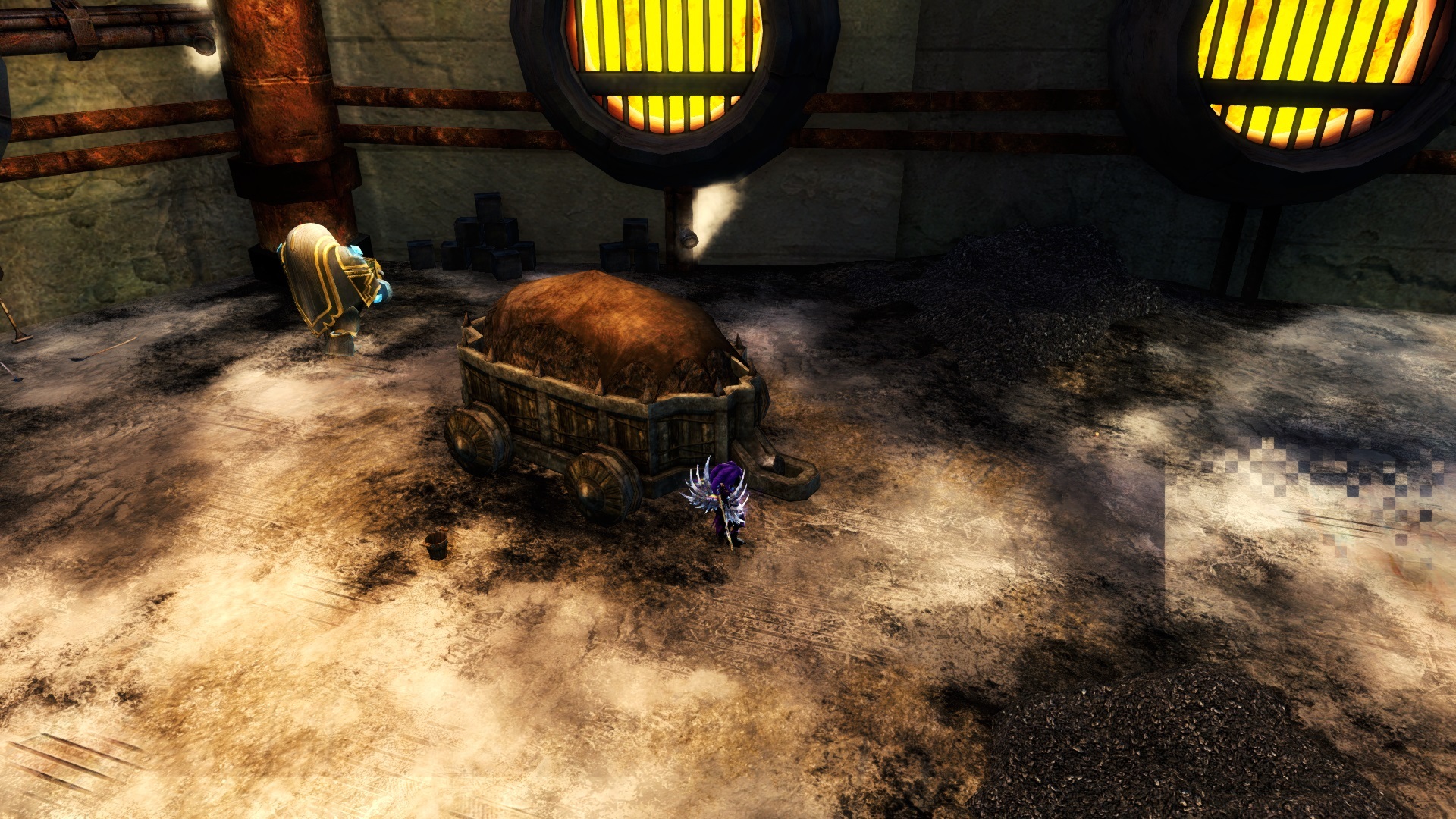Graphic corruption with Nvidia 10XX cards
doing guild missions yesterday and it was happening in the ghost wolf guild race cave
Ah, so I’m not the only one. I just put in a 1070 a few weeks back and noticed this.
It seems to be relate to the ‘shadows’ settings, which I usually had set to Ultra. When I turn this off, it goes away.
I noticed it most in the new Ember Bay map, around the Mursaat Fortress – the purple lighting really shows it up. I have just turned off shadows until it’s ever fixed. I also tried several driver versions – shows in them all as far as I can see.
I would note, I am having a few issues with GW2 and my 1070. I also get minor freezes every now and then – but it only occurs in GW2. I have been playing Witcher 3 and Overwatch a lot also, without issue.
Is it perhaps because it’s a DX9 game? I am not techy enough to answer that though. Maybe the GW2 engine is showing its age.
(edited by MashMash.1645)
Is it perhaps because it’s a DX9 game? I am not techy enough to answer that though. Maybe the GW2 engine is showing its age.
A graphics engine is not a piece of cheese, it wont grow mold just because its old :p
Does this happen even after a reinstall of the game? Just curious. Or at least after a shader cache/game config cleaning. I havent noticed anything different on my 1060 compared to how my 980Ti looked but I dont think I run with shadows maxed either (too much of a hog in WvW).
In some places only ultra has the bug in others ultra doesnt but everything under it does.
Reinstall does nothing.
Confirm the same on MSI 1080, low shadow settings are fine, higher ones show corruption in certain areas – really offputting during the pirate JP in LA !
!
Same with an MSI GTX1070
And already made a post
https://forum-en.gw2archive.eu/forum/support/bugs/Glitch-with-shadow-ligh-GTX1070/first#post6330848
Same problem here. Just Bought Palit GTX 1080, and tryed it on fractals. Artefacts in dradge fractal on bombs part.
https://www.youtube.com/watch?v=FP8W2XzbeJ0
I tryed record best quality video, but youtube mess it off
Was no problems there on my GTX 970 and intel graphic card.
It will be great to hear something from devs here. Its look so ugly and ruin all attitude from my new buying card
And in wolf run too. It’s dont seen very clear on screenshot coz artefacts blinking but look near blood field.
(edited by Anapxist.5314)
After upgrade to new nvidia drivers today problem still here…
I submite support tickets and have no answer for 2 days…
Same problem with GTX 1080 Gigabyte G1 Gaming, shadow settings on High, it looks better on Ultra.
I’ve been having graphics issues too although I don’t think it’s for the same reason as everyone else.
It could be the same, issues different in different places, and artifact look similar. Try to change shadow setting it could remove this in some places.
The problem is anet write nothing, while players scratching their heads. When they can just say: there is issue with new card, we working on it, wait for patch or new nvidia drivers. Stop butching your PC trying to solve this..
I’ve the same problem.
ASUS Geforce GTX 1070 STRIX Gaming (not overclocked)
It could be the same, issues different in different places, and artifact look similar. Try to change shadow setting it could remove this in some places.
I wish but it’s not. I came into this thread hoping it was an Nvidia issue but based in what people are describing, and what I have tested/experienced, it’s not. I just have a failing GPU.
This article might be of some use or it might not.
1st paragraph
30.09.2016 at 18:45 Current batches of the Geforce GTX 1070 are partly equipped with GDDR5 memory of Micron instead of Samsung. According to numerous user reports, an error has occurred in Nvidia’s BIOS template, which, in conjunction with the Micron RAM, can lead to image errors and even crashes.
original article in German
http://www.pcgameshardware.de/Nvidia-Pascal-Hardware-261713/News/GTX-1070-Micron-GDDR5-Bildfehler-1209296/?utm_medium=social&utm_content=Nvidia-Pascal-Hardware-261713NewsGTX-1070-Micron-GDDR5-Bildfehler-1209296
translated article German to English
https://translate.google.com/translate?hl=en&sl=de&tl=en&u=http%3A%2F%2Fwww.pcgameshardware.de%2FNvidia-Pascal-Hardware-261713%2FNews%2FGTX-1070-Micron-GDDR5-Bildfehler-1209296%2F
—Napoleon Bonaparte
It could be the same, issues different in different places, and artifact look similar. Try to change shadow setting it could remove this in some places.
I wish but it’s not. I came into this thread hoping it was an Nvidia issue but based in what people are describing, and what I have tested/experienced, it’s not. I just have a failing GPU.
I found this place, and yes there is no issue for me there.
So after some work around. Shader catch clean dont help me, turning off Shader catch too.
GW 2 still only one game i had issue with new card so far, and only in some places.
Change shadow setting to low/none solve some problems with shadow fliking and cubic artifacts.
Change setting to SuperSample make artifact in some places less noticble, moved it all too bottom of the screen.
Still no dev’s in this topic, still no answer to my support ticket.
Gaming in our day. You buying new rigs to play new games, but new games full of bugs with poor optimization so u need to wait 10-15 patches befor u can actually play it, while old game’s have nearly 0 perfoments improve and can run even worst
(edited by Anapxist.5314)
Soo, any news here? I submit support ticket 5 days ago and thread exist 8 days…
Have you tried the latest drivers, 373.06? I installed these on Friday and the problem has been resolved for me. It also fixed the stuttering / video freeze issue i was having.
Its worth trying them out, as thier was an acknowledged issue with drivers under win10 anniversary update.
Yes, i’m using they now, and tracking nvidia site for new version. It’s doesn’t fix issue, for my Win 7 x64 at least
(edited by Anapxist.5314)
I’m also having this issue and it is STILL an issue. I’ve replicated it on 3 1070’s. Gigabyte 1070 G1, EVGA 1070 SC, and the ASUS STRIX 1070 O8G. Setting shadows to low or off stops this issue but it shouldn’t have to be that way. I hope someone looks into this.
(edited by ravenomega.5937)
Now i actualy dont think somebody will solve it. I get long discussion about this issue with anet support and nvidia support. I spend a lot of time answering they questions, making screenshots, videos, changing cables, drivers, setting etc. Both of them forward my ticket to they dev teams at the end. 4 month pass and nothing.
You bought a card, you bought a game, thx for your money If you have any issue feel free to submit tickets and we will copy/paste you to death.
If you have any issue feel free to submit tickets and we will copy/paste you to death.
Maybe anet will fix it in next addon, when they decide to make some graphic improvement like they fixed out of memory crash issue with 64bit client.
Out of memory crashes was here since Scarlet LA invasion and, maybe, even earlier. Ppl complain about it at forum’s and support and nobody care. Game crashed at big WvW fights, World boss fights, huge world event, everywhere when ppl from all map was at one place. They come out with they 64 bit client only when they run HoT with big maps and much more memory consume, becouse game start crashing everywhere at new maps every 10-30 mins and it could fail addon sale.
Any update on this bug? Seems to be all geforce 10 series cards have this issue with shadows. Nothing in the known issue tracker…
same with GTX1060, aerodome, Priory’s base (stone tablet chamber) as well as many dungeons (especially visible in Catacombs) have these hampering glitchy shadows
As a fan of ultra shadows this drives me crazy!!!!!!