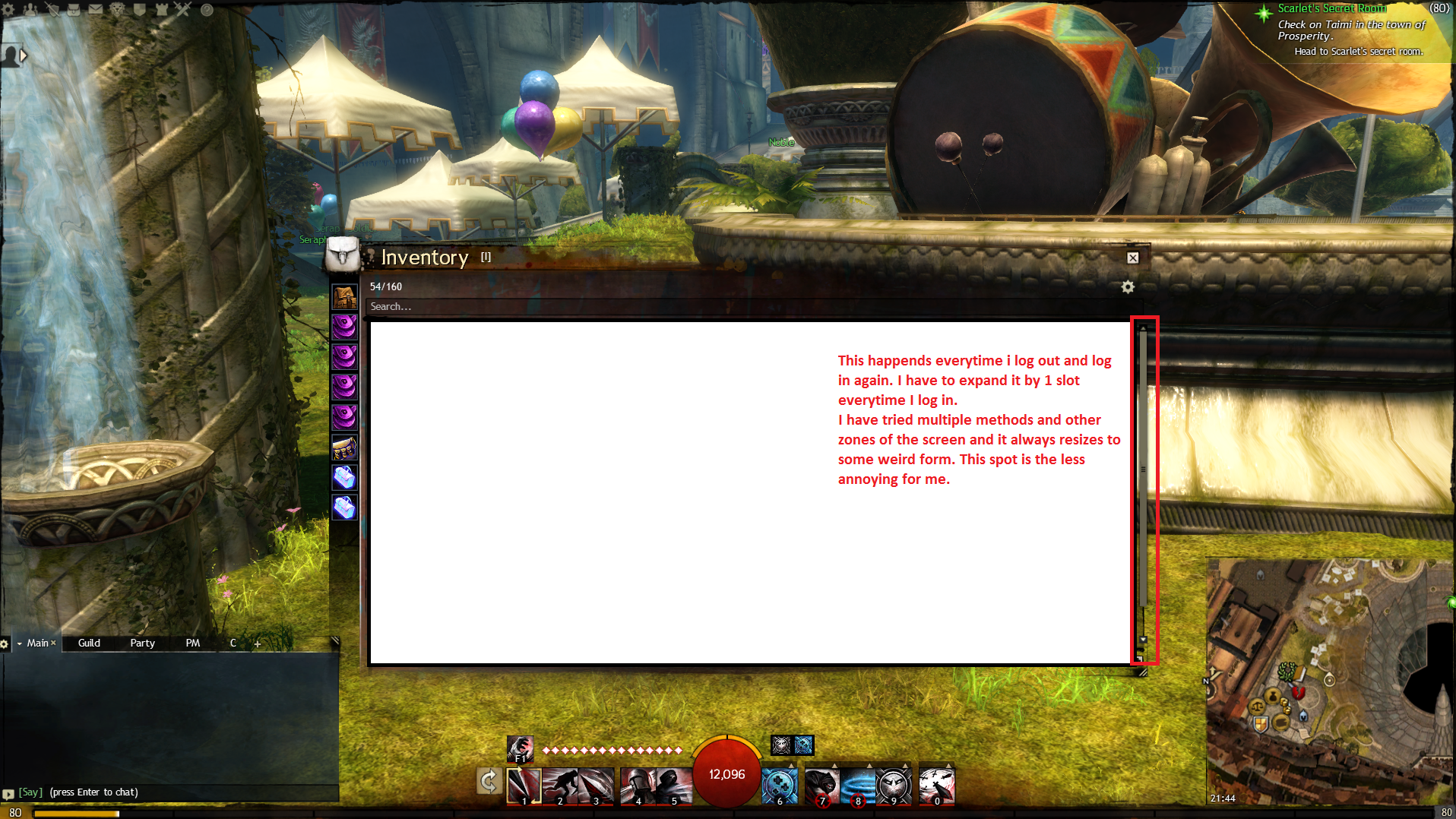Inventory Window changing size alone
Confirmed… this was happening to me last evening.
Still happening. It’d be nice to get this fixed. Or acknowledged.
This has also been reported in this recent thread.
…
Ranger | Necromancer | Warrior | Engineer | Thief
It keeps me getting smaller everytime .
Im having this same bug even now
Honesty is not insulting, stupidity is.
>Class Balance is a Joke<
Just noticed, that its is up around of 2 months and not a singel word or fix yet =z.
Keep happening.
Well they did fix it two months ago. Just seems like it is a bug that keeps being re-introduced, possibly from a bugged version checked into their code base.
…
Ranger | Necromancer | Warrior | Engineer | Thief
Update: still happening
yea keeps resetting everytime I login
Honesty is not insulting, stupidity is.
>Class Balance is a Joke<
I was having the problem, today, of the Inventory window re-sizing to its smallest capacity on one character (over and over), but when I changed characters, I did not have the issue on the new character.
I hope it has either been fixed, or will be fixed promptly. It is rather irritating to keep re-sizing the window.
(edited by Inculpatus cedo.9234)
I always keep my inventory configured to be 10-slots wide. Since the 15 April update, whenever I open the game, it’s setup as 9 wide. If I fix it on one character, that seems to fix it for all of them; if I don’t fix it for one, then it will also be 9 wide on the others until I do.
Every so often, the window is shrunk to its default (small) size.
I know there is an intermittent issue associated with the inventory panel adjusting to fit the interface, so I’m always careful to make sure that all four corners are well within the boundaries of my screen before swapping characters.
Update: Still happening. It’s incredibly annoying, and not even a mention from someone associated with Anet.
I think I might take a break from the game until it gets fixed. I can take a lot of things, even balance issues, but I can’t stand my inventory being screwed up. It’s remarkably annoying.
Indeed, I saw others mentioning its return, but I was not affected by it. Then I happened to move my inventory from where I had it for the first time in months and from that point on I’ve been dealing with the resizing issue on login as well.
Getting really, really old having to (again) resize it constantly.
| [Free Ports For All “Not So Secret” JP Needs (and 1st Try Dive Tips)] |
| [Classic Thread: “all is vain”] |
My inventory resizes every time I log into GW2.
It’s been happening for awhile, probably since the feature patch.
The inventory window keeps on resizing by itself! Please fix this!
UPDATE: Inventory still resizing. It’s been over a month now. Are we serious, Anet? Not even an acknowledgement that it’s something we’re working on. Chinese release, I guess.
I don’t have the issue, anymore. Not since the fix some time ago.
Still not fixed.
/15 dead charrs
…
Ranger | Necromancer | Warrior | Engineer | Thief
Update: Still an issue.
To the guy above me, it WAS an issue a few months ago that got a fix. Then the April patch hit and it’s been close to 2 months since Anet’s bothered to do anything to fix it. It’s not the same as the last one. Last time, whenever you opened your inventory, it would slowly change size. Now, whenever you log out and log back in, your inventory will be approximately one size smaller (as opposed to 10 across, it’s not 8 or 9 across).
Update post-03/06 patch: Still an issue. I was hoping that Anet pushed the patch through without telling anyone. They have not.
Bumping my own posts now, but nobody else seems to be talking about this. Have to keep it at the front of the forum queue so Anet does something about it. Even just mentions that they’re working on the issue (although that means a fix is at least a month away)
Yes, still a very annoying issue. At times I’m like “wth is that item?” and then I see it went to one line down :S
Update again: Post 17/06/2014 patch, the inventory STILL resizes when you log in. It’s been two months now. Not even a mention from Anet.
yea not the biggest issue, but it is annoying
Honesty is not insulting, stupidity is.
>Class Balance is a Joke<
The inventory randomly resizing itself is getting really frustrating. Is anyone looking into this?
I haven’t been having this issue for the most part, although the inventory window does often resize if I access my bank or guild bank from the guild registrar in any of the WvW areas and exchange stuff with my inventory. It does always happen when I do this, but it does happen quite often. I’m not sure if there’s any particular selections or actions necessary to cause it.
I’m not sure about resizing when you access your inventory through your guild bank in wvw. I’m noticing it when I relog into the game, especially when I change from one character to another. All my characters have inventories at 10 spaces wide. Every time I log, one of them goes down to 9 wide. It’s not the biggest issue, but it’s a bug that’s been here for over 2 months now. Not even a mention.
As this is more of an individualized issue (I’m assuming most people don’t have it anymore), have you tried submitting a Tech Support request through the CS webform?
You might get assistance that way.
Good luck.
No, the issue is still happening and I don’t think it’s individualized one. Every time I log in or switch maps my inventory window is still reduced by 1 column. Very annoying.
It is not game-wide, which makes it more individualized than a global bug. This is why you may find a quicker solution by submitting a request for assistance through a Tech Support ticket.
Still, it is your choice. /shrug
26 days and two patch Tuesdays later and still not fixed.
For clarification: Every time you exit the game and restart, the inventory is resized one bag space smaller in width. E.g.: If you start at 20-width, after 3 restarts your inventory will be 17-width. It only seems to affect the horizontal, not the vertical size of your inventory.
This has also been reported in this and this ‘recent’ (as in one month old threads). Perhaps a moderator can merge them all with this one.
…
Ranger | Necromancer | Warrior | Engineer | Thief
(edited by KyreneZA.8617)
Gates of Maguuma Dry Top patch and still no fix? I guess selling episodes in the gem store is more important that QA these days…
…
Ranger | Necromancer | Warrior | Engineer | Thief
Let’s hope this thread catches someone’s attention and the fix can make it into the July 15th patch.
…
Ranger | Necromancer | Warrior | Engineer | Thief
Add a simple option in settings or something, ‘lock bag dimensions’ and save it in some line of code somewhere, I’m sick of having to mess with the UI every time I open my bag. It’s impossible to keep a bag organized when my bag goes all Mad Hatter and plays games with me.
Once again, new patch and still not fixed.
(edited by Mawzen.8325)
Hey everyone! First off, thanks for following up on this issue and letting us know it’s still affecting your game experience. Unfortunately I’ve not been able to reproduce the issue internally, and it does not seem to be a problem which is affecting everyone equally across the entire game. In order to have a better chance of identifying the source of the problem, I need a little more information from those of you affected by the issue to begin our investigation:
- What game client are you using? (Windows / Mac)
- What are your current graphics settings?
- Are you playing in full screen or windowed mode?
- Is your inventory full or maxed out?
- Do you play with bags displayed or hidden?
If you have any other information you’d like to provide that you feel could be helpful, please feel free to help me out and include that as well. Issues like this one are a perfect example of why it’s always a good idea to provide as much information as possible when reporting a bug, as it helps us narrow down the variables and identify the root of the issue!
Thanks, everyone! Look forward to hearing back from you. 
What game client are you using? (Windows / Mac)
Win
What are your current graphics settings?
1680×1050, small interface size, all settings to max
Are you playing in full screen or windowed mode?
Full screen
Is your inventory full or maxed out?
- In the sense of bag slots? No, I have only six bag slots.
- In the sense of all available bag slots having capacity 20? Yes.
- In the sense of “no space left for items”? This does not seem to have any influence on the issue.
Do you play with bags displayed or hidden?
Hidden
I am kind of under the impression that the issue is related to switching from full screen to windowed mode and/or back (using that “box” icon in the top right corner) but I am unable to reproduce, either.
Good luck hunting that kitten glitch.
-MRA
Tyrian Intelligence Agency [TIA]
Dies for Riverside on a regular basis, since the betas
(edited by MRA.4758)
I always have this problem on my account, each time i log in.
I run Windows 7 client (NVidia card, drivers up to date).
I play in windowed mode (or windowed fullscreen) – have the problem in both.
I have two screens (using the second one constantly with an opened browser).
I have various bags (7 bags, 5 with 18 slots, 2 with 20 slots). First bag in the column is a 18 slots oiled bag.
Inventory never full (but a few bags are full).
Rarity is shown, bags are shown (no collapsing).
Graphics settings are medium nearly everywhere, running in 1920 pixels.
Interface size option is “small”.
I can add that i never had this problem a long time ago, then had it when everybody had it, then it had been corrected (a few updates ago), and then the next update after that the problem started to occur again.
(edited by SRG.3607)
I thought I had maybe pressed something wrong, my inventory sometimes becomes smaller. Doesn’t happen too often, 2 times maybe.
Windows, have to check settings, windowed mode, inventory not full, bags hidden.
“Whose Charr is this?”- “Ted’s.”
“Who’s Ted?”- “Ted’s dead, baby. Ted’s dead.”
Windows 7 Dual Monitor 1920×1200 in full screen windowed mode.
Bags shown, not full, mix of 15s and 20s. Large interface, pretty much max graphics.
Has not happened to much lately, but it did it a few times.
- What game client are you using? (Windows / Mac)
- What are your current graphics settings?
- Are you playing in full screen or windowed mode?
- Is your inventory full or maxed out?
- Do you play with bags displayed or hidden?
- Windows 7 – Everything is updated;
- Graphic settings (Picture 1);
- Both full screen and windowed modes. Bug persists in both modes;
- Main character has 8x 20 slot bags expanded (Picture 2).
I never have any of my characters with their inventory full. - Bags hidden;
I’ve added some extra info bellow (Picture 3) and I’ve tried to fix it using many types of bags, placing bags in different orders and also tried taking out of inventory many types of items piece by piece and nothing worked out.
I also run dual monitor but only 1 for the game itself. Not expanded view.
(edited by Mawzen.8325)
Hi there. I’ll quote something I found on reddit and which fixed the shrinking issue for me.
“I find this happens (if your inventory is 10 slots wide) only if your inventory is on the right. You can stop this behavior if you offset it from the right by a certain amount (too much for my liking). It’s some sort of invisible constraint that requires trial and error with your inventory positioning. I have my inventory directly on the left edge of your screen without issue. "
http://www.reddit.com/r/Guildwars2/comments/2a91th/the_god_awful_inventory_shrinking_bug/cisvl04
Ever since I moved my inventory to the left side of the screen, the issue is gone (11 slots wide inventory).
I play on Windows , max settings most of the time, windowed mode on a 1920×1080 screen, with hidden bags.
(edited by Galderyn Rougefeu.1487)
> What game client are you using? (Windows / Mac)
Windows 7 64-bit
> What are your current graphics settings?
Mostly high settings
> Are you playing in full screen or windowed mode?
Windowed
> Is your inventory full or maxed out?
No
> Do you play with bags displayed or hidden?
Displayed
Lately, mine shrinks slightly. I’ve noticed it while first loading up the game for the day, switching between characters, and occasionally while playing. (I still play a lot of really old PC games that resize everything every time you log in, so I’m sort of used to it.) I may not have noticed it at all, but I don’t like having a scroll bar on my inventory, and the resize places one there. Also, I only use mine at one large size, and the new size is always a little smaller. A sort of “perfect fit” between my UI things. Those two things are what made it memorable, though I have not done any testing to find specifics about it and when it happens.
It was, therefor, great to stumble across this thread and see that I was not going batty.
What game client are you using? [ Windows ]
What are your current graphics settings? [ Very low }
Are you playing in full screen or windowed mode? [ Both ]
Is your inventory full or maxed out? [ Not usually, but it happens ]
Do you play with bags displayed or hidden? [ Both ]
If it makes any difference at all, my characters do have different sizes of bags on them. Some have large bags, others have smaller ones. Hope this helps someone!
The first pic is what it does, the second pic is how I use.
(edited by LadySilverHand.6841)
Thanks for the answer Evan, here is my side of this:
- What game client are you using? (Windows / Mac)
Windows client, on Windows 7 32 bits.
- What are your current graphics settings?
Usually I play with medium settings (like Rendering: Low, Shadows: medium, Textures: Low, Post Processing: Low, Reflections: Low).
- Are you playing in full screen or windowed mode?
Usually I play windowed, but I had been testing full screen recently and same issue occurs.
- Is your inventory full or maxed out?
If you mean the window stretched to fill the whole screen or something, no it’s not. Usually I keep it with 10 slots per row by 6 to 8 rows hight on a 1024×768 screen.
- Do you play with bags displayed or hidden?
I have bags displayed (bags separated by a title row).
I have logged only once after the last patch and I didn’t see the issue happening after logging in. Before it would shrink 1 column at each log in or zoning. I’ll check if it’s still occurring for me later.
“I find this happens (if your inventory is 10 slots wide) only if your inventory is on the right. You can stop this behavior if you offset it from the right by a certain amount (too much for my liking). It’s some sort of invisible constraint that requires trial and error with your inventory positioning. I have my inventory directly on the left edge of your screen without issue. "
I’m used to have it 10 slots wide and I have tried moving it to left, issue kept happening.
So my inventory resizes from 10 slots wide to 8 after every log in, but I might have fixed it just now.
I re-sized the width back to 10 slots as usual and moved it really far to the right. I then closed it and after reopening it had re-sized itself to 4 slots square and moved to the middle of my screen. I re-sized once more and moved to the right (not as far this time) open & closed and it stayed the right size.
I then logged out and back in and the bags were the correct proportions and in the same position I left it. Logged into other characters and all the inventories opened and closed with the right size. Closed game, logged back into first character and still all seems good.
One of my characters has an extra bag slot (the one I was originally using for this test).
- Windows XP
- Fullscreen 1920×1200
- medium to high settings
- UI small
- bags & rarity displayed (not full)
Hope this helps. As others have said this same problem cropped up after an update awhile ago then went away after another patch. This came back with the last major balance/features update.
There ins’t much I can add to this. I can give you my information, but here is the thing: Everyone in my guild has had this happen, usually at least once a day. It is completely random when it happens. I’ve had it happen 2-3 times in the same map, without leaving it, yet then other times, it never happens. We all have it on different settings. Some play full screen, some windowed, some windowed full screen. Some don’t use the Rarity setting, others don’t show the bags.
Here is what I have noticed. I keep it so it’s 5 wide. Occasionally the window seems to shrink, but still usually keeps it at that 5 wide. It’s not changing by much, so most people, probably aren’t even realizing it. But then suddenly it’s 4 inventory spaces wide, but with extra space on the side. If I barely increase the inventory window size, it will be 5 wide again.. Full inventory or not, hasn’t made a difference. I rarely allow mine to get completely full, but I do have full bags.
-Most of us use Windows 7.
-Screen size varies : Monitor is 1680×1050 but I play in a window.
-Some use low graphic settings because they have to, others, like myself, mostly highest.
-This happened on UI Normal and Small settings
-As said, some have bags shown others don’t. Rarity some do others don’t. I do not show rarity but do show bags.
From my guilds experience, this problem has existed since at least the 4/15 patch, and has not ‘gone away’ since, but only randomly occurs.
Hi,
after the initial fix, the problems went mostly away, but every once in a while the inventory still resizes itself.
Playing on windows, always fullscreen, hidden bags. All chars have 8 bag slots with at least 6 20-slot-bags, the other two are at least 12 each. The window is arranged in a 10×16 grid.
My inventory is rarely completely full; at least it usually isn’t when the bug triggers.
On my workstation, I play at 2560×1440, custom gfx settings (my GPU is bandwidth limited on that resolution), native rendersampling and normal interface size. The bug triggers very rarely. Might be related to switching to windowed mode for a minute to handle teamspeak or bounty hunt maps, but I don’t have a reliable repro either.
On vacation, I played on a notebook at minimum resolution and minimum details (subsampling, but still normal interface size). The bug happened a lot during that week, even though I didn’t play much besides dailys.
Answers to standard questions:
- Windows Client.
- Graphics settings? Generally max.
- Full screen or windowed mode? Windowed full screen.
- Is your inventory full or maxed out? Almost never.
- Do you play with bags displayed or hidden? Always hidden.
Other info:
- Problem is intermittent, maybe repeatedly for a few hours about once a month or less.
- It seems to happen more often after a patch than at other times.
- It seems to happen more often if I move the inventory window from wherever I’m usually placing it to someplace else. Especially if that places part of the window off-screen.
- Never seems related to how much is in the inventory.
I generally keep the window 10-slots wide and tall enough to accommodate my character with the most total slots (currently 16 rows if I recall correctly).
(edited by Illconceived Was Na.9781)