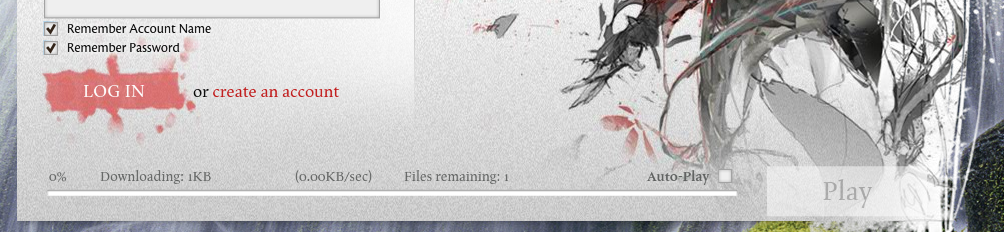Patch Updater stuck 1 file. 0.00 kb/s
after re launching the launcher a couple of times it finally finished.
Same here. It got to 99%, stuck there for a while, then I restarted the launcher and it’s stuck at 0%.
you spend complaining about it on the forums, you’d be
done by now.”
Same. I have restarted the launcher (as Administrator) many times, but it refuses to finish downloading the last file.
Same here. Not sure why this is going on.
I am having this issue as well.
When will they fix this issue!!! I can’t play stuck at 99% last file.
Same here, stuck at 99% and 0.0KB down.
I’ve got the same problem, tried restarting – no change. The download will start at like .5 kbps and quickly reach 0kbps.
I am having the same issue and relaunching the launcher a bunch of times hasn’t helped neither has running it as admin
Same issue here, tried launching several times, tried the -image command, restarted PC, stuck on 1 file remaining.
I had the same type of issues, patch got to 1 file to go and stopped with connection error and the request to retry. I entered my credentials and logged in, the game completed the install and logged me in. Try it and see if it works for you too.
I am experiencing the same thing. I got download to start then all of a sudden it stopped. See screen shot.
Please fix so I can play.
I have attempted several restarts without success. It always stops at exactly the same place every time.
(edited by lynspottery.6529)
I personally restarted the client about 35-40 times and after long last, just logged in and left the client open when I went for dinner discouraged. I came back 30 minutes later and I had gotten the file.
I had the same type of issues, patch got to 1 file to go and stopped with connection error and the request to retry. I entered my credentials and logged in, the game completed the install and logged me in. Try it and see if it works for you too.
I tried that but it did not work for me. So I am effectively unable to log into the game at this time. I certainly hope they fix this as I had a group to join up with at 8pm EST…its now 8:39pm EST..so I am late.
EDIT: Just got the screen to finally load. It is now 8:54pm EST so it apparently takes the launcher a lot longer to think about that last file to download than normal.
DBR, thanks for the pointer. :=)
(edited by lynspottery.6529)
I personally restarted the client about 35-40 times and after long last, just logged in and left the client open when I went for dinner discouraged. I came back 30 minutes later and I had gotten the file.
30 minutes for 1 file to download? Sounds like Anet has a problem then. Should not take that long. Seems like something might be stuck somewhere on launcher.
See my edit above, just got in.
(edited by lynspottery.6529)
I’ve left it going for an hour or more with no luck, it seems kind of random whether it’ll connect or not.
you spend complaining about it on the forums, you’d be
done by now.”
Hello everyone!
If you are currently unable to patch the final file, try restarting the client and allowing it to run for at least 10 minutes. At this point, the backup system should kick in and push the final file through to your system; if you receive the “Connection failure…retrying” message, don’t worry: this is the backup measure, and should download the last file after a few minutes.
If you continue to have trouble downloading the file, please contact support at https://en.support.guildwars2.com/.
Thank you for your patience!
(edited by EvanTeicheira.3962)
Having trouble with this since 6 hours now.
Left the client open up to 3 hours, no retry button appeared etc.
I also tried to close it after 3 hours and left it open several minutes, nothing changed.
What do I have to do?
I’ve had this problem since last night. Like ForgottenLegend. I kept restarting it then left the launcher up for around 2 hours it never pushed through! So now, I’m repairing the launcher by creating a shortcut and adding -repair to the target line.
https://en.support.guildwars2.com/app/answers/detail/a_id/8981/session/L3RpbWUvMTM2NzQyMjc4NS9zaWQvNipraFU1cGw%3D#
Will let you know if it works!
(edited by Katody.7138)
Repairing the client didn’t work. Still stuck. I’ll have to re-download the whole thing again woohoo.
Hey everyone. Thank you for following up!
First off, I would not recommend re-downloading the client just yet, as it is not likely to help the current situation unless there is a different problem preventing you from accessing the game. Instead, please try the following:
- Make sure you’ve created a shortcut to your Gw2.exe client.
- Open the shortcut properties (by right-clicking the icon and selecting ‘Properties’)
- In the target line, type -log so that your target looks something like this: C:\Games\Gw2\gw2.exe -log
- Hit ‘Ok,’ then run the client.
- (Assuming you are blocked when trying to download the last file) let the client run for about ten minutes, then close the client.
- In your Documents\Guild Wars 2 folder, you should now have a text file called ‘Gw2.log’. Please attach this file to a response, or send the file with a support ticket to customer support.
Please send us this information as soon as possible, as it will be of great aid to the programming team as they identify the root cause of the issue.
Thank you for your patience in the interim!
Hey everyone. Thank you for following up!
First off, I would not recommend re-downloading the client just yet, as it is not likely to help the current situation unless there is a different problem preventing you from accessing the game. Instead, please try the following:
- Make sure you’ve created a shortcut to your Gw2.exe client.
- Open the shortcut properties (by right-clicking the icon and selecting ‘Properties’)
- In the target line, type -log so that your target looks something like this: C:\Games\Gw2\gw2.exe -log
- Hit ‘Ok,’ then run the client.
- (Assuming you are blocked when trying to download the last file) let the client run for about ten minutes, then close the client.
- In your Documents\Guild Wars 2 folder, you should now have a text file called ‘Gw2.log’. Please attach this file to a response, or send the file with a support ticket to customer support.
Please send us this information as soon as possible, as it will be of great aid to the programming team as they identify the root cause of the issue.
Thank you for your patience in the interim!
I’m spending all day re-downloading the client because the launcher kept being mean, but I kept the original backup and loaded that, created the log, and here it is!
I also sent a support ticket with NCSoft Testy thingy.
Firewalls unblocked, no anti-virus, test says all connections are open. But that 1KB just won’t download. All files are downloaded I’m sure, but the launcher doesn’t want to highlight that “Play” button for some reason. People on Facebook also have this problem FYI. So we’re not alone!
~Kat <3
Perf: Build 18059
Error: VerifyAccess failed or denied access with 0×80070716 – 1
Perf: Archive has version 1 header
Perf: Archive has version 1 header
Debug: Scale9Grid for resource=188 has negative width -8.050000
Error: Below min spec: Failed WinXP SP2 or greater check. 5 version 0 service pack reported.
Perf: Deleted 0 old files.
Debug: Connecting to auth server 64.25.38.171:6112…
Debug: Gc::GcAuthCmdNotifyProc: code 1
Debug: Connected to auth server 64.25.38.171:6112
Debug: Gc::GcAuthCmdNotifyProc: code 4
Debug: Gc::GcAuthCmdNotifyProc: code 4
Debug: Gc::GcAuthCmdNotifyProc: code 4
Debug: Gc::GcAuthCmdNotifyProc: code 4
Debug: Gc::GcAuthCmdNotifyProc: code 4
Debug: Auth server returned response 0
Debug: Account login transaction result 0
Debug: Disconnected from server 64.25.38.171:6112
Debug: Drop auth connection
Debug: Gc::GcAuthCmdNotifyProc: code 3
Perf: Counter; 30d.1m.socket inet msgs processed; 11
Perf: Counter; 30d.1m.socket inet process time ms; 5
Perf: Counter; 30d.1m.transactions (peak); 2
Perf: Counter; 30d.1m.transactions (total); 7
Perf: Counter; 30d.1m.trans timeouts; 1
Perf: Counter; 30d.1m.unsent msgs (peak); 1
Perf: Counter; 30d.1m.unsent msgs (total); 1
Attachments:
Mine got stuck, restarted the client several times, waited over 30 minutes, no luck. Rebooted my computer, ran it with -repair, and after about another half hour, it finally patched and finished.
Good luck, not sure why it gets stuck with this last file, but seems to be happening to a lot of people.
It’s happening to a lot of people. And you’re lucky it happened to you in only over an hour. I had re-download the whole thing again. :-(
Hey everyone! I’m happy to say that the programming team was able to implement a fix for this issue with last night’s build (thank you Katody for providing us with your log information so quickly!).
If you have not already done so, take the time to re-launch your client and allow it to run for at least ten minutes. It should eventually return the “connection failure…retrying” message. At this point, let it sit for another few minutes as the backup mechanism kicks in and downloads the missing file.
If you are still unable to patch the final file after giving the client time to re-connect, please take the time to generate a -log file and either post it here or submit a ticket to support.
Thanks, again, for your patience, and good hunting!
Posting my fix anywhere and everywhere a thread is not closed:
If you’re stuck at 1 file left, 0.0kb/s downloading, and leaving the launcher running for hours does nothing, try this:
In the top-right corner, click one of the flags to change the language (I used German).
The launcher will re-start and (hopefully) begin downloading more. For me, it had some 10,000+ files yet to be downloaded, a few 100mb’s of stuff.
Once it’s done, switch back to English.
100% done, Play button is clickable.
Hope this works for you too!
+1 to Taidel’s comment. Worked for me!
Posting my fix anywhere and everywhere a thread is not closed:
If you’re stuck at 1 file left, 0.0kb/s downloading, and leaving the launcher running for hours does nothing, try this:
In the top-right corner, click one of the flags to change the language (I used German).
The launcher will re-start and (hopefully) begin downloading more. For me, it had some 10,000+ files yet to be downloaded, a few 100mb’s of stuff.
Once it’s done, switch back to English.
100% done, Play button is clickable.
Hope this works for you too!
+1
I’m seeing the same thing. It was stuck at 1 file. I switched to German and it’s downloading another 14,000 files or so. If it doesn’t work, I’ll post back but I’m guessing this will work.
long, fed up sigh….
Just ran into this issue on a new computer. Never had the problem before on other machines. Have disabled all security, done a clean reboot, and I am now trying Taidel.6053’s trick. Seems to be working so far. Taidel, and NuclearTicTac for reposting, thank you very much.
ANet, really? How about free gems or a tribute to loyal paying customers that have put up with issues and poor response time to those issues? Nothing says I’m sorry like a little customer appreciation.
Just wanted to add that this is still happening, stuck at one file installing it on my new PC.
What is that one file? What mysteries does it hold? Or is it filled with terrors we’re being sheltered from?
Gonna try the german fix, hopefully that works, but I’m amazed it’s still occurring after this long.
Clearly this bug is NOT fixed 2 months later. I am experiencing this issue now. Come on Arenanet…
Try the language change if waiting it out doesn’t help.
I did and that did work, but I shouldn’t have to do that to get the game to fully download, especially when the bug was “fixed” 2 months ago. Arenanet really needs to get their act together.
Yeah, it’s troublesome… Btw, you can use a similar trick for forcing the tp to load things when it’s playing up too. (change text language while tp is open)
i finnaly just got a new computer. and gw 2 was my first choice of a new mmo to play. It troubles me that this issue was over 3 months old and it’s still happening. Anyone know if theres a faster resolution or not?
My friend is having the same problem and has tried on different computers, currently she is on an alienware laptop, and it just refuses to budge. The issue is not fixed. The issue needs to be fixed and fast, shes put money into the game.
on the other pc’s she got it ot work by changing language, didn’t work this time tho, and she is mad
My friend is having the same problem and has tried on different computers, currently she is on an alienware laptop, and it just refuses to budge. The issue is not fixed. The issue needs to be fixed and fast, shes put money into the game.
on the other pc’s she got it ot work by changing language, didn’t work this time tho, and she is mad
from
Taidel.6053
Posting my fix anywhere and everywhere a thread is not closed:
If you’re stuck at 1 file left, 0.0kb/s downloading, and leaving the launcher running for hours does nothing, try this:
In the top-right corner, click one of the flags to change the language (I used German).
The launcher will re-start and (hopefully) begin downloading more. For me, it had some 10,000+ files yet to be downloaded, a few 100mb’s of stuff.
Once it’s done, switch back to English.
100% done, Play button is clickable.
Hope this works for you too!
Hi I am having this exact same problem, 5 months after this was resolved… no idea how to fix. not only me but also my friends who play are having the same problem
I just had this for the first time ever when downloading the small patch updates they put out since yesterday. I left it sit for a few minutes with 1 file left and then X’ed out of the updater. Waited 30 seconds and re-launched the updater and it finished the last file.
Others have mentioned changing the language (top right) which closes the launcher and reopens it and then change the language back again after the file finishes. This makes you download all the localization files for that language though…which is pointless and can actually cause even larger patch updates in the future for you as you would need to download those localization files also even if you don’t use them.
I didn’t do that though. Just leave it sit a minute, close the launcher, re-open and it should pick up where it left off on that last file.
| [Free Ports For All “Not So Secret” JP Needs (and 1st Try Dive Tips)] |
| [Classic Thread: “all is vain”] |
todays update sure is not fixed 3 hours and still stuck with 2 files remain, with a fast 0kb/s download way to fix it anet
at this for four hours, cant get to log as instructed, cant download other language versions, this isnt worth it at every patch.
yeeeeeep at this since 530pm its now 9pm 1file left 0kbps. tried deleting local.dat and repatching. tried the 174.35.56.164 assetcdn.101.arenanetworks.com line in the host file. still stays at 0kbps. gg anet.
I can’t download at home. It has been stuck at 0-4 KB/sec with 2388 files remaining.
It has been like this since around 5pm central. I have restarted the launcher a few times.
This only started a few patches ago for me, but usually it kicks in and starts DLing faster at some point.
Any tips or things I can do to help would be much appreciated at this point. (other languages are just as slow)
here is my log
Attachments:
fixed it people. go here follow the instructions.. http://www.reddit.com/r/Guildwars2/comments/2saub4/how_to_fix_your_updater_temp/
I tried so many way for almost 12 hrs now and still nothing work.I think i gonna give up soon. Last time this happen is about a year ago, i uninstall it and quit this game.
(Just come back for few months…)
BG Engineer
I stuck at 1 file remainning . idk where’s the Customer Supports Team>>?? Did they read us comment?
Still not working . i think i gonna quit this game too. And will create hasshtag to the other that got same problem to stop playing Gw2 and dont supports NCsoft,Arenanet anymore
Here’s my ticket #1140865, i hope you will fix it soon.It Satureday now and i wish i got some time to play it.
BG Engineer
My ticket #1140902.