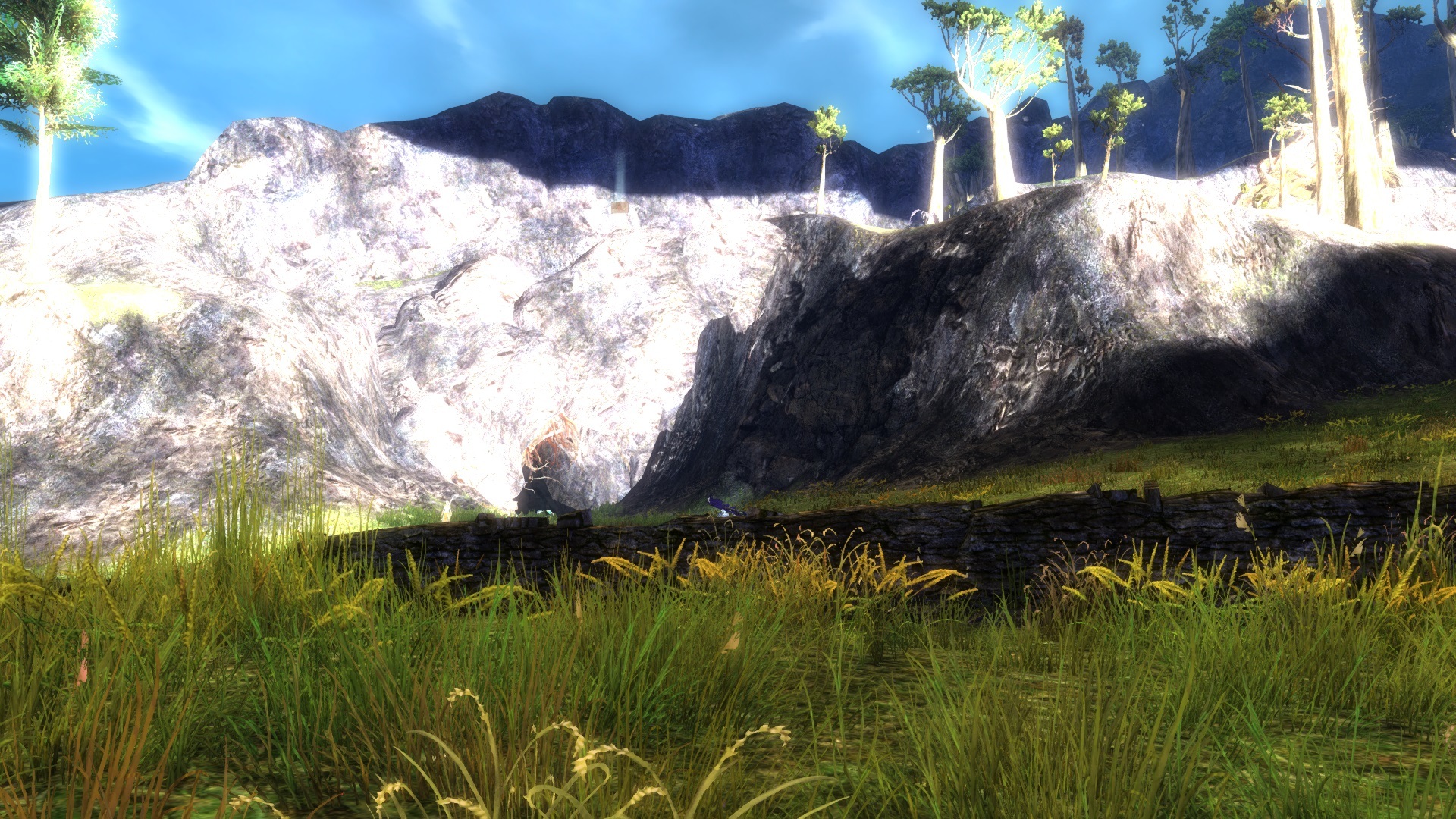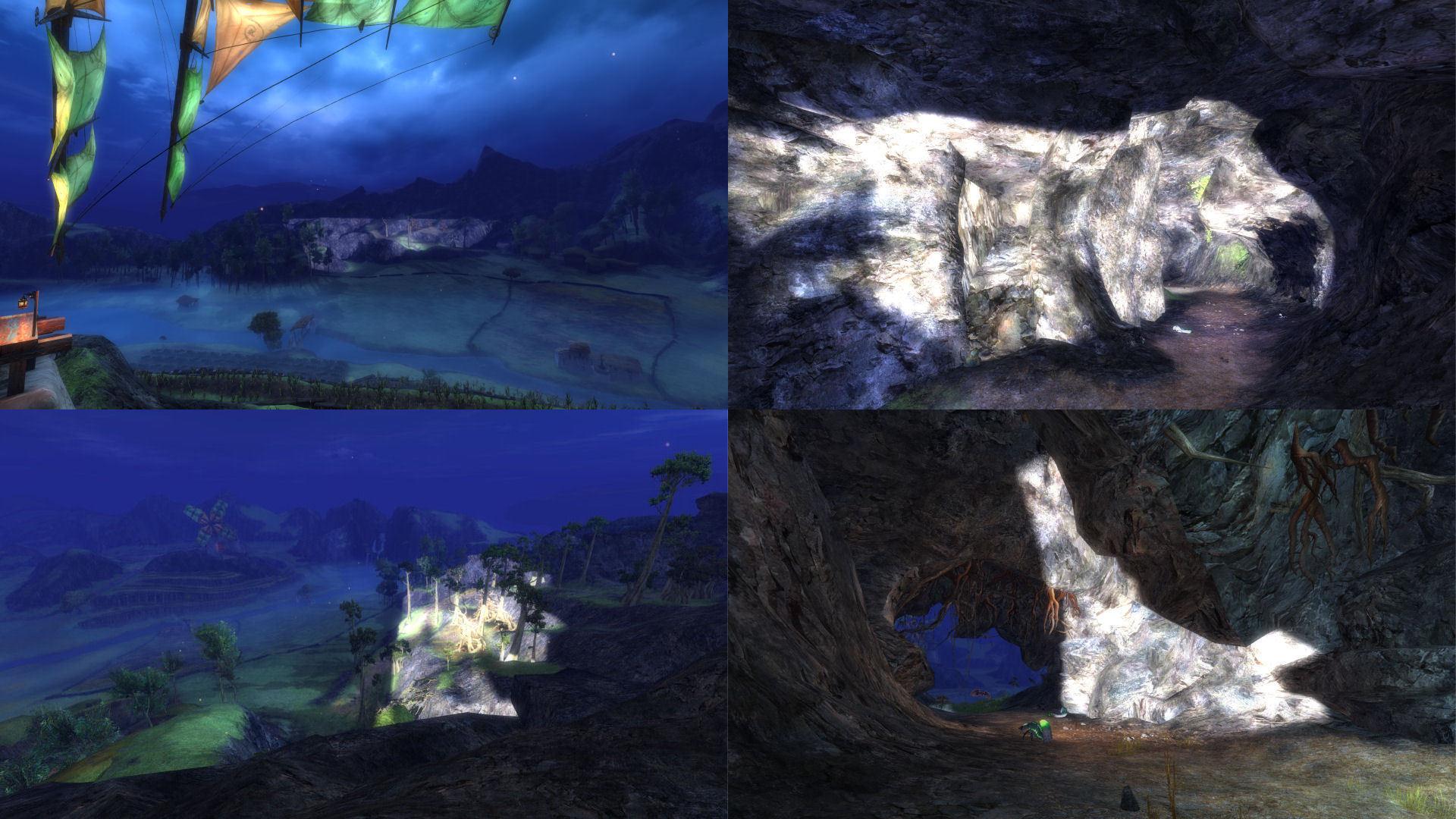Really Bright Areas [Merged]
Over in the Bugs sub-forum, someone posted it is caused by AMD drivers. Does everyone who experiences it use AMD?
Playing on a laptop with a Nvidia card. That place shines like the rectal sphincter of God.
delicate, brick-like subtlety.
I first noticed this today when i ported to vale waypoint in queensdale. I thought aliens were coming to get me lol. I was here maybe less than a week ago and did not look like this.
Ok, that rules out AMD cards.
Unless AMD does drivers for NVidia cards, which doesn’t sound right to me.
This particular bug is showing up in other games as well, GTAV being one example. Latest word is a link to AMD driver software following recent updates.
Several related threads on redit from various game sources.
It appears that the problem is the ‘core’ or default lighting mesh underlay for light sources ‘breaking through’ or overlaying the intended overlay filters mesh (if that makes sense LOL).
Translation: The base light level is shining through the textures/shading overlay that is supposed to mute, or level, it appropriately to give the desired level of light for the location/polygon(s).
Translation of Translation: The software ‘dimmer switch’ for those locations is busted and sticks on bright.
If so, nothing that Anet or any of the other game companies affected can do until AMD come up with their own driver fix.
Q: Do I win a prize or earn a consultation fee?
Breeze
If I understand this correctly, then NVidia card users would not be affected? Yet, posters that use NVidia are affected. Maybe I just don’t understand about drivers.
I have a Nvidia card as well
Two computers with NVidia cards, up-to-date drivers. Get eh same bug.
Acrobatics trait line. Then sell it back
to them for $50. Brilliant! – ghost of P.T. Barnum
Things like this can cause some players to wrongly assume their graphics card is messed up when it is not, potentially making them spend unnecessary money on a new graphics card, and yes, that could happen to somebody in-game who does not go through the proper troubleshooting steps.
I think it’s highly unlikely encountering one area in one game where the lighting looks wrong would cause someone to go out and buy a new graphics card.
It might cause them to think there’s something wrong with their graphics card, but surely they’d realise quickly this doesn’t happen anywhere except in certain areas of GW2 and conclude that the problem is with the game and not their computer.
I actually did have a problem with my graphics card which started showing up in GW2 before I saw any issues in any other games. I blamed it on the game. It was only when the same thing happened in other games that I realised it was my computer and even then it was a while before I admitted the card was broken and I couldn’t just adjust the settings or clean it out or something to stop the problems.
I agree that the lighting in this area needs to be adjusted. But I think it would be an extreme jump to go from seeing weird lighting in one spot to concluding your graphics card is broken and you need to buy a new one without considering any other possibilities or trying any other solutions.
I saw this response coming, and my reply to what you said that makes sense is that not everybody wields the power of common sense to come to a common sense conclusion.
With that being said, I am glad other people here are pointing out other areas that are too bright, and I hope Anet fixes these areas.
You know, what Anet doesn’t realize is there are always new players coming into the game from all over the world, and a lot of these areas that are too bright so as to cause an eyesore (and a headache) does not make for a good impression on those players who run up on these areas, and for some new players, that is all it takes is one thing (even if it is something aesthetic) they don’t like, and guess what? Anet just lost a player and/or a future potential customer at your Gem Store.
The sad thing is Anet does not see it that way (obviously, since these areas are still not fixed that have looked like this for longer than 2 weeks, as stated by others here), and because Anet does not see it that way (first impressions and the like is a big deal), this is why the game is generally not doing well as it can really do. Little things like this add up, and they should be addressed accordingly, not carelessly overlooked like they’ve been.
(edited by Eidolonemesis.5640)
Hi Inculpataus…
The same problems have been reported by NVidia users, far as I can see even though the cards are different they perform exactly the same lighting driver operations in the same way (just using their own proprietary software to do it) – and its the ‘operation’ that has glitched following recent updates.
Translation: You ‘drive’ the same route and reach the same destination whichever car you use. The problem is the route (potholes), not the car used to drive it (AMD/NVidia).
NVidia cards seem less effected than AMD, but the problem is apparently common to both based on the user reports I tracked down. May also be a link to DirectCU III issues which are reported to cause increased game lag (sound familiar?).
Hope this helps clarify.
Breeze
EDIT: Another way of looking at it – GW2 is an ‘old’ game and its kind of like a modern jet trying to fly in formation with a WW 1 biplane. One can’t help but pull away from the other sometimes, however much it throttles back.
Try playing a game from the 386/486 chip era on a modern PC, can be made to work but going to look/handle very different and have issues with speed/performance.
(edited by Bbear.7830)
I’m not sure ArenaNet is purposely not fixing the bug. Perhaps, they have not yet determined what causes the bug for some, and thus, find it difficult to fix.
If bugs turn new players away, I imagine there will always be new players turned away, as it is likely impossible to develop and run a bug-free game.
Regardless, I hope the Devs find what is causing the issue, so they can ameliorate it.
Ok, so then NVidia needs to come up with their own driver ‘fix’, as well, then?
Did something change in drivers? I didn’t have this issue before, and now I do. I’ve not updated my drivers, so….I must admit, I’m a bit confused.
Many textures have been having this issue for over a year. Usually I see them in caves such as for the guild rush in Fields of Ruin.
I was in a cave only yesterday, were I was to test a experimental gun out on creatures, I could not complete the mission because of the terrible glare from the caves textures. It really hurt my eyes.
NVidia GTX970
(edited by Follyfoot.2803)
I’m not sure ArenaNet is purposely not fixing the bug. Perhaps, they have not yet determined what causes the bug for some, and thus, find it difficult to fix.
If bugs turn new players away, I imagine there will always be new players turned away, as it is likely impossible to develop and run a bug-free game.
Regardless, I hope the Devs find what is causing the issue, so they can ameliorate it.
I agree. The patch I saw in Fireheart Rise was one random area of mountain terrain. There were identical ones either side. What made that one different that throws the shaders off? What does it have in common with a house in Gendarren Fields and a cave in Queensdale?
Identifying a bug is like noticing your car makes a strange noise sometimes. It says there is a problem but it doesn’t tell the mechanic what’s causing it or how to fix it.
“Life’s a journey, not a destination.”
Yep, the caves immediately adjacent to the Vale Waypoint in western Queensdale are glowing – both inside and out and with such ferocity that they can be seen clean across the valley in Claypool.
Just encountered a similar issue near the Vale WP in Queensdale. It’s not a driver issue. I stopped and asked four different persons, and they all saw the same thing. I’ll assume that they have Nvidia cards, but all of our cards, all with different drivers seeing it? Unlikely, so its a game glitch.
https://forum-en.gw2archive.eu/forum/support/bugs/Really-Bright-Mansion
We keep reporting it and its been like this for a month+ and getting worse, ANet seems to be ignoring this
This is big for me btw because i suffer from extreme sensitivity to bright lights and when playing near these its hurtful on my eyes…
(edited by Taegos.4132)
The problem I have with this is as someone who suffers from extreme sensitivity to bright lights I have to either avoid these areas, or turn down my tvs brightness or suffer migraines from the insane brightness. This can have a real life health impact and needs to be addressed.
I’m on iMac with I think AMD video card.
This isnt a hardware issue its clearly a game file being broken, it just seems like its a issue with their in game engine just slowly deteriorating and gets worse every time they patch the game.
I’m not sure ArenaNet is purposely not fixing the bug. Perhaps, they have not yet determined what causes the bug for some, and thus, find it difficult to fix.
Eh? The cause is simple enough – they kittened up the lighting on that map square and probably need to bake it again. If you look at the house and where it’s fine vs bright as all kitten, you will notice that the brightness is a perfect square (zero rotation compared to overhead map). It’s being lit by a single lightpoint probably at the eastern edge at waterlevel, rather than just the global map lighting. It’s probably adding it’s value to the global map light, that’s why there are no shadows. That’s also why the walls looking east is comparably fine.
(edited by Dawdler.8521)
I’m not sure ArenaNet is purposely not fixing the bug. Perhaps, they have not yet determined what causes the bug for some, and thus, find it difficult to fix.
Eh? The cause is simple enough – they kittened up the lighting on that map square and probably need to bake it again. If you look at the house and where it’s fine vs bright as all kitten, you will notice that the brightness is a perfect square (zero rotation compared to overhead map). It’s being lit by a single lightpoint probably at the eastern edge at waterlevel, rather than just the global map lighting. It’s probably adding it’s value to the global map light, that’s why there are no shadows. That’s also why the walls looking east is comparably fine.
Clearly, you have never been involved with software development.
Over in the Bugs sub-forum, someone posted it is caused by AMD drivers. Does everyone who experiences it use AMD?
I’ve learned to stay away from AMD. I have nothing but intel/nvidia products with my PC. So that theory’s outta the window.
Its not Card related, this is a game engine failing, And just as a heads up I got in contact with a dev, they are now aware of this issue. Now to see if it gets fixed.
Over in the Bugs sub-forum, someone posted it is caused by AMD drivers. Does everyone who experiences it use AMD?
nvidia card here too. I really doubt that’s the problem.
Yes, it was ruled out above. And in the thread in the Bugs sub-forum.
I saw the same thing, in Gendarran Fields. I thought it was just a sunlight effect, only problem was that it was the same under the deck, while I was mining ore. This is a real queer effect, to say the least and localized, most of the time, so it can’t be a card effect.
Eh? The cause is simple enough – they kittened up the lighting on that map square and probably need to bake it again. If you look at the house and where it’s fine vs bright as all kitten, you will notice that the brightness is a perfect square (zero rotation compared to overhead map). It’s being lit by a single lightpoint probably at the eastern edge at waterlevel, rather than just the global map lighting. It’s probably adding it’s value to the global map light, that’s why there are no shadows. That’s also why the walls looking east is comparably fine.
The problem is that this lighting issue is showing up in multiple maps, most often in caves (ie. the caves near Vale WP in Queensdale, the spider cave in Diessa Plateau, another cave area in Fireheart Rise, etc.). So, it doesn’t seem like it’s just this one sector of this one map that needs to be fixed, which means it’ll take more time to figure out the problems and solve them.
Eh? The cause is simple enough – they kittened up the lighting on that map square and probably need to bake it again. If you look at the house and where it’s fine vs bright as all kitten, you will notice that the brightness is a perfect square (zero rotation compared to overhead map). It’s being lit by a single lightpoint probably at the eastern edge at waterlevel, rather than just the global map lighting. It’s probably adding it’s value to the global map light, that’s why there are no shadows. That’s also why the walls looking east is comparably fine.
The problem is that this lighting issue is showing up in multiple maps, most often in caves (ie. the caves near Vale WP in Queensdale, the spider cave in Diessa Plateau, another cave area in Fireheart Rise, etc.). So, it doesn’t seem like it’s just this one sector of this one map that needs to be fixed, which means it’ll take more time to figure out the problems and solve them.
And that with every patch they do it seems a new area gets corrupted. I have seen 4 new spots that were ok get corrupted over the past few patch cycles.
Sorry… I couldn’t come up with anything else on the subject, but it certainly seems to be a software issue outside the game engine files – otherwise more than 18 players would be reporting it on the forum (which is including me).
Only other suggestion I can offer is to run a spot poll among everyone you know ingame and report the numbers experiencing the bug on this merged thread, so Anet can get an idea just how many are affected.
If you run with this idea just start with the number 18 as above and when you post add however many others you confirmed have the same problem, next poster does the same etc.
Breeze
EDIT: Inculpatus/Penelope – Would one or both of you co-ordinate this? I’m overseas all this month and can’t be online regularly enough to do it myself.
(edited by Bbear.7830)
Someone in another thread (in GD) claims to have spoken to a Dev about this issue, and that ‘the Devs are aware’ now.
Anytime several threads and/or posts come up about an issue on the forums, I suspect it is more widespread than just a few isolated players experiencing it.
Regardless of the amount of posts, it’s been happening for many months, and seems to be spreading more and more.
I hope, as indicated above, the Devs will investigate.
Someone in another thread (in GD) claims to have spoken to a Dev about this issue, and that ‘the Devs are aware’ now.
Anytime several threads and/or posts come up about an issue on the forums, I suspect it is more widespread than just a few isolated players experiencing it.
Regardless of the amount of posts, it’s been happening for many months, and seems to be spreading more and more.
I hope, as indicated above, the Devs will investigate.
That was me and yes I have a PM from on simply stating “We are aware of the reports.”
That was it so hope?
Sorry… I couldn’t come up with anything else on the subject, but it certainly seems to be a software issue outside the game engine files – otherwise more than 18 players would be reporting it on the forum (which is including me).
Only other suggestion I can offer is to run a spot poll among everyone you know ingame and report the numbers experiencing the bug on this merged thread, so Anet can get an idea just how many are affected.
If you run with this idea just start with the number 18 as above and when you post add however many others you confirmed have the same problem, next poster does the same etc.
Breeze
EDIT: Inculpatus/Penelope – Would one or both of you co-ordinate this? I’m overseas all this month and can’t be online regularly enough to do it myself.
I have asked people on maps and have dozens report the same glaring issue, so yes its an in game engine issue. For every 1 forums poster reporting a bug their usually a dozen more experiencing it but never bother to visit the forums. Only 5% of the GW2 pop probably visits here. Please don’t try to diminish people who have gotten reports similar to this.
And in case you missed it, I have confirmed this with a Dev.
(edited by Taegos.4132)
So got a follow up from the Devs, apparently a fix is in the final phase it just missed this weeks release. So hopefully 2 weeks when the next patch is out it will go.
Follow up Got a message that this is being fixed and that it just missed this weeks patch so hopefully in 2 weeks when the next push is done.
I’ve only seen it in skritt caves, and I thought it was intentional — ooh, shiny!
The problem I have with this is as someone who suffers from extreme sensitivity to bright lights I have to either avoid these areas, or turn down my tvs brightness or suffer migraines from the insane brightness. This can have a real life health impact and needs to be addressed.
If you turn the shaders down to low the brightness disappears. (Options > Graphics > then under Advanced Settings there’s one called Shaders with 3 options, Low, Medium or High.)
It’s not ideal because then the terrain looks ugly, but I assume it’s far better than a migraine. And you can turn it back up again once you leave that area.
“Life’s a journey, not a destination.”
EDIT: Inculpatus/Penelope – Would one or both of you co-ordinate this? I’m overseas all this month and can’t be online regularly enough to do it myself.
In the picture I posted, was during myself a few guildies engaging in RP whilst fighting the Champion Spider. Each of us has different systems and each of us saw the same thing, so yeah, it’s definitely a software issue.
The problem I have with this is as someone who suffers from extreme sensitivity to bright lights I have to either avoid these areas, or turn down my tvs brightness or suffer migraines from the insane brightness. This can have a real life health impact and needs to be addressed.
If you turn the shaders down to low the brightness disappears. (Options > Graphics > then under Advanced Settings there’s one called Shaders with 3 options, Low, Medium or High.)
It’s not ideal because then the terrain looks ugly, but I assume it’s far better than a migraine. And you can turn it back up again once you leave that area.
Just annoying to do that every time and since its getting worse its just mroe to do, luckily as in my last post it has a fix and will come soon.
I first noticed this today when i ported to vale waypoint in queensdale. I thought aliens were coming to get me lol. I was here maybe less than a week ago and did not look like this.
Ah, you saved me loading my similar screenshot of that cliff that I just took. I went to collect some Encoded Orders and got hit by the white cliffs of Dover. I also noted the skirt on my White Mantle outfit was very bright white while running (it is dyed a dull pale blue) even in the bandit caves.
NVidia card here, mostly max settings in graphics options.
I’ve seen this in Diessa Plateau in the Spider cave while doing Guild rush a while ago. I hadn’t been in that cave for ages and was kinda shocked to experience it, it’s blinding bright. I just happened to get a new UHD monitor and though that for some reason it was causing this effect, but no matter what setting i tried it didn’t fix the problem. So it seems now that the issue is spreading, but i’m glad to know at least, that it isn’t anything on my end.
Well, based on a few reports in another thread it seems to have to do with the graphic card, but not confirmed yet. If that’s the case there won’t be much that Anet could do to solve it. Just gotta wait for an official reply and maybe filling a Support ticket could help.
I’ve only seen it in skritt caves, and I thought it was intentional -- ooh, shiny!
*drolls* Ohhh, shiiiiny! Stuff, stuff, stuff! (I couldn’t resist :P )
Its not hardware related, as i posted in other threads its game engine, also I have spoken to a dev they have a fix it just was not ready for this weeks patch but will hopefully make the next one in 2 weeks.
Oh, I was afraid that my new Titan X was broken or something… I am getting these lightening issues in so many places in the game…! Even on the character selection screen, the faces on the icons are way too bright. I know you have a lot going on now, but please fix it, ANet! It is a really bothering issue…
(edited by Bogdanus Magnus.8143)
The Bug is also effecting my torch…..its a bit painful to use if I’m honest.
Yea according to the dev I spoke with the issue is that for some reason lightning sources are “blooming”. They are fixing the ones that are happening but they havent figured out what is causing them to suddenly bloom like this so it may be patches on holes until they find the cause of the main problem.
For me too, its often unbearable.
This here is the mansion from gendarran fields with the pirates heart event.
Also the snowball transformation is just one giant glowball.
The mansion glows without the transformation too, just wanted to show both.
The bandit cave in Queensdale for human commoner personal story glows like this too.
Edit: I have a Nvidia 970m
(edited by Sleepy cat.7613)
When i enter or go near some caves they are incredibly bright and and seem to have some lighting issues around them. I have attached a couple screenshots showing the issue I’m having.
Does anyone have a fix for this?
I’m rollin with a gtx 980 with my graphics drivers are up to date.
I have tried lowering all graphics settings to bare minimum and the issue still exists.
Any ideas?
There are a lot of threads in this already. You may want to look them over.