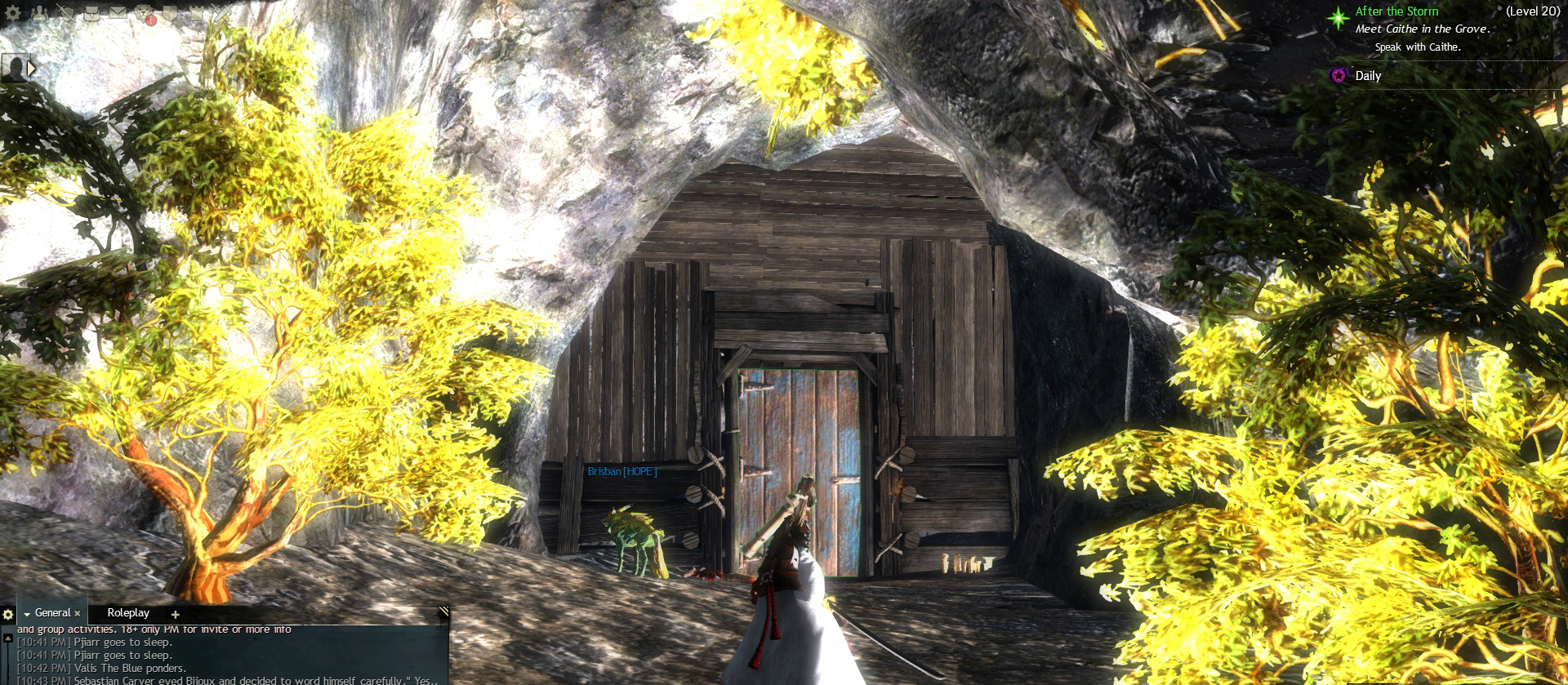Really Bright Areas [Merged]
Thanks! i guess i’ll just have to wait for the next patch. I’m just glad I’m not the only one.
I have two desktop computers with nVidia cards. One runs a GTX 970 on Windows 10 and the other runs a GTX 460 on Windows 7. I just ran into the bright textures all over the hillside by the troll cave in Queensdale. So chalk up one (or two?) more occurences.
I’ve seen it at the troll cave/harpy nest in Queensdale and, yes, even in the daytime.
Guild: Moonlit Renegades (Moon)
Highest-Level Toon: Markus Emmerich, 80 Human Scrapper
This isnt a hardware issue its clearly a game file being broken, it just seems like its a issue with their in game engine just slowly deteriorating and gets worse every time they patch the game.
Even I am starting to think that this is a game, not a driver issue. Because if it was a driver issue, wouldn’t it be affecting everything in the entire game? Instead, it’s only affecting very specific locations, which makes it just seem a bit too odd.
Guild: Moonlit Renegades (Moon)
Highest-Level Toon: Markus Emmerich, 80 Human Scrapper
Sorry… I couldn’t come up with anything else on the subject, but it certainly seems to be a software issue outside the game engine files – otherwise more than 18 players would be reporting it on the forum (which is including me).
Only other suggestion I can offer is to run a spot poll among everyone you know ingame and report the numbers experiencing the bug on this merged thread, so Anet can get an idea just how many are affected.
If you run with this idea just start with the number 18 as above and when you post add however many others you confirmed have the same problem, next poster does the same etc.
Breeze
EDIT: Inculpatus/Penelope – Would one or both of you co-ordinate this? I’m overseas all this month and can’t be online regularly enough to do it myself.
I have asked people on maps and have dozens report the same glaring issue, so yes its an in game engine issue. For every 1 forums poster reporting a bug their usually a dozen more experiencing it but never bother to visit the forums. Only 5% of the GW2 pop probably visits here. Please don’t try to diminish people who have gotten reports similar to this.
And in case you missed it, I have confirmed this with a Dev.
Yep, forum users tend to be only a small portion of the total number of people playing GW2 at any given time. I think most people either a) forget there is a forum or b) find it tedious to go to a forum to report something, when they could just make an in-game report.
Guild: Moonlit Renegades (Moon)
Highest-Level Toon: Markus Emmerich, 80 Human Scrapper
The problem I have with this is as someone who suffers from extreme sensitivity to bright lights I have to either avoid these areas, or turn down my tvs brightness or suffer migraines from the insane brightness. This can have a real life health impact and needs to be addressed.
If you turn the shaders down to low the brightness disappears. (Options > Graphics > then under Advanced Settings there’s one called Shaders with 3 options, Low, Medium or High.)
It’s not ideal because then the terrain looks ugly, but I assume it’s far better than a migraine. And you can turn it back up again once you leave that area.
I always have my Shaders set to “Low” by default, since I play on a laptop, and yet it is still showing up for me.
Guild: Moonlit Renegades (Moon)
Highest-Level Toon: Markus Emmerich, 80 Human Scrapper
well, early I had said that I’m not affected by this issue… not anymore. This was at a cave at northwest of Fireheart Rise.
Just got this at the Vale waypoint. Why has nobody answered this post yet, it’s been 17 flipping days?
(edited by Vlad Morbius.1759)
Just got this at the Vale waypoint. Why has nobody answered this post yet, it’s been 17 flipping days?
There have been several issues with went without an official post for several months. Just a few days aren’t much a surprise actually. Also, it has been said that devs are aware about this issue already.
Returning from a week away, no changes to computer except GW2 update. Nvidea GEFORCE 745 H. Only place I have seen it (so far) is Vale in Queensdale.
Coming upon it via Pinion Trail. Thought the card had burnt until I got closer to the ranch.
lol – the Altar’s Winding area of Queensdale currently looks like the white cliffs of Dover.
Hi,
I’m rarely in this part / area of the game anymore, but I just went back there today for the daily, and this hasn’t been like that ever before, and I don’t get that anywhere else in the game, I switched map and everything, but it still looks like this when I get back there.
So, is this only me or is this actually a bug everyone got?
Warrior
Elonas Reach [EU]
It is a bug the fix for which will probably appear in the next patch.
There have been several patches since the time I’ve come across several of these high gamma areas in game. There’s one in Diessa Plateau as well, in the Guild Race caves. And the house at Almuten WP in Gendarran Fields. The one in Diessa Plateau has been messed up for more than a month now.
So I won’t hold my breath that next patch will fix it. But I do hope they make it soon because these areas are visually highly annoying.
If enough people put in a complaint they will have to. But HoT fixes will be the priority.
If enough people put in a complaint they will have to. But HoT fixes will be the priority.
The areas appear to be spreading, so they already “have to” in order to stop it.
delicate, brick-like subtlety.
In the meantime, I’m going to run around, taking screenshots to compile in my Travelogue of Tyria.
Like, my toon was there when ley line energy caused things to glow brightly.
Anet have already said they are going to fix it in the next patch. If you choose not to believe them that’s up to you, but demanding they do what they’ve already said they will do isn’t likely to achieve anything extra.
In the meantime you can remove the effect by turning Shaders (Options > Graphics > Advanced Settings) to Low. That removes the glare. The terrain won’t look as pretty but you can always turn them back up when you leave the area.
“Life’s a journey, not a destination.”
Notice this the other day as well in Queensdale. Seems this lightening is also inside the Grub Cave.
Strange.
ahh, so it wasn’t my computer .
I have seen this a few days ago , thought its my graphics fault
Maybe it’s a ley line =P
My lighting is currently doing this also. Practically in every area.
Just recently I’ve noticed on certain portions of certain maps, mainly inside of caves, the screen goes “extremely bright.” This wasn’t happening before. Is anyone else having this issue and if so, is there a fix?
Reportedly, the Devs are working on it.
https://forum-en.gw2archive.eu/forum/support/bugs/Really-Bright-Areas-Merged
Anet have already said they are going to fix it in the next patch. If you choose not to believe them that’s up to you, but demanding they do what they’ve already said they will do isn’t likely to achieve anything extra.
In the meantime you can remove the effect by turning Shaders (Options > Graphics > Advanced Settings) to Low. That removes the glare. The terrain won’t look as pretty but you can always turn them back up when you leave the area.
I’ve tried that, and it doesn’t make the glow go away. I even set my graphics to the lowest setting possible and it’s still there, just not as bright (but still bright and distracting and…just odd).
Guild: Moonlit Renegades (Moon)
Highest-Level Toon: Markus Emmerich, 80 Human Scrapper
Reportedly, the Devs are working on it.
https://forum-en.gw2archive.eu/forum/support/bugs/Really-Bright-Areas-Merged
Can confirm: Devs are working on this.
Taken April 1, 2016. Nvidia cards on 2 systems this happened at the same time (mine and my husbands) Windows 10.
Reportedly, the Devs are working on it.
https://forum-en.gw2archive.eu/forum/support/bugs/Really-Bright-Areas-Merged
Can confirm: Devs are working on this.
Thanks for making it official, Lauren. Hope you guys find the pesky cause soon. =)
NVidia GeForce GTX670M. Same issues.
So, more and more caves throughout different maps have suddenly gotten so bright they’re hard to be in. At first, I thought it was just the one in Diessa Plateau, but then I found another in Fireheart Rise. And while doing the human level 10 story, found that the bandit cave near Shaemoor is also super bright.
I know that many other people have experienced this and it’s been this way for a while now.
The bug is known and ANet is working on it. No estimated time for a fix.
Yep, the caves immediately adjacent to the Vale Waypoint in western Queensdale are glowing – both inside and out and with such ferocity that they can be seen clean across the valley in Claypool.
It’s that troll runestone, isn’kitten All this ley-line activity is going to make it go supernova.
I ran into this in the Tears of Itlaocol puzzle. That head looks extra-creepy with all the light.
Altering your visual quality settings will get you something you can actually read. But that head is creepy in the light.
Yep, the caves immediately adjacent to the Vale Waypoint in western Queensdale are glowing – both inside and out and with such ferocity that they can be seen clean across the valley in Claypool.
It’s that troll runestone, isn’kitten All this ley-line activity is going to make it go supernova.
It’s a feature?
Yep, the caves immediately adjacent to the Vale Waypoint in western Queensdale are glowing – both inside and out and with such ferocity that they can be seen clean across the valley in Claypool.
It’s that troll runestone, isn’kitten All this ley-line activity is going to make it go supernova.
It’s a feature?
I’d like to report that neither the Aviator Sunglasses nor the Inventor’s Sunglasses have any effect here, in fact it makes me wonder if they provide any UV protection at all.
The hillside and cave in this area is so bright it actually hurts my eyes in not sure if this is an issue with my card or an issue with the game itself.
Here’s a thread with Dev response:
https://forum-en.gw2archive.eu/forum/support/bugs/Really-Bright-Areas-Merged
Good luck.
Over in the Bugs sub-forum, someone posted it is caused by AMD drivers. Does everyone who experiences it use AMD?
Currently using nVidia GTX 760 here. No. The issue is not limited to AMD graphics cards.
Over in the Bugs sub-forum, someone posted it is caused by AMD drivers. Does everyone who experiences it use AMD?
Currently using nVidia GTX 760 here. No. The issue is not limited to AMD graphics cards.
Yes, as was determined long ago (in this merged thread), nor has anything to do with graphics cards. Which is good. =)
These areas seemed to be spreading over time. I honestly thought it was part of the evolving story, and was excited to see how it fit in.
Just wanted to add my own report that I’ve been experiencing this problem as well in multiple areas. And yeah I do agree it seems to be getting worse.
The first time I ran into it was at one of the Shiverpeak JPs (the one near the hot spring skill point, has the ravens that will knock you into a pit of skelk). It made the entrance to it insane bright though the actual inside was okay. That was all I ever saw of it. Now it seems to be in any cave or area that should have darker shadows.
I don’t know how but after I saw this in a unrelated thread I believe it can give devs some clue about the issue: https://dviw3bl0enbyw.cloudfront.net/uploads/forum_attachment/file/225756/gw154.png
It came from a thread about broken textures but it got my attention that a broken texture was exactly over the oddly bright area. Maybe something is being projected there and then causing the high exposure?
I’m having this problem in some places, scrit cave and in queensdale, I’m running NVIDIA card with up to date drivers, Windows 10 Pro 64bit.
|Seasonic S12G 650W|Win10 Pro X64| Corsair Spec 03 Case|
For the past month plus I keep seeing either same bright back lighting eye sore or new ones appear, please take care of this or I’m going to start taking screen shots and make a Facebook page dedicated to the anomalies of Tyria.
I have seen some bright area also. I have also seen sometime candy corn node appear and go on different map do not know if those 2 bugs are related.(one thing is sure it is not halloween yet, maybe some left over code from halloween.) why do candy corn node flash for brief moment on the map and some place light up to much, I think their is some bugs that need fixing.
The true meaning of ‘Shining Blade’!
Had to postpone playing through the personal story with a Ranger I just made.
It takes place in the caves under the QD cemetery,and it’s just too bright to be able to play.Way worse than a open field area you can avoid.
lose a pip,win 2 pips,lose a pip,lose a pip…………..-
-Go go Espartz.-
Im actually tryin to get a item for Hope vol. I and I found this
and u tell me if u can difference the dots or not
Just reporting that in the Spelunker’s Delve Jumping Puzzle the lighting is completely messed up, and is far too bright. (I am on the lowest setting, but I believe this is the fact for all settings).