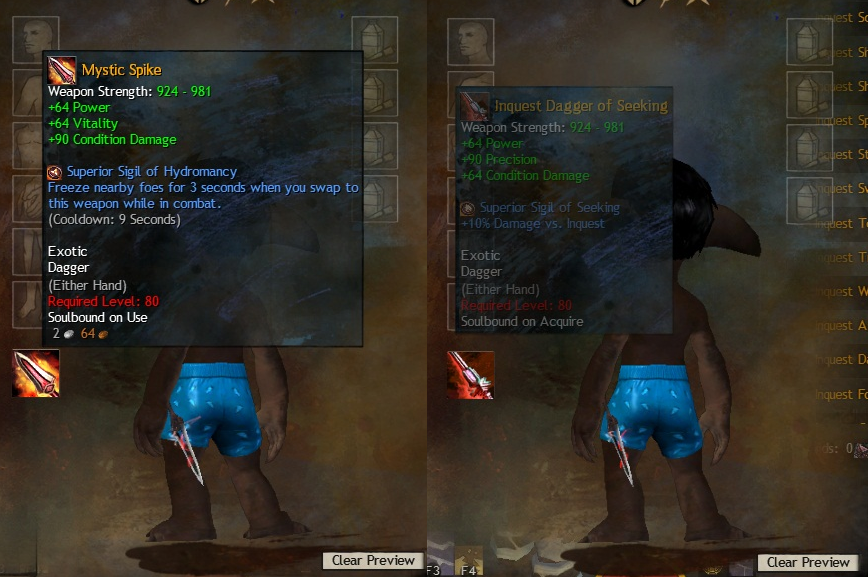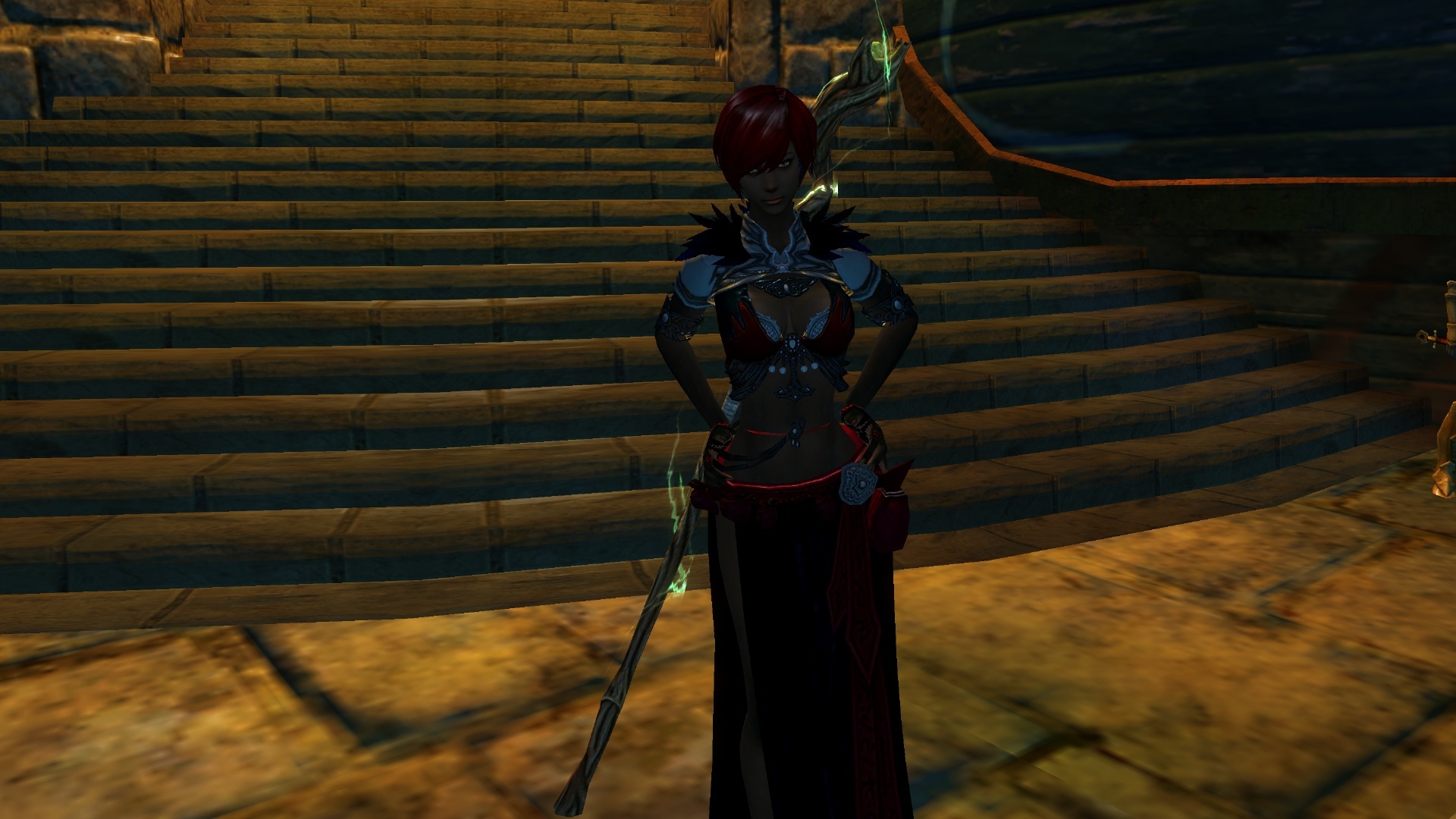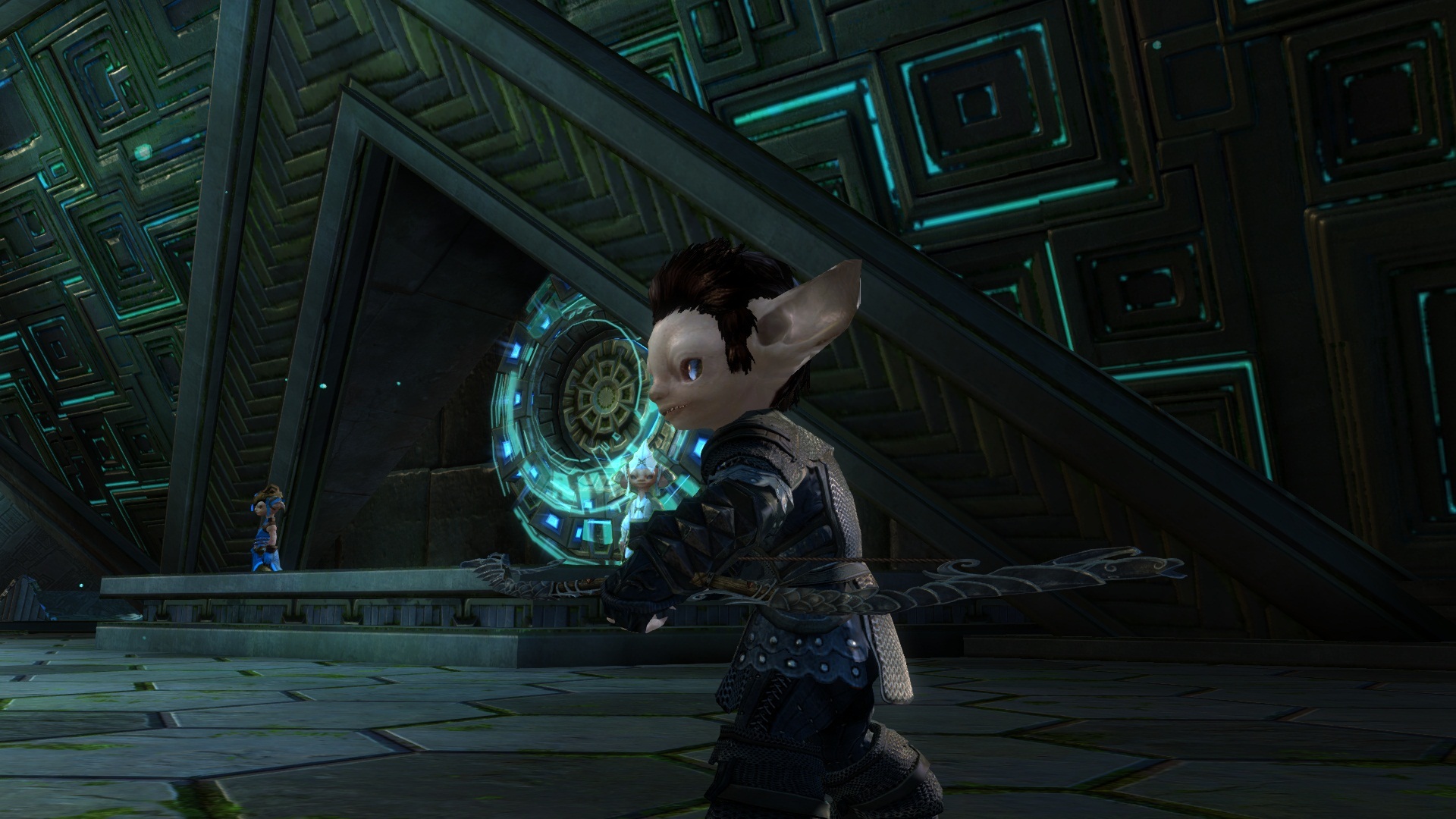(edited by Dairdel.2849)
Seeing map/armors/stuck/weapons or other art issues?
Norn, Male, Warrior
- Nobleman’s Pauldrons of the Berserker (Caudecus’s Manor via Tokens Dungeon Gear in Lions Arch LvL 80 exotic)
- Vigil’s Honor Shield of Force (LvL 80 rare)
http://i168.photobucket.com/albums/u168/Skip_ONE/gw180_zpsd1f80dc3.jpg
http://i168.photobucket.com/albums/u168/Skip_ONE/gw181_zpsdfd169f9.jpg
http://i168.photobucket.com/albums/u168/Skip_ONE/gw181_zpsf2c43b1d.jpg
http://i168.photobucket.com/albums/u168/Skip_ONE/gw180_zps56f54497.jpg
12.10.07 23:30
(edited by SkipOne.8430)
Male Asura Elementalist
Heavenly Light Bracers skin – from Hall of Monument rewards
-Graphically glitched, as shown in the screenshots and video. Part of the feathers is static and causes it to look like webbing when arms move.
http://postimage.org/image/b8yoft0cx/
http://postimage.org/image/yvtreunsp/
http://www.youtube.com/watch?v=LgnqIpiz8jw
I’ll try to keep it concise.
I have a female norn character. On top of the usual armor clipping issues (hips showing through the hem of medium armor chest pieces), I’ve been experiencing some bizarre behavior with the eyes during certain animations, such as when the model turns her head or enters combat. I’ve included a screenshot. Note the model’s eyes.
I hope this issue is relevant and that it will be resolved eventually.
Thank you.
I briefly skimmed through but didn’t see anything about the issue with harvesting nodes.
Anyways,
When watching another player harvest, they harvest with a mining pick (when gathering herbs, cutting wood etc) even though on their personal screen it shows the correct animation.
Also in Divinitys Reach the Guild Weaponsmith and Armorsmith have their names mixed up. Kailey and Jeron
Heritage male human light armor changes when going in-out of water.
Front middle of the coat gets messed up. Those buttons/pearls change.
Unequipping and reequipping the chest armor “fixes” the issue, but has to be done all the time.
Human Female Masquerade Armor clipping issue:
Due to the size of this particular armor design being larger than most regular armors, it’s having clipping issues with various main hand+offhand and two handed weapons.
Pic gw825: It shows clipping with equipped two handed weapons (Staff, Great sword)
Pic gw812: Right model shows clipping issue with main hand sword and its flame animation appears that the “skirt is caught on fire” without the sword appearing.
Pic gw801: This shows that both offhand and main hand one handed weapons are having clipping issue with Masquerade armor due to its size being larger than regular/slim fit armors. The weapons placement are based on the standard size armor so they appear to be correctly placed without having clipping issue with worn armor on the model.
With this particular female Masquerade armor, the placement of weapons for main hand, off hand, and two handed weapons will need to be adjusted accordingly so they are properly exposed and appearing correctly.
Thank you.
GWAMM & CotG
[HERO] – Star Leader – Black Gate
Heritage male human light armor changes when going in-out of water.
Front middle of the coat gets messed up. Those buttons/pearls change.
Unequipping and reequipping the chest armor “fixes” the issue, but has to be done all the time.
And just to add:
There is also ugly red “spine” line at the back of the coat on most if not all graphics settings. Not visible while standing still but visible while moving, especially in some zoom settings.
Great work, ArenaNet! It appears the patch today fixed the clipping I posted a few days ago almost completely.
It appears the patch today fixed the clipping I posted a few days ago almost completely.
The first screenshot shows what still occurs shortly when sheathing the weapon; drawing it goes off flawlessly.
The second screenshot shows what still happens when casting Fireball, other spells do not appear to cause clipping any more.
Other than that, I see no signs of said pants clipping with the built-in skirt any more.
my poor (apparently) big nosed, heavy browed girl just cant get a break!
Norn
Female
Engineer
Issue 1 Seeker mask – nose clips through ( i haven’t been in a position to see if this happens with any other type of mask, but all seeker masks have)
Issue 2 Eagle eye goggles strap clips through the brow.
goggles i can live with as it just looks a bit like its torn, but the nose is ridiculous!
I’ve included a screenshot from the side without any headgear as well so you can see the size of her features better
Issue 3 i know someone has already said hair clipping cannot be solved, but this one spoils it so much i had to add a screenshot anyway in some vain hope…any shield carried on her back clips really badly when moving.
I fell Down into a hole near the cauliflower patch near the tower of modius, and can’t get out without using a waypoint!
edit: forgot a tidbit of useful info… this was in sparkfly fen.
“The best defense is a strong offense.”
(edited by Darknass.1903)
I’ve noticed that all the mystic weapons have a blue hue like the “Arcing” weapons found in the PvP locker except the Mystic Spike which for some reason shares the same color scheme as the Crucible of Eternity Inquest dagger (red)
I’m guessing this is unintentional.
Race: Norn
Gender: Female
Profession: irrelevant, it happens with the light, medium, AND heavy versions
Armor: Heavenly bracers and fire god vambraces (both have the same issue. with all 3 armor classes). I removed all of the other armor, so it isn’t some other piece that’s causing it to behave this way.
Issue: Judging from how they look on my human character (they don’t clip on her), it appears that there are supposed to be 2 sections to each of these gloves. One that moves with the hand and one that stays anchored on the forearm, both of which move when your character’s arm/hand moves. On my norn characters… that doesn’t happen. It’s just one solid block which stays anchored on the forearm. So the hand part clips through my characters’ hands every time their hands move.
They go from being 2 of my favorite glove skins to being 2 of the worst, because there’s just jagged edges sticking out of my character’s hands instead of them being gloves. :/
The last 2 screenshots (the woman without the red norn tattoos) is my human, for reference to show the difference.
I did a bug report in game, but I thought I’d mention this here as well.
I just bought the tier 2 charr cultural staff for 35k karma… which for me was a lot of saving and time spent. I love the graphic for this weapon, and I really like the particle effect (it’s subtle, but really makes the look work).
The problem is, the particle effect only works until I take the weapon off my back. The minute I have it in my hand, the particle effects disappear and don’t come back until I zone, or swap the staff into my bag and back onto my weapon slot. So, for all intents and purposes I never get to see the full awesomeness of this weapon I bought… when I want to show people I have to swap it into my bag and back out, then leave it on my character’s back in order to show the effects.
Not a huge deal, obviously…but pretty annoying.
Character: Sylvari Male Necromancer
Issue: Invisible Shoulders from bottom angle + Armor piece obstruction
As you can see on the first screenshot the Shadow Set ( Tailoring 75, Karma Vendor in Snowden Drifts ) – also known as Dry Bones Set – headpiece has two issues:
1 – Headpiece has shoulder art enabled, which obstructs the real shoulderpads of the set.
2 – Headpiece’s shoulders are invisible from the bottom angle.
Possible solution: Disable Headpiece shoulder art.
PS. : I tried the karma vendor pieces that have the same art in several zones ( Snowden Drifts, Kessex Hills ) and it seems that all armor heads that have the Dry Bones art have the shoulder art enabled – and obstructing the real shoulders.
Just got stuck in Arca Lake, Harathi Hinterlands.
You can see the artifacts from rendering the cliff from inside in the screenshot.
Skill used: Deception (Mesmer downed skill) from inside the water.
Worse yet, it also got me stuck in combat, and I was able to send clones outside (did so to try and kill a mob to see if I would drop out of combat; no luck there). In the end, I had to log out of the game, wait a few minutes, and then log back in order to be able to even use the waypoint.
I have recently acquired the pre-legendary rifle [The Hunter]. I was really excited to equip it for the first time as I have seen models of it and it really looks cool in my opinion. But I was somewhat disappointed when I equipped it and it was fastened up my character’s back unnaturally high. It just looked weird and funny to me.
[img]http://i840.photobucket.com/albums/zz326/precizionist/gw139.jpg[/img]
I also have the [Spectral Wave Modulator] rifle which is also a long model rifle. Unlike The Hunter, this rifle is fastened a little bit lower on my back which looks better and more natural. The nozzle tip of the rifle is almost touching the floor which looks cool in my opinion.
[img]http://i840.photobucket.com/albums/zz326/precizionist/gw141.jpg[/img]
Please fix this so that [The Hunter] is fastened to my character’s back at the same height/level/proportion as the [Spectral Wave Modulator].
[img]http://i840.photobucket.com/albums/zz326/precizionist/gw142.jpg[/img]
[img]http://i840.photobucket.com/albums/zz326/precizionist/gw143.jpg[/img]
I know this might not seem important to most people but I do care a lot about how my character looks with his weapons and armor equipped. Seeing how cool my character looks inspires me to play more Guild Wars 2! So please fix this soon Arena Net. I would imagine this is a relatively easy fix.
Sogekii Hei [DiE] [APM] [TNO]
There is a very noticeable gap that you can see through in the mid-drift area just below the navel with this armor combo. Tier 3 Sorcerers Coat Human Female Cultural Light Armor and Whisperers Leggings Human Female Light Armor.
Female Human Necromancer level 80. Tallest size selected during character creation.
Edit: Apparently this issue is related to the Whisperers Leggings when combined with certain armors This gap across the belly is still visible when I put on an Embroidered Coat and Winged Tunic while wearing the Whisperers Leggings.
(edited by Kityn.8247)
Hi. So, few days ago, I noticed a quit annoying graphic bug. Experienced it in Charr starting zone, human starting zone and now in Queensdale. Best to check the screeny.
All was fine till a week ago or so.
Any advice?
Hi, Spiderwick! This looks like it may be an issue with your video card drivers. I recommend updating to the latest drivers to see if that fixes the problem.
GPU : Nvidia GeForce GTX 560 Ti GS
Drivers : 306.23
I’ve checked it on Nvidia offical site. “Your driver is up to date with version 306.23. Download anyway?”
Any advice? As this is really really annoying and ruining beautiful GW scenery.
Thanks
So, here we go again.
Character: Charr Male
Armor: Nightmare Heavy Set from Twilight Arbor dungeon.
Helmet and Cuirass textures bugged, noticed that happens only on Charrs.
Compare by settings:
Settings:
Shaders – High
Shadows – None/Low
http://i50.tinypic.com/zno2on.jpg
Settings:
Shaders – High
Shadows – Mid/+
http://i46.tinypic.com/ta4hly.jpg
Seems to slightly fix the bug.
Edge of the world or map overlap
Exploring south of Hautclaire Vale up in the cliffs when a plane of land appeared over my head. turned the camera slightly and it would come into view as a strip of ground floating and getting solid if I tried to look up and couldn’t see anything of where I was. Doh…look at map and area around me on map not changing as it does as I explore. Try to look back slightly and up and all of a sudden I see ad area of blue sky on one side and water below on the other. I know, what the devil am I doing here, but I wanted to see where the cliffs led to since they were easy to travel and get some good mountaintop views. I take lousy screen shots but maybe they will help.
I just want to post the hair color issue I have. In character select and cut-sceens my hair is an obvious red-black as seen bellow, but in game and in the hero panel you can barley tell any red is there at all.
Having an issue with asura weapon holding animations, they seem to be going through my character’s wrists instead of in my character’s palms.
Race: Asura
Proff: Warrior
Body Type: not sure but the largest muscular type
Occured when I logged on after the patch in Borlis Pass.
Also, thanks to GM Darth Axis for helping me get on the forums
(edited by Foeralk.9587)
Issue: Strong Chestpiece of Strength (light armor) is missing the front half. It’s completely invisible.
Asura Male Necromancer
Coat: Strong Chestpiece of Strength
Chestpiece was given as a reward for my story quest.
(edited by Zeke.8721)
As much as I enjoy my norn female busting the seams in her commando coat, there’s a little glitch that takes it too far. 
Norn female:
Coat: Commando
Legs: Trooper
Head: (hidden) Duelist
Hands, Feet, Shoulders: Noble
Appear to be flying in the air around the border of the map at timberland falls but as soon as i left the area it went back to normal.
Human Male Mesmer
Height: Max, Body Type: Large
Acolyte’s Pants from Acolyte Exotic Set (any 70-80 level)
(edited by Axisys.1056)
All heavy armour besides draconic leggings clips with draconic boots.
Sylvari female eyes seem to be bleeding colour. My character’s eyes are white, yet they appear dull, and green, ingame. Active glow on all sylvari eyes all the time would fix it.
I already posted this in another thread because I didn’t see that there already is an existing thread for these issues. Sorry for that…
My problem is as follows:
I crafted a Carrion Exalted Set some days ago. When I put it on I noticed, that the masque (Carrion Exalted Masque) is invisible and I’m not able to change that, no matter how often I check/uncheck the box assigned to that armor piece.
Also restarting and repairing the game client didn’t help, so I guess this bug is persistent. I also found another user in this forum having the same problem, so I’m not alone with it.
Additional Information:
Server: Elona Reach [DE]
Character: Asura Elementalist
Sceen: -> If you need one I will attach one later, because I’m not at home right now
Item: Ghastly Longbow
Race: Human, female
Item from: Ascalonian Catacombs vendor
Seriously bugged Ghastly weapon, bought this morning. Several issues with it:
1. Particle effects show while weapon is on back, instead of when used, and are extremely hyperactive. Even then, they only show when you first equip the weapon. (Taking if off and putting it back into your inventory and the re-equipping it will trigger the effect on your back).
2. Running with Longbow on back obscures the entire screen to the point of not being able to see where you are going because of the huge number of flashing effects all over the screen (see screenshot).
3. Weapon loses all particle effects as soon as you use it (see screenshot). It is then just a fairly dull blue, and does not pulse and glow subtly like the other weapons. It’s just blue.
4. Weapon loses all particle effects if you swap weapons or zone (basically only glows when you first log in or first equip it, any subsequent interactions with it instantly kill all effects).
NB: It appears night time, and zoning into an area that is already night, and entering a dungeon, all correctly trigger the blue colour change. The problem is only the animated particle effects, which are broken as described above, most importantly working when weapon is sheathed on back and not working when you subsequently fire the weapon, switch to another weapon and back again or go to another zone (the opposite of what is intended).
(edited by sindara.6492)
Found an issue with the light nightmare chestpiece today, when running with my sylvari character her elbows clip through the sleeves.
Norn, Male, Warrior
- Nobleman’s Breastplate of the Berserker (at the second dungeon vendor)
- Ghastly Greatsword of Ghost Slaying ( at the first dungeon vendor)
(edited by SkipOne.8430)
It is possible to move to the end of the map and on the big mountain in Plains of Ashford.
I don’t know if you guys have seen this thread yet, but here is a compilation of issues with Charr appearances.
https://forum-en.gw2archive.eu/forum/support/bugs/Appearance-bugs-in-Charr-females/first#post408610
Name: Arndel
Race: Sylvari
Profession: Guardian
Height and body type: I believe on the largest of the Sylvari male body types (the one that is actually on the default sylvari guardian). At mid to higher level height.
As I was perusing the previews for different armors(getting some ideas) I found that a piece of Orrian armor specifically the breastplate has an odd attachment to its neck
(you will see in the screenshot) where it is undyeable and forced to the color red instead of anything else.
I am not sure if this was intentional, someone had suggested to me that this was part of the body mesh and that it was necessary for my characters model to wear that armor. In any case I would like to see this to be removed or at least dyeable ( doesn’t seem too implausible just to link it to another piece of armor color).
The problem with my weapons being misplaced when I hold them was being caused by a pair of gloves: http://wiki.guildwars2.com/wiki/Hune%27s_Work_Gloves
This is what it looks like in-game, my brother can also see my weapons being displaced.
Just a small update, figured this out recently.
Not exactly a visual bug, but – I would suspect – an oversight in texture development.
Female light heritage around has much less incrinate details overall than the male version has.
Especially on the dress, the whole skirt part is plain, without gold trim that male coat (and female artwork too!) has.
I love the light heritage armour a lot, Noble armour was one of my favourite in GW1, but there also the 1.5k version had a nice ornament on the skirt at the back.
I would not mention it if it wasn’t for two facts really:
- the trim is visible on the artwork, as I’ve mentioned
- I’m mostly looking at my character from behind and the huge skirt is basically empty from any sort of detail on the back, no other armour, even the starter armours, feel so empty.
Below two screens from this thread
Male: https://dviw3bl0enbyw.cloudfront.net/uploads/forum_attachment/file/9221/gw021.jpg
Female: https://dviw3bl0enbyw.cloudfront.net/uploads/forum_attachment/file/7622/gw673.jpg
Better view of female from behind for comprasion (note the trim is clearly visible on the inventory icon too!): http://wiki.guildwars2.com/wiki/File:Heritage_Light_Armor_HF.jpg
-Mike Obrien
“We don’t need to make mandatory gear treadmills” -Colin Johanson
(edited by cherrie.8907)
Here is a hole in the terrain I found by accident whilst fleeing from bandits. This is my first forum post, so I hope there is enough information in the video to help you find the hole.
[youtube]ngYJN3Ds17Y[/youtube]
http://www.youtube.com/watch?v=ngYJN3Ds17Y
[youtubevideo]http://www.youtube.com/watch?v=ngYJN3Ds17Y[/youtubevideo]
(edited by Moderator)
pillaging masquarade mantle
it has a ray of light all the time even in dark , it looks like a stab or a hole …
Celestial Dye takes on a dirty bluish tint when in shadow, but this only applies to the chestpiece (Feathered Vestments). The skirt (Nightmare Pants) is unaffected, showing bright white. This results in radically mismatched colours between armour pieces.
The character selection screen and Hero screen do not exhibit the problem: the colour is uniformly white. In bright lighting, the effect is less noticeable.
All one-handed weapons (Daggers, Guns, Swords) are inside my character’s thighs. For physique, I have chosen the second option on the first row, which is a bit wider than the standard selection.
My character is human, the armor is medium and is called ‘duelist’.
Thank you for reading 
(edited by WeWantWaffles.2873)
Forgive me for bringing up an indelicate matter but er, this effect is quite pronounced!
Level 57 female Sylvari Elementalist
Dostoev Cloth Helm of Hoelbrak
Light Priory Shoulderguards of Divinity
Valkyrie Winged Tunic of Dwayna
Valkyrie Winged Gloves of Dwayna
Knight’s Winged Pants of Dwayna
Penetrating shoes of Hoelbrak
Mending Silverpeak Staff
The issue is the pants. The cut doesn’t bother me so much as the er glowing crotch. I’m seriously not trolling here. The panties are supposed to be the same colour as the sash. This isn’t the sylvari’s normal waxing and waning glow, this is a solid block of colour. In the Hero screen the colour previews correctly but on my character, the effect is so noticeable that it draws your eye. My character was wearing dark shades of red but the underwear comes out scarlet so I’ve amended. I think that the panties are a more solid block of colour and so they tend to stand out. Is there anyway the effect could be toned down? It’s not an enormous deal, just a weird one but I’ve had every joke thrown at me and I’m looking for new pants  I don’t mind that she’s baring a little leg but she seems to have a neon crotch!
I don’t mind that she’s baring a little leg but she seems to have a neon crotch!
Hi GW2 Team! This is my first time ever having to post something like this so I hope I provide enough details for you… I was completing the “Aid the Warden of Shadowheart” quest with my mesmer in Kessex Hills when a dynamic event kicked off about defeating waves of undead right where I was. So I started attacking when (I think) I tried to use my Phase Retreat skill? And it lagged and all of a sudden the game thought I was underwater when I was on land. I can move my character around and my skills flip back and forth between land and water and depending what direction I’m looking everything flickers or the screen is just blue. Here’s a screenshot that shows I’m stuck inside the terrain! :(
Hi Community, Hello Devs
I noticed a very unpleasant bug on the sylvari “Mesmer Berzerker Armor” set.
This happens with every colour ingame – After diving, the feathers on my gloves are turned into a strange looking red/white style, same applys to the feathers on the boots.
The only way to fix this is to drop Chest and Boots into the inventory or re-colorize the items.
Please see attached screenshots.
I hope you can fix this asap.
PS: User LadyHorus.8214 has exactly the same issue: https://forum-en.gw2archive.eu/forum/support/bugs/Seeing-map-armors-stuck-weapons-or-other-art-issues/page/7#post330803
Thanx db2k
(edited by mammon.8467)
I found a couple item skins / names that might be switched. Specifically, the Pirate Speargun and the Pirate Harpoon, as acquired from First Mate Shane at the end of the Captain Weyandt area / jump puzzle in Lion's Arch.
I attached a graphic, but the tooltips vanish when I screencap. While the name matches the stats, the skins appear to be backwards. The Pirate Harpoon of Force (A Spear-type weapon) looks like a Harpoon Gun, while the Pirate Speargun of Force (A Harpoon Gun-type weapon) looks like a Spear.
I only did this with the preview panel, so I’m not sure if my current equipment is relevant, but here it is anyways:
Mending Mask, Pirate Shoulders, Pirate Gloves, Pirate Coat, Leather Pants, Penetrating Boots. The Mask’s skin is transmuted but I can’t remember what from.
Human Male Thief.
It’s pretty obvious, and nobody’s impressed.
Human (Max Hight), Female, Thief.
Heavenly Bracers (HoM item) gets clipped in the hands =(, they get through the armor skin.