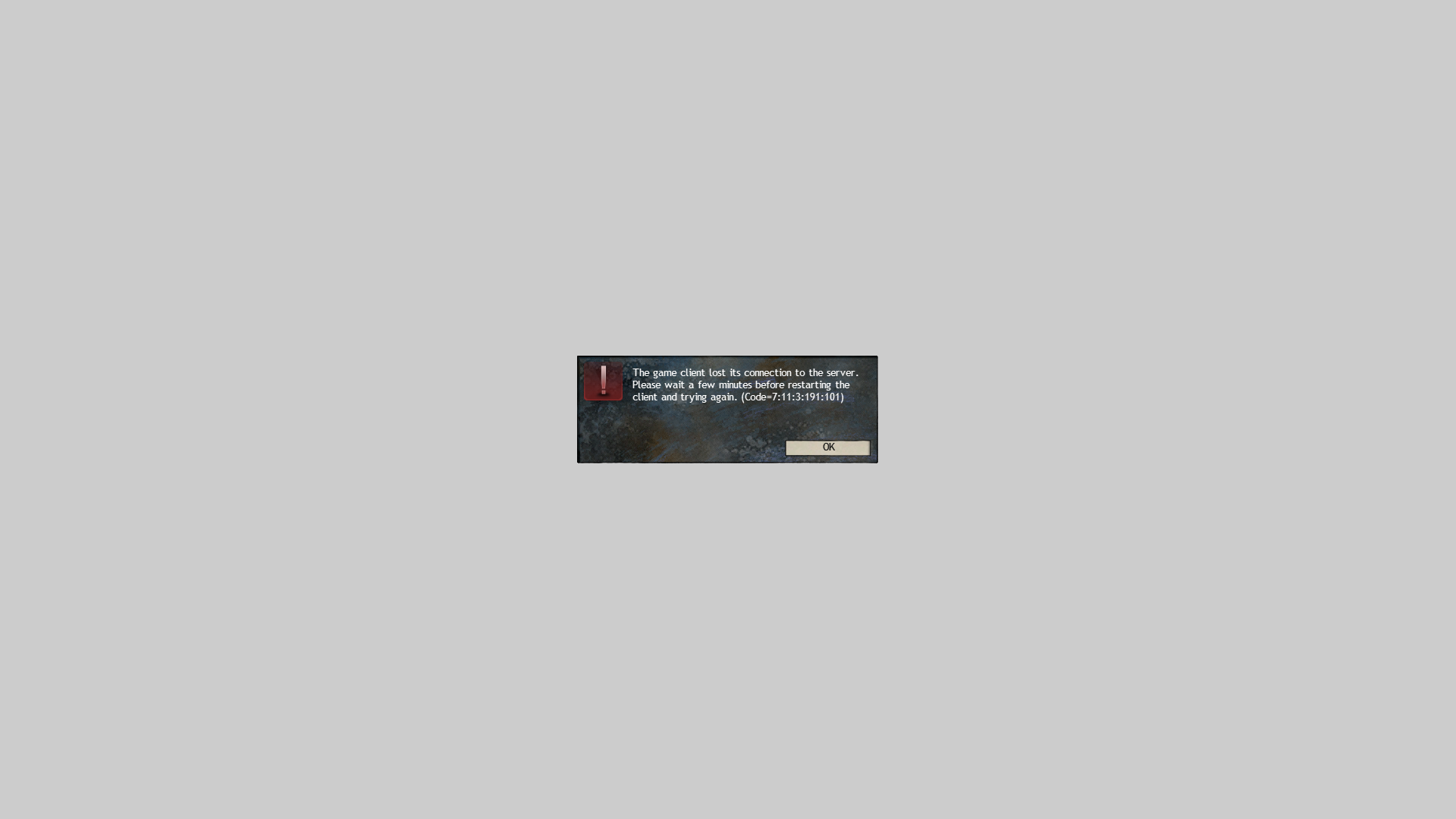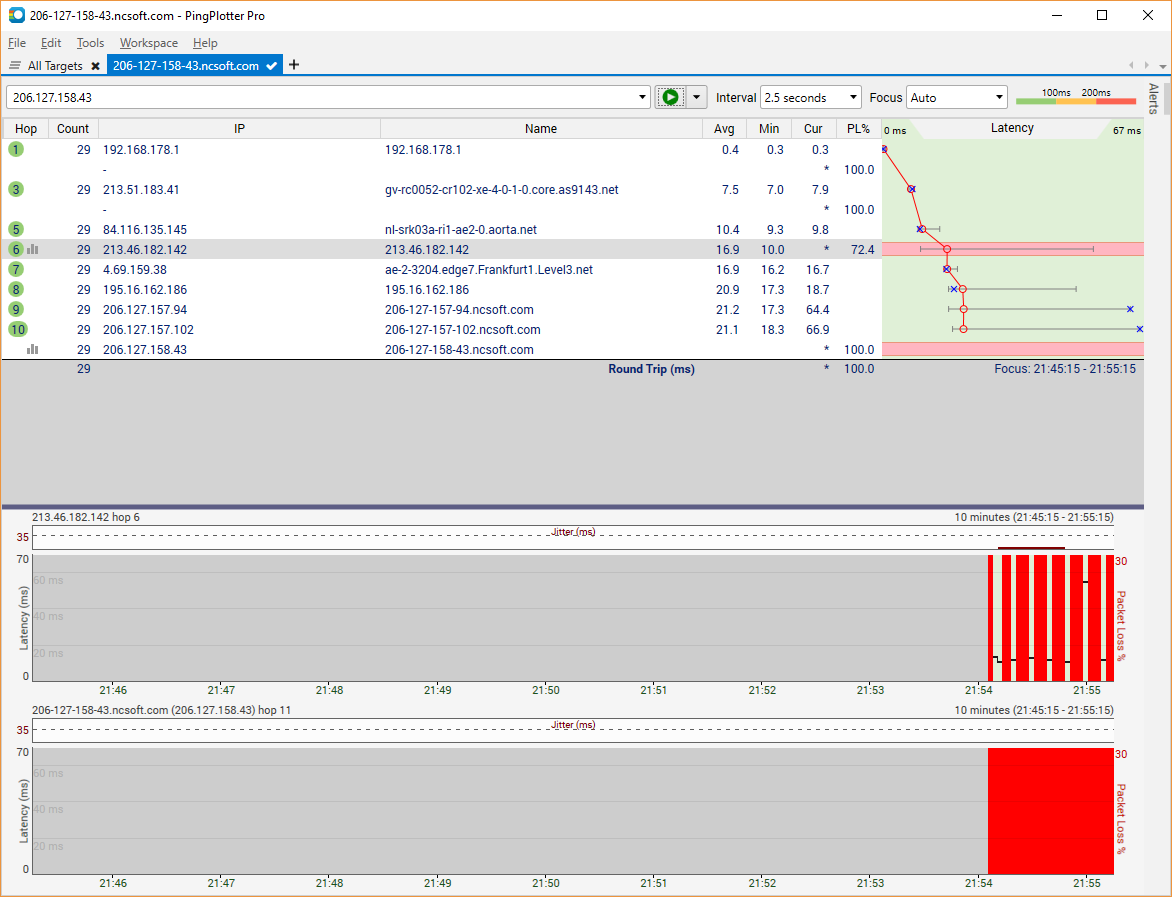(edited by Setz.9675)
Stuck in loading screen
Started having the exact same issue, first it only happened to my characters in Lion’s Arch but then in other maps as well.
Got the same issue, but for me it are PvP matches…
Edit. 2 days later and again stuck in loading screens for PvP matches. This time 2 characters stuck… Goodbye rank and hello dishonored.
(edited by Pugapug.5201)
Same here in pvp…so 4 other people are having fun as well at the moment
edit: just got it again 3 times in the last 5 matches, cant even get my daily 3 wins, now I have to wait half an hour :’)
(edited by Tom.9516)
I’m having the same issue described by Setz. Over half of my characters are in the aerodrome, every one I tried to acces the map with is on 0% map completion. And I have no way of accessing them or the aerodrome map..
Tried repairing, updating drivers and changing settings/rebooting.
(Code=7:0:0:1022:101)
Apparently it’s account related as a different account on the same PC can log in to the aerodrome. (Other account has the same issue now) Relogging on a different PC worked to fix the issue so it must be local.
(edited by HoneybeeXD.4329)
Gotten back into the game now, but whenever i try to enter a raid it just gets stuck again. Nobody else in my guild seems to have the problem though.
same problem, char of mine is stuck in a map. I can log in with other char without any problems, but once I send the char to this map again the game gets stuck and the loading screen stops working. I received the same code as well, but there is not much information about the code atm. This forum is the only thing you can find when typing in the code on google.
Same here, after a few minutes you get kicked. Character map completion goes to 0% etc. Some friends of mine got this too, but not all of them.
Bloody annoying, can we get a response from Anet about these issues?
Edit: And now I have a dishonor timeout too…
Edit 2: Warning messages about the game client not able to acces the login server now appear every other minute…
(edited by Mindbender.9632)
Been having the same issues for 2 days now, at first i was getting the warning messages (as above) and after i got stuck with all my characters on loadingscreens..
Switching worlds worked for 1 character, but as soon as you change maps or log out, the next time im stuck again.
Been emailing back and forth with a GM about this, and he has given me several things to try, but none worked so far.
Reddit and other places are blaming windows 10, but i didnt have any problems for months, untill a couple days ago (and i cant recall doing any updates or installments for weeks)
So i’m starting to feel like there is an issue going on on their end, not ours, and that there is just a small group that got to bite the dust till a fix comes up.
Same issue. tried now to delete Local.dat on Appdata and got ingame.
seems to be working slowly again. also having this issue for 2 days.
but not sure if it’s stable will see today if it works.
I’m curious, is everyone with this problem here from the Netherlands with Ziggo as their ISP?
https://forum-en.gw2archive.eu/forum/support/support/The-game-client-lost-its-connection-3
Was able to play some tangled depths this morning, but now i’m stuck in the loading screen to Lion’s Arch again.
I have ziggo aswell :/
This is extremely frustrating in pvp.
I’m curious, is everyone with this problem here from the Netherlands with Ziggo as their ISP?
https://forum-en.gw2archive.eu/forum/support/support/The-game-client-lost-its-connection-3
Was able to play some tangled depths this morning, but now i’m stuck in the loading screen to Lion’s Arch again.
You might be onto something here..
Same problem here, also Ziggo Netherlands
Yup, Ziggo here too…
I hope this will be fixed soon… can’t play for almost 2 days now contacted Ziggo and they are not aware of anything.
contacted Ziggo and they are not aware of anything.
I have this problem mainly with Malchor’s Leap, says indeed that my character has 0% world completion. I also seem unable to create a new character, it got stuck at the loading screen.
Edit: tried searching for updates on my pc, pc is up to date but I still get stuck at the loading screen. We also have Ziggo…
(edited by DarkRose.1453)
Same problem here…
I’ve got the same problem, also started in Lion Arch first but now it’s every night in random maps. Also on Ziggo.
Same issue here, it started for me monday evening and it’s rendering Guild Wars 2 completely unplayable.
I’m either stuck in a loading screen or get kicked out of the game. Sadly guild wars 1 is using the same route so that isn’t working either.
I managed to trace it back to the following route/server 213.46.182.142
Edit: ISP is Ziggo as well for me.
Dune Doomforge
So it seems our ISP has closed up some port or something, there must be a way to either open or bypass this?
I found that the ports for GW2, 80 – 443 – 6112 – 6600 had not been opened to my computer, so I did that just now. Don’t know if that will help, will post my findings when I find my findings
I have the same problem. Certain maps work, yet maps like Metrica, Silverwastes, after failing to load, lead to closing the GW cliënt. It’s annoying since travelling to a map with a character, means I can’t use that character anymore.
Also have Ziggo, so I’m thinking about contacting them as well.
Didn’t this start after Ziggo had problems with GoT?
I have the same problem. Certain maps work, yet maps like Metrica, Silverwastes, after failing to load, lead to closing the GW cliënt. It’s annoying since travelling to a map with a character, means I can’t use that character anymore.
Also have Ziggo, so I’m thinking about contacting them as well.
Didn’t this start after Ziggo had problems with GoT?
Now that you mention it, yes it did start after they had problems with Game of Thrones.. They might have been shifting some stuff around to make that work, creating another problem somewhere else..
I found that the ports for GW2, 80 – 443 – 6112 – 6600 had not been opened to my computer, so I did that just now. Don’t know if that will help, will post my findings when I find my findings
That is already a curious find, would love to hear if that fixed it?
I found that the ports for GW2, 80 – 443 – 6112 – 6600 had not been opened to my computer, so I did that just now. Don’t know if that will help, will post my findings when I find my findings
That is already a curious find, would love to hear if that fixed it?
Is seems a bit more stable, still slow, but maps seems to load a bit better. I had 1 time when I was stuck in a loading screen, but it never DC’ed. I logged off because it was taking too long imo. Haven’t tried PVP yet, so more findings on the waywhen I try that.
Experienced same issues, stuck on loading for a long time and errors. Tried the following workaround (https://forum-en.gw2archive.eu/forum/support/support/Connection-Issues-July-11-and-12/6643705), even if it’s temporary, can login to pve and wvw for now without error or long waiting.
EU players > Make a shortcut file of GW2 > Target: Gw2.exe -authsrv 206.127.146.73 -assetsrv 64.25.41.2
Target path should look like:
C:\Program Files\Guild Wars 2\Gw2-64.exe” -authsrv 206.127.146.73 -assetsrv 64.25.41.2
(edited by Toushiro.3708)
I had the same problems for the last few days. Also have Ziggo as my provider in the Netherlands. This morning I stilll had the problem, but now it seems to work again. (changed maps a few times without getting stuck on the loading screen or getting disconnected)
I had the same problems for the last few days. Also have Ziggo as my provider in the Netherlands. This morning I stilll had the problem, but now it seems to work again. (changed maps a few times without getting stuck on the loading screen or getting disconnected)
Same here, have played for about 2 hours this afternoon with a couple characters without any issues (changing world maps, wvw and other instances) lets hope the issue has fixed itself and it keeps working.