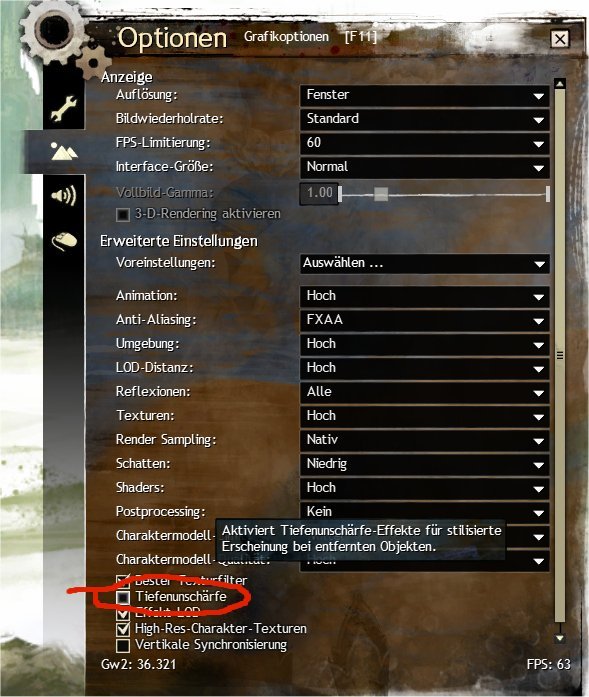(edited by Immortal.3647)
blur depth bug at timberline falls
Its the option i marked in the attached image. Disable it.
If it always autmatically enables itself again delete your local.dat file.
At least that fixed the problem for me that i had after i installed a new graphics card.
Best MMOs are the ones that never make it. Therefore Stargate Online wins.
Yes, at http://www.youtube.com/watch?v=MJNlsybwX9s#t=19 is possible to note it if you look intently to a grass just near the bottom of the screen (near weapon skills). IIRC that option is even grayed for me, I couldn’t even change it in my case.
Its the option i marked in the attached image. Disable it.
If it always autmatically enables itself again delete your local.dat file.At least that fixed the problem for me that i had after i installed a new graphics card.
haha thats not the proper way of solving problems the devs should fix the bug, depth blur is awesome if it works !
the devs should fix the bug, depth blur is awesome if it works !
Its the option i marked in the attached image. Disable it.
If it always autmatically enables itself again delete your local.dat file.At least that fixed the problem for me that i had after i installed a new graphics card.
haha thats not the proper way of solving problems
the devs should fix the bug, depth blur is awesome if it works !
At least it fixed the problem for me .. and i better have a quick fix / workaround instead of living with that problems for months or years.
And it was really annoying for me since i port every day with up to 13 characters into Timberline to farm platinum, and each time again i had that blurred vision.
Best MMOs are the ones that never make it. Therefore Stargate Online wins.
I did a ‘full’ (well extensive anyways) analysis of this effect, which takes place in various sections of the Timberline Falls map (some sections strangely enough are unaffected). You can find that here:
https://forum-en.gw2archive.eu/forum/support/bugs/Weird-GFX-degeneration-Concordia-Instance/first#content
25 okt 2014 – PinkDay in LA