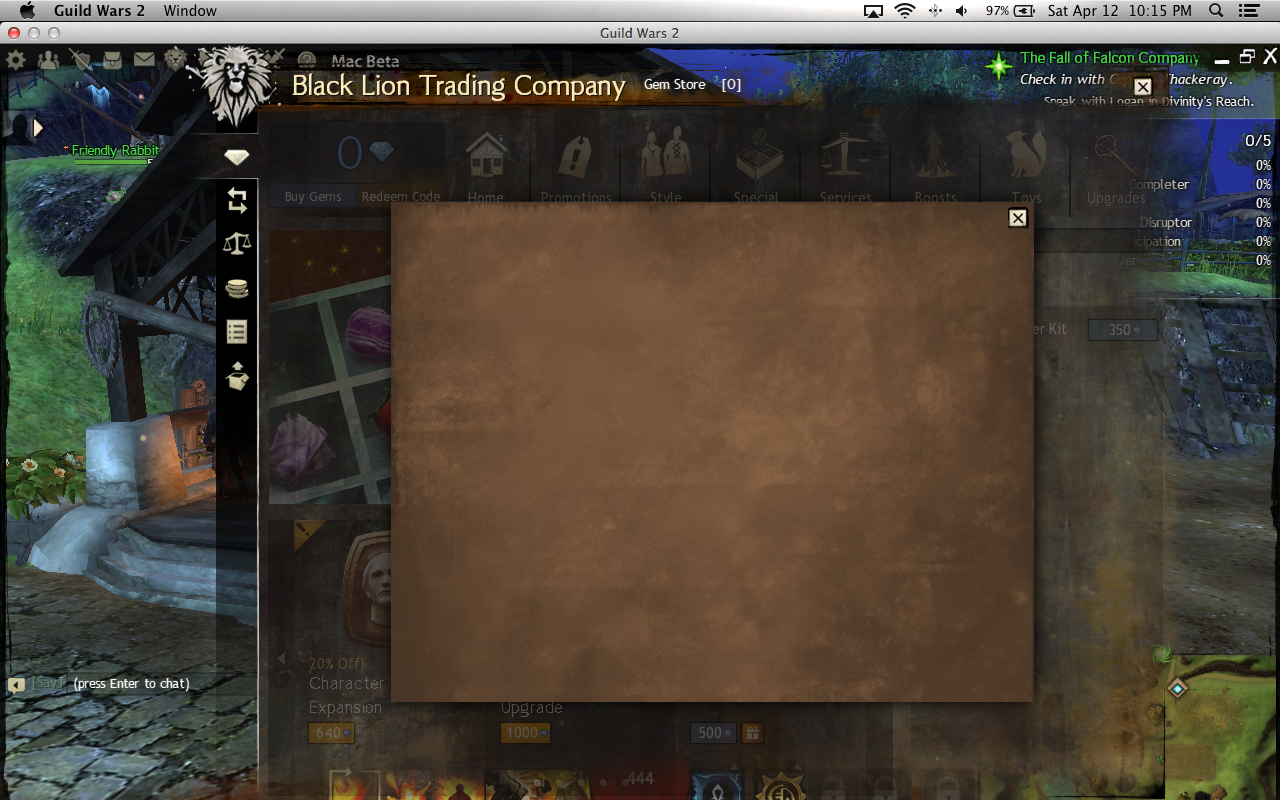Black Lion Trading company
does this fix the TP? or just the gem store? :P
does this fix the TP? or just the gem store? :P
This should take care of the Gem Store, Currency Exchange, and/or the Trading Post.
Accidentally deleted my application all together! Hope it works when it is re-installed! Thanks for workaround, hope you figure out everything. Excited about the 15th!
does this fix the TP? or just the gem store? :P
This should take care of the Gem Store, Currency Exchange, and/or the Trading Post.
Thank you Sarah!
The new patch didn’t work for me.
But following Sarah’s direction (renaming the application, downloading the .dmg file…etc) worked. Thanks.
I’m glad to hear it. We’ll keep working towards the patching solution. I’ll use this thread for any exciting updates.
enjoy your weekend!
i just would say Ty… i think all here gona mad cause we all like to play gw2 so we really want our game run smooth and well as the pc version. So ty.
The new workaround actually didn’t work for me. The GEM store is working fine now, but nothing else, so still can’t sell any stuff 8(.
Sadly, it’s still not working for me. Please keep us posted. Thanks again for working hard to getting us Mac users back in the game. I for one appreciate it.
—Arten
It works. I must say thank you to the mac team and Sarah keep going on to make solution. Hope it won’t happen again.
Nah, it doesn’t work.
The work around worked for the trading post issue, but i still can’t buy gems or use the currency exchange.
Thanks for the solution really waited for it but for some reason my currency exchange dont work other then that everything works fine thank you
Can’t buy gems or use currency exchange. Currency exchange is just a black screen. I get this when trying to buy gems.
The fix worked, thanks! Oh, and I still had to force quit cooked and CVMcompiler before anything appeared.
Hello,
We’re going to need to spend some more time on getting a patching resolution. As this could carry into the weekday, the team would like to give you an optional workaround.
1. Rename your existing application file to something other than “Guild Wars 2”.
2. Download a new “Guild Wars 2.dmg” from here:
http://cloudfront.guildwars2.com/client/branches/Gw2Setup.dmg
(or) from the account manager on guildwars2.com.
3. Open the file and install the application. This installation should fix the certificates issue you’ve been experiencing.
4. When the installer completes and the Guild Wars 2 client begins patching, close the application.
5. Delete the new “Guild Wars 2” application that the installer placed in your Applications folder.
6. Relaunch the original application that you renamed in step 1.
7. The application will patch to the latest version.Thank you for your patience and see you in Tyria!
~Sarah
This did not work. My trade post still isn’t working.
Quick question:
We download the whole game right? Then delete that new download?
[SQD]
Still doesn’t work for me (no gem store, exchange, or TP)
(no gem store, exchange, or TP)
Thank you for trying though
No trading post for me either. Tried workaround. Been working at this for 2 hrs… I’ll just PvE for a while and then hopefully you’ll get your stuff sorted out. We recently went through a week of Hell following Heartbleed where I work as well. When we asked the CA to revoke our old certs, they revoked the NEW certs. Nice huh? So yeah, kudos and thanks for the long hours.
Sooo, not being confident in my skills to not screw up these instructions (which are awesome THANK YOU!) i might hold tight for your team.
But if I do try and I fob something up completely, should I just delete EVERYTHING and start over?
Thanks
Hello,
We’re going to need to spend some more time on getting a patching resolution. As this could carry into the weekday, the team would like to give you an optional workaround.
1. Rename your existing application file to something other than “Guild Wars 2”.
2. Download a new “Guild Wars 2.dmg” from here:
http://cloudfront.guildwars2.com/client/branches/Gw2Setup.dmg
(or) from the account manager on guildwars2.com.
3. Open the file and install the application. This installation should fix the certificates issue you’ve been experiencing.
4. When the installer completes and the Guild Wars 2 client begins patching, close the application.
5. Delete the new “Guild Wars 2” application that the installer placed in your Applications folder.
6. Relaunch the original application that you renamed in step 1.
7. The application will patch to the latest version.Thank you for your patience and see you in Tyria!
~Sarah
I can’t access Black lion trading company, i am playing on a mac os X 10.7.5. i started having this problem a few days ago, any suggestions?/
Finally worked, thx a lot.
The workaround didn’t seem to work at first, but I just for kicks I tried again after about 10 mins and it worked, The images loaded really slowly, but eventually they all came in.
So THANK YOU to all those working hard and late for us Mac users.
One question, though. Now that I have installed the workaround, will future patches work or will I have to re-install from scratch at some point?
Works like a charm. Thanks to the whole Mac team who spent their Saturday working on this. The instructions were clear.
I tried the work-around and it didn’t work for me. I’ll keep checking back in the thread. Hopefully, it will be fixed soon. 
Partial fix for me. Gem Store & Currency Exchange worked immediately.
Took 3-4 tries to get Trading Post to load. I’m able to buy & sell things (yay), but I’m having troubles getting things to sort properly in My Transactions. For example, I know I sold things as I’m suddenly sitting on 8 gold, but it says I haven’t sold anything on one try, and the next I get the proper list.
Still, way better than before— and I’m thankful for that— but I don’t get why it took 5 days to post this workaround. Players seriously lost a lot of money not being about to use the TP. Not awesome.
The workaround did work for me. Thank you Anet for the temp fix.
Thanks especially to the team who worked out this solution.
It’s far from ideal, since really the issue should be fixed permanently and not solved through a gimmicky workaround, but at the moment I can buy and sell and that’s good enough for me.
Oh and yes, upgrading to Mavericks helped.
Gem store, trading post, and selling all work. Still get the gamma error, but on macs that’s an incredibly simple fix: command+tab → click GW2 dock icon
Thanks everyone one the team, certainly helped. It really worked like a charm, loving it!
This fixed the issue for me as well. The TP/Gem store now finally work. Thanks so much for this!
Yay it works. Like TonyPerk said a few posts up, it takes a few minutes to kick in.
Thank you to you and the team, Sarah.
So I did what was said to do, and then opened the game… Got nothing. I was furious and was about to rage quit for a day, but decided to reset client one more time… PING took a few seconds but now my bank is empty from everything I was waiting to sell!
Chemistry can be a good and bad thing. Good when you make love with it. Bad when you make crack.
Good Morning And Thank you SARAH for the new steps. For the first time when I did it, The TP wouldn’t work. I did restarted the game and still no luck.
One step “MAYBE” that I missed it, is that renaming the original application which I changed it in the first place back to it’s original name ( I renamed it to Guild Wars 2X.app, I had to rename it back to original by removing the X ), and Viola!!! It Worked!! For those who wasn’t lucky enough, maybe you missed this step!!!? I have no idea!!
But for now, Thank you SARAH and thanks for everyone who worked so hard to make this happen before the new patch coming!!
Ehhh… I think I am going to wait for the actual fix.
Hello,
We’re going to need to spend some more time on getting a patching resolution. As this could carry into the weekday, the team would like to give you an optional workaround.
1. Rename your existing application file to something other than “Guild Wars 2”.
2. Download a new “Guild Wars 2.dmg” from here:
http://cloudfront.guildwars2.com/client/branches/Gw2Setup.dmg
(or) from the account manager on guildwars2.com.
3. Open the file and install the application. This installation should fix the certificates issue you’ve been experiencing.
4. When the installer completes and the Guild Wars 2 client begins patching, close the application.
5. Delete the new “Guild Wars 2” application that the installer placed in your Applications folder.
6. Relaunch the original application that you renamed in step 1.
7. The application will patch to the latest version.Thank you for your patience and see you in Tyria!
~Sarah
Most excellent! It works, thanks for this fast track solution.
So first thing I did was try to sell some stuff in my inventory using the contextual menu. The TP failed to load. I tried to open various tabs in the BLTC and the tab either failed to load or displayed the loading icon forever.
I relaunched the game client and this time opened the BLTC using the hotkey. The main BLTC page loaded fine. I then tried to use the various other tabs. The TP tabs failed to load anything but the main BLTC page and the gem exchange. I closed the BLTC again and reopened and went to the TP tab again. It eventually loaded and selling from the inventory window using contextual menus work.
Every time I reboot Guild Wars 2 the BLTC instantly works. I’m not sure if anything I did fixed anything or if the BLTC just takes a long time to load. But thanks for your efforts over the weekend. I appreciate time and energy you guys are taking to fix this problem and ensure the BLTC is secure.
Ehhh… I think I am going to wait for the actual fix.
Obviously Anet needs a real fix; users can’t be expected to solve everything through workarounds. But in the short-term, for the moment, this fix works. Why protest when you could use the TP?
It’s not entirely forgivable, per say, but honestly I’d rather have a workaround solution now than a real solution in a few more days.
how did u guys do it coz i cant run the installer
how did u guys do it coz i cant run the installer
To help you more, give us more details please. What do you mean the installer did not run?!
Spent an hour downloading the entire game again (apparently), same result.
No luck with the fix or the patch for me either. Feels like a raw deal given the stuff going on with the trading post in advance of the big patch on Tuesday.
Glad there’s a fix now in place!
To SaraWhitter I guess it should go without saying but you should include instructions to rename the old app back to “Guild Wars 2” maybe. Not that we’re dumb but a lot of us are afraid of messing something up after it being broken for so long lol
Spent an hour downloading the entire game again (apparently), same result.
You didn’t have to download the whole game, It’s just when the launcher starts downloading, stop it, close it, delete Guild Wars 2.app that been created in applications folder, and the rename the original one “that you had before” back to the original name….. did you do that and didn’t work ?! or you miss-read the steps that SARAH gave us?!
in the beginning, it didn’t work, I just forgot to rename the original game back to it’s original name and it worked instantly.
Keep us updated, please!?
Those successfully getting gem store but NOT getting TP, read this:
OK, after doing the workaround steps, Gem Store came right up, as did currency exchange, but AT FIRST, TP did not…
I tried relogging, exiting, etc, and it just did NOT want to come up.
I SWITCHED CHARACTERS, and at that point, everything worked (it is a tad laggy in refreshing the screen… like 250 MS to get the main TP trade volume screen).
I hope this helps.
Yeah, it seems it doesn’t fix it immediately for the first launch, there must be something loading or changing in the background on first launch.
Have the people having problems relaunched a few times?
Also, they seemed to have upped the system requirement to 10.7.5 (it seems people were able to use 10.6.8 before…dunno, I’ve been on 10.9.2 for a while now). Not sure if the OS version might be preventing some people from using the BLTC or patching correctly but it is something to consider.
how did u guys do it coz i cant run the installer
Lemme try to restate her instructions:
Download the file from the link she left.
Open your “Applications” folder and get info on what is currently your “Guild Wars 2” Application. Once “get info” comes up, rename that to “OLD Guild Wars 2”.
Back to the dmg file you downloaded, double-click that from wherever it landed (ususally, your “Downloads” folder).
In the upper right hand corner, click (or double click, depending upon your machine’s preferences) the “Guild wars 2 installer” you will see.
Wait a sec… a progress indicator will show up and run for a few secs.
when it goes away – WAIT (prolly a good 15-20 secs)… this is the part where it’s modifying system files (this step in particular is what they couldn’t get to behave itself earlier) and creating the Guild Wars 2 folder structure in your Applications folder.
After that period of time passes, the typical GW2 startup screen will pop up and begin to download files. Ctrl-Q that… you don’t really wanna download 17 GB.
NOW go back to Applications, delete Guild Wars 2, and rename OLD Guild Wars 2 to Guild Wars 2.
Run game as normal, go to TP and buy all those Sharp Claws I threw on there earlier today from my Linux box (I need the Gold!!!)
Spent an hour downloading the entire game again (apparently), same result.
You didn’t have to download the whole game, It’s just when the launcher starts downloading, stop it, close it, delete Guild Wars 2.app that been created in applications folder, and the rename the original one “that you had before” back to the original name….. did you do that and didn’t work ?! or you miss-read the steps that SARAH gave us?!
in the beginning, it didn’t work, I just forgot to rename the original game back to it’s original name and it worked instantly.
Keep us updated, please!?
I followed the instructions, or so I thought. I guess I’ll keep messing around with something that I paid for a year ago just to make it work. My patience is pretty thin at this point.
Yeah, it seems it doesn’t fix it immediately for the first launch, there must be something loading or changing in the background on first launch.
….
I blame awesomium browser (but I always do, heheh).
If any of you are not being ALLOWED to run the installer – check your security settings – by default it will refuse to run Internet-originated downloads. You can change that in preferences (there’s also a key combination which I can’t recall right now to let you override on the fly).
Worked great. Thank you for fixing this for us