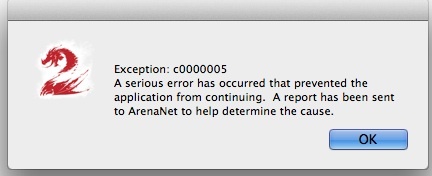Client Crashing
Hello guys,
I can confirm MDressings problems. My game just crashed 3 times in a row while trying to sell items in gendarran fields. When setting to lowest graphics and sound settings it seems more stable, but this cannot be the solution.
Hope this will be fixed soon.
Except random crash in wvw big fight and world bosses, I also got a crash problem. When the display becomes unusual like below, game’ll close.
iMac
21.5-inch,
3.1 GHz Intel Core i7
16 GB 1600 MHz DDR3
NVIDIA GeForce GT 650M 512 MB
OS X 10.9.2
My problem stated above a day ago. Unfortunately no reply follows. I’m extremely disappointed. How dare here called " Tech Support".
Found a solution: BootCamp. Done with the Mac “support” they’ve got here at ANet.
I have had the same problem. I was playing when the update released so it kicked me out, but now it just takes me to the character select screen and freezes until it crashes.
Don’t say Mac client, say Mac crash (or Mac crap). The new Megaserver system, that is, the new Megazerg system make the game unplayable for mac users.
Still crashing all the time on Mac in WvW
Crashing here over and over. I’ll wait for the next update. I crashed at least three times doing the Shadow Behemoth event and gave up. I’ve crashed while just crafting, too. I’ve got plenty of free space. Not running many memory-intensive programs open along with gw2, but the error messages in console are
May 3 16:52:45 xenon-2.local WindowServer13477: map_shmem_internal : vm_map(3: (os/kern) no space available) : Cannot map memory
May 3 16:52:45 xenon-2.local cider14583: CGSLockWindow: Unable to lock window
May 3 16:52:45 xenon-2.local WindowServer13477: mapshmem_internal : vm_map(3: (os/kern) no space available) : Cannot map memory
May 3 16:52:45 xenon-2.local cider14583: CGSLockWindow: Unable to lock window
May 3 16:52:45 xenon-2.local WindowServer13477: mapshmem_internal : vm_map(3: (os/kern) no space available) : Cannot map memory
and so-on.
edit; One ‘serious error’ message was titled ‘dstBits’ and another was a c0000005 exception. Not sure about the # of 0s, so my string up there may very well not have the proper #. I guess i’ll make it an attachment.
(edited by hmm.2614)
Good evening to all,
my game is very fluid and fast in all areas of the game.
Crash continuous occur exclusively in the area of Vigil Keep.
one I have an iMac 27 "with i7 processor 8GB of RAM and a graphics card from AMD 6970M 2GB.
greetings
Crashes are everywhere. It isn’t a matter of graphic card (GTX 680 MX), it’s the crap wrap. The worst is that ANet won’t do anything.
Kept crashing while doing pvp. Ive gotten a “Dishonored” hex because of this issue, and this is really frustrating. Do something Anet!!
TCmalloc bytes=and a bunch of numbers
It happens often in WvW as well as PvE instances.
I’m tired even to send a kittening ticket to the support.
Every day there is a problem with this Mac Beta.
I won’t buy a NCkitten Cider game never again in my life again. I promise.
(edited by KraunK.2319)
Yesterday i was grinding dungeons for over 5 hours straight no problems and then today i go and try to do a dungeon and it crashed with in seconds so i re logged 3 times and crashed every time so i went onto a different account into a different dungeon and crashed with in seconds so i deleted the game re downloaded it and its still crashing is there anyway to fix this because it was just working fine for the past 3 days now its not… i need help?
Yesterday i was grinding dungeons for over 5 hours straight no problems and then today i go and try to do a dungeon and it crashed with in seconds so i re logged 3 times and crashed every time so i went onto a different account into a different dungeon and crashed with in seconds so i deleted the game re downloaded it and its still crashing is there anyway to fix this because it was just working fine for the past 3 days now its not… i need help?
This has been going on for quite a while now, and they havent done a single thing to fix it. I cant even play pvp without having to worry about getting disconnected. Im surprised i havent gotten a dishonored hex yet for today for “leaving”
I also get a crash at every World Boss. Haven’t tried much WvW since the Megaserver, but all World Bosses are just annoying. I contributed to well over half the kill, then crash, with no reward, because I join back in on a new server.
Just helped killed the Shadow Behemoth about two minutes ago, as it dies, the game crashes. Log back in. Different server. No bonus chest or Boss chest.
Yeah, whenever I am going to do a world boss or WvW on reset night (the zergs) I just set the game to best performance and have fun playing Potato Wars 2. I then reset the game after the event. They should just admit they’ll never fix the crash issue and give us the ability to save 2 sets of graphical settings. One to minimize crashing, one to maximize appearances (the lowest setting preset works but auto detect and high don’t really fit the need for most computers).
Working fine last night, but now crashing after a few minutes, crashing my machine to an immediate restart. Also doing something weird with my sound – suddenly I have no sound until I restart again.
I can hardly play, AN won’t read this and if read won’t do anything.
I’ve literally had the client crashing while filing a bug report in the game (standing in a city or in the PvE world and nowhere near a dynamic event), and the entire system locks up while typing in the Support Bug window.
System Info:
iMac 27" Late 2013, 3.5 GHz Intel Core i7
8GB RAM 1600 Mhz DDR3
NVIDIA GeForce GTX 775M 2GB
OSX 10.9.3
I’ve read a lot of the Mac Client threads, and followed almost all the suggestions, including: Reinstalling the game client, clearing the library app support data, PRAM reset, running Memtest for RAM, and lowering video settings in-game.
As it stands, I usually run at Medium to Low settings (best performance is simply unplayable in my opinion – it’s like looking at the screen with terrible vision and no glasses. Honestly, if a late 2013 machine with decent specs cannot run this game at medium to low settings, then I think something is amiss.
I have crashed almost 80% of the time during world boss events. I have crashed many times while looking at inventory (whether out in the world, or in a city); with a vendor, and during WvW, Edge of Mists; and I crashed twice while filling out a bug report (lol).
What I noticed was that my graphics fan will start to go haywire when looking at inventory (and when I close inventory and move a few steps, it slowly winds down again). It’s alarming, and if it goes unchecked, my entire system will freeze and will require a hard reboot.
I often work with After Effects, Photoshop, FCPX, Mac Mail, Messenger, and Safari (with 10 tabs of content) all open and running at the same time, and I never hear my fan whine as loudly as it does when I look at inventory in GW2.
I have included links to some of the crash reports that I actually was able to get. Lately, my system just locks up entirely and I have no chance for even a crash report (unless the Mac picks it up and issues a report when I reboot). Hopefully there is some tech info in there that can help someone with locating the problem.
Crash Reports:
https://www.dropbox.com/s/o2yafsenply7nb3/GWCrashReport.rtf
https://www.dropbox.com/s/k2f5imlgl7fn18u/GW2Crashrep230514.rtf
I’ve always had crashing issues with the Mac Client since the game was released, but nothing as bad as it’s been since April. I hope you can address whatever it is that is causing this, and fix it. You have a beautiful game you designed… it’s a shame that it’s gotten so hard to enjoy it.
Note: When I play GW2, I have NOTHING else on in the background. I close Safari, and have no production-oriented software going on in the background. Not even iTunes or mail.
(edited by Rizix.6590)
Adding to the throng to keep this problem in mind.
Spent the entire day yesterday trying WvW and basically crashing everytime we got into an encounter. Very disheartening. Other fun encountered included crazy graphical corruption and occasional control screw ups (like auto-run sideways, buttons not responding or camera locked in one direction looking upwards from ankle height).
As the guy said “You have a beautiful game you designed… it’s a shame that it’s gotten so hard to enjoy it.”
To update; and not sure if anyone else is experiencing similar things with the Mac client:
(same system and graphic setting stats as before, no changes)
1) I crash less on world events than previously (though it does continue to happen regularly) – but with less frequency (at least I’ve been able to finish several boss fights before it goes kaput again).
2) I’ve had no issues on the TP for well close to two weeks now (woot!).
3) The heating/fan going haywire during inventory viewing has stopped.
4) I’ve actually had over an hour of playing straight while in the Edge of Mists until it crashes… which is a huge improvement from before.
BUT… I now crash (whole system locks up) when just running in the world, standing in a city, and often even in the Character Selection page (where I sometimes leave it on when RL stuff comes up). Almost guaranteed to crash out if left on the character selection window for too long.
I crashed out while gathering, and while running through the Straights in Orr (no event, no fighting, just running).
The most recent crash was on the character selection page.
The whole system just freezes up on all of these crashes.
Recent crash report:
https://www.dropbox.com/s/k7jee2tovw5p3k9/GWCrash3280514.rtf
To a layman’s eyes, it looks nasty.
I did check on several Mac forums and ran more system tests to make sure it isn’t a hardware issue. All my tests come up clean and good to go.
(edited by Rizix.6590)
My crashes too. Mostly in dungeons or larger populated areas. It never happened before. I have latest 27’’ iMac.
dtsBits error way too often and sporadic. Yesterday, I crashed 6 times over a several hour time period — today, I crashed 6 times in 20 minutes and yes, I have tried EVERY suggested method to remedy the problem. It is obvious from the overwhelming response of complaints here and in other threads, it is time for Arena Net to consider that there may be a problem on their end.
Model Name: iMac
Model Identifier: iMac12,2
Processor Name: Intel Core i7
Processor Speed: 3.4 GHz
Number of Processors: 1
Total Number of Cores: 4
L2 Cache (per Core): 256 KB
L3 Cache: 8 MB
Memory: 16 GB
Boot ROM Version: IM121.0047.B1F
SMC Version (system): 1.72f2
Game continues to crash in WvW. Never had this problem until two months ago. Is there a know fix for this?
My system also pixelates something awful as well.
The systems sometimes takes me completely to logon or just crashes to desktop.
This is a very powerful machines and all my hardware test comes back with no issues.
It is very hard to continue playing this game when you are in the best game plays to have to booted out of the game. You guys really need to address this issue. There are too many post where individuals are having these same issues.
P.S. I have bought about six copies of this game for my family members. Please don’t make this be all a waste of time and my money!
Thx
Mac OX Extended (Journaled) OS X 10.9.3 (13D65)
3.5 GHz Intel Core i7
32 GB 1600 MHz DDR3
NVIDIA GeForce GTX 780M 4096 MB
(edited by Cullen.8156)
I’m running GW2 on rMBP early 2013; 2,7ghz i7, 16gb ram, Intel HD Graphics 4000.
Client crashes during WvW fights. There is no lag that suggests that a crash is coming, the whole client just freezes and I have to force quit it.
Attached is a screenshot from a recent crash.
Seafarer’s Rest
Hi there,
the constant client crashes since last update are back in each huge event. I can not play e.g. a single temple event in Orr without crashing. It starts with damaged skins in the graphics and then it kicks you out with the (see above) known error messages:
MAC OS X 10.9.3.; iMAC 3.5 GHz,, iCore 7, 16 GB Ram, 4 GB NVIDIA GeForce GTX 780M
Here is an example – pls fix:
After the latest patch, the crashes are back. Same error messages like before. I will report this to ANet, too.
After the latest patch, the crashes are back. Same error messages like before. I will report this to ANet, too.
… even after work with an open ticket and support on many “possible” solutions => not a single progress: in all huge temple events around Orr it comes to these crashes. It can be seen on 4 different Macs: 2x iMac, 2x MBP with 2 different OS and with different hardware and it’s only on these events we sadly need due to crafting items.
Most disappointing thing: support then just closed the ticket unsolved.
I’ve just bought the game a few days ago and was very pleasantly surprised when I created my first character (Norn) and played with zero problems for a couple of hours or so. I then entered the town for the first time and….. crash after crash. I’m running a High End 2013 iMac (24 gigs memory, 780m graphics card) with latest OSX updated and used the auto detect to have the client set my graphics options. After an hour or so I jumped into Bootcamp and played for hours with no problems at all. Definitely a client issue, not hardware. I much prefer to play on OSX, so any settings suggestions to stabilise the client would be a good start, but at the end of the day the ball’s in AN’s court to up their game from a tech capability and quality release point of view.
(edited by LaucianNailor.9750)
Laucian: I had the same problems with crashing in town when I started playing a month or so ago. What fixed it for me was turning graphics settings down significantly — I don’t know which one specifically did it, but it worked. I keep on meaning to go back and tweak things until I can figure out what the maximum settings I can support are, but I’ve been too distracted by actually playing.
I do hope we get some more work done on the Mac client soon — I’ve been enjoying the game a lot, but it would be nicer to be able to tune my graphics up a bit and not have to worry.
Currently jumping through the hoops provided by Anet support in an attempt to fix the crash to desktop from WvW (system basically crumbles on every encounter bigger than a gank squad skirmish in Eternal Battleground).
Got to the delete/uninstall game and reinstall stage and it has improved stability greatly. WvW still crashes after about an hour or so, but at least it is playable now.
Thought I would share. I’ll continue ‘jumping through hoops’ with support and post back if we ever manage to solve the problem.
PS: I’m on a late 2012 27-inch iMac
Currently jumping through the hoops provided by Anet support in an attempt to fix the crash to desktop from WvW (system basically crumbles on every encounter bigger than a gank squad skirmish in Eternal Battleground).
Got to the delete/uninstall game and reinstall stage and it has improved stability greatly. WvW still crashes after about an hour or so, but at least it is playable now.
Thought I would share. I’ll continue ‘jumping through hoops’ with support and post back if we ever manage to solve the problem.
PS: I’m on a late 2012 27-inch iMac
What are your specs? What are you running the game at video setting wise?
Sorry it took a while to reply, but I think it is worth rezzing this thread to answer.
As of the time or writing my previous post (following complete reinstall of the game) I was still crashing in WvW on virtually every skirmish. I started dabbling with the graphics settings at the start of the weekend, turning one down and then trying until a crash – rinse/repeat.
After a few crashes I now have the settings as seen in the attachment. I played all day Sunday in Edge and EB/Borderlands and have not crashed (yet – but I’m hopeful).
My specs are:
27-inch iMac, late 2012
3,2 GHz Intel Core i5
8GB 1600 MHz DDR3
NVIDIA GeForce GTX 675MX 1024 MB
OSX 10.9.4
Hope the info helps someone.
Hope the info helps someone.
Thank you! This list has made my client completely stable. Previously it would crash within a minute or two. Since applying your settings, I haven’t seen a single crash.
(This is on a i3570K/GTX760 Hackintosh, for the record.)