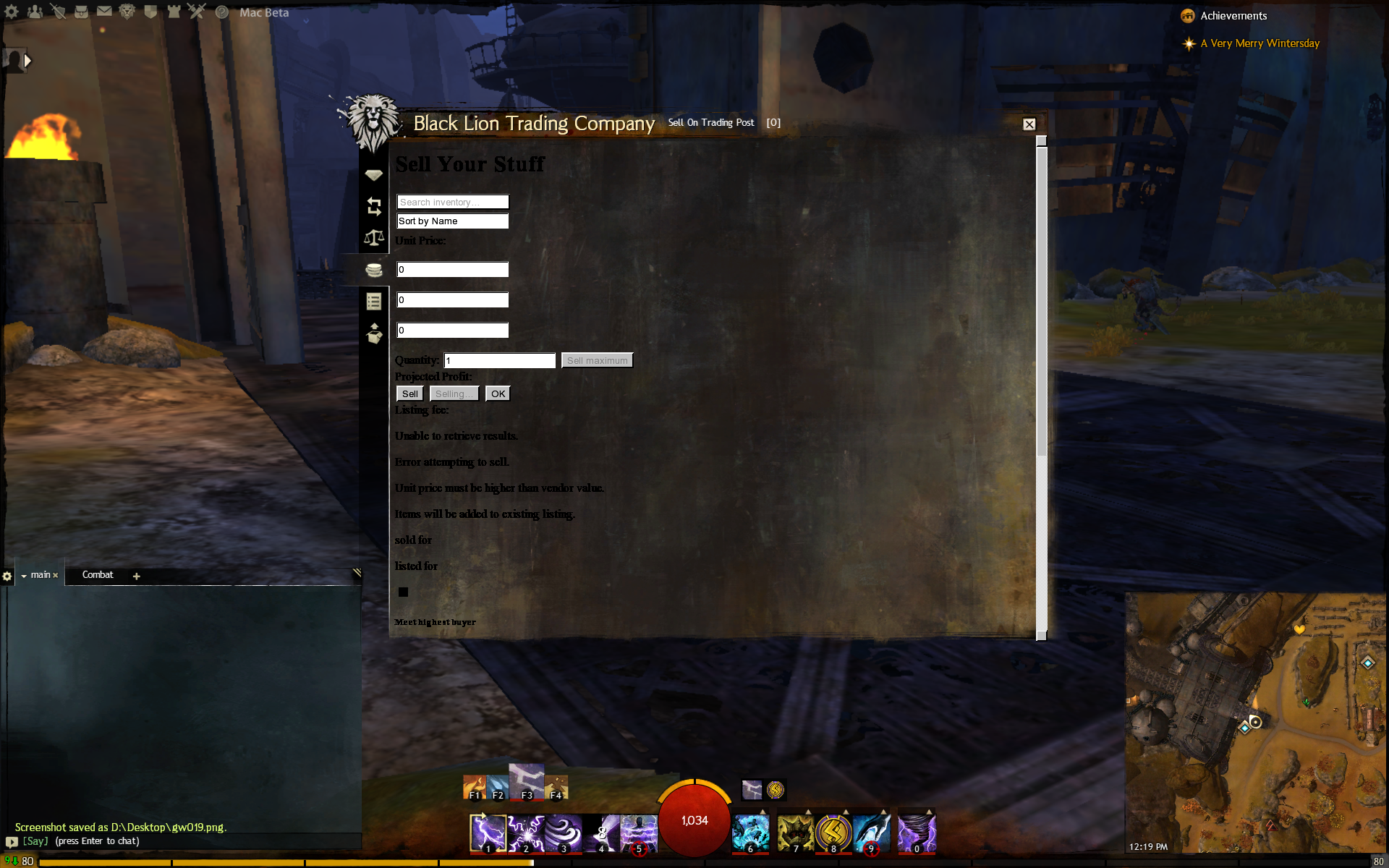Gem Purchase/Redemption Issues [Merged]
Has anyone tried https://gemstore-live.ncplatform.net/authenticate as an alternative to installing Windows? It is an at your own risk feature to check on gemstore stuff (they have a trading post one too).
I tried it before with Paypal as my option. But it didn’t work out for me as I was never taken to the Paypal site.
EDIT: I successfully made a purchase through this platform. I just had to fiddle a bit to get to the Paypal thing since the platform didn’t open a new window for me. ( might be because I block them -_-) But yeah. Works.
Has anyone tried https://gemstore-live.ncplatform.net/authenticate as an alternative to installing Windows? It is an at your own risk feature to check on gemstore stuff (they have a trading post one too).
I tried it before with Paypal as my option. But it didn’t work out for me as I was never taken to the Paypal site.
EDIT: I successfully made a purchase through this platform. I just had to fiddle a bit to get to the Paypal thing since the platform didn’t open a new window for me. ( might be because I block them -_-) But yeah. Works.
Is that what the game actually links to when you open up the store?
Forgive me for being a little cautious but I’m not a huge fan of plugging my PayPal details into any random website.
Gem Purchase/Redemption Issues [Merged]
in Account & Technical Support
Posted by: SpookyElectric.1507
I just submitted a ticket.
In the drop-down menus to select your operating system version, 10.9 wasn’t even listed. One might almost think that Mavericks caused the problem, except that it was running fine on Mavericks for weeks now, until last night.
This is a real puzzler.
This is a platform provided as an at your own risk for development of apps using their APIs. https://forum-en.gw2archive.eu/forum/community/api/Guide-to-the-Black-Lion-Trading-Co-API/first#post2070773
I do not believe this platform is intended to be used as a work around for our current situation but if it works…well better than nothing maybe. Still, I would be careful because it is unsupported (just like the Mac beta client!)
I was fed up with the lack of the non working gem shop so I had to try. You can always change your password after. Which I did.
I love the overall silent treatment we are getting from Anet on this matter. Not so much as a feint idea as to an eta or even a we are working on it. So fed up with this company at this point and this game.
Come on Anet. Why you no want my money??
Hello Anet
Since the last major patch before the current one, i seem to be having trouble with Black lion as when i would open it, the only thing i see is the loading icon (both gemstore AND Trading post wouldnt open).
I have tried several steps in an attempt to solve it, including:
- relogging several times
- Reinstalling gw2.
- Following steps in which tech support members of Anet layed out for me:
– updated root certificate
– created a report using Anet program
- adjusted the graphics (which apparently could trouble my problem as stated by a friend)
- made an exception in my virus scanner
- ran gw2 in admin mode
and after all these steps, black lion is still showing the loading icon.
Anet, can you do anything about it?
I wouldn’t be surprised if this was a browser rendering issue (cider uses IE5, right?). Basically, the iframe for the gem purchase form doesn’t show up or renders so wonky that it doesn’t show up in the right spot. This is all conjecture but it makes some degree of sense.
I love the overall silent treatment we are getting from Anet on this matter.
Their silence is not unique to this particular situation. It’s the standard on the Mac ‘Support’ forum. Have a look around through a few pages here and you will see. It’s unfortunate. Anet seems to have customers eager to give them money and they don’t even stop in with an update or say they are still looking into it.
Has anyone tried https://gemstore-live.ncplatform.net/authenticate as an alternative to installing Windows? It is an at your own risk feature to check on gemstore stuff (they have a trading post one too).
I tried it before with Paypal as my option. But it didn’t work out for me as I was never taken to the Paypal site.
EDIT: I successfully made a purchase through this platform. I just had to fiddle a bit to get to the Paypal thing since the platform didn’t open a new window for me. ( might be because I block them -_-) But yeah. Works.
Is that what the game actually links to when you open up the store?
Forgive me for being a little cautious but I’m not a huge fan of plugging my PayPal details into any random website.
It worked for me successfully although I did change my Paypal password right away..
At least, we have a way to purchase gems..
UPDATE: I did receive the gems on my account but I still CANNOT see the Black Lion TC, which is really frustrating because just yesterday I could see the items on sale.
(edited by franc.8497)
don’t get your hopes up everybody. Its been a year with no word of anything for mac.
27-inch, 3.4 GHz Intel Core i7, 16 GB 1333 MHz DDR3, AMD Radeon HD 6970M 2048 MB, OS X 10.8.2
I love the overall silent treatment we are getting from Anet on this matter.
Their silence is not unique to this particular situation. It’s the standard on the Mac ‘Support’ forum. Have a look around through a few pages here and you will see. It’s unfortunate. Anet seems to have customers eager to give them money and they don’t even stop in with an update or say they are still looking into it.
It is standard for most gaming companies when it comes to mac support. Yeah, lots of stuff in the background that makes porting to mac difficult but it doesn’t excuse the frequent and almost inevitable second class citizen treatment we get as far as customer support (why I’m very cautious about ESO because I’m seeing signs of the exact same problems). Oh well.
Anyway, this is weird because usually they’re pretty fast at fixing the bugs that prevent us from giving them money. It really makes me wonder what is going on and if this is indicative of the beta client being axed.
Macbook pro 13" early 2011, OSX version 10.9, 2.3 ghz Intel Core i5, 4 gb 13333 mhz DDR3, Intel HD Graphics 3000 384 MB.
Right before the new release I had difficulty redeeming gem cards with no luck trying to buy them straight from gem store. I deleted the folder, reset my browser, yada yada yada, finally got it to accept my gem cards.
Now when I click buy gems I get an empty brown pop-up window. When I click redeem I get the same window but it asks if I want to redeem an Item Code, click on that and I get a text entry box but that does not recognize the gem card codes.
Truly sucking the joy out of winters day celebration when I can’t give you real money for virtual goods.
hi all
same problem!
i play from a
mac book pro 15"
whit osx 10.9
2.3 Ghz Intel i7
8 GB 1333 MHz DDR3
AMD Radeon HD 6750M 1024 MB
the issue is the same all working well
just gem store and gem reedem dosn’t work
Gem Purchase/Redemption Issues [Merged]
in Account & Technical Support
Posted by: SpookyElectric.1507
For about a week now, I’ve had the TgUpdate every time I opened the program. When I logged into the game, I had the camera issue described above, with the camera wildly spinning even if I gently nudged the mouse. Minimizing and then maximizing the screen solved the problem, so I would just go about my business, no big deal.
Starting today, for some reason, whenever I start GW2, TgUpdate would launch, download completely, but then GW2 would just close. No launcher, no nothing. It doesn’t matter how many times I re-open the program, it just closes once the TgUpdate is done.
Hey! What gives?
I heard back from GW2 Support today regarding the issue I posted above. They suggested that I delete the GW2 folder in my Application Support within the Library. I followed those instructions, and it worked! I can access the game now; the launcher comes up just fine.
Thanks, Ashe!
That is not a fix. It is old and outdated way of them trying to fix it without actually knowing what it is needs fixed. I have already tried that a few days ago and it did nothing.
Gem Purchase/Redemption Issues [Merged]
in Account & Technical Support
Posted by: SpookyElectric.1507
All I know is that I’m playing the game now having done that, and before I couldn’t even get the launcher to start. Maybe you’re having a different issue than the one I posted. Dunno man.
Well this topic is about the Trade Post not working there is a separate topic talking about the TGupdate. Also yes I can read and know what you were referring to and yet still no this does not stop the tgupdate from occurring.
Sent a petition on this to Support, got feedback from Support, emptied my Safari and Chrome caches, deleted the GW2 folder and . . . it didn’t work.
Sometimes the purchase screen doesn’t load, other times if it does I get as far as the Confirm Purchase on my Credit Card and get the same error message you all get.
So even with Support feedback, the problem is not solved.
This is still plaguing me too! I even went and bought a Gem Card to try to get that working but it’s all failed
In the words of Fry, “Shut up and take my money!”
GW2 replies, “Nah, don’t want it.”
This is still plaguing me too! I even went and bought a Gem Card to try to get that working but it’s all failed
In the words of Fry, “Shut up and take my money!”
GW2 replies, “Nah, don’t want it.”
If you bought a gem card they already have it. 
STOP, spending money in the gem store!
27-inch, 3.4 GHz Intel Core i7, 16 GB 1333 MHz DDR3, AMD Radeon HD 6970M 2048 MB, OS X 10.8.2
Yeah I’m not going to spend any more money on this. Snapped out of the “addiction” so to speak. Time to move on. Was sorta fun while it lasted though.
Peace
:)
STOP, spending money in the gem store!
THIS is the only way they will look into the problems (hopefully). Or they’ll just cancel the beta client alltogether…
STOP, spending money in the gem store!
THIS is the only way they will look into the problems (hopefully). Or they’ll just cancel the beta client alltogether…
Its the only way to get them to pay any attention, if they will at all. Hit ’em in the wallet…
27-inch, 3.4 GHz Intel Core i7, 16 GB 1333 MHz DDR3, AMD Radeon HD 6970M 2048 MB, OS X 10.8.2
Just going to put this here as well from what I posted in another thread:
As this forum seems to garner little attention from Anet the best Mac customers can do is submit support tickets for problems they are having. If a ticket submitted has not been resolved then update the ticket with more details and to let them know the problem has not been fixed. Note, do not submit the multiple tickets for the same problem as this will bog down the response. However, do update your tickets if the problem has not been resolved. Sadly, that’s the best we can do.
Just wanted to say, good luck to the 10.9 crowd in getting this solved. I’m glad you’ve showed me a reason to stay with 10.8 for now!
@JustTrogdor. I opened a support ticket for the Gem purchase a while back. The solution was to use windows.
Hey guys, the solution has been posted in the tgupdate 1.11 thread https://forum-en.gw2archive.eu/forum/support/mac/TgUpdate-1-11-everytime-i-open-the-launcher/page/2#post3390678
sense that still isn’t an actual native beta client. I’d call it more of a temporary fix than any type of solution.
27-inch, 3.4 GHz Intel Core i7, 16 GB 1333 MHz DDR3, AMD Radeon HD 6970M 2048 MB, OS X 10.8.2
So I have the same problem with my Gem and Exchange section are blank. But I also can’t buy or sell anything. It isn’t blank is loads all strange (see attached screen shots). The pick up section is fine and works. This has been happening for a couple of days now. Ever since the launcher started doing this new Downloading window before it comes up. It says downloading tgUpdate version 1.11. My bags are getting quiet full I hope they fix this soon.
Update: I followed the first part of this post and it worked! yay
https://forum-en.gw2archive.eu/forum/support/mac/TgUpdate-1-11-everytime-i-open-the-launcher/3390678
I am on the MAC Beta Client
my comp specs:
iMac
24-inch, Early 2008
Processor 2.8 GHz Intel Core 2 Duo
Memory 4 GB 800 MHz DDR2 SDRAM
Graphics ATI Radeon HD 2600 Pro 256 MB
Software OS X 10.9.1 (13B42)
(edited by Jenna Frost.3275)
Like Jenna, I followed the instructions that Felicja posted in the TgUpdate thread and it fixed all three issues I was having – TgUpdate running every time I loaded GW2, incredibly slow performance loading all the graphics and other elements for the first time, and the inability to buy gems or redeem codes on BLTP. Yay!
@JustTrogdor. I opened a support ticket for the Gem purchase a while back. The solution was to use windows.
Then you should update your ticket and tell them their solution is unacceptable because you don’t use Windows.
And tell them the community came up with a work around that doesn’t involve purchasing an OS before they did and they should be extremely embarrassed by this.
I posted yet another request for information in the account forum:
https://forum-en.gw2archive.eu/forum/support/account/Mac-still-can-t-buy-gems-use-gem-cards/
Although I don’t even know if this bug affects me because I don’t buy gems anymore, I encourage all of you with this issue to stay proactive. Please remain civil, update your support tickets, don’t submit multiple tickets, and if the answer you receive from your support tickets does not solve the problem (ex. use Windows) update your ticket again. That is really the best that can be done at this point.
All Issues with buying Gems, redeeming Gem Cards, TgUpdate and Performance Issues have all been fixed. Need to follow all the steps mentioned in https://forum-en.gw2archive.eu/forum/support/mac/TgUpdate-1-11-everytime-i-open-the-launcher/3390678
Great to have the game working as it should again
Hey guys, the solution has been posted in the tgupdate 1.11 thread https://forum-en.gw2archive.eu/forum/support/mac/TgUpdate-1-11-everytime-i-open-the-launcher/page/2#post3390678
Wow, this not only solved the tgupdate issue, but it makes the gem store work for me, too. It almost seems like Anet’s update fixes all of the problems…the real issue is that the update does not actually patch into the application properly.
(edited by xiwan.3124)
All Issues with buying Gems, redeeming Gem Cards, TgUpdate and Performance Issues have all been fixed. Need to follow all the steps mentioned in https://forum-en.gw2archive.eu/forum/support/mac/TgUpdate-1-11-everytime-i-open-the-launcher/3390678
Great to have the game working as it should again
That is great it is a fix but it is a user fix not an Anet fix. Many people may have this problem that won’t see that post. Odd that players could come up with this but Anet could not. Anyway, I’m glad some got a way to work it out.
I posted yet another request for information in the account forum:
https://forum-en.gw2archive.eu/forum/support/account/Mac-still-can-t-buy-gems-use-gem-cards/
Although I don’t even know if this bug affects me because I don’t buy gems anymore, I encourage all of you with this issue to stay proactive. Please remain civil, update your support tickets, don’t submit multiple tickets, and if the answer you receive from your support tickets does not solve the problem (ex. use Windows) update your ticket again. That is really the best that can be done at this point.
Posting a new thread is unnecessary and unreasonable. This IS being worked on, and nothing is to be gained by a new post.
Communications Manager
Guild & Fansite Relations; In-Game Events
ArenaNet
I posted yet another request for information in the account forum:
https://forum-en.gw2archive.eu/forum/support/account/Mac-still-can-t-buy-gems-use-gem-cards/
Although I don’t even know if this bug affects me because I don’t buy gems anymore, I encourage all of you with this issue to stay proactive. Please remain civil, update your support tickets, don’t submit multiple tickets, and if the answer you receive from your support tickets does not solve the problem (ex. use Windows) update your ticket again. That is really the best that can be done at this point.
Posting a new thread is unnecessary and unreasonable. This IS being worked on, and nothing is to be gained by a new post.
I for one don’t care if the Gem Store doesn’t work! I’m not going to put anymore money into this game until YOU say your working on a native mac beta or are starting on one.
The fact that mac users have been forced to play a “beta” which is actually a port is just bad, and should be rectified.
27-inch, 3.4 GHz Intel Core i7, 16 GB 1333 MHz DDR3, AMD Radeon HD 6970M 2048 MB, OS X 10.8.2
I think the information in this post may be helpful to those of you still experiencing this issue.
Communications Manager
Guild & Fansite Relations; In-Game Events
ArenaNet
The steps in that post did not fix my issues with the gem store but did resolve issues with the tgUpdate download. I will try again – maybe I made a mistake or something. If it doesn’t work I’ll post a write-up in both threads, or at last link from one to the other.
All Issues with buying Gems, redeeming Gem Cards, TgUpdate and Performance Issues have all been fixed. Need to follow all the steps mentioned in https://forum-en.gw2archive.eu/forum/support/mac/TgUpdate-1-11-everytime-i-open-the-launcher/3390678
Great to have the game working as it should againThat is great it is a fix but it is a user fix not an Anet fix. Many people may have this problem that won’t see that post. Odd that players could come up with this but Anet could not. Anyway, I’m glad some got a way to work it out.
It works fine for me!!!!!
THX!!
PS: I am curious about we update different path (1.0.009112 & 1.0.009524) .The path 1.0.009112 has Buy Gems issue and update 1.11 issue. I think it’s strange players update different path in the same game…..
(edited by Coody.4076)
The steps in that post did not fix my issues with the gem store but did resolve issues with the tgUpdate download. I will try again – maybe I made a mistake or something. If it doesn’t work I’ll post a write-up in both threads, or at last link from one to the other.
Hey Saarus — any news on the Gem Store? Is it working? (Sorry if this is redundant, I’m in a lot of threads and I may have missed an update about this from you.) Thanks for any info you can share!
Communications Manager
Guild & Fansite Relations; In-Game Events
ArenaNet
thank you so much for manual update work around,mac beta duo geforce 9400, so happy my out of date mac runs this and even more happy that gw did not forget about mac users, love this game and this update fixed all my problems, thank you so very much
It works fine for me!!!!!
THX!!
thank you so much for manual update work around,mac beta duo geforce 9400, so happy my out of date mac runs this and even more happy that gw did not forget about mac users, love this game and this update fixed all my problems, thank you so very much
I am so glad it worked for you guys! We definitely have not forgotten our Mac users. More on that in the future, but you can be assured we are very grateful for your continued support and for your involvement in our game!
Communications Manager
Guild & Fansite Relations; In-Game Events
ArenaNet
my computer specs would be:
Windows 7 ultimate
intel core i5-2300 cpu @ 2.80GHz (4 CPUs), ~2,8GHz
DirectX 11
NVIDIA GeForce GT 520
i am still having the blank gem store (buy gems) screen.
Mac Mini (Late 2012)
2,5 GHz Intel Core i5
4 GB 1600 MHz DDR3
Intel HD Graphics 4000 1024 MB
OS X 10.9.1 (13B42)