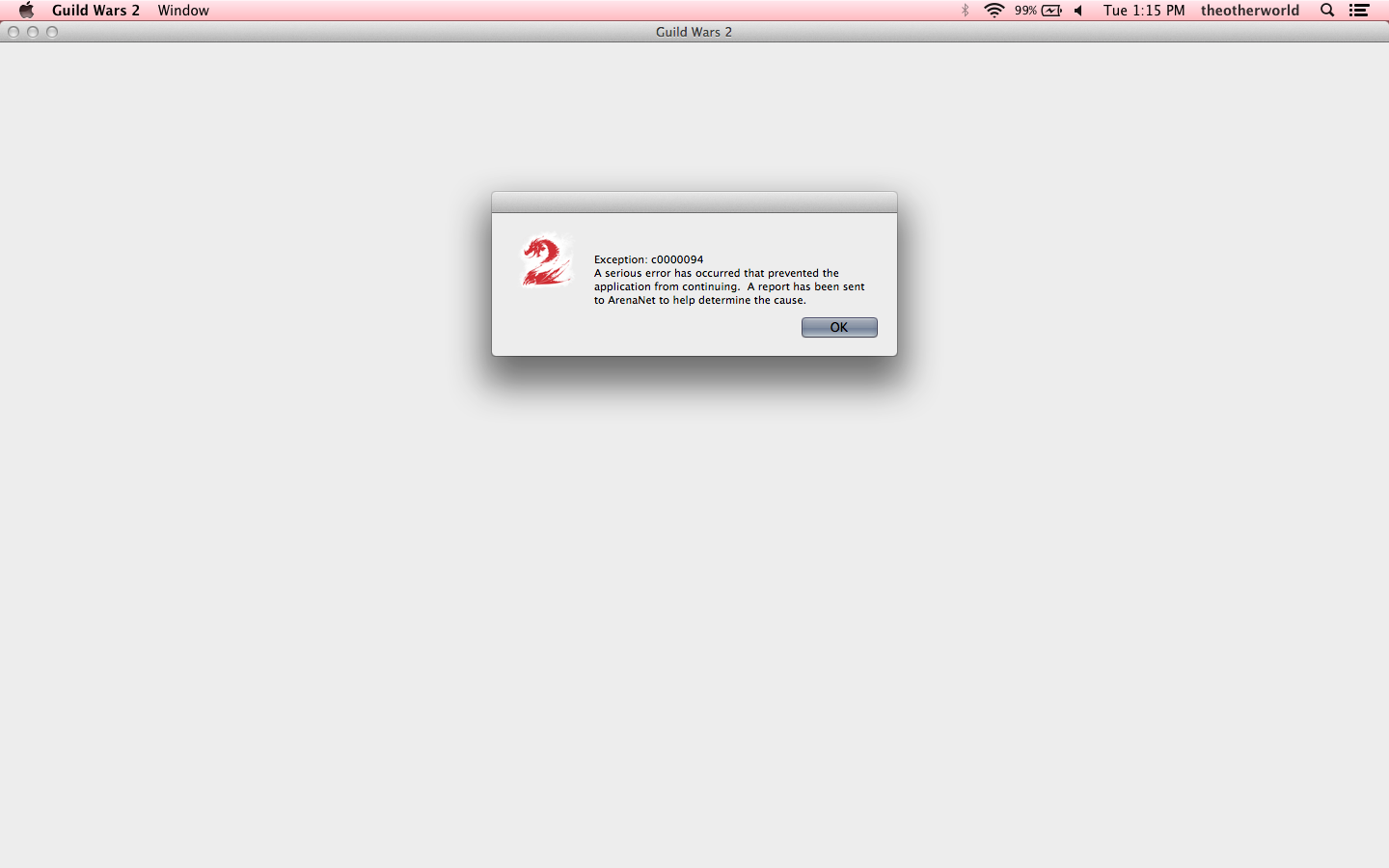Mac Pro Black Screen After Update
Added tip :
There are TWO “library” folders on OSX, one is “/library” , the other is “/Users/library”
We’re looking for the second one, which is hidden unless you use the “Go to” finder menu while keeping Alt pressed.
The deleted “guild wars 2” folder will be recreated from scratch, and hopefully without causing bugs, next time you start the game.
@everybody awaiting donations and marriage proposals on Fort Ranik(FR)
This really sucks
It still recreates the folder after i delete, but the game still wont play.
I followed every instruction you mentioned and still nothing..
Thanks for the help anyways
Deleted the guild wars 2 folder, it just repatchs and the same thing happens. AAAAARGH
I came to this problem yesterday. I reinstalled the patch and it didn’t work, but after I did what Drax posted, it works fine! Thank you very much Drax, you just saved me
On my 2011 iMac the game is working just fine. However, on my Mid-2010 MacBook Pro the patch has caused this same issue. I can get to the character select screen, then it errors out, and causes my screen to go black until I click and it disappears. I tried the fix, and the same error appeared.
WORKED
Procedure:
in finder menu go to your library (shown by pressing alt in the “go to” menu)
go to the application support folder
delete the “guild wars 2” folder
play !
Workef perfectly! You just made my day
Thank you so much! this just worked for me and am now back online. thank you very much
SOLVED (for me anyway)
Procedure:
in finder menu go to your library (shown by pressing alt in the “go to” menu)
go to the application support folder
delete the “guild wars 2” folderplay !
Thank you!!
Tried this folder delete method many times, then finally it worked once! I got to the world select screen, and once I clicked the world, Little Snitch interfered and the whole game froze out. I have GW2 allowed on all connections but this new one didn’t have permissions. Not I’m back to the ol black screen, then nothing. I keep deleting the application support folder, but can’t get back to this entry screen. Please fix!!!
Okay so what happened is the black screen shows up and says: A serious error has occured that prevented the client from opening." WTF
Thank you Drax.
Drax I looooooooooooooooove you dude really! i will create a statue for you! thanks a lot!
I just had this issue happen recently. I got the white screen with the darker shading, and when maximized the window is was black with the different cursors. Drax’s fix worked for me. It did re-download a mini patch when it started up after deleting the folder.
I realize this is about a year after the last post on this particular thread but I had stopped playing the game for a while and when I started up I received this same problem, and I just wanted to personally thank Drax for the assistance, I don’t know if you will see this, but your post was very helpful and greatly appreciated!
Well I just tried Drax’s solution and now my problem is worse. Before the patcher would open and after clicking Play I would get the same problem everyone else had reported. After deleting the game folder under Application Support the patcher doesn’t even open. I have been struggling with this issue for the past few weeks. So far the only thing that has worked is creating a new user profile and running the game under that profile.
The fact that I can run the game under one profile fine but under this profile means that something changed in my profile settings but I can’t find what it is. The lack of support from the staff is a bit concerning.
I had the same problem where I had a hard time launching the game afterward. It was on my task bar and didn’t do anything. I went into Finder and launched it from there, and it seems to work no problem. Since replacing the icon on the taskbar it still doesn’t react like other mac application icons, but it launches the game. I hope this works for you.
I have the same problem as “otherworld.4012”. Deleting the users/myusername/library/guildwars2 folder does not work. Neither using the terminal to repair.
I don’t see why you guys got problem. I had no problem with my Mac Pro. Mmm I was wonder , I don’t use Adobe flash and player . You guy have Adobe? I think it maybe problem. Hope I am wrong.
ArenaNet Communications Manager
I have the same problem as “otherworld.4012”. Deleting the users/myusername/library/guildwars2 folder does not work. Neither using the terminal to repair.
Have you submitted a ticket to our Technical Support Team? They may have a solution or may be able to offer some trouble-shooting steps. I sure don’t think it would hurt! You can do that by clicking “Support” at the top of this page, then clicking “Submit a request” in the upper right-hand section of that linked page. The team should be able to answer your questions.
Communications Manager
Guild & Fansite Relations; In-Game Events
ArenaNet