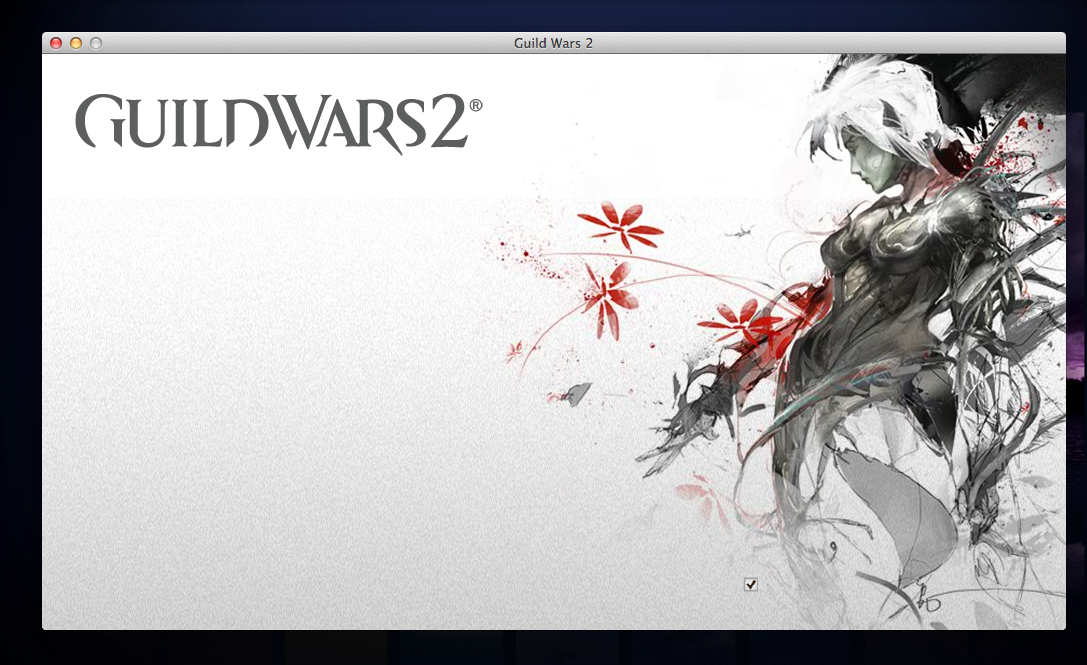Stuck at white login screen
I am getting the same error. I just sent in a ticket. This just started, as I was able to log in last night.
Public Relations/Inter-Guild Relations Officer
Tarnished Coast
The same thing is happening to me. Whenever I manage to actually log in, it opens up another blank screen that turns the gamma of my entire screen down.
First not being able to buy Gems, now this……
This started happening to me about 2 hours ago.. I’ve been trying to fix it this whole time.. Whenever i actually do log in all i get is a black screen with a hand in the middle and it turns the gamma of my entire screen down..
You might try these steps to repair it. These were provided by another member in our forum and has worked for some problems.
Hi! Sorry you seem to be getting that. Normally, you should post your system specs when trying to get a solution to a problem, but with any luck we won’t need them. I’ll post the Mac troubleshooting instructions for you here. You can try step 4 first if you like, if it doesn’t work start from 1 and work through them. Please read step 4 completely before attempting (all steps for that matter). Please post back what worked for you, if nothing worked, post back that it didn’t work and follow up with your system specs please. [length warning]
1.) run software update to ensure all drivers and os are up to date.
2.) try repairing disk permissions via Disk Utility first. Then…
3.) repair the client install
Open Terminal
Type the following:
/applications/guild\ wars\ 2.app/contents/MacOS/cider —use-dos-cwd C:Gw2 -- C:\\GW2\\GW2.exe -repair
You can copy and paste that in, but (check the dash) you must change the dash before the word USE or this will fail the forum shows an em dash (—), but it is supposed to be 2 consecutive en dashes (-). Run it and let it go until finished. FYI if you type the command yourself or paste it, they are 2 dashes (-) side by side… I’m noticing one sometimes looks like an em dash… It’s 2 en dashes though. (the dash before USE is 2 regular dashes)… Reiterated due to previous confusion about that dash on these forums.
4.)Perhaps after doing that, if it doesn’t work, you can try to delete the contents of the gw2 data folder, it’s a pain to get to the right one: this step is a general fix for many tp issues, even without the previous steps
Mine is located under the hidden Library folder (navigate using finder, do not use spotlight to search)
/[yourharddrivename]/users/[yourusername]/library/application support/guild wars 2
You may want to copy/paste this folder to your desktop as a temporary back up, just in case.
Delete the contents of that specific folder (you should see files like this contained within “config, dyndata.dat, user.reg, userdef.reg, and folders p_drive and wineserver…namestuff…loca..[long name]” just to list a few), then re-run the client..
~~Your folder is probably hidden (as is the default). Hidden folders display as greyed out text and icons. I found this after googling:
http://m.wikihow.com/See-Hidden-Folders-on-Mac-OS-X-and-Other-Recent-Models
Others claim alt+clicking a file/folder unhides the contents, but that was never successful for me. At least the link has visuals for you. Hope it helps.
5.) check support.mac.com for instructions on how to reset your pram and smc.
6.) If none of this works, check the sticky and submit a ticket, then please come back here and report the fix that worked for you.
First not being able to buy Gems, now this……
Unfortunately this is one of the few problems they have acknowledged, stopped in the forum to let us know they are working on it. Go figure…
This just happened to me, I restarted the client about 10 times and it worked finally lol. I was being lazy.
Worked after deleting the guild wars 2 folder in application support.
Worked after deleting the guild wars 2 folder in application support.
What’s the folder named in Application support
Worked after deleting the guild wars 2 folder in application support.
What’s the folder named in Application support
guild wars 2
I deleted the folder in app support. Did nothing for me.
yay i deleted the app support file and that worked. had to relaunch it. started to download something and then went to login section and now i can fully launch the game
Hi there,
Just to let you know that I was experiencing this problem, but the self-repair option outlined above worked, namely:
$ cd /path/to/GW2.app/Contents/MacOS
$ ./cider --use-dos-cwd C:Gw2 -- C:\\GW2\\GW2.exe -repair
By the by, I think it’s just fair to reiterate that unix is case sensitive, and you can press ‘tab’ to autocomplete paths in bash — so something like “cd /App <tab>/Guild <tab>/Con<tab>/Ma<tab>” is probably the quickest way to get it done.
Enjoy!
Tried the repair command, it repaired, got me to the login screen but when I try to play game the gamma goes down and darkens the screen and I get a blank window.
Anyone know whats going on?
Tried the repair command, it repaired, got me to the login screen but when I try to play game the gamma goes down and darkens the screen and I get a blank window.
Anyone know whats going on?
Are you sure you’re deleting the correct folder.
Go to your user directory
Hold down Alt/Option and click “Go” in the menu bar, there should be a “Library” option, it will only show up while you’re holding Alt.
Inside the Library go into the Application Support Folder
Then inside that folder will be a Guild Wars 2 folder, delete it and restart your computer.
Then try restarting the GW2 client and leave it for an hour.
Also, ignore the gamma. The GW2 client changes the gamma (I think it depends what you have the gamma set to in the GW2 Options menu) so you will notice it flick between the GW2 gamma and your screen’s gamma, that’s normal .
.
Are you sure you’re deleting the correct folder.
Go to your user directory
Hold down Alt/Option and click “Go” in the menu bar, there should be a “Library” option, it will only show up while you’re holding Alt.
Inside the Library go into the Application Support Folder
Then inside that folder will be a Guild Wars 2 folder, delete it and restart your computer.
Then try restarting the GW2 client and leave it for an hour.Also, ignore the gamma. The GW2 client changes the gamma (I think it depends what you have the gamma set to in the GW2 Options menu) so you will notice it flick between the GW2 gamma and your screen’s gamma, that’s normal
.
I’m having the same issue but I cannot even find the GW2 folder in the Application Support.
Are you sure you’re deleting the correct folder.
Go to your user directory
Hold down Alt/Option and click “Go” in the menu bar, there should be a “Library” option, it will only show up while you’re holding Alt.
Inside the Library go into the Application Support Folder
Then inside that folder will be a Guild Wars 2 folder, delete it and restart your computer.
Then try restarting the GW2 client and leave it for an hour.Also, ignore the gamma. The GW2 client changes the gamma (I think it depends what you have the gamma set to in the GW2 Options menu) so you will notice it flick between the GW2 gamma and your screen’s gamma, that’s normal
.
I’m having the same issue but I cannot even find the GW2 folder in the Application Support.
You’re in the System Library, rather than your user library which is why you can’t see it…
Open Finder and in the left hand column click your username (Finder should actually load this folder by default, but just in case it doesn’t), it’s usually your first name. Then hold down Alt + Click “Go” in the menu bar at the top of the screen. In the drop down menu (still holding down alt) there should be a Library option.
I’m not sure but your account might need to be administrator? I wouldn’t know since my account is the only account on my computer and it is admin.
Alternatively, if that takes you to the exact same folder try opening Finder, then clicking “Go” in the menu bar. Then click “Go to folder” which will bring up a dialogue box.
Inside the dialogue box type “~/library/” (Without the quotation marks), that should take you to your user library, then go into application support and find the GW2 folder.
Deleted the app support folder properly and now it works fine. Thanks again everyone that helped!
Yeah works for me too! Thanks all.