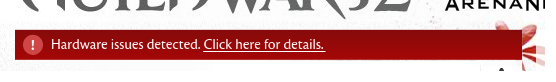Crashing
My game crashes quite frequently and mostly when changing areas or characters or in fights. About once every hour or more if i change characters or travel between areas often.
Comp specs:
Intel Core i5 CPU 760 @ 2.80 Ghz 2.79 GHz
4 Gb RAM DDR3
Win7 32-bit operating sistem
ATI Radeon HD 5800 Series
Attachments:
Fo radeon hd series owners, I recommend that you install the catalyst 12.7 beta driver. it worked for me, I had the 12.8 and fps very low.
I have a AMD Radeon HD 5850 and installing the 12.7 beta driver has NO effect on my low fps.
Intel i7-2720QM 2.2Ghz
8.00 GB RAM
Win 7 64-bit OS
GTX 555M
As you can see, I don’t have a 32 bit OS but I was having crashing issues for a while. I updated to the appropriate NVIDIA Beta drivers (both the 304.x and 306.x versions) and was receiving the same problem.
I have read elsewhere that GW2 may have problems with the Optimus Nvidia technology, which is what my laptop has. I ran the game with the integrated GPU and it ran fine (well, not visually but it functioned!). The issue seemed to be when the game launched with the dedicated GPU. I was on the verge of giving up when I decided to see if Windows could automatically solve the issue by having it troubleshoot the application. It ran the game through Windows XP SP2 compatibility and now I haven’t had a crash in at least 12 hours of gaming.
Hope this helps with any potential fixes for other users out there.
im experienceing this crashing non stop, i bought the game day 1 it ran fine, day 2 i got non stop crashing and repairs, i repair it nothin happens acts like it doesnt have a currupt file , then i run the mex86 test like requested on these furoms, comps fine, so i figure reinstall- install , so i do that, i get on the game just enough to log my char in and i char and now im non stop crashing again i cant even make it fast the 1,2,3,4, auto log in without it instant crashing and asking to report to arena.net
please help me with this, its sad when u buy a game and cant even play,
Attachments:
I have better computer gear than your recommended gear and I have insane low fps everywhere around 6-9fps
already got the lastest driveer
Hello everyone,
After several atempts to make the game run smoother, i finally ran out of options. I hope i can find a solution here becouse the game is unplayable atm! I usually get 35-50 FPS when i log in, and im ok with this, but then out of the blue my FPS goes down to arround 10, stays there for a while then goes all the way back to 35-50, and it keeps going back and forth, its really annoying.
I dont even try WvW becouse im afraid my PC would explode there.
I do run Battlefield 3 maxed out here as many other games, it only happens with GW2.
Heres the computer i am running the game with (I know its not the best rig out there, but it should get the job done):
Processor: Amd Phenom II x6 1090t Black Edition
Motherboard: Asus m4n68t-m le
Ram: 8gb Kingstom 1333mhz DDR3
VGA: AMD HD 6950 2gb (Sapphire dual coolers)
Power Supply: Ice Age 500w
SO: Windows 7 ultimate x64
Everything is at stock, no overclocks, every single driver is updated.
Ive reinstalled the game, ive reinstalled windows, ive updated my bios, i tried 3 different HDDs…no luck.
A couple friends of mine run the game way smoother than i do with a core 2 duo and a HD 5770….
DxDiag attached.
Attachments:
Game is still crashing uncontrollably….is there any word on a fix?
I have stumbled across a reboot blue screen caused by xfire. Uninstalling xfire fixed the issue. Here are the specifics:
The computer has rebooted from a bugcheck. The bugcheck was: 0×00000124 (0×0000000000000000, 0xfffffa8008af2028, 0×00000000b63ac000, 0×0000000000000175). A dump was saved in: C:\Windows\MEMORY.DMP. Report Id: 090912-16333-01.
I hope this helps someone.
Some system info:
OS: Windows 7 Professional SP1
CPU: Intel i5 3570K
GPU: Nvidia GeForce GTX 660 Ti
Graphic driver: 306.02 Certified (only for 660 Ti)GW2 graphic settings: All set to maximum value apart from “render sample: native”, “shadows: high”, “LOD distance: high”. V-sync enabled.
Nvidia 3D Settings: All set to maximum quality, “application-controlled” where possible.Ok, let’s come to the issue.
After installing latest drivers I solved many problems caused be render sampling setted to “native” (transparent objects and FPS drops).
But now a new problem has come. If I open the World Map and zoom in or out, my FPS drops to around 3 and it becomes impossible to use. FPS drop only when zooming the map or moving it fast. When I stop moving or zooming, FPS go back to 60 (note: V-sync enabled).Screenshots:
First: GW2 settings
Second and third: Nvidia settings
Fourth: FPS on World Map while standing still
Fifith: FPS on World Map while zooming in/outSide note: After re-installing GW2 and Nvidia drivers the “map problem” didn’t appear BUT it happened after today’s update. I also defragmented the partition where GW2 is installed. Now I’m wondering if any update or any defragmentation may cause this issue.
Screenshot 1
Screenshot 2
Screenshot 3
Screenshot 4
Screenshot 5EDIT: Added DxDiag report.
It seems like the problem got fixed with today’s update. I don’t know if it was fixed by the update or for another reason. Currently the map is working perfectly.
With today’s update I got again this problem. With this update also the bug of “New event nearby” black background appeared again.
I found the cause (maybe).
In the Nvidia control panel 3D settings, there is an option called “Antialiasing – Transparency”. Yesterday I choosed “Multisample” and today I got the problem.
I closed the game, setted it back to “Supersample x8” and the problem disappeared.
So this is a new GW2 bug which forces the user to use highest quality settings.
There is no problem for me but you should fix ASAP bugs like those.
WvW The game is randomly freezing temps are in range card 60C and chip 43C
Attachments:
for Nvidia users, load your launcher and check the message at the top in red abuot hardware apparently there is a beta driver for us, fingers crossed.
(edited by Mega.5609)
is there any chance of getting a grace period when we crash? i was just in wvwvw with my husband and the crashing has been minimal for the last few days but of course if i’m going to crash it has to be when i finally get to play in wvwvw so now he’s still in there and i can’t get back in. here we go long queue again
so now he’s still in there and i can’t get back in. here we go long queue again
the drivers didnt work for me, and whats the point of queuing when i crash within 30 seconds.
AMD 965 @ 3.8 or 3.9 (take your pick)
4 gb XMS @ 1600 (just took out the other 4gb to test)
Crucial M4 SSD
Win7 64
MSI 660ti OC w/ 306.02
CRAZY spikes. Tried overclock, no overclock, higher this lower that…no go. CPU isn’t maxed, GPU isn’t maxed. I can’t even turn my character around in Lions Arch without wanting to throw up it hitches so bad. Does not matter WHAT settings I use, it’s still there. Even screwed with about every setting I could in Forceware just to see.
Best game in a long time. I hope someone can sort this out, whether it’s Nvidia or ArenaNet.
Attachments:
So, i was reading and someone suggested changing the Antialiasing Transparency, in nvidia control panel, under 3d settings. I changed mine to multisampling, and low and behold, i just played for over 6 hours straight, no crashes. I did WvWvW for the 6 hours also. I’m not sure if it fixed it or not, but ive never been able to stay on half that amount of time. Ill keep testing and report back
I’ve been having the problem from day 1, it’s recently got worse with the latest hot fixes (the last 2)
All I’ve really heard so far is that your working on 32-bit systems and Nvidia but not much about AMD
I have an AMD Radeon HD 6700 series which should be running this game with no problem, but it’s only using 20-30% GPU usage and 80 CPU. It seems that it’s mostly CPU bound, almost making any high end GPU pointless. That is bad optimization.
It’s a great game and a lot of fun (not much to do apart from PvP, WvW or 100% everything once 80, get’s boring when you do it all the time, needs something for end-game) and I can see it being a great looking game, but I’m having to use auto detect and turn my grathics card settings down to even get 20-30 FPS. I should be doing over 70.
Yes my drivers are up to date
So is my Catalyst and I even have the CAM2 they released which was supposed to improve performance for GW2 but did next to nothing. AA is off also, my system is clean and dusted and my RAM and Hard drive space is good.
Attachments:
Well I crash between 1second of gameplay to an hour of gameplay. Yes, I’ve submitted a support ticket. I am running:
Windows 7 Service pack 1, 64bit
Dell XPS 15, i7
6gb RAM
NVIDIA GeForce GT 540M
Using latest Nvidia driver 306.02
I use a Logitech laptop-cooler since my previous HP overheated and died – don’t even need it but prefer to be safe than sorry.
Here’s a list of everything I’ve tried to fix my Crashing/Hard Restart issues that don’t work:
Uninstalling GW2/clean installing
Uninstalling and clean Installing Nvidia, Intel, Dell and Win7 drivers
Selecting “Run as Admin”
Forcing GW2 to run using my Nvidia Card or Intel graphics
Having YouTube run in background
Using Msconfig to disable all non-W7 and non-Nvidia
Turning all GW2 settings to Low instead of Medium-High
Using GW2 in Windowed/Window Fullscreen/Fullscreen settings
Removing dust
Changing Nvidia Antialiasing to 8x/Multisample/Transparency/Off
Changing GW2 FPS to 30/60/Autoselect
Prayer.
Let me know if I’ve missed anything and I’ll give it a go.
Game crashes way too much. Crashes when it seems to be running nice and smooth, Once in awhile I will get a strange texture error that turn up showing objects yellow and crashes soon after. Get crashes doing the personal story when it goes to the talk cutscenes. Crashes alot when alot of people are on the screen casting a jillion spells and effects. Please make an option to turn off othe rplayers spell effects. posting my diag and bug log.
Attachments:
(edited by Banewrath.5107)
New crash when I tried to teleport out of LA :
PS : STOP merging my posts in fps threads I have NO FPS’ problem.
Attachments:
Experiencing random crashes aswell on 2 different platforms and on different game settings. Lowering settings delays the crash for several hours.
OS : W7 64bit
Mobo: MSI Z77A-G43 (previous Asus M4A79T deluxe)
cpu: Intel i5 3570 (3,4GHz) (previous AMD Phenom II x4 955BE)
VGA: HD5850 using 12.8 driver (tried older drivers aswell)
memory: 2×4GB DDR3 1333MHz
Soundcard: Creative X-fi xtreme gamer
game advisor doc attached.
Wonder if soundcard could be the cause aswell tbh. In a different game the soundcard can cause crashes, but in that game i can run it software generic instead of only hardware generic and it solves the crashes there.
Atleast it’s not just 32bit or Nvidia related.
edit: I also installed directx 9c this morning and will see if this will make a diffrence. (strangely enough it sometimes does in some games which run dx11)
Attachments:
(edited by Kilio.8354)
As i previously said my problem is crashing and i have to hard boot my pc after 2-3 times it happens. For example i just crashed today 3 times while i was in game i was lucky 2/3 it went back to normal but it was rly strange today.When i crashed for the 1st time i alt+tabbed and when i went back to game immediately crashed 2 times in row and then i had to reboot my pc :S.
Yesterday i ran furmark test memtest86 and prime95 torture test. All of them on max load and on max temperatures although i never reach max temperatures in game. I had no errors no crashes.
Spec:Intel core i7 2600
twintech gtx 570
SSD 112gb
12gb ram corsair vegeance
gigabyte p67a-d3-b3.
Attachments:
Quite often I can’t play for more than 20-30 mins before this game makes my computer crash, I’ve had no problems with other games that have even slightly higher system requirements, I’ve updated to the driver for my graphics card that the Guild Wars 2 launcher recommends. It actually crashes me to a blue screen and does a system error memory dump.. attached are what you’re asking for.
Attachments:
What stopped the game from crashing for me was setting graphics to the lowest possible option. You can select “best performance” and then turn the shadows off. (otherwise they are on low)
After that I’ve been increasing the graphics a bit. Render to native, terrain to medium, works fine. (for me) Just played for nearly 3 and a half hour without problems.
Set texture to medium: crash on the 1st map travel.
Still crashing. I’ve tried everything Anet has recommended, submitted all my logs, and tried everything people here have suggested. No go. I have been able to get it to crash less on windowed/windowed fullscreen but that’s minimal at best. One of the most annoying parts of it for me is that my son is running a similar system with the same graphics set, gtx 550 ti, on the same internet connection with no problems at all. Like so many others, I can run any other games without a hitch. I am a graphics designer and run many graphic programs, both 2d and 3d. The 3d programs put a much larger strain on my system than any game would, and I have no problems running these programs. It’s only gw2 that is having the problem.
I understand this is a new game and I know anet techs are very busy, and I have tried to be patient. But come on! Give us at least a decent status report on the issue. Even an honest “We’re stumped too.” report would be better than repeatedly pushing it back on our hardware/software. There’s just too many people with the same problem on too many different systems and setups IMO for it to be us.
Still crashing here as well.
With some further testing, I can prevent crashing by using only 2 of my seven cores. But the games performance takes a massive hit. The game is playable then, but performance wise, it just dies, cuts down to about 20 fps. But I can play with no problems.
During this weekend, I tried one theory, which was to port like crazy. When I did that (switching between DR and the starting zone), no crash.
Also, if I’d “take breaks” or switch characters, no crash. The more time I’m spending ‘with’ this problem, the more I’m convinced it’s acting like a memory leak.
Are we having XP users encountering this crash problem? I’m seeing tons of Vista/7 64bit/32bit and Nvidia/ATI identifications with the issue.
A couple people have seemed to resolve the problem by setting in an XP SP3 compatibility mode(I’m trying that next).
I’m wondering, too, how all these low FPS posts are in this thread about crashing. I don’t want to minimize the FPS issues folks are having, but I don’t want our crashing issues to be ignored.
I´d really appreciate a status update in any form.
I am suffering under the low FPS / FPS drop Problem since
before launch and was happy to see that ArenaNet seemed to
finally pay attention to it and then out of the blue the thread got merged
with another one.
I first thought it might be a good sign, something like
ArenaNet got the gist of the problem and realized it was actually
related to to the crash-problem, but now it seems like this
topic is going to be disregarded.
It´s been weeks, there must be some kind of progress regarding this matter.
I mean I really, really like this game but it is just no fun when
this game turns into a diashow whenever more than 5 players are around
or a boss monster appears and eats my framerate.
So they merge 2 unrelated topics and now they forget us?
It’s getting to a point where I’m thinking of going back to SWtOR
and today, i crash….same error
- Crash <—*
Assertion: A file was corrupted in the archive. Please run once with ‘-repair’!
File: ..\..\..\Game\Main\MainCli.cpp(572)
App: Gw2.exe
Pid: 3032
Cmdline:
BaseAddr: 00400000
ProgramId: 101
Build: 15477
When: 2012-09-10T19:58:57Z 2012-09-10T14:58:57-05:00
Uptime: 0 days 0:13:56
Flags: 0
again
- Crash <—*
Assertion: A file was corrupted in the archive. Please run once with ‘-repair’!
File: ..\..\..\Game\Main\MainCli.cpp(572)
App: Gw2.exe
Pid: 2032
Cmdline:
BaseAddr: 00400000
ProgramId: 101
Build: 15477
When: 2012-09-10T20:12:21Z 2012-09-10T15:12:21-05:00
Uptime: 0 days 0:11:11
Flags: 0
My game crashes quite frequently and mostly when changing areas or characters or in fights. About once every hour or more if i change characters or travel between areas often.
Comp specs:
Intel Core i5 CPU 760 @ 2.80 Ghz 2.79 GHz
4 Gb RAM DDR3
Win7 32-bit operating sistem
ATI Radeon HD 5800 Series
You have the same Out of Memory error/crash that I was getting and the same code dump beginning with:
0063EA94 e8178eff ff8b4d14 8b95ecfe ffff83c4 ……M………
I have not crashed once since changing my Texture quality to Low. My theory is that the game is running out of texture memory. Please post if the crashes go away with only this change (assuming you’ve already done a repair with the -repair switch).
—Dyn
aka Friar/Baronet/Disciple/Warlord Dyn
I’ve tried getting thru a long part of my personal story but game crashes before I can get to the end. With having to restart the whole instance instead of at a checkpoint I’m about to throw gw2 out the window. I’ve attempted over 25 times now.
I’ve tried different drivers, settings, updates, reloads, overclock/underclocks, etc.
I7-980x
EVGA GTX680 SLI
Asus Rampage III extreme
Crucial SSD
Corsair AX1200 PSU
6GB Corsair Dominator GT DDR3
Same issue for me as well sadly.
I’ll be able to login and play for about 10 – 20 mins.
However, my PC will suddenly freeze up forcing me to do a reboot of my PC.
Have checked all my heating and drivers with no issues. /cry
I have updated my AMD and have done all setting changes requested in the trouble-shooting with no change to performance.
Operating System: Windows 7 Ultimate 64-bit (6.1, Build 7601) Service Pack 1
System Manufacturer: Gigabyte Technology Co., Ltd.
System Model: GA-990FXA-UD3
BIOS: Award Modular BIOS v6.00PG
Processor: AMD FX™-8120 Eight-Core Processor (8 CPUs), ~3.1GHz
Memory: 8192MB RAM
Available OS Memory: 8174MB RAM
Page File: 1834MB used, 14509MB available
DirectX Version: DirectX 11
DX Setup Parameters: Not found
User DPI Setting: Using System DPI
System DPI Setting: 96 DPI (100 percent)
DWM DPI Scaling: Disabled
DxDiag Version: 6.01.7601.17514 64bit Unicode
I have attacked my details from DxDiag as well for more information to your techs.
Hope to have it resolved soon.
Attachments:
for Nvidia users, load your launcher and check the message at the top in red abuot hardware apparently there is a beta driver for us, fingers crossed.
I downloaded this BETA driver, and I haven’t crashed since. I was crashing constantly beforehand, but now its been 2 days without any crashes. I hope it works for others.
For ATI 7-series people:
- has anyone tried the beta driver (http://support.amd.com/us/gpudownload/windows/Pages/radeonaiw_vista64.aspx) yet?
*edit: the 12.7 beta 6/28/2012 I mean (they are talking about “Guide Wars 2” btw)
I will try later tonight…
I had crashes with an Anet boxes after the crash to report my bug and the details of the bug. I just go to youtube play a random vids → right click → settings → uncheck acceleration 3D.
I have no crash since 11.00 am but I will wait few more hours to see if it solves the problem.
Now the crash WITH Anet report option is apparently solved. I still have the problem of screen freeze with audioloop. The only option left for me is shutting down the process through Task manager. That way I can not generate any bug report or crash log since the game is “not responding” and none Anet bug report frame appear.
EventData
BugcheckCode 0
BugcheckParameter1 0×0
BugcheckParameter2 0×0
BugcheckParameter3 0×0
BugcheckParameter4 0×0
SleepInProgress false
PowerButtonTimestam 0
I had 2 crashes last night. Hard lock, had to force the computer to shut down. The event log read “Kernel Power id 41” – first crash for a couple of days, I have checked the power supply, RAM, drivers and all of that. It happens once in a while, only when playing GW2. Not an overheat issue btw, my temps won´t rise above 55C.
Got AMD graphics, HD6670.
Is it a Win7 issue? Any bugfix?
@Glarpaso.9038
Please see this article: http://support.microsoft.com/kb/2028504
Long story short, the error message you have (Kernel Power id 41) indicates that the computer was incapable of properly shutting down. Check the article for more potential error messages and scenarios to pinpoint what may be ailing you.
@Glarpaso.9038
Please see this article: http://support.microsoft.com/kb/2028504
Long story short, the error message you have (Kernel Power id 41) indicates that the computer was incapable of properly shutting down. Check the article for more potential error messages and scenarios to pinpoint what may be ailing you.
I don´t understand a thing of what I just read, something about the calculator…
@Glarpaso.9038
Please see this article: http://support.microsoft.com/kb/2028504
Long story short, the error message you have (Kernel Power id 41) indicates that the computer was incapable of properly shutting down. Check the article for more potential error messages and scenarios to pinpoint what may be ailing you.
I don´t understand a thing of what I just read, something about the calculator…
Sorry, I didn’t mean to flabbergast anyone
Your computer runs into a shutdown issue that may be hardware related. I know, I know; no other game makes this happen. Humor me?
When your computer hangs again like that, can you press Caps Lock and does the light come on?
The temperature you mention, is that the CPU or the GPU?
Have you run a long memtest? (It can be gotten here http://memtest.org/#downiso And by long I mean a consecutive test with multiple passes.)
No other game. I swear. Not Skyrim, Football Manager, Lotro or Diablo 3. (Actually, It did happen in the beginning with D3 but as soon as they released a patch, 3rd one I believe, it stopped.
No Light when hitting Caps Lock, tried yesterday after reading about it. CPU is at 40C when ingame, 10-15 at idle. GPU 35-38C idle and 40-49C ingame. By using HWMonitor I observed “Temperatures tab” just under my Motherboard’s info hitting 57C max.
Memtest done several times, no issues.
Why did an FPS drop post and a Crashing post get merged together? They are very much NOT the same issue.
bwillb – I have no idea, I think someone had posted early on that they’d seen a loss in frames as well as the crash, and those with the FPS problem jumped in to chime they’ve had that to. I’m sure it happened organically, annoying as it may be.
But it would be nice to hear if there’s been any progress, we’re at, what, 2 full weeks of data being handed in on the problem?
I’m having a lot of crashes, but I don’t think it’s related to the same issues a lot of others are reporting. Mine isn’t an NVidia card, it’s an ATI card. Judging by the sound of my fan when I’m playing it seems that the game is making my computer run too hot. So that’s very well the issue. Sometimes only the game crashes, but lately I’ve been getting a lot of blue screen computer crashes as well. This did not happen in beta, and it doesn’t happen with any other game. I have a 64 bit version of Windows 7 as well, so I’m not sure what’s happening. But it’s getting to the point where I don’t want to play because of it.
Attachments:
Still crashing pretty regularly. Oddly enough most of my crashes seem to happen while my inventory is open or I am at a trader/crafting station messing with my bank. Something in that code is messing with my GTX card I think.
so awsome i get to join the crash club because i bought a new graphics card……:(
that aside the game is awesome, but starting today i can’t seem to be logged in for more than 10mins before the game either crashes or freezes and i have to ctrl-alt-del out. It started crashing after i changed graphics cards from nvidia 8500×2 in sli to a single nvidia 560. I have the 306 beta driver clean installed and gw2 seems to be the only game having a problem.
my specs are:
amd 6400+ 3.2GHz
6gb of ram
galaxy nvidia gtx560 MDT
win7 ultimate 32bit
Attachments:
oh and it does it on any setting even everything set to low only gives me 10mins of play time
Welcome 2 crashin club mate.Well i think they cant do anythin with this except go n buy NOT nvidia card woot woot…
Again, it’s not nVidia only. Running dual crossfire 6870s and still having these same problems.